Home>Home Appliances>Laundry Appliances>What Is Dc Error In Samsung Washing Machine


Laundry Appliances
What Is Dc Error In Samsung Washing Machine
Published: February 22, 2024
Learn about the DC error in Samsung washing machines and how to troubleshoot it. Get expert tips on fixing laundry appliance issues.
(Many of the links in this article redirect to a specific reviewed product. Your purchase of these products through affiliate links helps to generate commission for Storables.com, at no extra cost. Learn more)
Understanding the DC Error Code
When it comes to maintaining the efficiency of your Samsung washing machine, understanding the error codes it may display is crucial. One of the common error codes that users encounter is the DC error. This code indicates that the washer is unable to properly distribute the load during the spin cycle, leading to an imbalance. Understanding the significance of the DC error code can help users address the issue effectively and prevent potential damage to the appliance.
The "DC" error code stands for "Unbalanced Load" in Samsung washing machines. This error occurs when the laundry inside the drum is not evenly distributed, causing the machine to struggle with balancing the load during the spin cycle. When the washer detects this imbalance, it halts the spin cycle to prevent excessive vibrations and potential damage to the appliance or surrounding area.
It's important to note that an unbalanced load can result from various factors, such as overloading the machine, washing large items like comforters or blankets, or washing a single heavy item. Additionally, the use of the incorrect wash cycle or an uneven distribution of the laundry inside the drum can also trigger the DC error.
Understanding the DC error code is essential for maintaining the optimal performance of your Samsung washing machine. By recognizing this error, users can take the necessary steps to address the imbalance and ensure that the appliance operates smoothly. This knowledge empowers users to troubleshoot the issue effectively and prevent potential disruptions to their laundry routine.
In the next sections, we will delve into the common causes of the DC error and provide practical troubleshooting steps to resolve this issue. By gaining a comprehensive understanding of the DC error code and its implications, users can effectively maintain their Samsung washing machines and enjoy hassle-free laundry experiences.
Key Takeaways:
- The “DC” error in Samsung washing machines means the laundry isn’t balanced, often caused by overloading or washing bulky items. Users can fix this by redistributing the load and selecting the right wash cycle.
- To prevent the “DC” error, users should evenly distribute laundry, follow load capacity guidelines, and select appropriate wash cycles. Regular maintenance and user education also play a key role in preventing this error.
Read more: What Does Dc Mean On A Samsung Washer
Common Causes of the DC Error
The DC error in Samsung washing machines can be attributed to several common causes, each of which can disrupt the balance and distribution of the laundry load during the spin cycle. By identifying these common causes, users can gain valuable insights into the factors contributing to the DC error and take proactive measures to address them effectively.
-
Overloading the Machine: Overfilling the washing machine with an excessive amount of laundry can lead to the DC error. When the drum is packed beyond its capacity, the washer struggles to distribute the load evenly, resulting in an imbalance during the spin cycle. This can cause the machine to halt the cycle and display the DC error code.
-
Washing Bulky Items: Washing large and bulky items such as comforters, blankets, or heavy curtains can contribute to the occurrence of the DC error. These items tend to create uneven weight distribution within the drum, making it challenging for the washer to achieve proper balance during the spin cycle.
-
Washing Single Heavy Items: Cleaning a single heavy item, such as a large coat or a pair of dense jeans, can trigger the DC error. The weight of the individual item can disrupt the balance of the load, causing the washing machine to detect an imbalance and pause the spin cycle to prevent potential damage.
-
Incorrect Wash Cycle Selection: Choosing the wrong wash cycle for a particular load can result in the DC error. Certain wash cycles are designed for specific types of fabrics and loads. Selecting an inappropriate cycle may lead to inadequate distribution of the laundry, prompting the washer to display the DC error code.
-
Uneven Distribution of Laundry: Failing to evenly distribute the laundry inside the drum can contribute to the occurrence of the DC error. When the items inside the washer are clustered on one side or are not spread out evenly, the machine may struggle to balance the load during the spin cycle, triggering the error code.
By recognizing these common causes of the DC error, users can take proactive steps to prevent its occurrence and ensure the smooth operation of their Samsung washing machines. In the following section, we will explore practical troubleshooting methods to address the DC error and restore the optimal performance of the appliance.
Troubleshooting the DC Error
Resolving the DC error in your Samsung washing machine involves practical troubleshooting steps that can effectively address the imbalance and restore the appliance's smooth operation. By implementing the following methods, users can mitigate the occurrence of the DC error and ensure that their laundry experiences remain uninterrupted.
1. Reorganize the Load:
Start by pausing the washing machine and carefully redistributing the laundry inside the drum. Ensure that the items are spread out evenly to promote balanced weight distribution. Reorganizing the load can help alleviate the imbalance that triggered the DC error.
2. Remove Bulky Items:
If the DC error persists, consider removing bulky items such as comforters, blankets, or heavy curtains from the load. These items can significantly contribute to an uneven distribution of weight, leading to the error. By reducing the load's bulkiness, the washing machine can achieve better balance during the spin cycle.
Read more: What Is Sc Error In Samsung Washing Machine
3. Adjust the Load Size:
In cases of overloading, reducing the size of the laundry load can alleviate the strain on the washing machine and prevent the recurrence of the DC error. Adhering to the recommended load capacity for the specific model of the Samsung washing machine is essential for optimal performance.
4. Select the Correct Cycle:
Ensure that the appropriate wash cycle is selected for the specific type of laundry being washed. Choosing the correct cycle can facilitate proper weight distribution and minimize the likelihood of the DC error. Refer to the appliance's user manual for guidance on selecting the suitable wash cycle for different types of loads.
5. Level the Machine:
Check if the washing machine is positioned on a level surface. Uneven flooring can contribute to the appliance's instability, potentially leading to an imbalance during the spin cycle. Adjusting the machine's position to ensure it is level can help prevent the occurrence of the DC error.
6. Perform a Calibration:
Some Samsung washing machines offer calibration features that allow users to recalibrate the appliance for optimal performance. Consult the user manual to determine if your model supports calibration and follow the provided instructions to recalibrate the machine.
By implementing these troubleshooting methods, users can effectively address the DC error in their Samsung washing machines and maintain the appliance's efficiency. These practical steps empower users to proactively manage the occurrence of the DC error and ensure that their laundry routines remain seamless and hassle-free.
Read more: What Is UB Error In Samsung Washing Machine
Preventing the DC Error in Samsung Washing Machine
Preventing the occurrence of the DC error in your Samsung washing machine involves adopting proactive measures to maintain the balance and distribution of the laundry load during the wash cycles. By implementing the following preventive strategies, users can minimize the likelihood of encountering the DC error and ensure the consistent and efficient performance of their washing machines.
1. Proper Load Distribution:
Ensuring that the laundry is evenly distributed inside the drum before initiating a wash cycle is essential for preventing the DC error. By avoiding clumping or uneven placement of items, users can promote balanced weight distribution, reducing the risk of the washer detecting an imbalance during the spin cycle.
2. Adhering to Load Capacity:
Respecting the recommended load capacity of the Samsung washing machine is crucial for preventing the DC error. Overloading the machine can lead to an imbalance and trigger the error code. Adhering to the specified load capacity guidelines helps maintain the appliance's stability during operation.
3. Sorting Laundry Items:
Prior to loading the washing machine, sorting laundry items based on their size, weight, and fabric type can contribute to preventing the DC error. Grouping similar items together and avoiding mixing heavy items with lighter ones can promote better balance and reduce the likelihood of an imbalance during the spin cycle.
4. Selecting Appropriate Wash Cycles:
Choosing the correct wash cycle for the specific type of laundry being washed is instrumental in preventing the DC error. Different wash cycles are designed to accommodate various fabrics and load sizes. Selecting the appropriate cycle facilitates proper weight distribution and minimizes the risk of the washer halting due to an imbalance.
5. Regular Maintenance Checks:
Conducting routine maintenance checks on the washing machine, including inspecting for any signs of wear, ensuring the appliance is level, and verifying the stability of its components, can contribute to preventing the occurrence of the DC error. Addressing any maintenance issues promptly can help maintain the appliance's optimal performance.
6. Educating Users:
Providing users with comprehensive guidance on the proper use and care of the Samsung washing machine can aid in preventing the DC error. Educating users about load capacity, load distribution, and the selection of appropriate wash cycles empowers them to utilize the appliance effectively and minimize the risk of encountering the DC error.
By integrating these preventive strategies into their laundry routines, users can effectively minimize the occurrence of the DC error in their Samsung washing machines. These proactive measures contribute to the consistent and uninterrupted operation of the appliance, ensuring a seamless and efficient laundry experience.
Frequently Asked Questions about What Is Dc Error In Samsung Washing Machine
Was this page helpful?
At Storables.com, we guarantee accurate and reliable information. Our content, validated by Expert Board Contributors, is crafted following stringent Editorial Policies. We're committed to providing you with well-researched, expert-backed insights for all your informational needs.

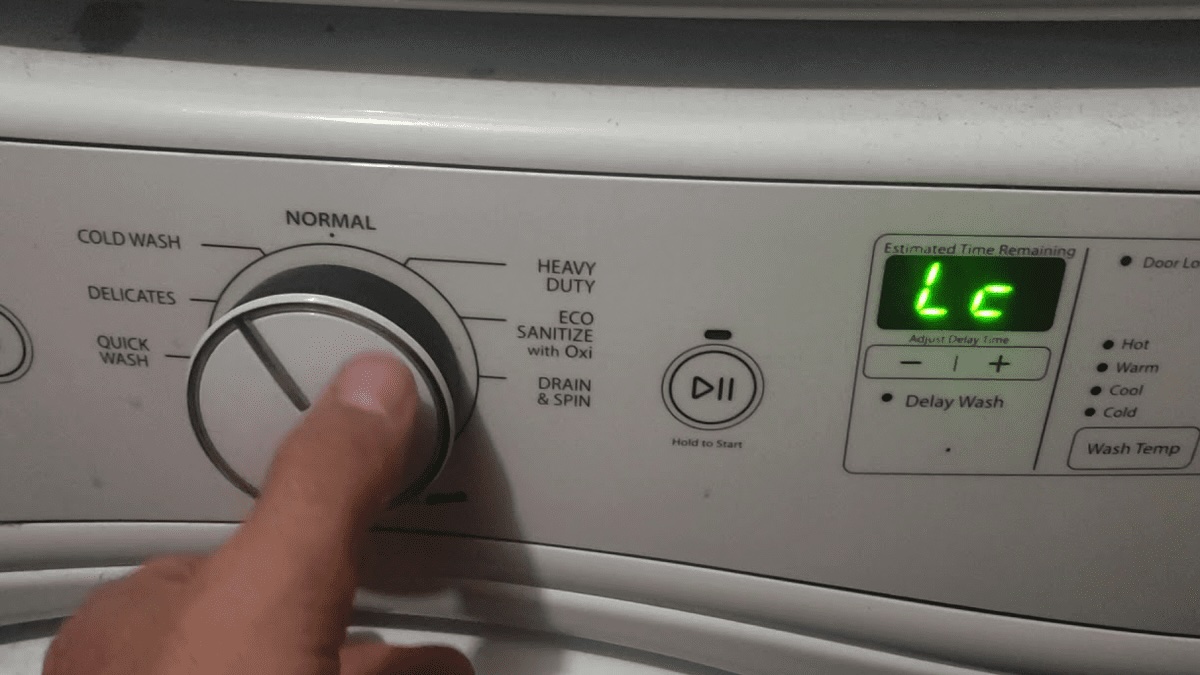
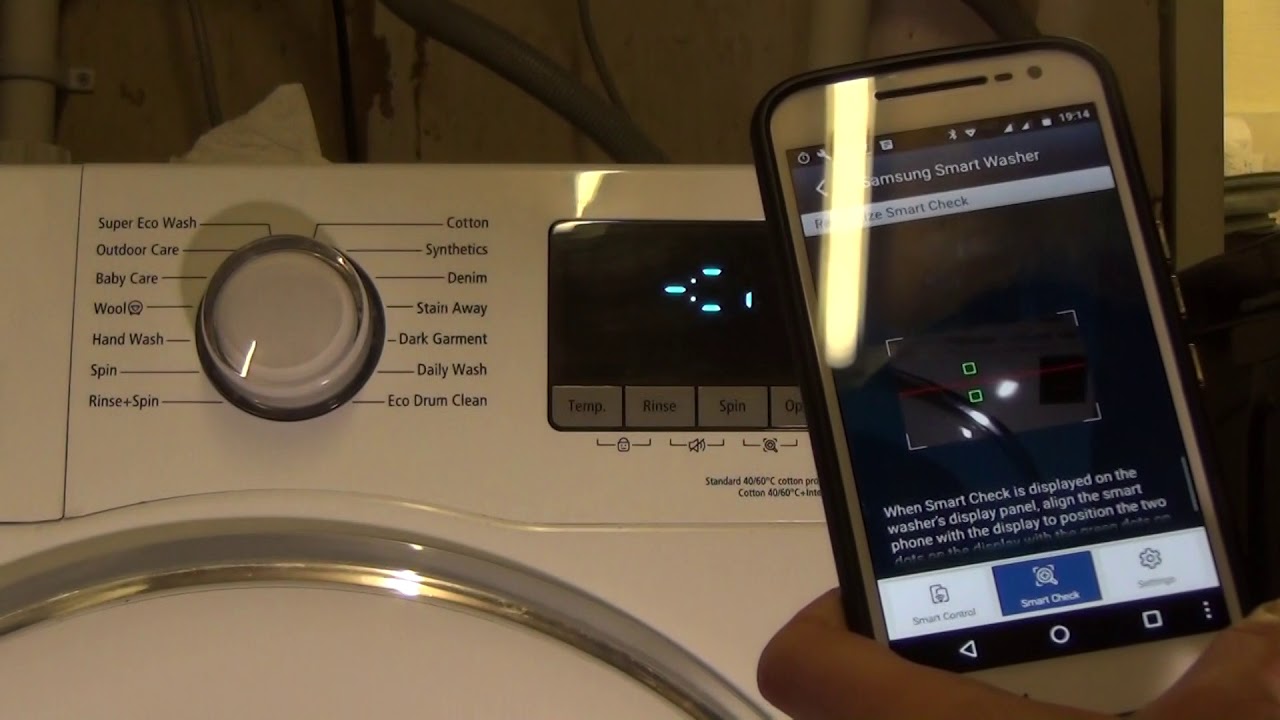
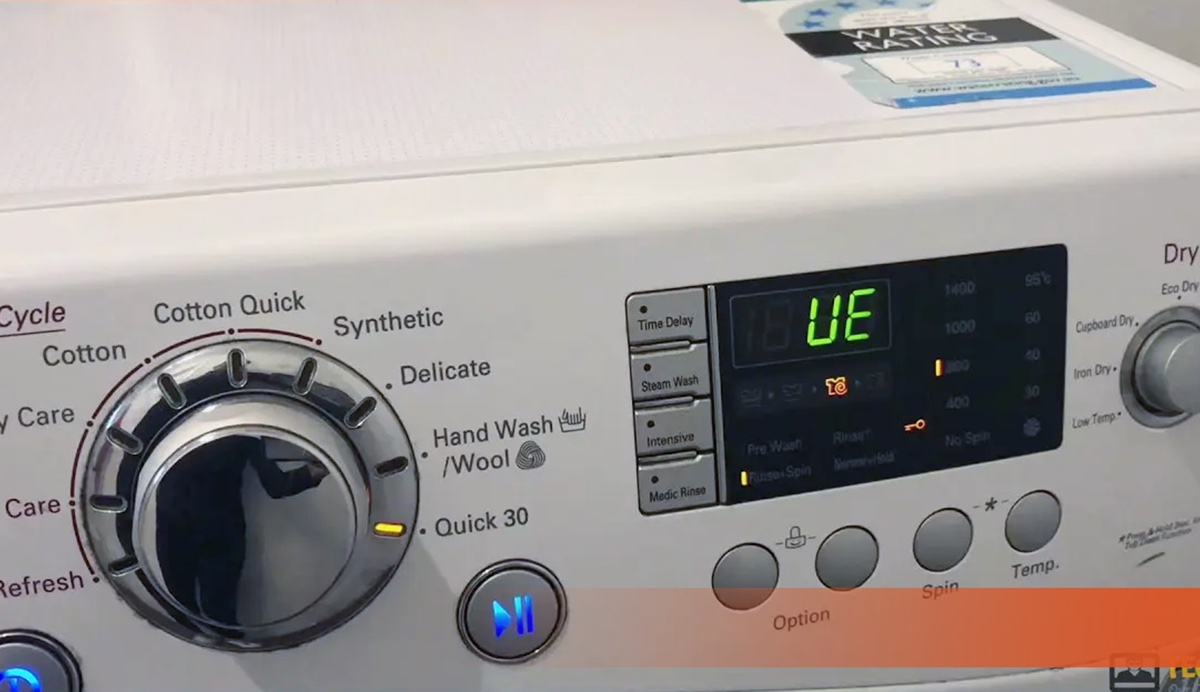
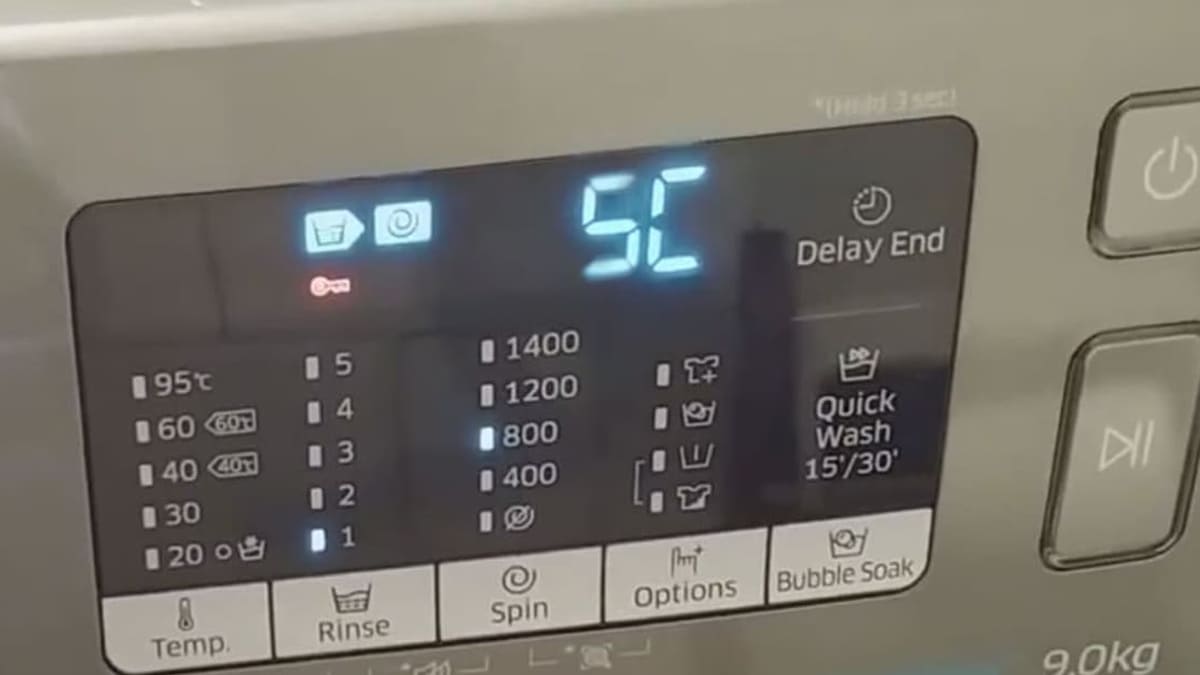
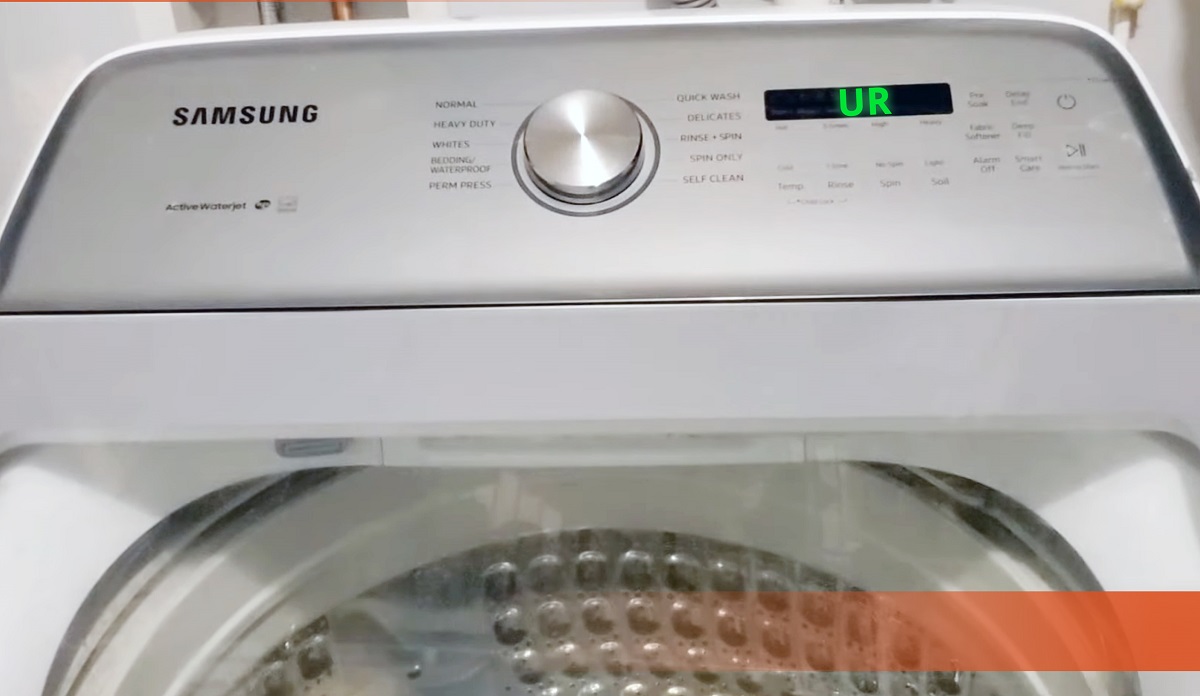
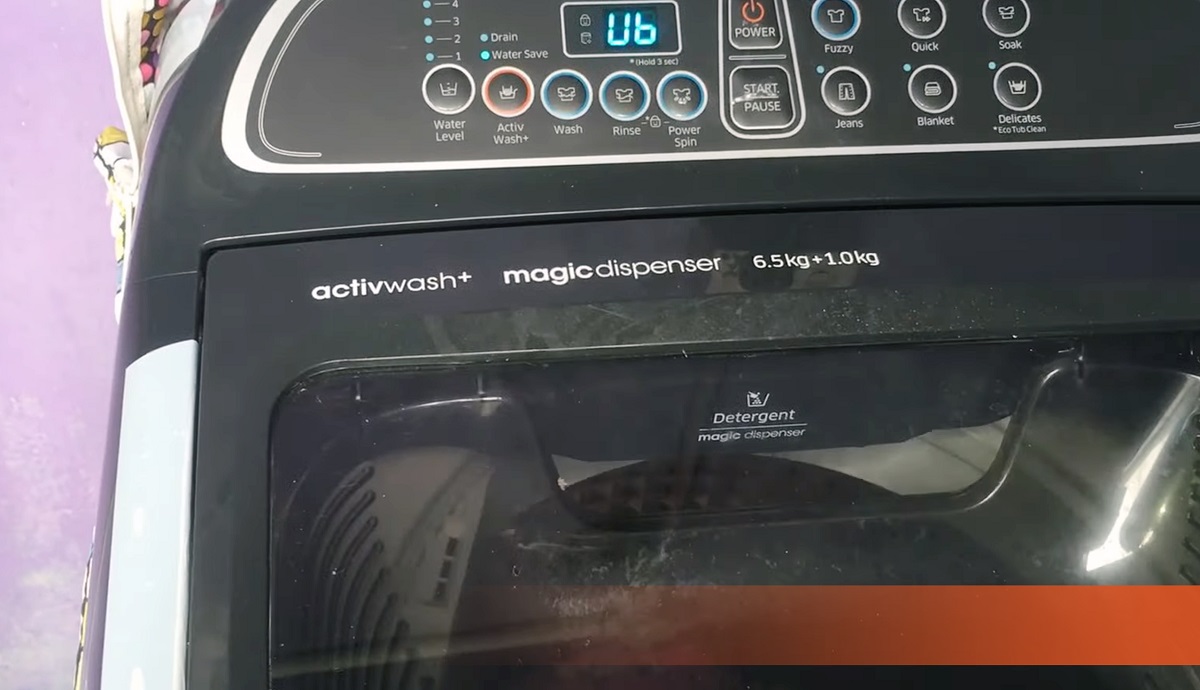






0 thoughts on “What Is Dc Error In Samsung Washing Machine”