Home>Articles>How To Fix The Error Code F DS For Samsung Refrigerator


Articles
How To Fix The Error Code F DS For Samsung Refrigerator
Modified: January 7, 2024
Learn how to fix the F dS error code on your Samsung refrigerator with our helpful articles. Discover troubleshooting tips and solutions to get your fridge working again.
(Many of the links in this article redirect to a specific reviewed product. Your purchase of these products through affiliate links helps to generate commission for Storables.com, at no extra cost. Learn more)
Are you facing the dreaded F dS error code on your Samsung refrigerator?
Don’t worry, we’re here to help you fix it! In this article, we’ll guide you through the process of resolving the F dS error code issue on your Samsung refrigerator. So, let’s dive right in!
Key Takeaways:
- Don’t panic if you encounter the F dS error code on your Samsung refrigerator. Follow our step-by-step guide to diagnose and fix the issue, ensuring your fridge runs smoothly once again.
- Regular maintenance and proper troubleshooting can help prevent the F dS error code from reappearing, keeping your Samsung refrigerator in top-notch condition.
Understanding the F dS Error Code
The F dS error code on a Samsung refrigerator stands for Freezer Defrost Sensor. This error code indicates a problem with the defrost sensor in your freezer, which is responsible for regulating the defrost cycle to prevent ice buildup.
When the F dS error code appears on your refrigerator’s display, it means that the defrost sensor is either malfunctioning or is not communicating properly with the main control board. This can result in issues like excessive frost or ice accumulation in the freezer section.
Fixing the F dS Error Code
Now, let’s get to the important part – fixing the F dS error code. Follow these steps to resolve the issue:
- Turn off the refrigerator: Start by turning off the power to your Samsung refrigerator. You can do this by unplugging the power cord from the electrical outlet or by flipping its corresponding circuit breaker.
- Remove freezer contents: Empty out the freezer compartment to gain easy access to the back panel. This will allow you to locate and inspect the defrost sensor.
- Locate the defrost sensor: Look for a small, usually white, rectangular component attached to the evaporator coil inside the freezer. This is the defrost sensor. Take note of its position for later reference.
- Perform a visual inspection: Carefully examine the defrost sensor for any visible signs of damage, such as frayed wires or loose connections. If you notice any issues, the sensor may need to be replaced.
- Check for resistance: Use a multimeter to measure the resistance of the defrost sensor. The sensor should typically have a resistance reading between 20k and 120k ohms at room temperature. If the reading is significantly different or it shows an open circuit, the defrost sensor needs to be replaced.
- Replace the defrost sensor: If the defrost sensor is faulty, you will need to remove it and install a new one. Refer to your refrigerator’s user manual or seek professional assistance if you’re not confident in performing this step yourself.
- Reassemble and power on: Once the new defrost sensor is installed, carefully reassemble the freezer and plug the refrigerator back in. Power it on and see if the F dS error code has disappeared.
If you’ve followed all the steps correctly, your Samsung refrigerator should now be free from the F dS error code and functioning properly again!
To fix the error code F dS on a Samsung refrigerator, try resetting the unit by unplugging it for a few minutes and then plugging it back in. If the error persists, it may indicate a problem with the defrost sensor or the control board, and professional service may be required.
Conclusion
The F dS error code can be an annoying and disruptive issue, but with the right knowledge and steps, it can be fixed. By understanding the issue and following the troubleshooting process outlined in this article, you can resolve the F dS error code on your Samsung refrigerator and enjoy a worry-free cooling experience once again.
As always, if you’re unsure or uncomfortable with performing these repairs yourself, it’s best to seek assistance from a qualified technician who can ensure a proper resolution.
We hope this article has been helpful to you. If you have any further questions or concerns about the F dS error code, feel free to reach out to us in the comments section below. Happy fixing!
Frequently Asked Questions about How To Fix The Error Code F DS For Samsung Refrigerator
1. Unplug the refrigerator from the power source.
2. Remove all items from the freezer compartment.
3. Locate the defrost sensor, which is usually located near the evaporator coils at the back of the freezer.
4. Gently disconnect the sensor from the wiring harness.
5. Use a multimeter to test the continuity of the defrost sensor. It should have continuity at room temperature.
6. If the sensor fails the continuity test, it needs to be replaced. Order a new sensor from Samsung or a reputable appliance parts store.
7. Install the new sensor by reconnecting it to the wiring harness.
8. Plug the refrigerator back into the power source and make sure the error code has cleared.
1. Thoroughly clean the condenser coils located at the back of the refrigerator. Dust and debris on the coils can cause the refrigerator to overheat.
2. Check the temperature settings and make sure they are properly set. Adjust them if necessary.
3. Inspect the freezer door gasket for any damage or gaps. If the gasket is not sealing properly, it can lead to frost buildup.
4. If the above steps don’t resolve the issue, then proceed with replacing the defrost sensor.
1. Regularly clean the refrigerator’s coils to ensure proper airflow and prevent overheating.
2. Keep the freezer door closed as much as possible to maintain consistent temperature and humidity levels.
3. Check the freezer door gasket for any signs of wear or damage and replace if necessary.
4. Avoid overloading the freezer with items, as this can impede proper airflow.
5. Schedule regular maintenance and inspection of your refrigerator by a certified technician to catch any potential issues before they become problematic.
Was this page helpful?
At Storables.com, we guarantee accurate and reliable information. Our content, validated by Expert Board Contributors, is crafted following stringent Editorial Policies. We're committed to providing you with well-researched, expert-backed insights for all your informational needs.




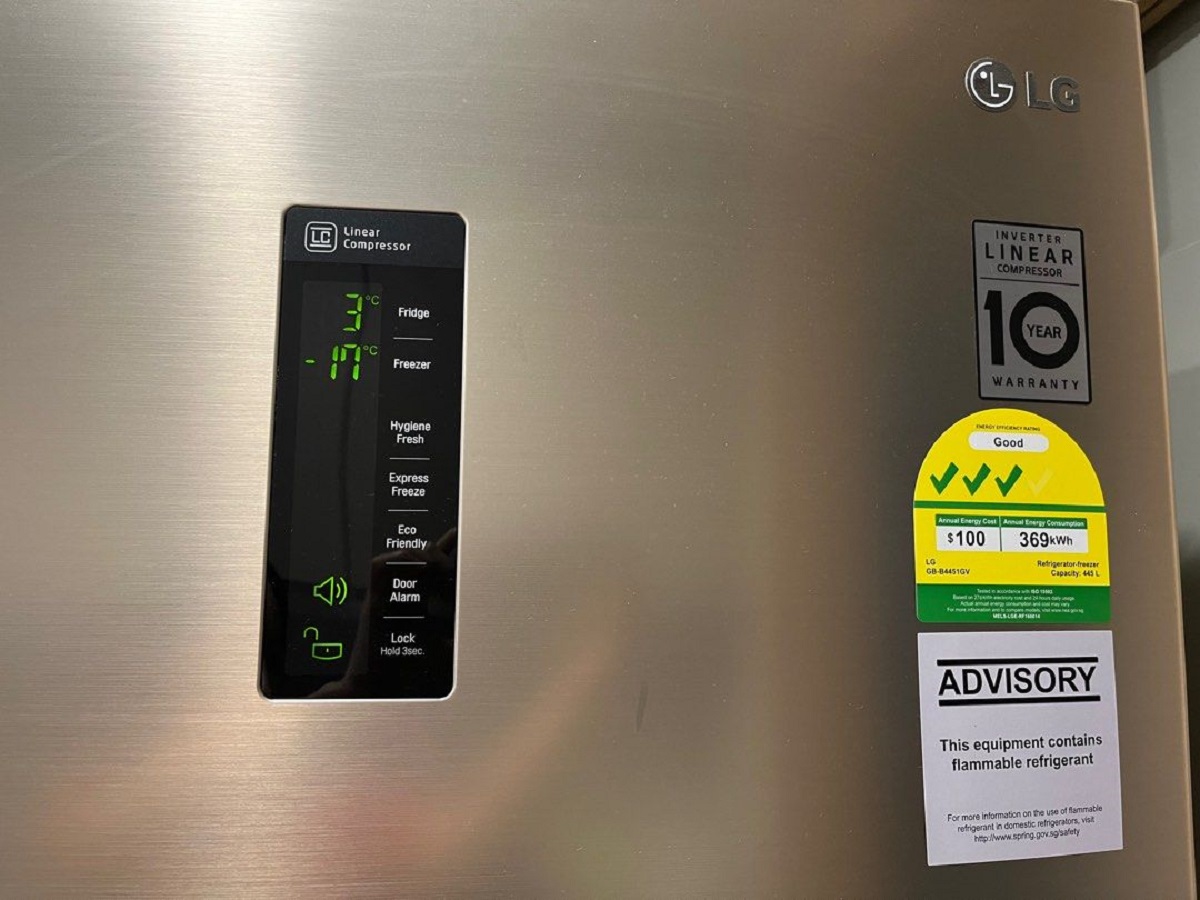











0 thoughts on “How To Fix The Error Code F DS For Samsung Refrigerator”