Home>Articles>How To Fix The Error Code F DS For LG Refrigerator


Articles
How To Fix The Error Code F DS For LG Refrigerator
Modified: December 7, 2023
Learn how to fix the error code F dS on your LG refrigerator with these informative articles. Get step-by-step instructions and troubleshooting tips to resolve the issue efficiently.
(Many of the links in this article redirect to a specific reviewed product. Your purchase of these products through affiliate links helps to generate commission for Storables.com, at no extra cost. Learn more)
Is your LG refrigerator showing the dreaded F dS error code? Don’t panic! We’ve got you covered.
When it comes to keeping our food fresh and our ice cream cold, refrigerators play a crucial role in our daily lives. So, encountering an error code can be quite stressful. One common error that LG refrigerator owners may come across is the F dS error code, which stands for Freezer defrost sensor error.
But what does this error code actually mean?
The F dS error code on an LG refrigerator indicates a problem with the defrost sensor in the freezer compartment. This sensor is responsible for regulating the defrost cycle, ensuring that frost buildup does not occur on the evaporator coils. When the sensor malfunctions, it can lead to excessive frost accumulation, potentially affecting the performance of your refrigerator.
Key Takeaways:
- Don’t panic if your LG refrigerator displays the F dS error code. Try a power cycle, check for frost, and clean the coils to troubleshoot. If the issue persists, seek professional help to replace the defrost sensor.
- Keep your cool and resolve the F dS error code on your LG refrigerator with simple troubleshooting steps. If in doubt, don’t hesitate to seek professional assistance for a hassle-free fix.
How to Fix the F dS Error Code
Now that you know what the F dS error code means, let’s explore how you can troubleshoot and fix this issue:
- Power Cycle: The first step is to perform a power cycle on your refrigerator. Simply unplug it from the power source and wait for a few minutes before plugging it back in. This can often reset the error code and resolve the issue.
- Check for Frost: Open the freezer compartment and inspect the evaporator coils for any excessive frost buildup. If you notice a considerable amount of frost, this could be a clear indication that the defrost sensor is indeed malfunctioning.
- Clean the Coils: Use a soft brush or cloth to gently remove any frost or ice buildup on the coils. Be careful not to use any sharp objects that could damage the coils. Once you’ve cleaned them, plug the refrigerator back in and check if the error code has disappeared.
- Replace the Defrost Sensor: If the error code persists, it’s likely that the defrost sensor needs to be replaced. Contact a certified technician or the LG customer support team to get the sensor replaced by a professional. They will have the necessary expertise and tools to resolve the issue.
Check the door switch and the wiring for any damage or loose connections. If everything looks good, try resetting the refrigerator by unplugging it for a few minutes and then plugging it back in. If the error persists, it may indicate a more serious issue and you should contact a professional technician for further assistance.
Stay Cool, Error-Free!
Encountering the F dS error code on your LG refrigerator can be frustrating, but with the appropriate troubleshooting steps, you can resolve the issue and get back to enjoying your chilly beverages and perfectly chilled ingredients. Remember, if you’re unsure about handling any repairs yourself, it’s always best to seek professional help to avoid any further complications. Stay cool and error-free!
Frequently Asked Questions about How To Fix The Error Code F DS For LG Refrigerator
Was this page helpful?
At Storables.com, we guarantee accurate and reliable information. Our content, validated by Expert Board Contributors, is crafted following stringent Editorial Policies. We're committed to providing you with well-researched, expert-backed insights for all your informational needs.

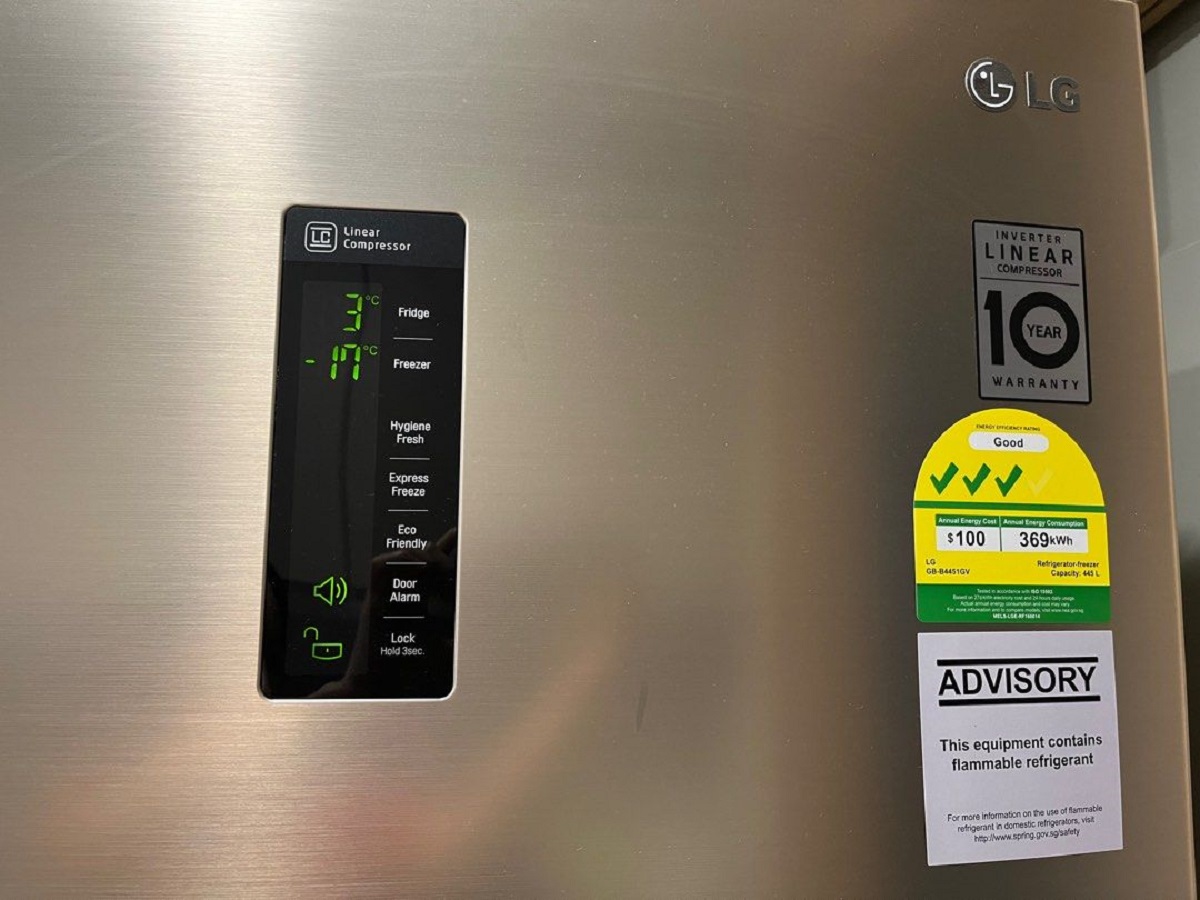

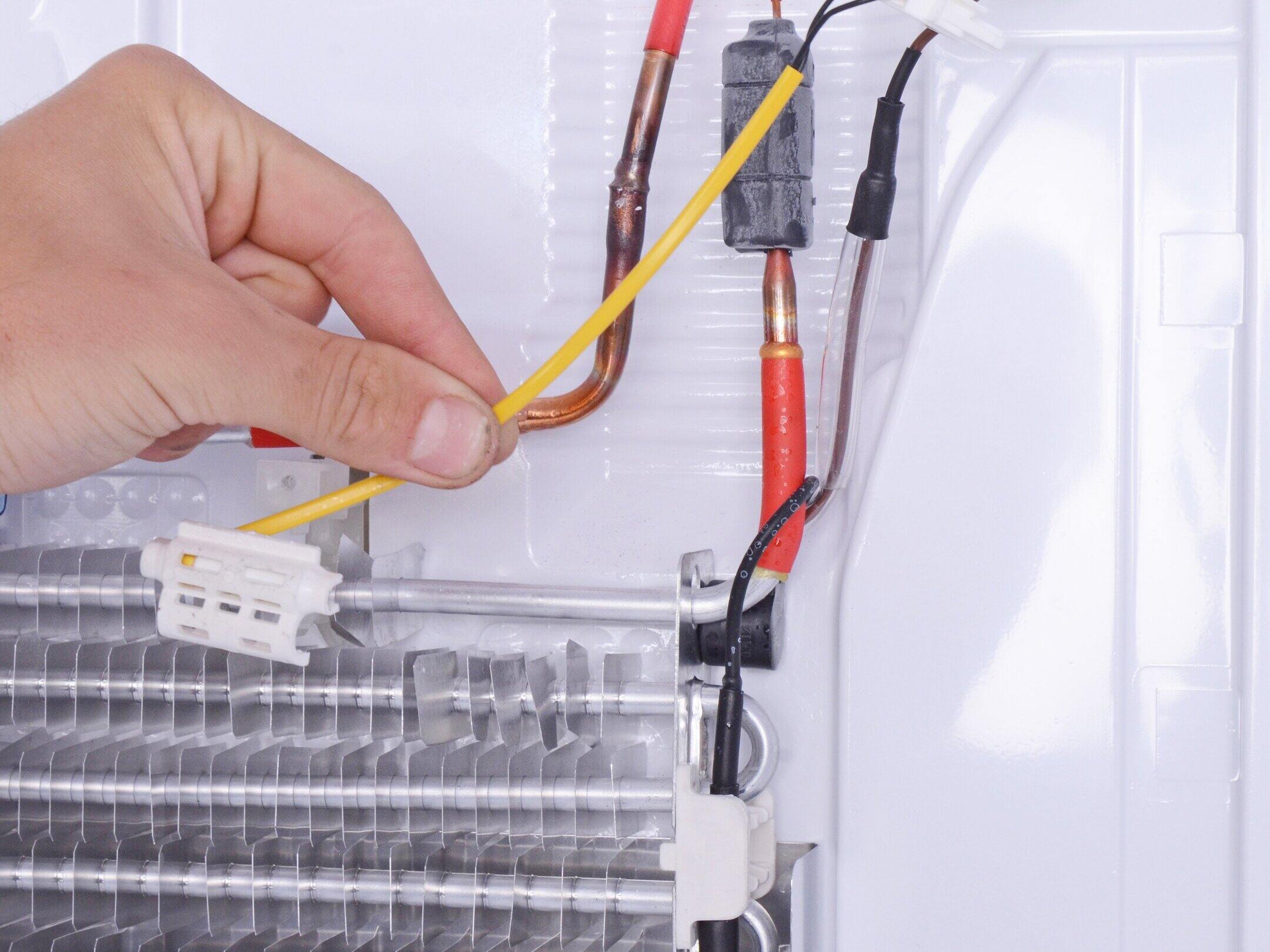












0 thoughts on “How To Fix The Error Code F DS For LG Refrigerator”