Home>Articles>How To Fix The Error Code R DS For Samsung Refrigerator
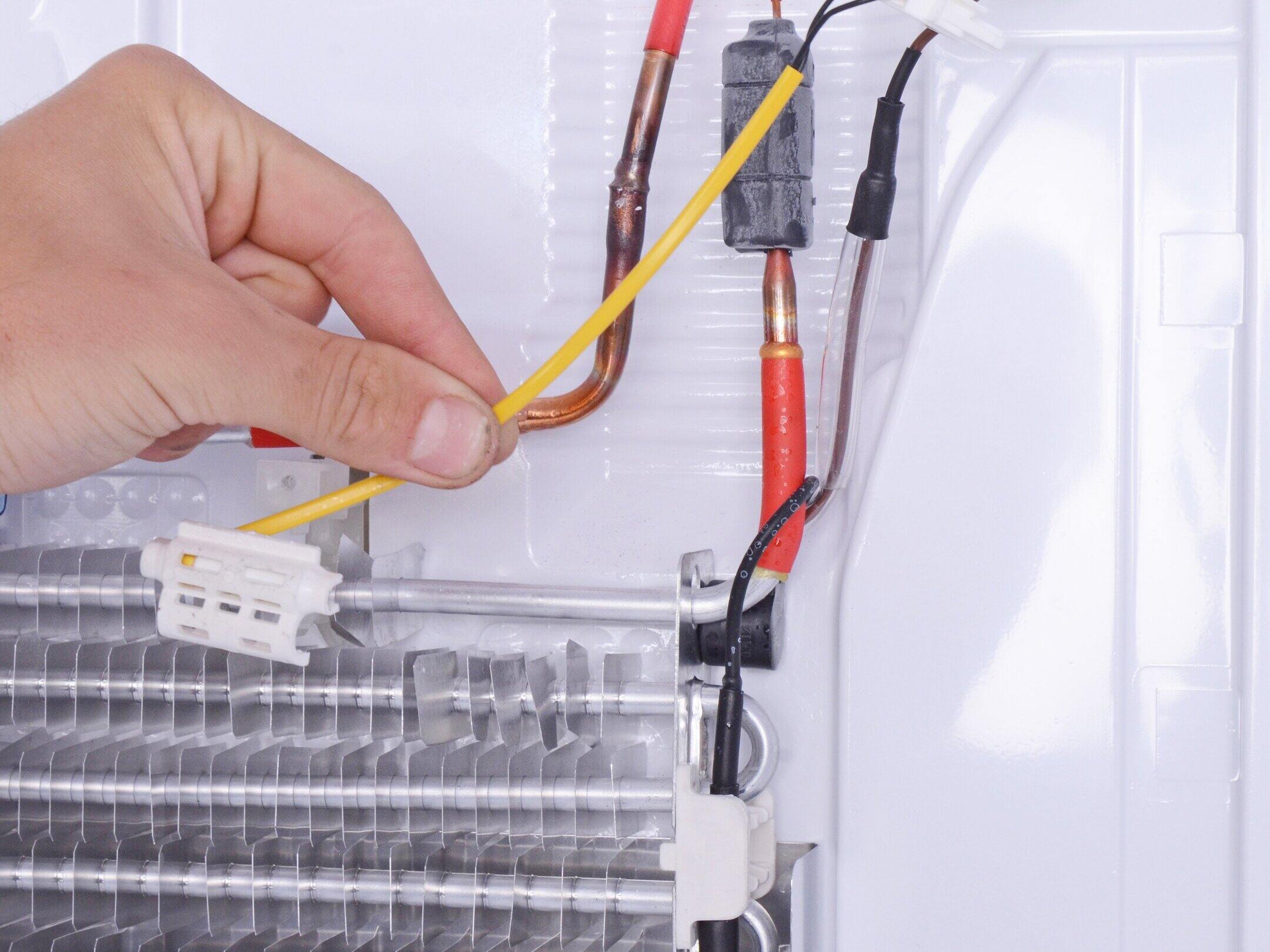
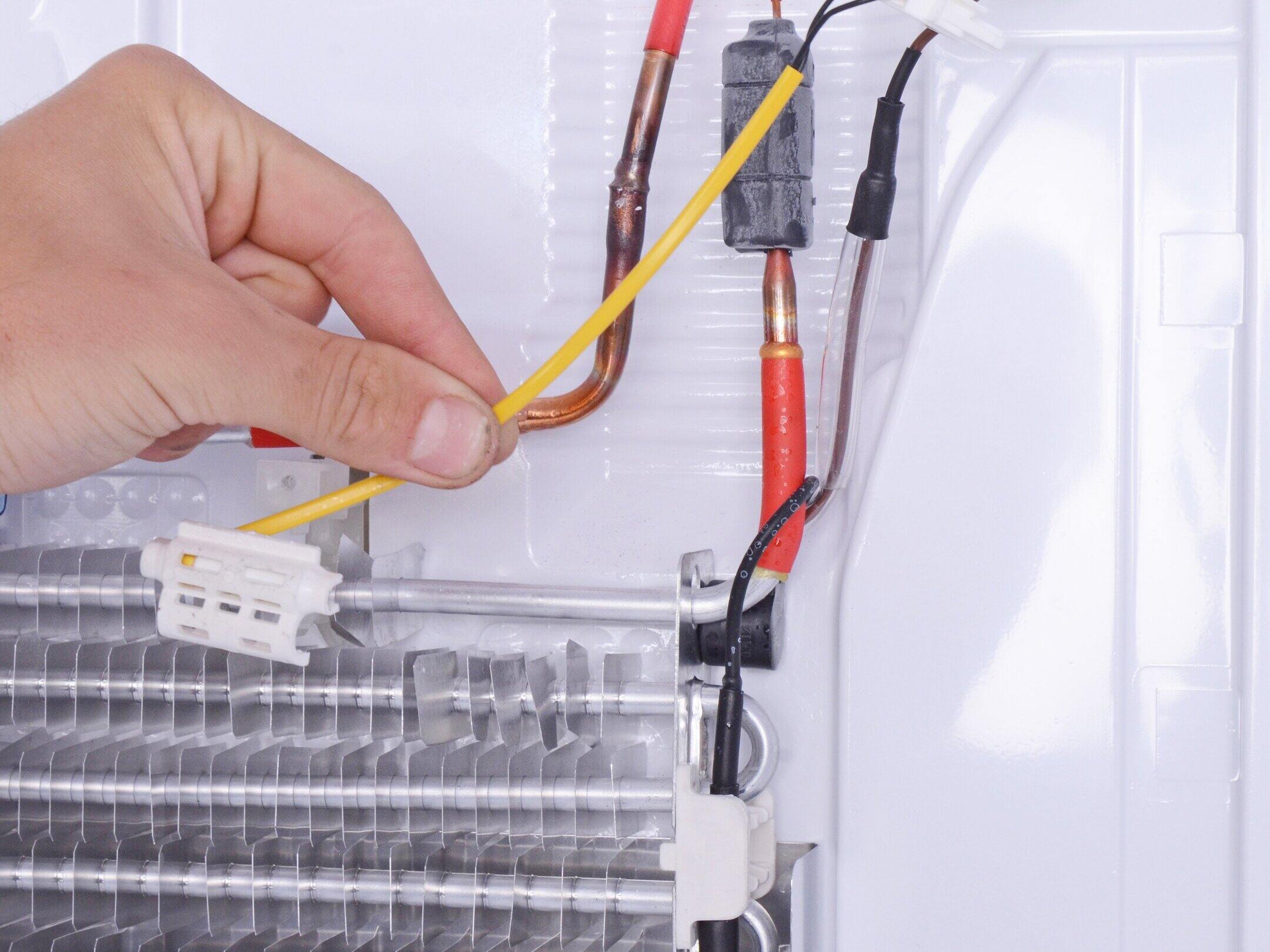
Articles
How To Fix The Error Code R DS For Samsung Refrigerator
Modified: February 27, 2024
Looking for articles on how to fix the error code r dS for Samsung refrigerators? Discover effective solutions and troubleshooting tips in our comprehensive guides.
(Many of the links in this article redirect to a specific reviewed product. Your purchase of these products through affiliate links helps to generate commission for Storables.com, at no extra cost. Learn more)
Welcome to Our Expert Guide on Fixing the r dS Error Code for Samsung Refrigerators
Are you facing the dreaded r dS error code on your Samsung refrigerator? Don’t worry, you’re not alone! This pesky error code indicates that there is an issue with the refrigerator’s defrost sensor, often causing temperature inconsistencies and potential spoilage of your favorite food items. But fear not, as we are here to provide you with expert guidance on how to tackle this problem and get your refrigerator back to optimal performance. So, let’s dive right in!
Key Takeaways:
- Understanding the r dS Error Code
The r dS error code signals a defrost sensor issue in Samsung refrigerators, impacting temperature control. Regular cleaning and proper food storage can help prevent future occurrences, ensuring optimal refrigerator performance. - Fixing the r dS Error Code
To address the r dS error code, check and clean the defrost sensor, reset the error code, and seek professional assistance if needed. Prioritize safety and maintenance to keep your Samsung refrigerator running smoothly.
Understanding the r dS Error Code
The r dS error code on your Samsung refrigerator stands for “Refrigerator Defrost Sensor.” This sensor is responsible for monitoring the temperature of the evaporator coils to ensure they do not freeze up during the defrost cycle. However, when the sensor malfunctions or fails altogether, it triggers the r dS error code, disrupting the defrosting process and affecting the overall performance of your refrigerator.
How to Fix the r dS Error Code
Now that you know what the r dS error code represents, let’s move on to fixing the issue:
- Check the Defrost Sensor: Start by locating the defrost sensor in your Samsung refrigerator. It is usually found near the evaporator coils, which are typically situated in the freezer section. The sensor resembles a small, cylindrical device with connecting wires.
- Inspect for Physical Damage: Carefully examine the defrost sensor for any signs of physical damage or corrosion. If you notice any damage, the sensor may need to be replaced. Refer to your refrigerator’s manual or contact a professional technician for assistance.
- Clean the Sensor: If there is no visible damage, gently clean the defrost sensor using a soft cloth or cotton swab. Dust, debris, or ice buildup can interfere with its functionality. Ensure that the sensor is dry and free from any residue before reconnecting it.
- Resetting the Error Code: Once you have checked and cleaned the sensor, you can attempt to reset the r dS error code. To do this, unplug your refrigerator from the power source or turn off its circuit breaker for a few minutes. Plug it back in or switch the circuit breaker on, and the error code should clear. If it persists, continue troubleshooting or seek professional assistance.
- Contact Samsung Customer Support: If none of the previous steps resolve the r dS error code, it is advisable to reach out to Samsung’s customer support for further guidance. They can provide expert assistance and recommend additional troubleshooting steps or schedule a service visit if required.
Remember, refrigerator repairs can be complex, and it is essential to prioritize your safety and seek professional help if needed. Samsung’s customer support or a certified technician will have the expertise to diagnose and fix the issue effectively.
Check the water supply to the refrigerator and ensure it is connected properly. If the water supply is fine, try resetting the refrigerator by unplugging it for a few minutes and then plugging it back in. If the error persists, it may indicate a problem with the water dispenser system that requires professional repair.
Preventing Future Occurrences
While the r dS error code can be frustrating, there are a few preventive measures you can take to reduce the chances of encountering it again:
- Regular Cleaning: Keep the internal components of your refrigerator clean and free from dust and debris. This can help prevent sensor malfunctions and other issues.
- Avoid Overstuffing: Be mindful of overpacking your refrigerator, as it can impede air circulation and cause temperature imbalances that strain the defrost sensor.
- Proper Food Storage: Ensure that food items are stored correctly and not blocking the vents in the refrigerator, as this can impact airflow and cooling efficiency.
- Regular Maintenance: Consider scheduling periodic maintenance for your Samsung refrigerator. Professional servicing can help identify and address potential problems before they escalate.
By following these simple tips, you can enhance the performance and longevity of your Samsung refrigerator, minimizing the occurrence of error codes like r dS.
Conclusion
We hope this expert guide has helped you understand the r dS error code and provided you with valuable insights on how to fix it. Remember to follow the steps carefully and prioritize your safety throughout the troubleshooting process. In case you are uncertain or encounter persistent issues, don’t hesitate to contact Samsung’s customer support or seek assistance from a qualified professional. Happy refrigerating with your fully functional Samsung refrigerator once again!
Frequently Asked Questions about How To Fix The Error Code R DS For Samsung Refrigerator
1. Unplug the refrigerator from the power source for a few minutes and then plug it back in. This can sometimes reset the error code.
2. Check the wiring connections between the defrost sensor and the control board. Make sure they are secure and not damaged.
3. If the wiring is in good condition, you may need to replace the defrost sensor itself. Consult the user manual or contact Samsung customer support for instructions on how to do this.
Was this page helpful?
At Storables.com, we guarantee accurate and reliable information. Our content, validated by Expert Board Contributors, is crafted following stringent Editorial Policies. We're committed to providing you with well-researched, expert-backed insights for all your informational needs.


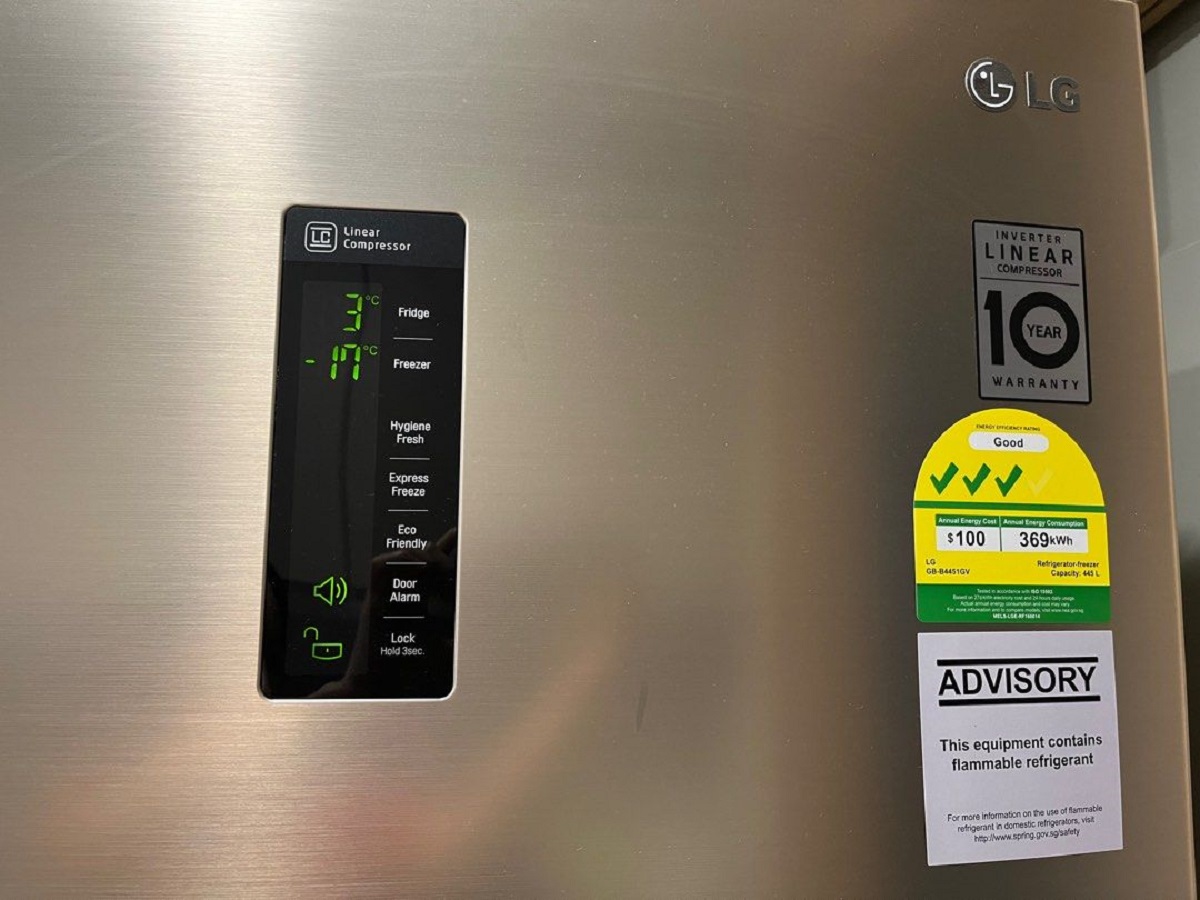












0 thoughts on “How To Fix The Error Code R DS For Samsung Refrigerator”