Home>Articles>How To Fix The Error Code E-0A For Samsung Induction Range


Articles
How To Fix The Error Code E-0A For Samsung Induction Range
Modified: December 7, 2023
Learn how to resolve the E-0A error code on your Samsung Induction Range with our comprehensive articles. Discover effective troubleshooting techniques and get your appliance back up and running smoothly.
(Many of the links in this article redirect to a specific reviewed product. Your purchase of these products through affiliate links helps to generate commission for Storables.com, at no extra cost. Learn more)
The E-0A Error Code on Samsung Induction Range: A Guide to Fixing the Door Lock Issue
Picture this: you’re about to cook a delicious meal, eagerly preheating your Samsung induction range, when suddenly you encounter an unexpected error code – E-0A. Frustration sets in as you realize the door isn’t latching properly, posing potential safety risks and halting your cooking plans.
But don’t worry, we’re here to help! As experts in troubleshooting common appliance issues, we’ll guide you through understanding and fixing the E-0A error code on your Samsung induction range.
Key Takeaways:
- Don’t let the E-0A error code on your Samsung induction range ruin your cooking plans! Follow simple steps to fix the door lock issue and ensure a safe and smooth cooking experience.
- Address the E-0A error code on your Samsung induction range promptly to prevent safety risks and cooking disruptions. From cleaning the door latch to verifying the power supply, troubleshooting can help restore your appliance’s functionality.
What is the E-0A Error Code?
The E-0A error code on your Samsung induction range indicates a door lock error. This error typically occurs when the range’s door fails to latch properly. While it may seem like a minor inconvenience, it’s crucial to address this issue promptly to ensure the safety and functionality of your appliance.
Check the power supply and make sure the range is properly connected. If the error persists, contact Samsung customer support for further assistance.
How to Fix the E-0A Error Code
- Inspect the Door Latch: Start by examining the door latch mechanism. Make sure it’s free from any debris, such as food particles or grease, that may hinder its proper operation. Use a damp cloth to clean the latch area, ensuring smooth movement.
- Check the Door Alignment: Misaligned doors can trigger the E-0A error code. Gently examine the appliance and ensure the door is properly aligned with the range. If there are any visible obstructions hindering alignment, carefully remove or adjust them.
- Restart the Range: Sometimes, a simple reset can resolve the error code. Turn off the induction range, unplug it from the power source, and wait for a few minutes. Afterward, plug it back in and restart the appliance. Check if the error persists.
- Verify the Power Supply: Insufficient power supply can also trigger the E-0A error code. Ensure that the range is connected to a stable power source and that the outlet functions correctly. Try plugging another appliance into the same outlet to confirm its functionality.
- Contact Samsung Support: If none of the above methods resolve the issue, it’s time to enlist professional help. Reach out to Samsung’s customer support for further assistance and to schedule a service appointment if necessary.
Remember, safety always comes first. If you’re unsure about performing any troubleshooting steps or feel uncomfortable doing so, don’t hesitate to seek professional assistance. Your well-being and appliance functionality are of utmost importance.
In summary, the E-0A error code on your Samsung induction range indicates a door lock error. By following the troubleshooting steps mentioned above, you can address this issue and ensure the smooth operation of your appliance. Happy cooking!
Frequently Asked Questions about How To Fix The Error Code E-0A For Samsung Induction Range
1. Turn off the range and unplug it from the power source.
2. Wait for a few minutes and then plug the range back in.
3. Ensure that the cookware being used is compatible with induction cooking.
4. Check the cookware for any damage or warping that may interfere with proper heating.
5. Clean the control panel and induction elements thoroughly to remove any dirt or debris.
6. Reset the range by holding down the “Power” button for 10 seconds.
7. If the error persists, contact Samsung customer support for further assistance.
– Poor communication between the control panel and induction elements.
– Incompatible or damaged cookware.
– Dirt or debris on the control panel or induction elements.
– Power supply issues.
Was this page helpful?
At Storables.com, we guarantee accurate and reliable information. Our content, validated by Expert Board Contributors, is crafted following stringent Editorial Policies. We're committed to providing you with well-researched, expert-backed insights for all your informational needs.












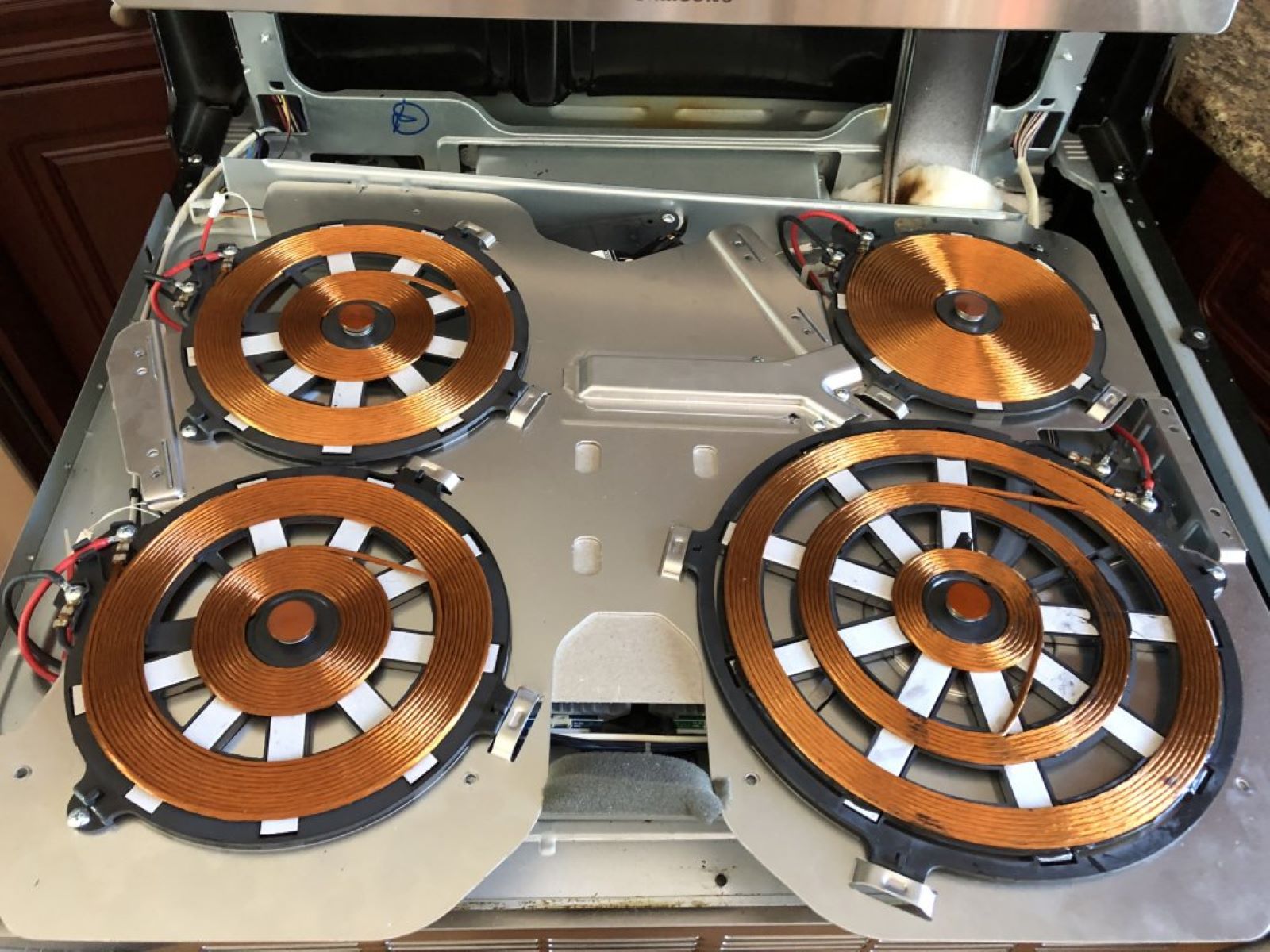



0 thoughts on “How To Fix The Error Code E-0A For Samsung Induction Range”