Home>Articles>How To Fix The Error Code E-27 For Samsung Induction Range


Articles
How To Fix The Error Code E-27 For Samsung Induction Range
Modified: January 19, 2024
Learn how to fix the E-27 error code on your Samsung induction range with our step-by-step articles. Get your appliance back up and running in no time!
(Many of the links in this article redirect to a specific reviewed product. Your purchase of these products through affiliate links helps to generate commission for Storables.com, at no extra cost. Learn more)
Is your Samsung Induction Range displaying the E-27 error code? Here’s what you need to know and how to fix it.
As an expert in appliance repair, I understand the frustration that comes with encountering error codes on your kitchen appliances. Today, we’re going to dive into the E-27 error code specifically, which is a common issue that can occur on Samsung Induction Ranges. If your range is displaying E-27, it indicates a problem with the oven sensor. But fear not, because I’m here to guide you through the troubleshooting process and help you fix it.
Key Takeaways:
- Don’t let the E-27 error code on your Samsung Induction Range ruin your cooking experience. Follow our troubleshooting steps to fix the oven sensor issue and get back to enjoying your favorite recipes hassle-free!
- While the E-27 error code may seem daunting, our guide empowers you to tackle the problem with confidence. From checking the oven sensor to testing and resolving issues, you can become the hero of your kitchen by fixing this common range issue.
What is the E-27 Error Code on Samsung Induction Range?
The E-27 error code on a Samsung Induction Range is an indication that the oven sensor is open or needs to be checked. The oven sensor, also known as a temperature sensor or thermostat, is responsible for monitoring the temperature inside the oven cavity and sending the information to the control board. When the oven sensor is faulty or not functioning properly, it can lead to inaccurate temperature readings or even prevent the oven from heating up at all.
To fix the error code E-27 on a Samsung induction range, try resetting the power by unplugging the range for a few minutes and then plugging it back in. If the error persists, contact Samsung customer support for further assistance.
How to Fix the E-27 Error Code
Now that we understand the meaning behind the E-27 error code, let’s move on to fixing it. Here are the steps you can take to troubleshoot and resolve this issue:
- Start by turning off the power to your Samsung Induction Range. This can be done by either unplugging the range or flipping the circuit breaker associated with it.
- Next, locate the oven sensor. It is usually located at the back of the oven, near the top. It is a small, cylindrical component with a wire attached to it.
- Carefully inspect the wire connection between the sensor and the control board. Ensure that the wire is securely connected and there are no signs of damage or corrosion. If you find any issues, try reseating the wire connection or replacing the sensor if necessary.
- If the wire connection appears to be in good condition, you can test the oven sensor using a multimeter. Set the multimeter to the resistance (ohms) setting and touch the sensor probe ends to the sensor terminals. A functional oven sensor should typically have a resistance reading between 900 and 1,200 ohms. If the reading is significantly different or shows open circuit, the sensor is faulty and needs to be replaced.
- Once you have resolved any wiring or sensor issues, reconnect the power to the range and check if the E-27 error code persists. If the code disappears and the oven functions correctly, congratulations, you have successfully fixed the problem!
- If the error code persists even after troubleshooting, it is recommended to contact a professional appliance repair technician. They will have the expertise and tools to diagnose and fix complex issues with your Samsung Induction Range.
Remember, working with electrical components and troubleshooting appliances can be dangerous if you are not experienced or confident in your abilities. If at any point you feel unsure, it is best to seek professional help.
In conclusion, the E-27 error code on a Samsung Induction Range indicates a problem with the oven sensor. By following the troubleshooting steps outlined above, you can resolve this issue and get your range back up and running in no time. Happy cooking!
Frequently Asked Questions about How To Fix The Error Code E-27 For Samsung Induction Range
1. Unplug the range from the power outlet.
2. Wait for about 1 minute to ensure all residual electricity is discharged.
3. Plug the range back into the power outlet.
4. If the error persists, you may need to contact a professional for further assistance.
Was this page helpful?
At Storables.com, we guarantee accurate and reliable information. Our content, validated by Expert Board Contributors, is crafted following stringent Editorial Policies. We're committed to providing you with well-researched, expert-backed insights for all your informational needs.







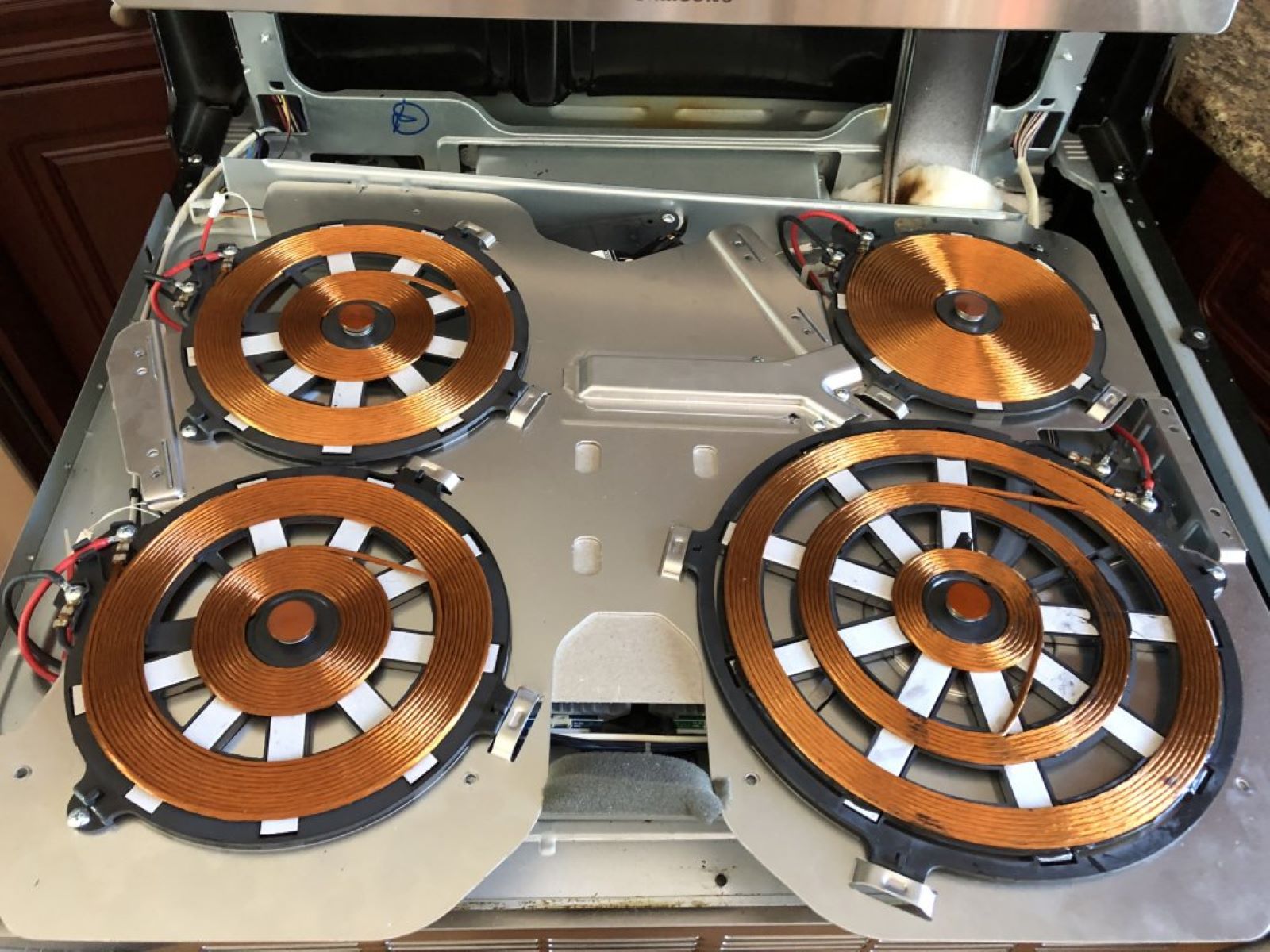








0 thoughts on “How To Fix The Error Code E-27 For Samsung Induction Range”