Home>Articles>How To Fix The Error Code E-0E For Samsung Induction Range


Articles
How To Fix The Error Code E-0E For Samsung Induction Range
Modified: December 7, 2023
Learn how to fix the error code E-0E on your Samsung induction range with our informative articles. Find solutions and troubleshooting tips to resolve this issue quickly.
(Many of the links in this article redirect to a specific reviewed product. Your purchase of these products through affiliate links helps to generate commission for Storables.com, at no extra cost. Learn more)
When Convenience Meets Error: Understanding the E-0E Internal Communication Error on your Samsung Induction Range
Are you the proud owner of a sleek Samsung Induction Range, but you’re constantly being greeted by an frustrating E-0E error code? Don’t let that dampen your cooking spirit! In this expert guide, we’ll help you understand what the E-0E internal communication error means, why it occurs, and most importantly, how to fix it. Say goodbye to those error messages and hello to uninterrupted culinary adventures!
Key Takeaways:
- Don’t let the E-0E error code on your Samsung Induction Range ruin your cooking experience. With simple troubleshooting steps and proactive measures, you can easily resolve and prevent this pesky interruption.
- The E-0E error code signifies an internal communication error, but fear not! Power cycling, checking circuit breakers, and maintaining firmware updates can help you combat this issue and keep your kitchen running smoothly.
Demystifying the E-0E Error Code
The E-0E error code is a common issue faced by users of Samsung Induction Ranges. It typically signifies an internal communication error within the appliance. This error interferes with essential system functions, causing the range to malfunction or prevent you from using specific features. However, fear not, for this can be easily resolved with a few handy troubleshooting steps.
Why Does the E-0E Error Code Occur?
There are a few potential reasons why your Samsung Induction Range may encounter the E-0E internal communication error. One common cause is a temporary glitch or disruption in the device’s software or hardware components. Additionally, power surges or variations can occasionally trigger this error code, hampering the range’s communication with its internal systems.
How to Fix the E-0E Internal Communication Error
Now, let’s delve into the strategies to fix the E-0E error code and restore the flawless functioning of your Samsung Induction Range:
- Power Cycle the Range: Begin by turning off the range’s power supply using the main circuit breaker. Wait for a few minutes, then restore the power and check if the error persists. Power cycling often helps clear any temporary glitches, giving the range a fresh start.
- Check and Reset Circuit Breakers: Ensure that all circuit breakers connected to your induction range are in the ON position. If any breakers appear tripped, carefully reset them and test if the error code persists. Sometimes, a minor electrical fault can trigger the E-0E error.
- Perform a System Reset: To perform a system reset, unplug the range from the power outlet and leave it disconnected for a few minutes. Then, plug it back in and power it up. This action should help recalibrate the range’s internal systems, resolving the error code.
- Contact Samsung Support: If the error persists despite attempting the above steps, it may be time to seek expert assistance. Reach out to Samsung’s customer support for further guidance, as they will be equipped to diagnose and rectify more complex issues.
One common solution for fixing the E-0E error code on a Samsung induction range is to power cycle the appliance by turning off the circuit breaker for a few minutes and then turning it back on. If the error persists, it may indicate a faulty component that requires professional repair.
Preventing Future E-0E Errors
While the E-0E internal communication error can be easily resolved, it’s always better to prevent these pesky interruptions altogether. Here are a few prudent steps you can take to reduce the likelihood of encountering this error in the future:
- Keep Firmware Updated: Ensure your Samsung Induction Range is running on the latest firmware version. Periodically check for updates on Samsung’s official website or via the SmartThings app, if applicable.
- Invest in High-Quality Surge Protectors: Power surges commonly contribute to internal communication errors. Shield your induction range from surges by using reliable surge protectors. They act as a barrier, absorbing the impact of electrical fluctuations.
- Maintain Clean and Secure Connections: Regularly clean the connectors between the induction range and the power source to ensure a secure and uninterrupted flow of electricity.
In Summary
The E-0E internal communication error on your Samsung Induction Range may hinder your culinary adventures momentarily, but it can be resolved with a bit of troubleshooting. Power cycling, checking circuit breakers, performing a system reset, and seeking assistance from Samsung Support are effective strategies to combat this issue. By staying proactive and keeping your range’s firmware updated while protecting against power surges, you can reduce the chances of encountering the E-0E error code in the future. Remember, a little know-how and a touch of patience will keep your kitchen humming with delectable delights!
Frequently Asked Questions about How To Fix The Error Code E-0E For Samsung Induction Range
Was this page helpful?
At Storables.com, we guarantee accurate and reliable information. Our content, validated by Expert Board Contributors, is crafted following stringent Editorial Policies. We're committed to providing you with well-researched, expert-backed insights for all your informational needs.










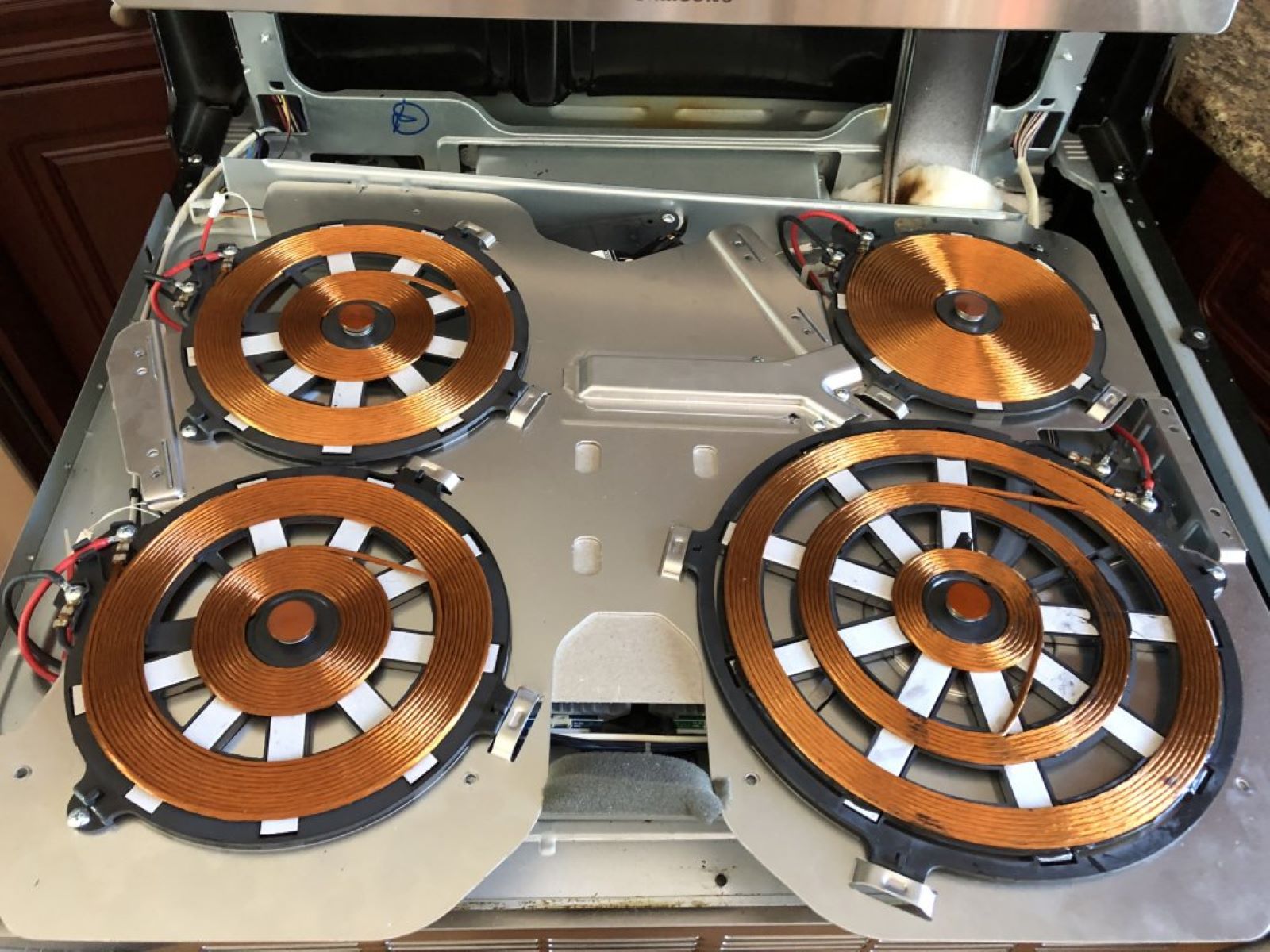




0 thoughts on “How To Fix The Error Code E-0E For Samsung Induction Range”