Home>Articles>How To Fix The Error Code C-d0 For Samsung Induction Range


Articles
How To Fix The Error Code C-d0 For Samsung Induction Range
Modified: December 7, 2023
Learn how to resolve the Error Code C-d0 on your Samsung Induction Range with these helpful articles.
(Many of the links in this article redirect to a specific reviewed product. Your purchase of these products through affiliate links helps to generate commission for Storables.com, at no extra cost. Learn more)
Is your Samsung Induction Range showing an Error Code C-d0? Here’s How to Fix it!
Having an induction range can make cooking a breeze, but like any other appliance, it can occasionally experience technical issues. One common problem that Samsung Induction Range owners may encounter is the C-d0 error code. But worry not! As an expert in the field, let me walk you through the possible causes of this error and provide you with the steps to fix it.
Key Takeaways:
- The C-d0 error on your Samsung Induction Range indicates a communication problem between control boards. Try power cycling, checking connections, and resetting the control board to resolve it. If issues persist, contact Samsung support for further assistance.
- To prevent the C-d0 error from recurring, ensure proper installation, avoid placing heavy objects on the cooktop, and regularly clean the touch panel. If comfortable, attempt basic troubleshooting; otherwise, seek professional help.
Understanding the C-d0 Error Code:
The C-d0 error code typically points to an EEPROM error, which refers to a communication problem between the surface and main control boards in your Samsung Induction Range. This miscommunication can disrupt the range’s normal functionality and may prevent it from operating properly.
To fix the error code C-d0 on a Samsung induction range, try resetting the power by unplugging the range for a few minutes and then plugging it back in. If the error persists, contact Samsung customer support for further assistance.
How to Fix the C-d0 Error Code:
If you’re experiencing the C-d0 error code on your Samsung Induction Range, here are the steps you can take to resolve the issue:
-
Power Cycle the Range: Start by turning off the range and disconnecting it from the power source. Allow it to sit for a few minutes to ensure a complete power cycle. Then, plug it back in and turn it on again to see if the error code disappears.
-
Check the Surface Board Connection: The C-d0 error can sometimes be caused by a loose connection between the surface board and the main control board. Carefully inspect the wiring and ensure that all connections are secure. If you find any loose connections, gently reattach them and test the range for normal operation.
-
Reset the Control Board: If the error code persists, try resetting the control board. Look for the range’s circuit breaker or fuse in your home’s electrical panel, and turn it off for a few minutes. After the waiting period, switch it back on. Doing this can sometimes reset the range and eliminate the error code.
-
Contact Samsung Support: If the above steps do not resolve the C-d0 error code, it’s best to reach out to Samsung’s customer support. They have specialized technicians who can provide further assistance and guide you through additional troubleshooting steps or schedule a service visit if needed.
Remember, dealing with electrical appliances requires caution, so if you’re uncomfortable performing any of the mentioned steps, it’s always safer to seek professional help to avoid potential damage or electrocution.
Hopefully, with these troubleshooting tips, you can fix the C-d0 error code on your Samsung Induction Range and get back to enjoying hassle-free cooking experiences. Remember to follow the user manual that accompanied your range and take proper safety precautions to avoid any mishaps.
Happy cooking!
Frequently Asked Questions about How To Fix The Error Code C-d0 For Samsung Induction Range
1. Turn off the range and unplug it from the power source.
2. Wait for a few minutes to allow the range to reset.
3. Plug the range back in and turn it on.
4. If the error code persists, try performing a hard reset by turning off the range at the circuit breaker for about 5 minutes and then turning it back on.
5. If the error code still appears, you may need to contact Samsung’s customer support or a qualified technician for further assistance.
1. Ensure that the range is properly installed and grounded according to the manufacturer’s instructions.
2. Avoid placing heavy or hot objects on the cooktop surface, as this can cause damage to the control board.
3. Clean the touch panel regularly with a soft, damp cloth to prevent any buildup of dirt or debris that could interfere with communication between the control board and the touch panel.
4. Avoid using excessive force when operating the touch controls, as this can also lead to communication errors.
Was this page helpful?
At Storables.com, we guarantee accurate and reliable information. Our content, validated by Expert Board Contributors, is crafted following stringent Editorial Policies. We're committed to providing you with well-researched, expert-backed insights for all your informational needs.




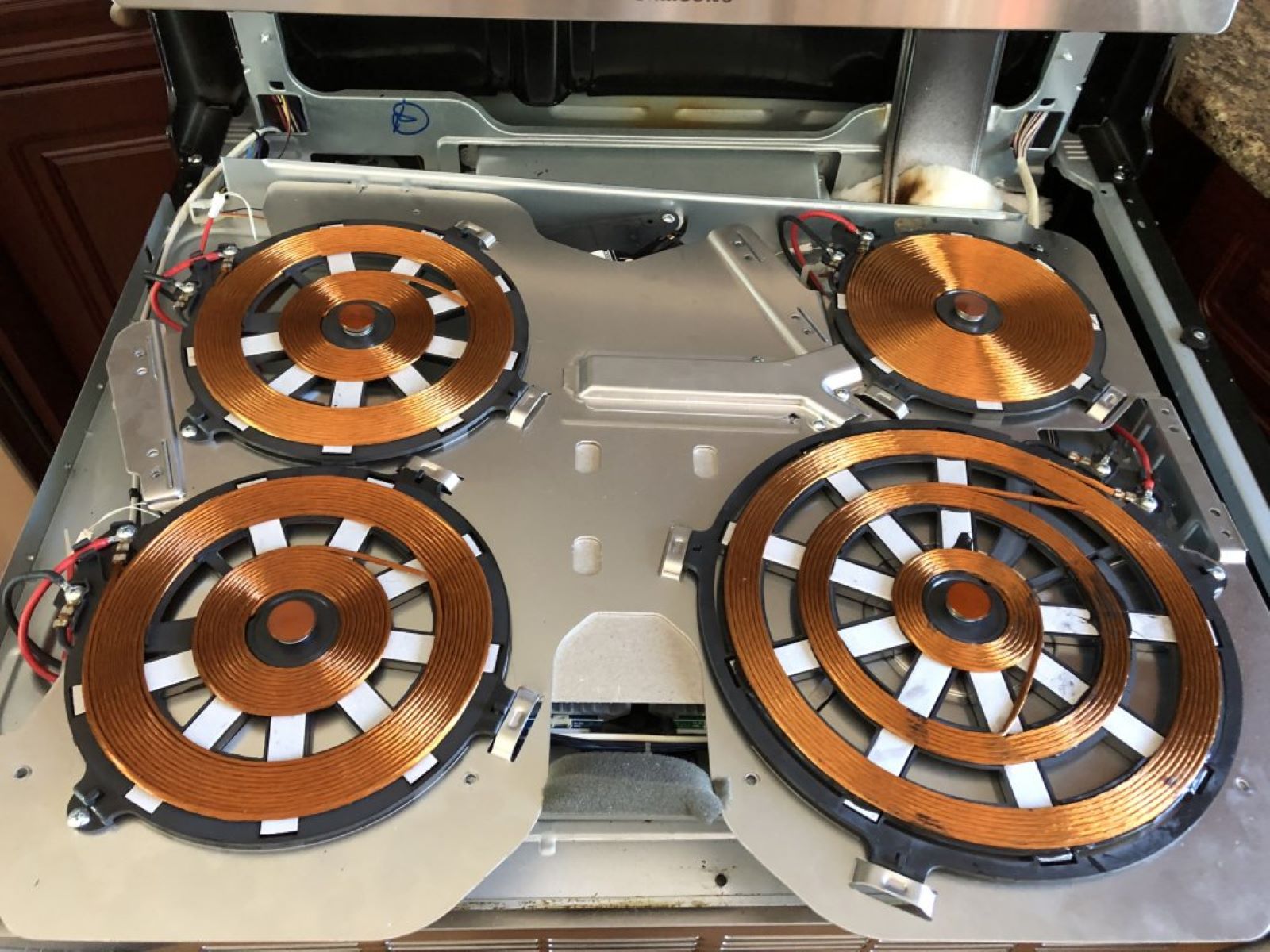











0 thoughts on “How To Fix The Error Code C-d0 For Samsung Induction Range”