Home>Articles>How To Fix The Error Code E-27 For Samsung Convection Oven


Articles
How To Fix The Error Code E-27 For Samsung Convection Oven
Modified: January 6, 2024
Learn how to fix the error code E-27 for your Samsung convection oven with these helpful articles.
(Many of the links in this article redirect to a specific reviewed product. Your purchase of these products through affiliate links helps to generate commission for Storables.com, at no extra cost. Learn more)
The E-27 Error Code: Troubleshooting and Fixing Your Samsung Convection Oven
Picture this: you’re in the middle of preparing a delicious meal, eagerly waiting for your Samsung convection oven to heat up. But suddenly, an error code pops up on the display panel: E-27. Panic and frustration start to set in. What does this error mean, and how can you fix it?
Don’t worry, because you’ve come to the right place. As an expert on Samsung convection ovens, I’m here to guide you through troubleshooting and resolving the E-27 error code. So, let’s jump right in!
Understanding the E-27 Error Code
The E-27 error code on your Samsung convection oven indicates that the oven temperature sensor is open. This means there may be a problem with the sensor’s circuit or a broken wire. The temperature sensor in your oven plays a crucial role in maintaining and regulating the oven’s temperature accurately. When it malfunctions, it can cause your oven to heat inconsistently or not at all.
How to Fix the E-27 Error Code
Now that we know what the E-27 error code signifies, let’s explore the steps to fix it:
- Turn off the power: Safety first! Before you begin any troubleshooting, make sure to turn off the power to your oven and unplug it from the electrical outlet.
- Locate the temperature sensor: In order to fix the error code, you’ll need to locate the temperature sensor inside your oven. It is usually located at the back wall, near the top-left corner. You can refer to your oven’s user manual for specific instructions.
- Check the sensor’s wires: Once you’ve identified the temperature sensor, inspect the wires connected to it. Look for any visible signs of damage, such as breaks or loose connections. If you notice any issues, you may need to replace the sensor or repair the wiring.
- Test the temperature sensor: Using a multimeter, you can test the continuity of the temperature sensor. With the oven unplugged and the sensor wires disconnected, set your multimeter to the resistance mode. Place the meter’s probes on the sensor’s terminals and check the reading. A reading of zero indicates that the sensor is functioning correctly. If it reads infinity or a significantly high resistance, then the temperature sensor needs to be replaced.
- Replace the temperature sensor: If your investigation reveals a faulty temperature sensor, you will need to replace it. You can order a replacement sensor from an authorized Samsung parts dealer or contact the manufacturer for assistance.
- Reassemble and test the oven: Once you have installed the new temperature sensor or repaired the wiring, carefully reassemble any parts you removed. Plug your oven back in, and turn the power back on. Test the oven to ensure that the E-27 error code no longer appears and that your oven heats up as it should.
Remember, if you’re not confident in your ability to troubleshoot and fix the issue yourself, it’s always best to seek professional help. An experienced technician can accurately diagnose the problem and ensure that your Samsung convection oven is back up and running smoothly.
Final Thoughts
Encountering the E-27 error code on your Samsung convection oven can be frustrating, especially when you’re in the middle of cooking a meal. However, armed with the knowledge and steps provided here, you can confidently tackle the issue head-on and restore your oven’s functionality.
Remember, safety should always be your top priority when dealing with electrical appliances. If you feel unsure or uncomfortable handling any troubleshooting steps, don’t hesitate to contact a professional technician who can assist you. Happy cooking!
Key Takeaways:
- The E-27 error code on your Samsung convection oven indicates a problem with the temperature sensor. Follow the troubleshooting steps to identify and fix the issue, or seek professional help for a safe and efficient solution.
- Safety first! When dealing with electrical appliances like the Samsung convection oven, always prioritize safety. If you’re unsure about troubleshooting the E-27 error, don’t hesitate to call a professional technician for assistance.
Frequently Asked Questions about How To Fix The Error Code E-27 For Samsung Convection Oven
Was this page helpful?
At Storables.com, we guarantee accurate and reliable information. Our content, validated by Expert Board Contributors, is crafted following stringent Editorial Policies. We're committed to providing you with well-researched, expert-backed insights for all your informational needs.











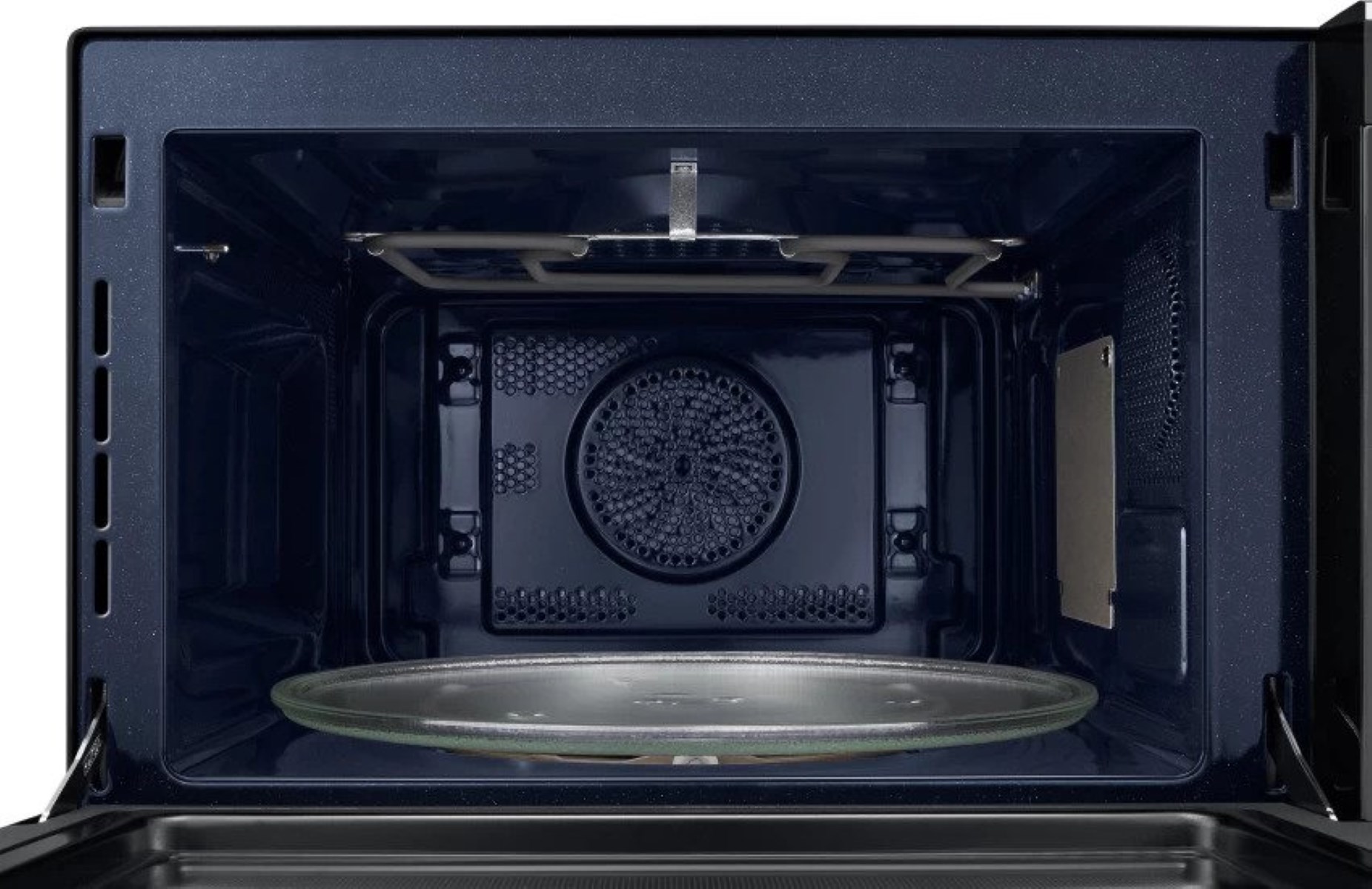




0 thoughts on “How To Fix The Error Code E-27 For Samsung Convection Oven”