Home>Articles>How To Fix The Error Code E-T2 For Samsung Microwave


Articles
How To Fix The Error Code E-T2 For Samsung Microwave
Modified: December 7, 2023
Learn how to fix the E-T2 error code on your Samsung microwave with our comprehensive articles. Find troubleshooting tips and solutions to get your microwave up and running again.
(Many of the links in this article redirect to a specific reviewed product. Your purchase of these products through affiliate links helps to generate commission for Storables.com, at no extra cost. Learn more)
Is your Samsung microwave displaying the error code E-T2? Don’t panic! We’ve got you covered.
When it comes to convenient and efficient cooking, Samsung microwave is undoubtedly one of the best options out there. However, just like any other electronic device, it may encounter a few hiccups along the way. One common issue that many Samsung microwave users face is the dreaded E-T2 error code. But fear not, because in this article, we will guide you on how to fix this error and get your microwave back up and running in no time.
Key Takeaways:
- The E-T2 error code on your Samsung microwave indicates a stuck or unresponsive touch key. Try power cycling, cleaning the touch key panel, and resetting the microwave to resolve this issue before seeking professional support.
- Prevent the recurrence of the E-T2 error code by regularly cleaning the touch key panel and handling it with care. If the issue persists, contact Samsung support for expert assistance and avoid potential safety hazards.
Understanding the E-T2 Error Code
Before we delve into the troubleshooting steps, it’s essential to understand what the E-T2 error code signifies. This error code typically indicates that the touch key on your Samsung microwave is stuck or unresponsive. It can be frustrating, especially when you’re in the middle of cooking a meal, but with a few simple fixes, you can resolve this issue quickly.
To fix the error code E-T2 on a Samsung microwave, try unplugging the unit for a few minutes and then plugging it back in. If the error persists, contact Samsung customer support for further assistance.
How to Fix the E-T2 Error Code
1. Power Cycle Your Microwave
The first step in troubleshooting the E-T2 error code is to perform a power cycle. Unplug your microwave from the power source and wait for a couple of minutes. This allows any residual power to discharge, potentially resolving the issue. After the wait, plug it back in and power it on. Check if the error code has disappeared. If not, move on to the next step.
2. Clean the Touch Key Panel
Often, dirt, grime, or debris can interfere with the touch key’s functionality, leading to the E-T2 error code. To clean the touch key panel, ensure that your microwave is unplugged to avoid any electrical mishaps. Take a soft cloth and dampen it with a mild cleaning solution or just plain water. Gently wipe the touch key panel, paying attention to any visible contaminants. Once cleaned, allow it to dry completely before plugging it back in and testing the touch keys.
3. Reset the Microwave
If the issue persists, you can try resetting your microwave to its factory settings. Different models have different reset procedures, and it’s crucial to consult your user manual for specific instructions. Generally, you can find a reset button on the control panel or by pressing a combination of specific buttons. Follow the instructions carefully to reset your microwave and check if the error code is resolved.
4. Contact Samsung Support
If all else fails, and the E-T2 error code continues to persist, it’s time to seek assistance from Samsung’s support team. They have the expertise to diagnose and resolve any underlying issues with your microwave. Be sure to provide them with the specific error code and model number of your microwave for accurate troubleshooting.
5. Preventive Measures
Once you’ve successfully resolved the E-T2 error code, consider taking some preventive measures to avoid its recurrence. Regularly clean the touch key panel, and be cautious not to spill any liquids or food particles on it. Additionally, avoid pressing the touch keys too hard or using sharp objects to operate them.
Conclusion
Encountering the E-T2 error code on your Samsung microwave can be frustrating, but with the steps outlined above, you can effectively troubleshoot and resolve this issue. Remember to be patient, follow the instructions carefully, and if needed, seek professional support. Your trusty Samsung microwave will soon be back to heating up delicious meals in no time.
Frequently Asked Questions about How To Fix The Error Code E-T2 For Samsung Microwave
1. Unplug the microwave from the power source.
2. Wait for about 10 minutes to ensure the internal capacitor discharges.
3. Plug the microwave back in.
4. The microwave should now be reset, and the error code should disappear.
1. Disconnect the microwave from the power source to ensure safety.
2. Use a soft, lint-free cloth slightly dampened with a mild dish soap and water solution.
3. Gently wipe the touchpad and control panel to remove any dirt or residue.
4. Dry the touchpad thoroughly before reconnecting the power.
5. Once the touchpad is cleaned and dry, plug the microwave back in and check if the E-T2 error code persists.
Was this page helpful?
At Storables.com, we guarantee accurate and reliable information. Our content, validated by Expert Board Contributors, is crafted following stringent Editorial Policies. We're committed to providing you with well-researched, expert-backed insights for all your informational needs.







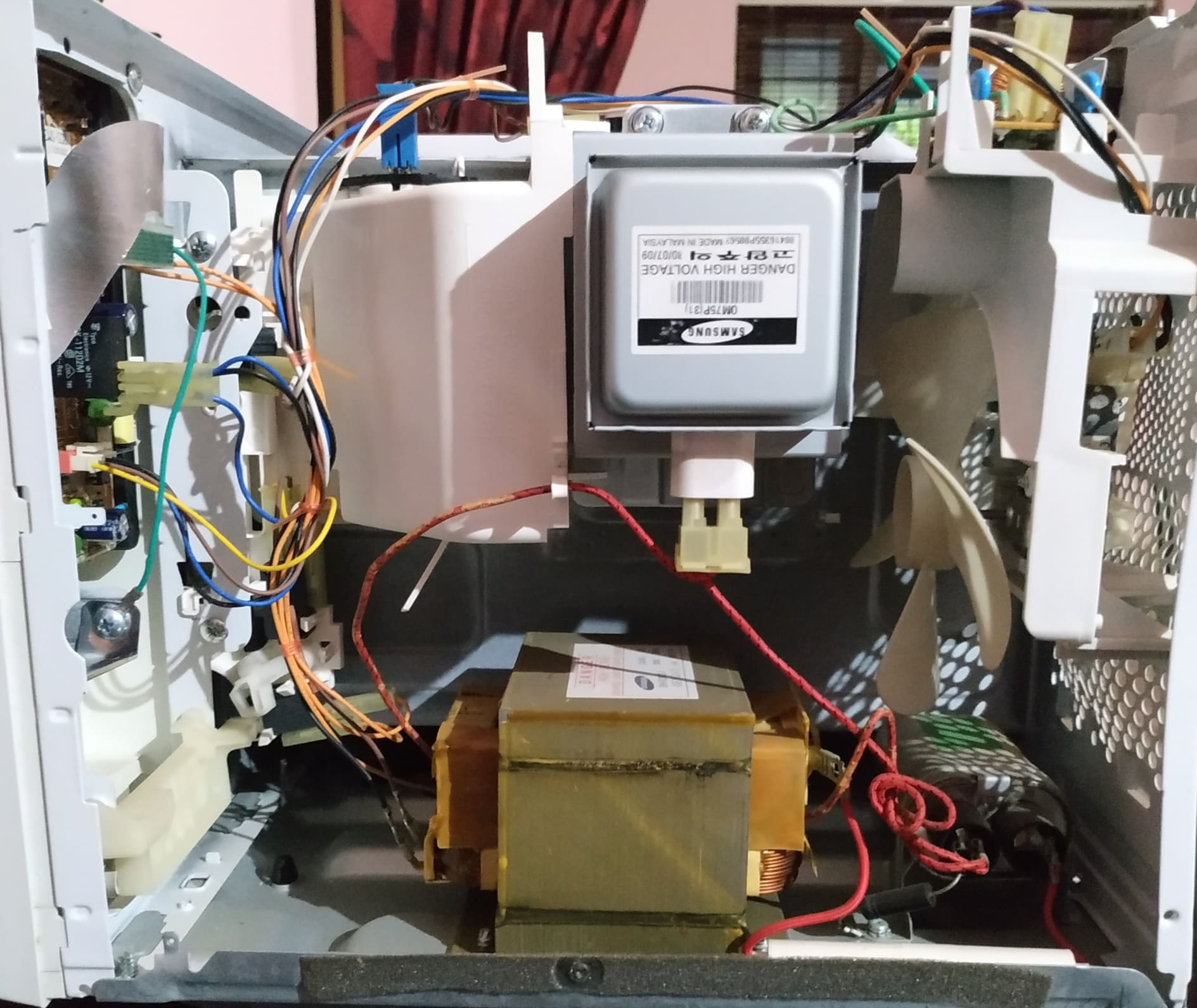






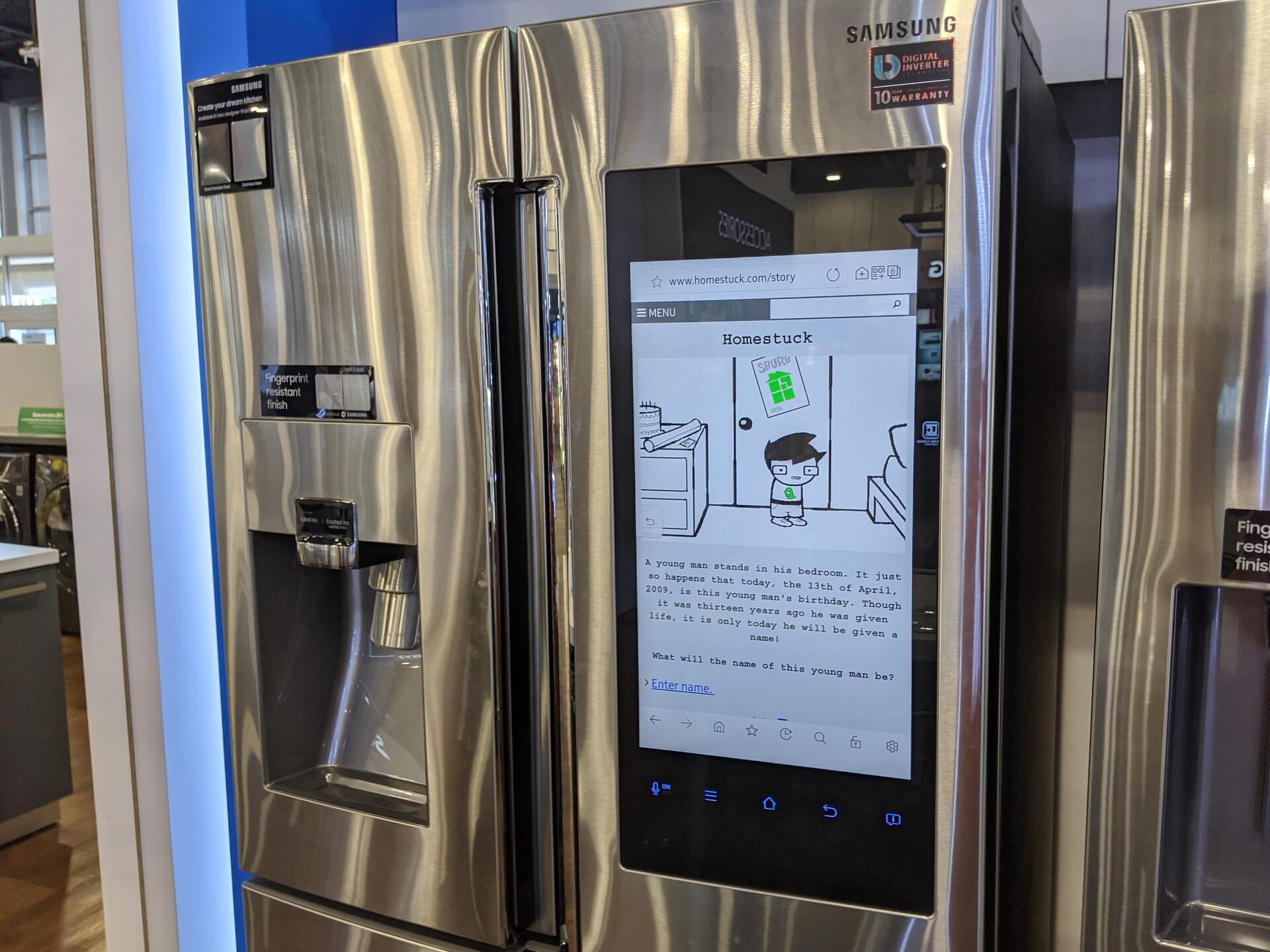

0 thoughts on “How To Fix The Error Code E-T2 For Samsung Microwave”