Home>Articles>How To Fix The Error Code E-A2 For Samsung Microwave


Articles
How To Fix The Error Code E-A2 For Samsung Microwave
Modified: February 27, 2024
Learn how to fix the error code E-A2 on your Samsung microwave with helpful articles. Find step-by-step solutions to resolve this issue quickly.
(Many of the links in this article redirect to a specific reviewed product. Your purchase of these products through affiliate links helps to generate commission for Storables.com, at no extra cost. Learn more)
Is your Samsung microwave throwing an error code E-A2? Don’t panic! We’re here to help you fix this frustrating issue.
As an expert in microwave technology, I understand how annoying it can be when your appliance encounters an error. In this article, we’ll dive into the E-A2 error code specifically for Samsung microwaves. We’ll explore what it means, why it occurs, and most importantly, provide you with a step-by-step guide on how to fix it.
Understanding the E-A2 Error Code
The E-A2 error code is an inverter current detection error that appears on some Samsung microwave models. It typically indicates a problem with the inverter, which is responsible for converting the electrical power into the appropriate level for cooking food.
When this error occurs, you may notice that your microwave is not functioning properly. It might not heat food as it should or may experience intermittent power issues. Fortunately, resolving the E-A2 error is often a straightforward process that you can handle without calling for professional assistance.
Key Takeaways:
- The E-A2 error code on Samsung microwaves indicates an inverter current detection issue, often affecting the appliance’s heating and power functions. By following simple steps like checking connections and cleaning air vents, you can often resolve this error without professional help.
- Safety is paramount when dealing with microwave repairs. While it’s possible to fix the E-A2 error yourself, seeking assistance from a qualified technician is recommended due to the delicate nature of the magnetron component.
How to Fix the E-A2 Error
Follow these steps to fix the E-A2 error on your Samsung microwave:
- Power off and unplug: Start by turning off your microwave and unplugging it from the power source. Safety should always come first.
- Check for loose connections: Inspect the power cord and ensure it is securely connected to both the microwave and the power outlet. If you notice any loose connections, firmly plug them in.
- Inspect the inverter board: Open the microwave and locate the inverter board, usually found near the magnetron. Check for any loose wires, burnt marks, or signs of damage on the board. If you find any issues, it’s best to replace the inverter.
- Clean the air vents: Over time, dust and debris can accumulate in the air vents, restricting proper ventilation and leading to errors like E-A2. Use a soft brush or vacuum cleaner to remove any built-up dirt.
- Test the microwave: Plug the microwave back in and turn it on. Ensure that it is functioning properly, heating food evenly without any error codes displaying. If the error persists, consider contacting a professional technician for further assistance.
By following these steps, you can often resolve the E-A2 error code on your Samsung microwave and restore it to full functionality.
Final Thoughts
The E-A2 error code on your Samsung microwave can be frustrating, but it doesn’t have to be a permanent problem. By taking the necessary steps to diagnose and fix the issue, you can have your microwave up and running again in no time.
Remember, safety is crucial when working with any electrical appliance. If you’re unsure about any step or encounter difficulties during the repair process, it’s always best to seek professional assistance.
We hope this guide has been helpful and that you can now tackle the E-A2 error code with confidence. Happy cooking!
To fix the error code E-A2 on a Samsung microwave, unplug the appliance for a few minutes and then plug it back in. If the error persists, contact Samsung customer support for further assistance.
Frequently Asked Questions about How To Fix The Error Code E-A2 For Samsung Microwave
1. Unplug the microwave from the power source and wait for a few minutes.
2. Open the microwave door and inspect the inside for any visible signs of damage or loose connections.
3. If possible, disconnect and reconnect the plug connecting the magnetron and control board.
4. Plug the microwave back in and check if the error code has cleared. If not, consider contacting a professional technician for further assistance.
Was this page helpful?
At Storables.com, we guarantee accurate and reliable information. Our content, validated by Expert Board Contributors, is crafted following stringent Editorial Policies. We're committed to providing you with well-researched, expert-backed insights for all your informational needs.






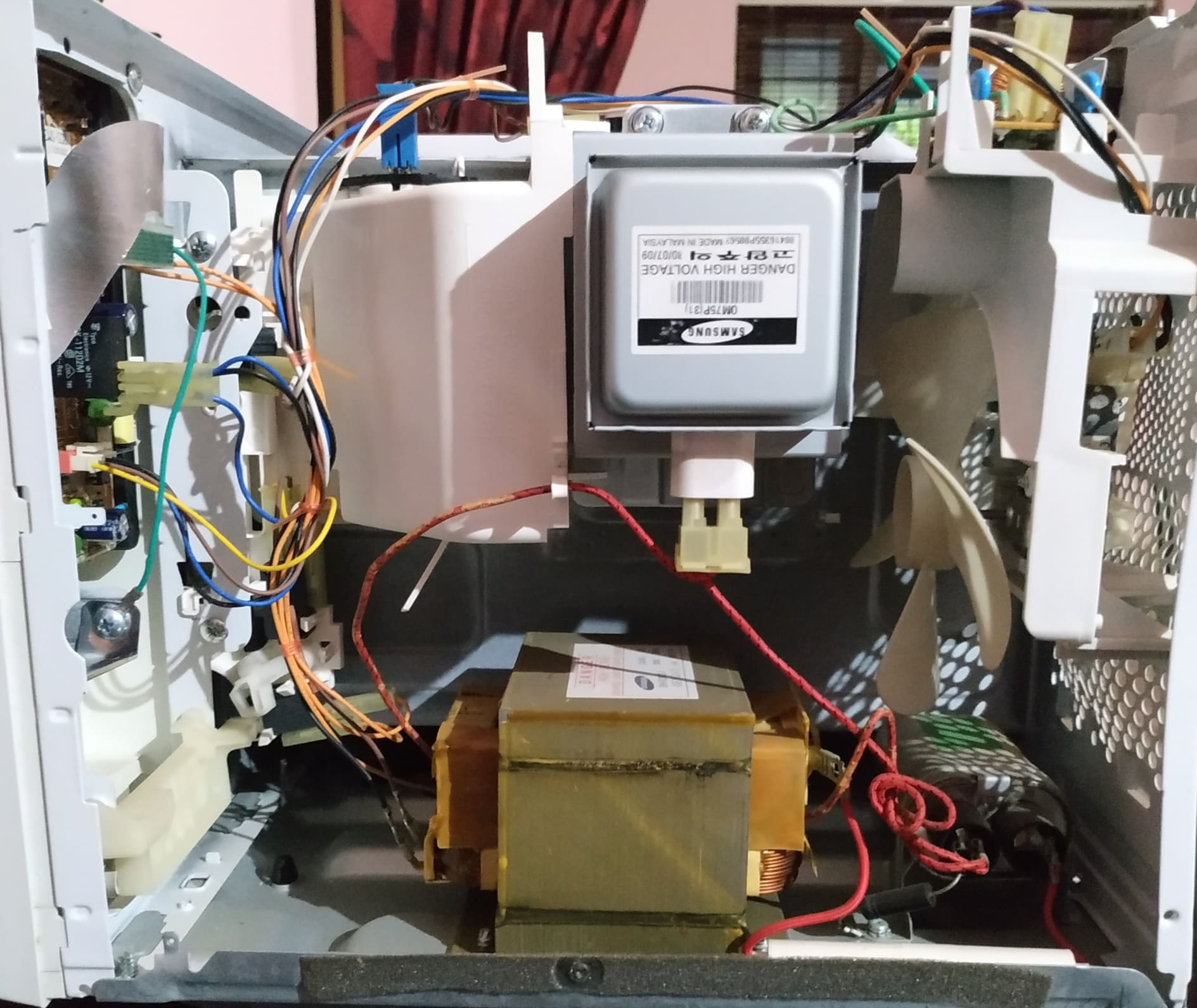









0 thoughts on “How To Fix The Error Code E-A2 For Samsung Microwave”