Home>Articles>How To Fix The Error Code E-H2 For Samsung Microwave


Articles
How To Fix The Error Code E-H2 For Samsung Microwave
Modified: December 7, 2023
"ARTICLES: Learn how to fix the E-H2 error code on your Samsung microwave with our step-by-step guide. Get your microwave up and running again in no time!"
(Many of the links in this article redirect to a specific reviewed product. Your purchase of these products through affiliate links helps to generate commission for Storables.com, at no extra cost. Learn more)
What is the E-H2 Error Code for Samsung Microwaves?
Picture this: you’re in a rush, trying to heat up your favorite leftovers in your trusty Samsung microwave, when suddenly, an error code pops up on the display. Frustrating, right? Well, fear not! In this article, we’ll walk you through everything you need to know about the E-H2 error code in Samsung microwaves and how to fix it.
Key Takeaways:
- Don’t let the E-H2 error code on your Samsung microwave ruin your cooking plans! Learn how to troubleshoot and fix this issue with simple steps, ensuring a smooth and safe cooking experience.
- Prioritize safety, consult your user manual, and seek professional help when needed to resolve the E-H2 error code on your Samsung microwave. With the right approach, you can quickly get back to hassle-free cooking.
Understanding the E-H2 Error Code
The E-H2 error code is commonly seen on Samsung microwaves and is related to a malfunction in the top heater. The top heater is responsible for providing an even distribution of heat for your food during cooking or baking. When this error code appears on your microwave’s display, it indicates that there is an issue with the top heater, which needs to be resolved in order for your microwave to function properly.
How to Fix the E-H2 Error Code
Now that you know what the E-H2 error code signifies, let’s explore how to fix it and get your microwave back in working order. Here are the steps you can take:
- 1. Turn off and unplug your microwave: Safety should always be your top priority. Before attempting any repairs, make sure to turn off your microwave and unplug it from the power source.
- 2. Check for loose connections: Sometimes, the E-H2 error code can be triggered by loose connections. Take a moment to inspect the wiring connecting the top heater to the control board. If any wires are loose or damaged, securely reconnect or replace them as needed.
- 3. Reset the microwave: To reset your Samsung microwave, press and hold the “Stop” or “Cancel” button for approximately three seconds. This action should clear the error code from the display. If the E-H2 code persists, proceed to the next step.
- 4. Consult the user manual: Every Samsung microwave comes with a user manual that contains valuable troubleshooting information specific to your model. Locate the manual and refer to the section that covers common error codes. Here, you may find specific instructions tailored to your microwave’s E-H2 error.
- 5. Contact Samsung customer support: If all else fails or you are unsure about performing any repairs yourself, don’t hesitate to reach out to Samsung customer support. They are equipped with the expertise to guide you through the troubleshooting process and can assist you with further steps or recommend professional service if necessary.
A quick tip to keep in mind during the troubleshooting process is to document any changes or steps you take. This can be helpful if you need to seek assistance from customer support or a professional technician.
To fix the error code E-H2 on a Samsung microwave, try unplugging the appliance for a few minutes and then plugging it back in. If the error persists, it may indicate a problem with the control board or sensor, and professional repair may be necessary.
Conclusion
The E-H2 error code for Samsung microwaves can be a momentary setback for your cooking routine. However, armed with the knowledge of what this error code means and how to resolve it, you can quickly get your microwave up and running again. Remember to prioritize safety, consult your user manual, and seek professional help when needed. Happy cooking!
Frequently Asked Questions about How To Fix The Error Code E-H2 For Samsung Microwave
1. Unplug the microwave from the power source and wait for a few minutes.
2. Plug the microwave back in and see if the error code clears.
3. If the error persists, gently clean the humidity sensor with a soft cloth to remove any dust or debris.
4. Check the wiring connections for the sensor and ensure they are secure.
5. If the issue persists, it is recommended to contact Samsung customer support or a professional technician for further assistance.
1. Keep the interior of the microwave clean and free from excessive moisture or food debris.
2. Avoid placing extremely hot or cold items directly into the microwave, as this can affect the sensor’s accuracy.
3. Follow the manufacturer’s instructions and avoid overusing the microwave or running it for extended periods without any breaks.
4. Regularly inspect the wiring connections and clean the humidity sensor if necessary.
5. If you notice any unusual behavior or error codes, address the issue promptly by contacting Samsung customer support or a professional technician.
Was this page helpful?
At Storables.com, we guarantee accurate and reliable information. Our content, validated by Expert Board Contributors, is crafted following stringent Editorial Policies. We're committed to providing you with well-researched, expert-backed insights for all your informational needs.








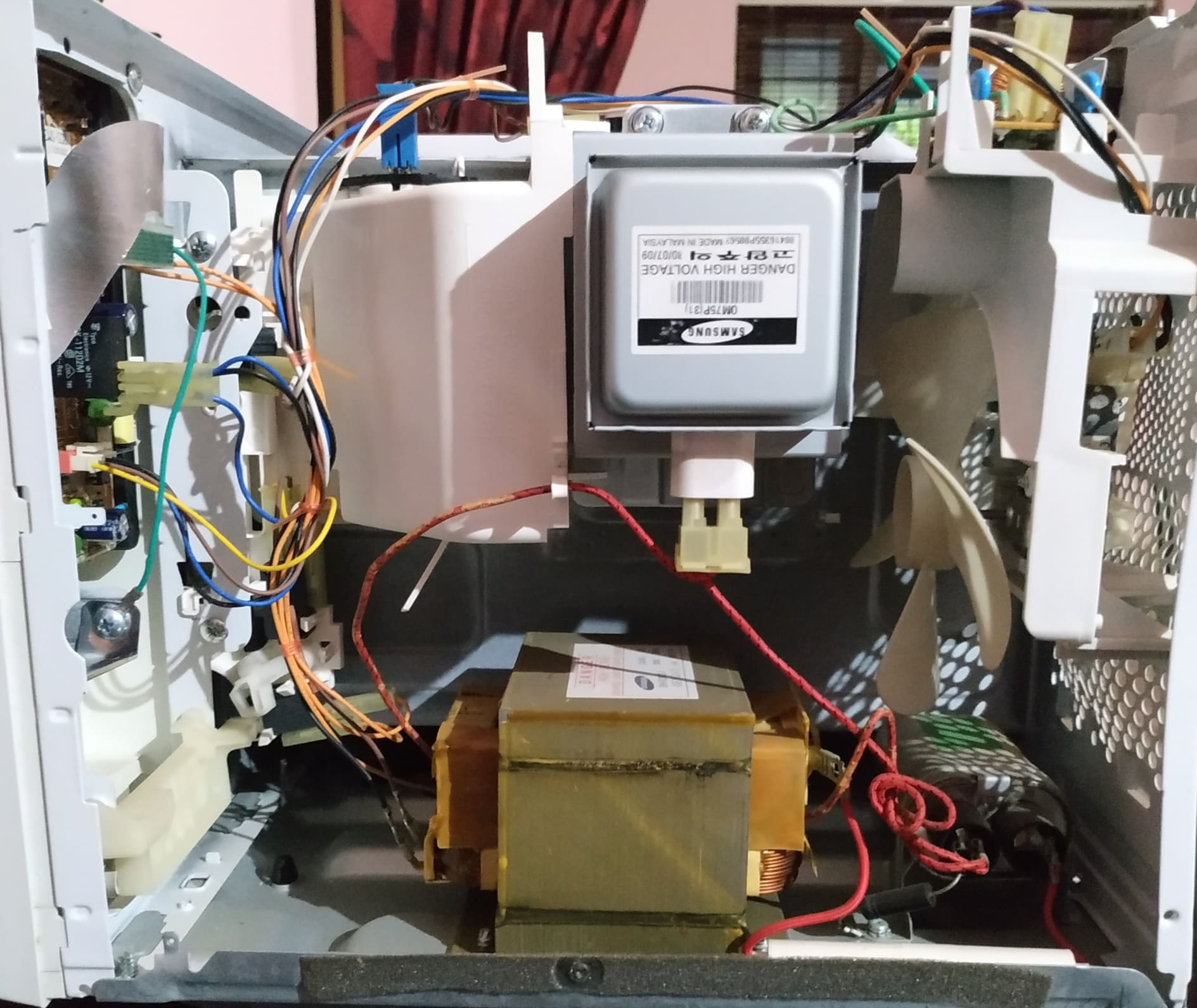
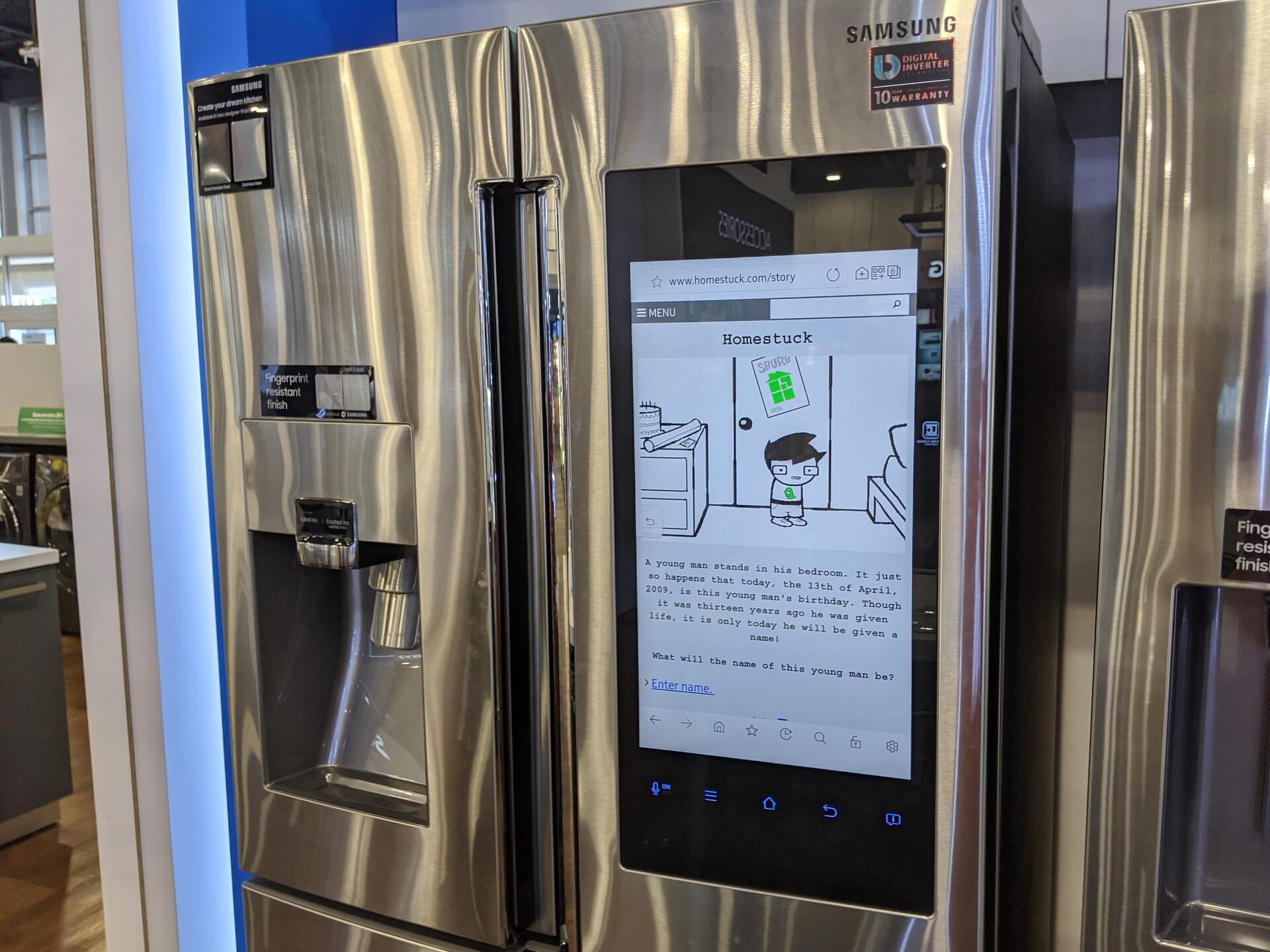






0 thoughts on “How To Fix The Error Code E-H2 For Samsung Microwave”