Home>Articles>How To Fix The Error Code E-D2 For Samsung Microwave


Articles
How To Fix The Error Code E-D2 For Samsung Microwave
Modified: December 7, 2023
Looking for articles on how to fix the error code E-D2 for your Samsung microwave? Find step-by-step troubleshooting guides and solutions in our comprehensive articles.
(Many of the links in this article redirect to a specific reviewed product. Your purchase of these products through affiliate links helps to generate commission for Storables.com, at no extra cost. Learn more)
Is your Samsung Microwave displaying the error code E-D2? Here’s how to fix it!
If you are currently encountering the E-D2 error code on your Samsung Microwave, you may be feeling a sense of frustration. However, fear not! As an expert on this subject, I am here to guide you through the process of resolving this issue and getting your microwave back up and running in no time. Let’s dive right in!
So, what exactly does the E-D2 error code mean? Essentially, it indicates a problem with the microwave’s door latch system. This system ensures that the door remains securely closed while the microwave is in operation, thereby preventing any potential hazards. When the door latch malfunctions, the E-D2 error code is triggered as a safety measure.
Now, let’s move on to the steps you can take to fix this error:
Key Takeaways:
- Don’t panic if your Samsung Microwave shows the E-D2 error code! Try power cycling, inspecting the door latch, and resetting the microwave to resolve the issue. Safety first, so seek expert help if needed.
- The E-D2 error code on your Samsung Microwave indicates a door latch problem. Follow the troubleshooting steps to fix it, but prioritize safety and seek professional assistance if necessary.
Read more: How To Fix The Error Code D2 For GE Dryer
Step 1: Power Cycling
Start by unplugging your Samsung Microwave from the power source or turning off its circuit breaker. Let it remain disconnected for about five minutes. This process will allow any residual power to dissipate and may help reset the error code. After the elapsed time, plug the microwave back in or turn the circuit breaker back on.
Step 2: Inspect the Door Latch
Next, carefully examine the area around the door latch to ensure there are no obstructions. Sometimes, food particles or other debris may interfere with the latch mechanism, causing it to malfunction. Use a soft cloth or a small brush to clean the latch and the surrounding areas.
To fix the error code E-D2 on a Samsung microwave, try unplugging the appliance for a few minutes and then plugging it back in. If the error persists, contact Samsung customer support for further assistance.
Step 3: Test the Door Latch
Now that you’ve cleaned the door latch, it’s time to test its functionality. Gently open and close the microwave door, paying close attention to any resistance or abnormalities. If the door feels loose or doesn’t close properly, you may need to adjust or replace the latch. Consult your Samsung Microwave’s user manual or contact customer support for further assistance in this case.
Step 4: Reset the Microwave
If the previous steps didn’t resolve the issue, you can try performing a reset on your Samsung Microwave. To do this, locate the reset button (usually located on the control panel or inside the microwave) and press it using a small, pointed object like a paperclip. Hold the button for a few seconds, and then release it. This should reset the microwave’s internal system and potentially clear the E-D2 error code.
After completing these steps, power on your Samsung Microwave and check if the error code persists. If it does, it may be advisable to contact Samsung’s customer support or seek assistance from a professional technician to diagnose and repair the underlying issue.
In conclusion, encountering the E-D2 error code on your Samsung Microwave can be frustrating, but it doesn’t have to be a cause for panic. By following the step-by-step guide outlined above, you should be able to fix the error and restore proper functionality to your microwave. Remember, safety should always be a priority, so if the problem persists, don’t hesitate to reach out for expert help!
Frequently Asked Questions about How To Fix The Error Code E-D2 For Samsung Microwave
1. Reset the microwave by unplugging it from the power source for a few minutes and then plugging it back in.
2. Check the temperature sensor by using a multimeter to measure its resistance. If the reading is significantly off, you may need to replace the temperature sensor.
3. Inspect the control board for any signs of damage or loose connections. If you find any issues, consider replacing the control board.
4. Ensure that the microwave is not placed near any heat sources or in a hot environment, as this can affect its performance.
5. If the error persists, it is recommended to contact Samsung customer support or a professional technician for further assistance.
Was this page helpful?
At Storables.com, we guarantee accurate and reliable information. Our content, validated by Expert Board Contributors, is crafted following stringent Editorial Policies. We're committed to providing you with well-researched, expert-backed insights for all your informational needs.







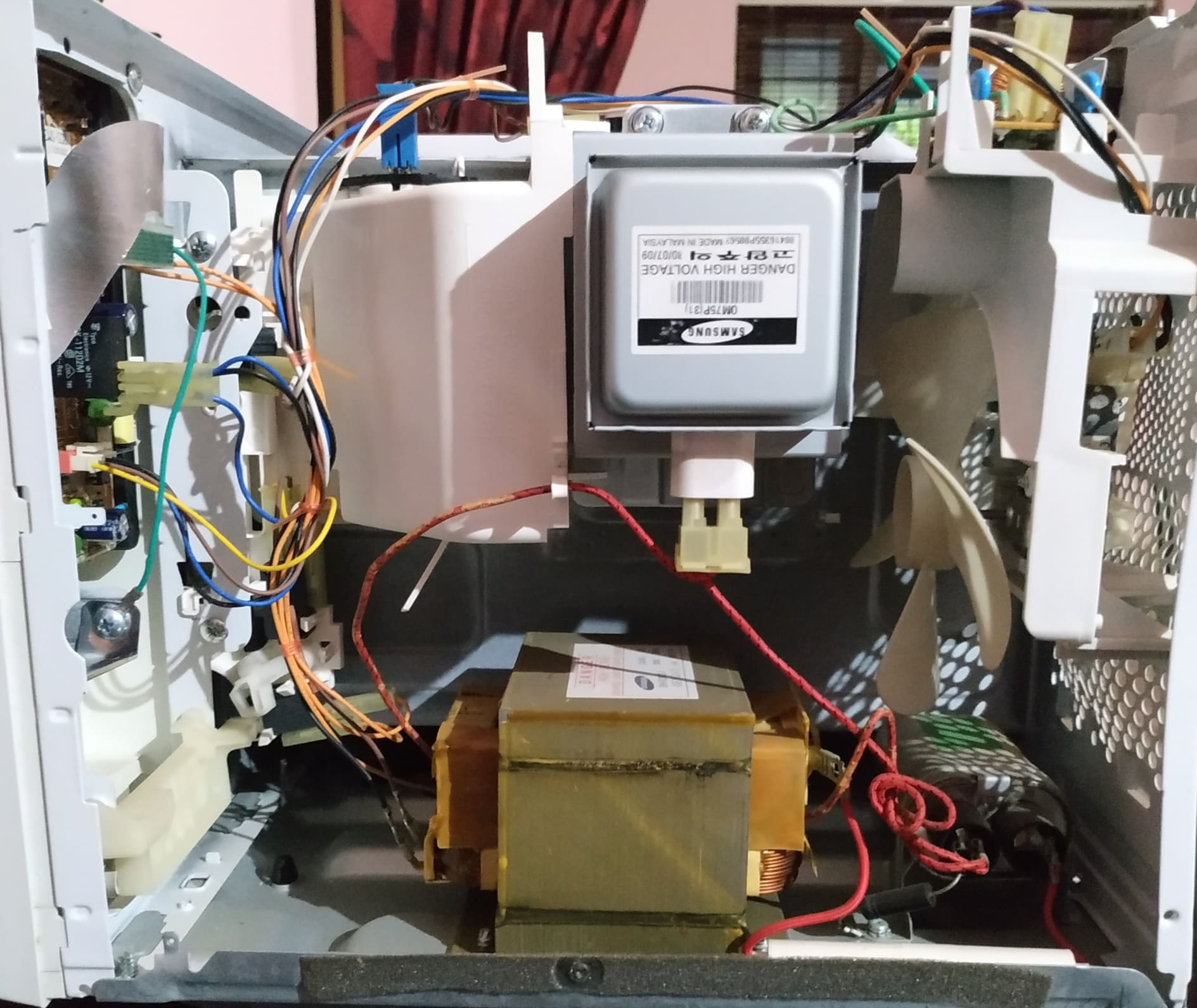







0 thoughts on “How To Fix The Error Code E-D2 For Samsung Microwave”