Home>Articles>How To Fix The Error Code E10 For GE Dehumidifier
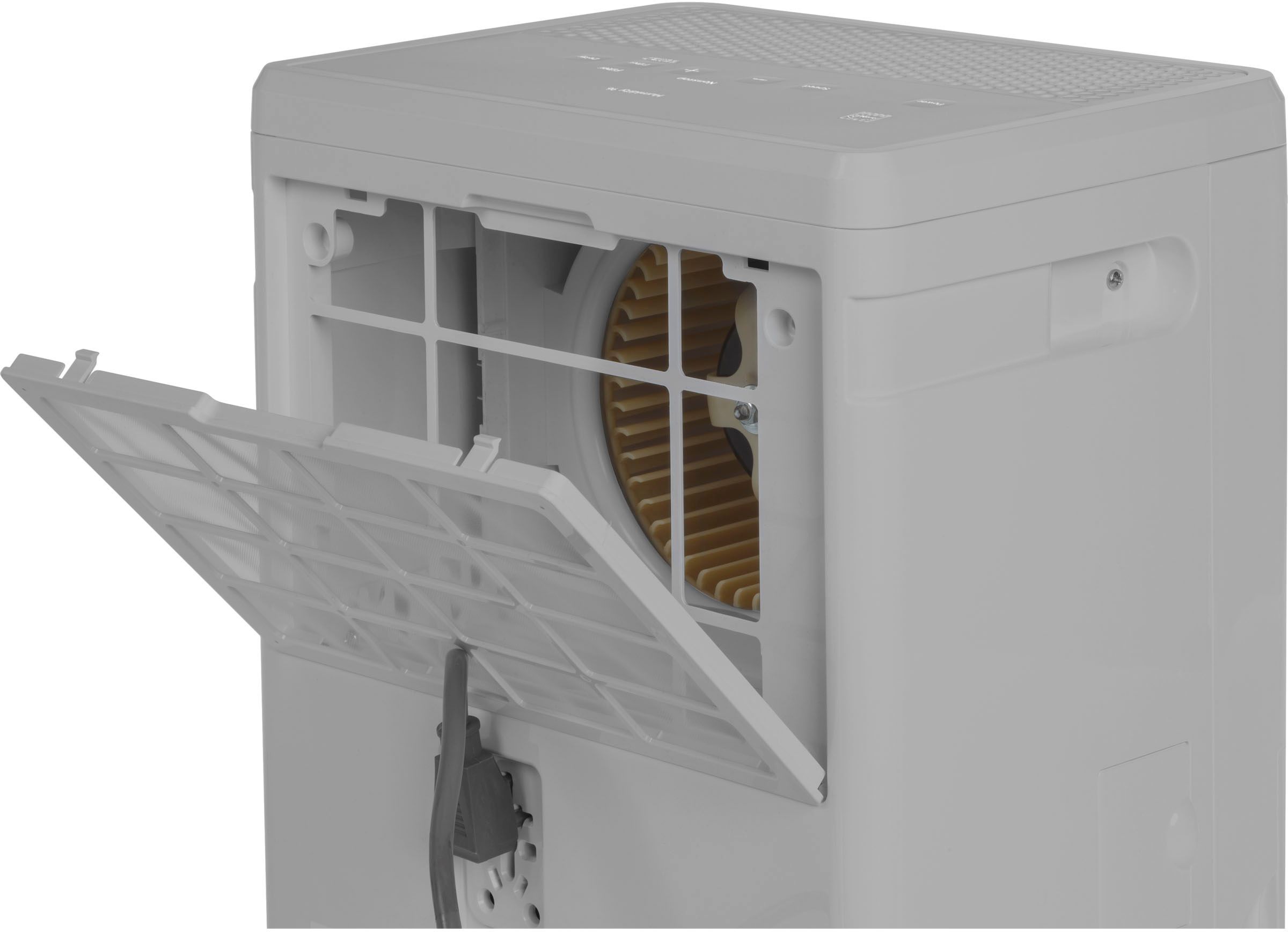
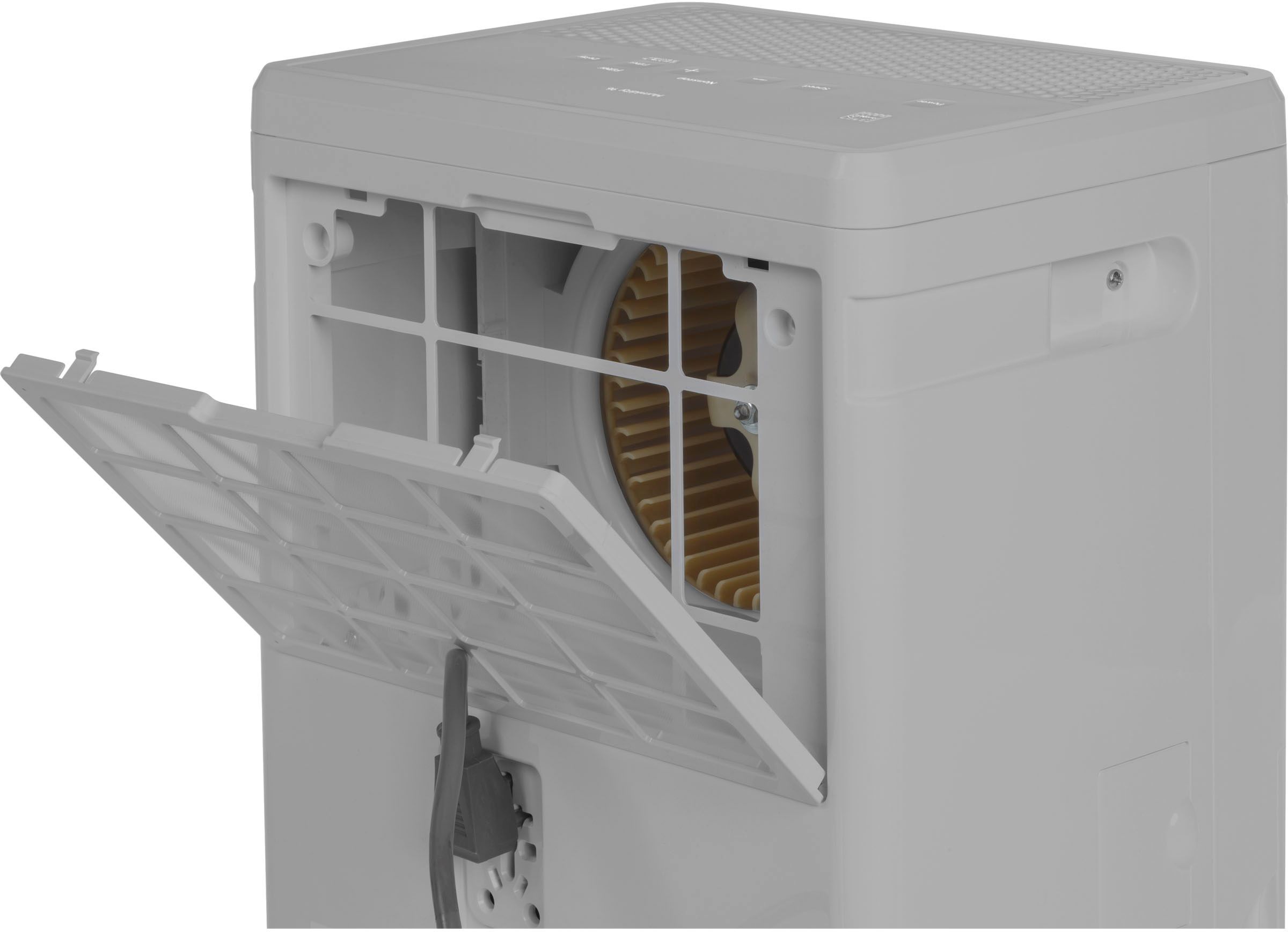
Articles
How To Fix The Error Code E10 For GE Dehumidifier
Modified: December 7, 2023
Learn how to troubleshoot and resolve the E10 error code on your GE dehumidifier with our informative articles. Find step-by-step solutions and get your dehumidifier working again.
(Many of the links in this article redirect to a specific reviewed product. Your purchase of these products through affiliate links helps to generate commission for Storables.com, at no extra cost. Learn more)
Is your GE dehumidifier showing the E10 error code?
If you’re experiencing this error on your GE dehumidifier, don’t worry! You’ve come to the right place. In this article, we’ll explore what the E10 error code means, why it occurs, and most importantly, how you can fix it to restore your dehumidifier’s functionality.
Key Takeaways:
- The E10 error code on your GE dehumidifier indicates a low-pressure switch trigger, affecting its dehumidification performance. Simple steps like cleaning the air filter and ensuring proper drainage can resolve this issue.
- Extreme temperatures and improper water collection bucket installation can also trigger the E10 error. Regular maintenance and troubleshooting can keep your GE dehumidifier functioning optimally.
Understanding the E10 Error Code
When your GE dehumidifier displays the E10 error code, it’s indicating that the system’s low-pressure switch has been triggered. This switch is designed to detect when there’s an issue with the system’s pressure levels, ultimately serving as a protective feature for your dehumidifier.
When the switch is triggered, it means that your dehumidifier is not operating at the optimal pressure required for efficient and effective dehumidification. As a result, the E10 error code is displayed to alert you of this problem.
How to Fix the E10 Error Code
1. Check your dehumidifier’s air filter: Before diving into complex troubleshooting steps, start by inspecting the air filter of your GE dehumidifier. Over time, dust and debris can accumulate on the filter, causing restricted airflow and potentially triggering the low-pressure switch. Clean or replace the air filter if it appears dirty or clogged.
2. Ensure proper drainage: Make sure that your dehumidifier’s drainage system is working correctly. If the water collection container or drainage hose is clogged or improperly connected, it can disrupt the pressure levels and trigger the E10 error. Clear any blockages and ensure the drainage path is free from obstructions.
3. Verify the ambient temperature: The E10 error can also be caused by extreme temperatures. If the ambient temperature is below 41°F (5°C) or above 95°F (35°C), it may affect your dehumidifier’s performance and trigger the error code. Move the unit to a suitable environment within the specified temperature range for optimal operation.
4. Reset the dehumidifier: Sometimes a simple reset can resolve the E10 error. To do this, disconnect the power supply to your dehumidifier, wait for a few minutes, and then reconnect it. This action can refresh the system and clear any temporary glitches that may have triggered the error code.
If none of the above steps resolve the issue, it may be necessary to contact a professional technician or the GE customer support for further assistance. They will be able to provide you with specialized guidance and help resolve any underlying issues causing the E10 error.
Check the water bucket to ensure it is properly seated and not full. If the bucket is in place and not full, the error may be due to a sensor issue. Try cleaning the sensor or contacting GE for further assistance.
Conclusion
Encountering the E10 error code on your GE dehumidifier can be frustrating, but it doesn’t have to be a cause for alarm. By following the troubleshooting steps mentioned above, you can effectively address the issue and get your dehumidifier back to working order.
Remember to regularly maintain your dehumidifier by cleaning the air filter and ensuring proper drainage to avoid encountering the E10 error in the future. With a little bit of attention and care, your GE dehumidifier will continue to provide you with a comfortable, moisture-free environment.
Frequently Asked Questions about How To Fix The Error Code E10 For GE Dehumidifier
Was this page helpful?
At Storables.com, we guarantee accurate and reliable information. Our content, validated by Expert Board Contributors, is crafted following stringent Editorial Policies. We're committed to providing you with well-researched, expert-backed insights for all your informational needs.



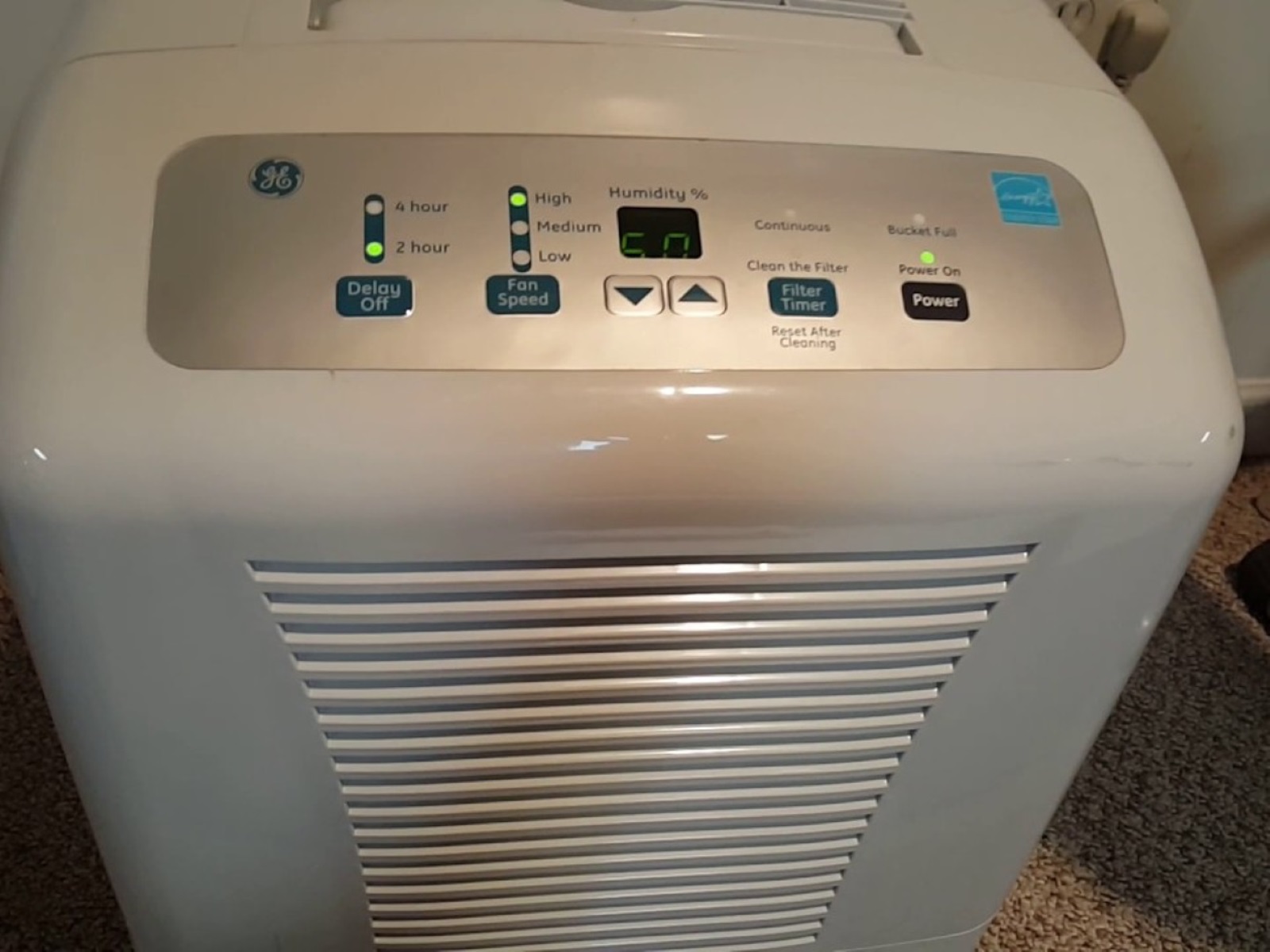




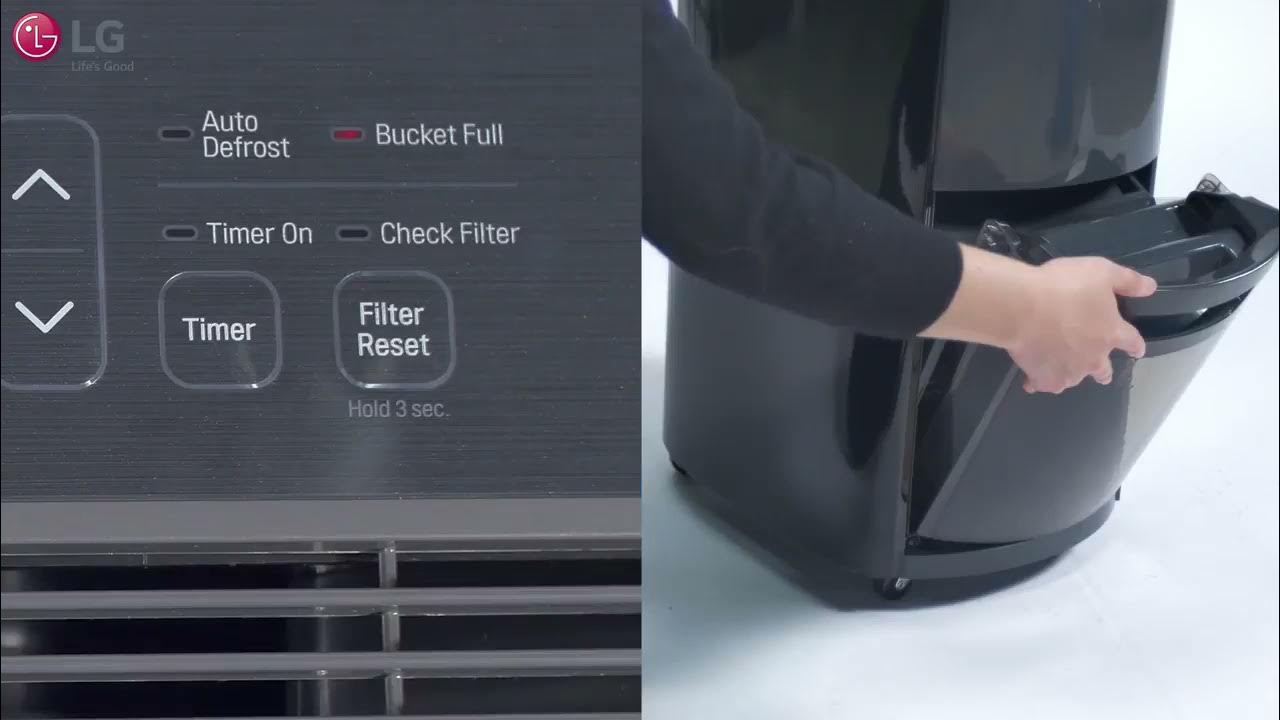




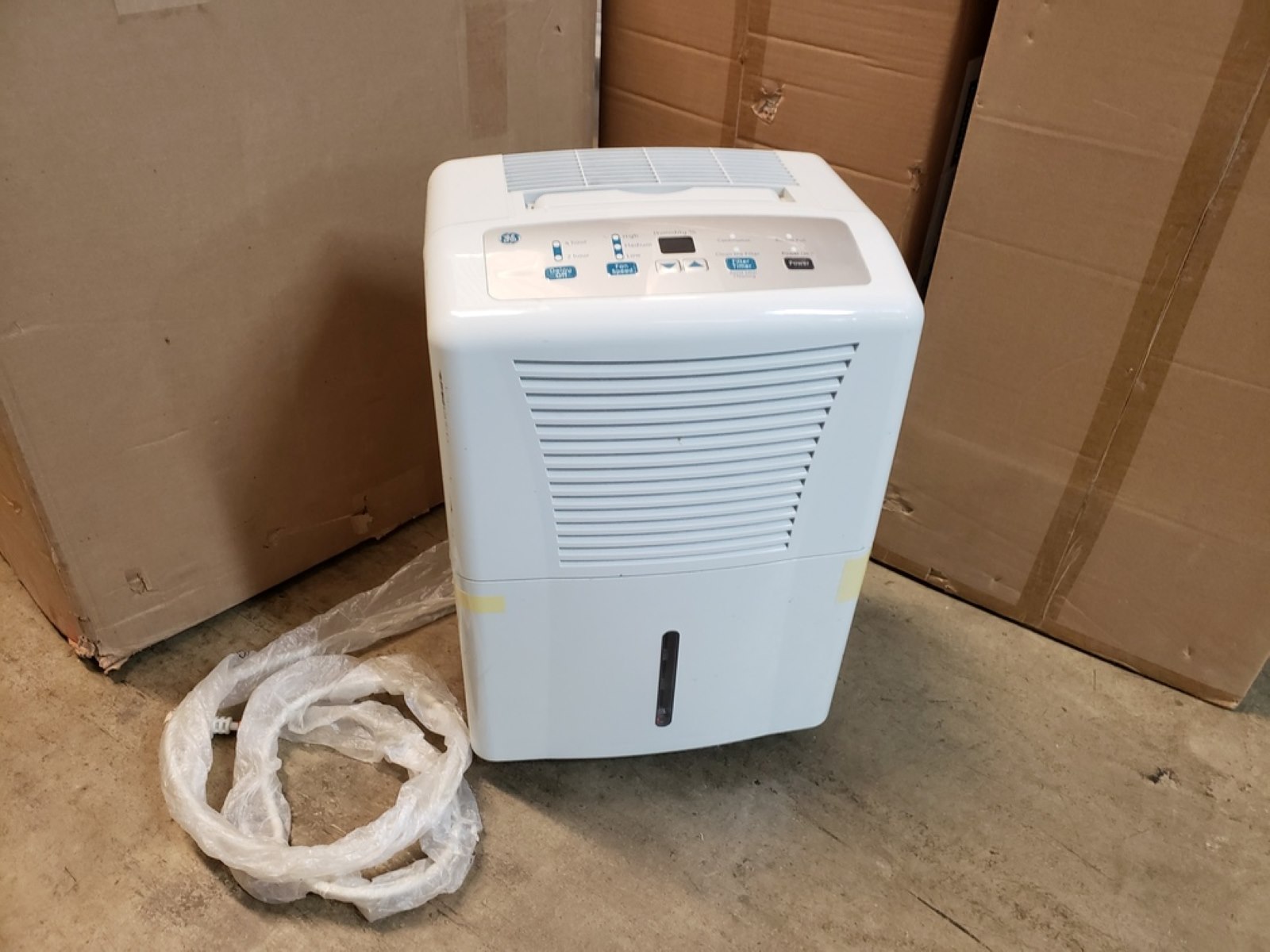


0 thoughts on “How To Fix The Error Code E10 For GE Dehumidifier”