Home>Articles>How To Fix The Error Code E17 For GE Dehumidifier


Articles
How To Fix The Error Code E17 For GE Dehumidifier
Modified: December 7, 2023
Learn how to fix the error code E17 for GE dehumidifier with these helpful articles. Find step-by-step solutions and troubleshooting tips.
(Many of the links in this article redirect to a specific reviewed product. Your purchase of these products through affiliate links helps to generate commission for Storables.com, at no extra cost. Learn more)
Is your GE Dehumidifier flashing an error code E17? Here’s how to fix it!
Are you experiencing issues with your GE Dehumidifier? Don’t worry; we’ve got you covered! One common error code that users might encounter is the E17: Fan speed error. This error indicates that the unit’s fan is not running at the expected speed, which can affect its efficiency in removing excess moisture from the air. But fear not! In this article, we’ll delve into the details of this error code and provide you with some simple troubleshooting steps to get your dehumidifier back up and running smoothly.
Key Takeaways:
- Troubleshoot the E17 error code on your GE Dehumidifier by power cycling, checking the fan and motor, and considering a firmware update. If issues persist, seek professional assistance for a thorough diagnosis and repair.
- To prevent the E17 error, ensure the water bucket is properly inserted, regularly empty it, and maintain the dehumidifier to avoid blockages. Follow manufacturer’s guidelines for optimal performance.
Understanding the E17 Error Code
The E17 error code is specifically related to the fan speed of your GE Dehumidifier. When this error occurs, it means that the fan is not operating at the correct speed, leading to a decrease in the dehumidifier’s performance. The fan is a crucial component that helps circulate air within the unit, facilitating the removal of excess moisture from the surrounding environment. If the fan fails to run at the expected speed, it may result in inadequate dehumidification, causing the unit to underperform or not work at all.
Check the drainage system for clogs or blockages, and ensure the hose is properly connected. If the issue persists, reset the unit by unplugging it for a few minutes before plugging it back in.
How to Fix the Error Code E17
If your GE Dehumidifier is displaying the E17 error code, there are a few simple steps you can take to troubleshoot and resolve the issue:
- Power cycle your dehumidifier: Turn off the unit and unplug it from the power source. Allow it to sit for a minute or two before plugging it back in. This power cycle often resets any minor glitches that may be causing the error code.
- Check the fan: Ensure that there are no obstructions or debris blocking the fan. Gently clean the fan blades and surrounding area using a soft cloth or brush. This helps promote smooth airflow and may alleviate the fan speed issue.
- Inspect the fan motor: If the fan blades appear to be in good condition and free of obstructions, the problem may lie with the fan motor itself. In such cases, it is recommended to contact a professional technician or the manufacturer’s customer service for assistance.
- Reset the dehumidifier: Some GE Dehumidifier models have a reset button located on the control panel. Press and hold this button for a few seconds to perform a system reset. Refer to your dehumidifier’s user manual for specific instructions on how to reset your particular model.
- Consider a firmware update: In certain instances, the E17 error code may be caused by outdated firmware. Visit the manufacturer’s website or get in touch with their support team to check if there are any available firmware updates for your dehumidifier. Updating the firmware can often address various performance-related issues.
It’s important to note that if the error code persists even after attempting these troubleshooting steps, it is recommended to seek professional assistance. A qualified technician will have the necessary expertise to diagnose and repair any underlying issues with your GE Dehumidifier.
Now that you’re armed with the knowledge to tackle the E17 error code, you can confidently troubleshoot and resolve the issue should it ever arise. Remember to always follow safety precautions and refer to the user manual provided by the manufacturer for model-specific instructions. Enjoy a well-functioning dehumidifier and say goodbye to those excessive moisture woes!
Frequently Asked Questions about How To Fix The Error Code E17 For GE Dehumidifier
1. Make sure the water collection bucket is correctly inserted into the dehumidifier.
2. Empty the water bucket if it is full. If the dehumidifier is not collecting any water, check if the bucket is properly positioned.
3. Inspect the water level sensor for any signs of damage. If damaged, it may need to be replaced.
4. Reset the dehumidifier by unplugging it from the power source for a few minutes and then plugging it back in.
5. If the error persists, consult the user manual or contact GE customer support for further assistance.
1. The water collection bucket is not properly inserted, causing the error to recur.
2. The water level sensor may be malfunctioning, resulting in improper detection of the water level.
3. There could be a leak or blockage in the water collection system, preventing the water from reaching the bucket and triggering the error.
4. The dehumidifier may require cleaning or maintenance to ensure proper functioning.
1. Always ensure that the water collection bucket is securely and correctly inserted into the dehumidifier.
2. Regularly empty the water bucket to prevent overflow and the triggering of the error.
3. Clean the dehumidifier and its components regularly to prevent blockages in the water collection system.
4. Avoid placing the dehumidifier in an area with excessive moisture or humidity, as it can cause the bucket to fill up quickly.
5. Follow the manufacturer’s instructions and recommendations for proper usage and maintenance of the dehumidifier.
Was this page helpful?
At Storables.com, we guarantee accurate and reliable information. Our content, validated by Expert Board Contributors, is crafted following stringent Editorial Policies. We're committed to providing you with well-researched, expert-backed insights for all your informational needs.




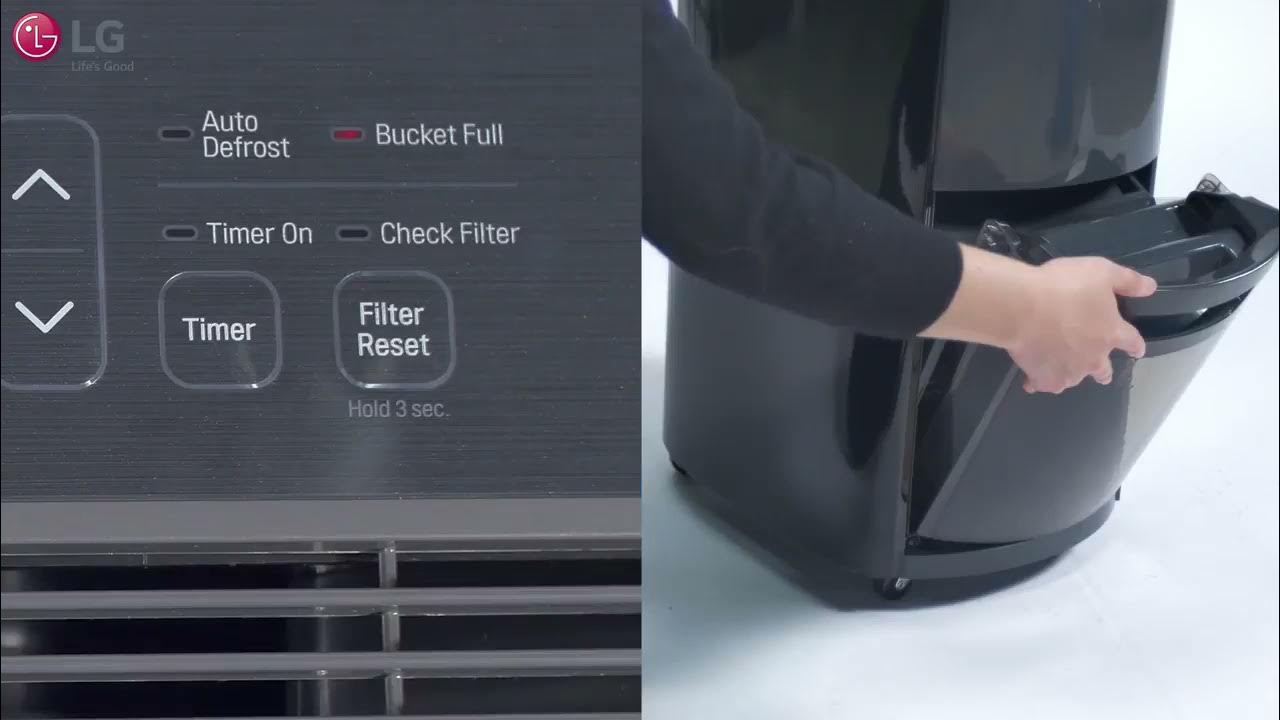






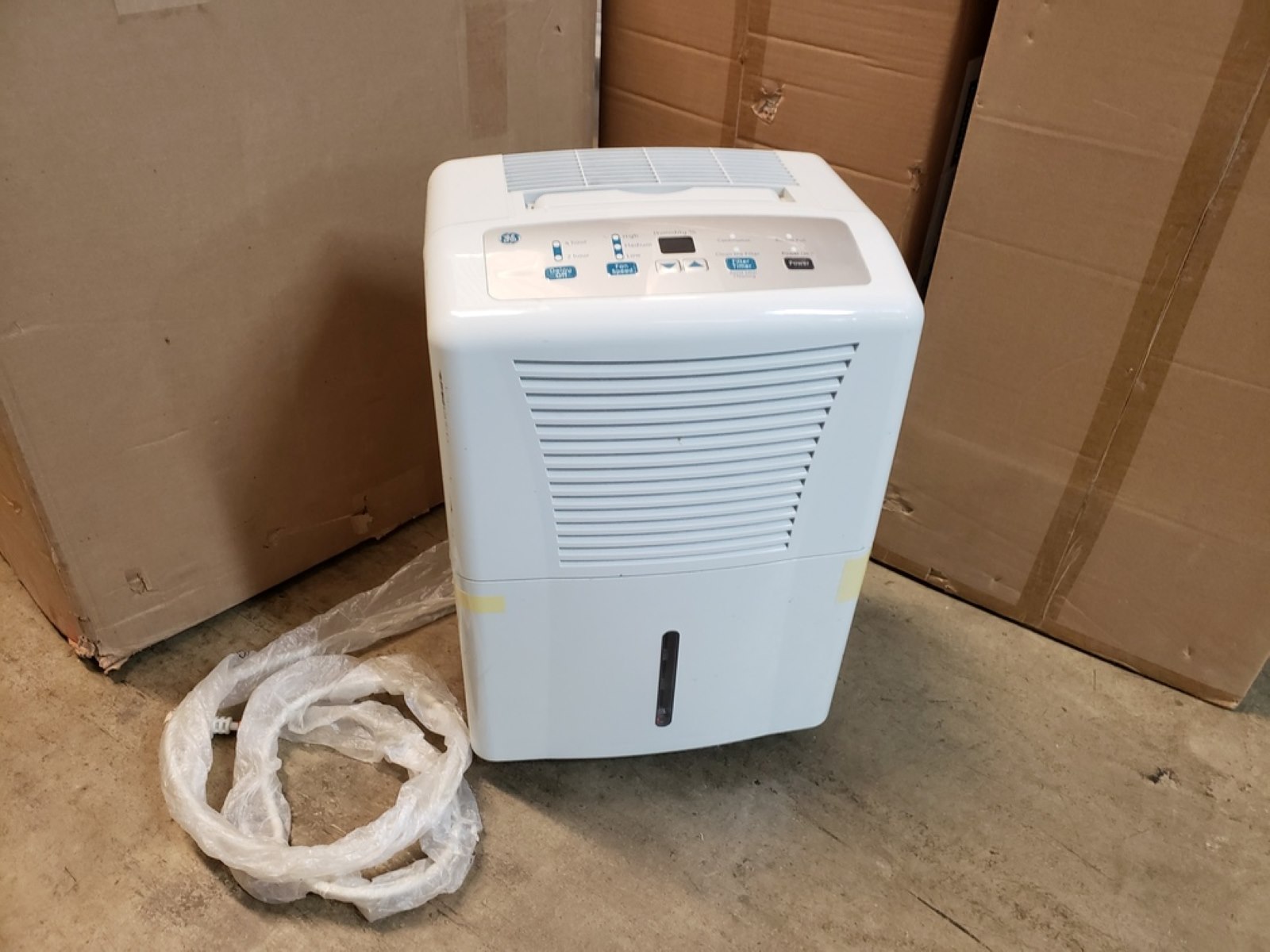




0 thoughts on “How To Fix The Error Code E17 For GE Dehumidifier”