Home>Articles>How To Fix The Error Code E240 For Samsung Air Conditioner


Articles
How To Fix The Error Code E240 For Samsung Air Conditioner
Modified: December 7, 2023
Learn how to fix the Error Code E240 for your Samsung Air Conditioner with helpful articles and troubleshooting tips.
(Many of the links in this article redirect to a specific reviewed product. Your purchase of these products through affiliate links helps to generate commission for Storables.com, at no extra cost. Learn more)
Welcome to our Blog: Troubleshooting the E240 Error Code for Samsung Air Conditioners
Are you experiencing issues with your Samsung air conditioner? Is it displaying the frustrating E240 error code? Don’t worry, we’re here to help! In this article, we will act as your expert guide and provide you with valuable insights on how to fix the E240 error code for Samsung air conditioners.
Key Takeaways:
- The E240 error code for Samsung air conditioners indicates a potential issue with the outdoor unit’s gas temperature sensor. By following simple troubleshooting steps, such as cleaning the unit and checking sensor connections, you can resolve the error and restore your air conditioner’s functionality.
- Regular maintenance and proper cleaning of your Samsung air conditioner can help prevent the E240 error code from occurring. Additionally, using surge protectors or voltage regulators can safeguard the system against power fluctuations, reducing the risk of communication errors.
Understanding the E240 Error Code
The E240 error code is a common issue that can occur with Samsung air conditioners. This error code typically indicates a problem with the outdoor unit’s gas temperature sensor. The gas temperature sensor is responsible for monitoring and regulating the refrigerant’s temperature in the outdoor unit.
When the gas temperature sensor detects an abnormal or fluctuating temperature, the air conditioner triggers the E240 error code as a precautionary measure to protect the system from potential damage.
How to Fix the E240 Error Code
Now that we have a basic understanding of the E240 error code and what it signifies, let’s delve into the steps you can take to fix the issue:
- Power Off the Air Conditioner: The first step is to turn off the air conditioner from the main power supply. This will ensure your safety while working on the system.
- Inspect the Outdoor Unit: Carefully examine the outdoor unit of your Samsung air conditioner. Check for any visible signs of damage or obstructions that may be affecting the gas temperature sensor.
- Clean the Unit: Remove any dirt, debris, or dust that may have accumulated on the outdoor unit. Use a soft cloth or brush to gently clean the surface.
- Check the Sensor Connection: Locate the gas temperature sensor and inspect its connection to the main control board. Ensure that the sensor is securely attached and there are no loose or damaged wires.
- Reset the Error Code: Once you have completed the above steps, you can attempt to reset the E240 error code. To do this, locate the circuit breaker or disconnect switch for your air conditioner and turn it off for a few minutes. Then, turn it back on and check if the error code persists.
If after following these steps, the E240 error code still persists, it is recommended to contact a professional HVAC technician for further assistance. They have the expertise and specialized tools to diagnose and resolve complex issues with your Samsung air conditioner.
Remember, proper maintenance and regular cleaning of your air conditioner can help prevent errors like E240 from occurring. It is essential to keep the outdoor unit clean and free from any obstructions to ensure optimal performance and prolong the lifespan of your appliance.
Check the air filter for any blockages or dirt buildup, as this can cause the E240 error code. Clean or replace the filter if necessary to improve airflow and resolve the error.
Conclusion
The E240 error code on Samsung air conditioners can be an inconvenience, but with the correct troubleshooting steps, you can resolve the issue and restore your air conditioner to its optimal working condition. By following the steps outlined in this article, you will have a better understanding of how to fix the E240 error code and potentially prevent it from occurring again in the future.
We hope our expert guide has been helpful to you. If you have any other questions or need further assistance, feel free to reach out to our team of professionals. Stay cool, and happy troubleshooting!
Frequently Asked Questions about How To Fix The Error Code E240 For Samsung Air Conditioner
Was this page helpful?
At Storables.com, we guarantee accurate and reliable information. Our content, validated by Expert Board Contributors, is crafted following stringent Editorial Policies. We're committed to providing you with well-researched, expert-backed insights for all your informational needs.


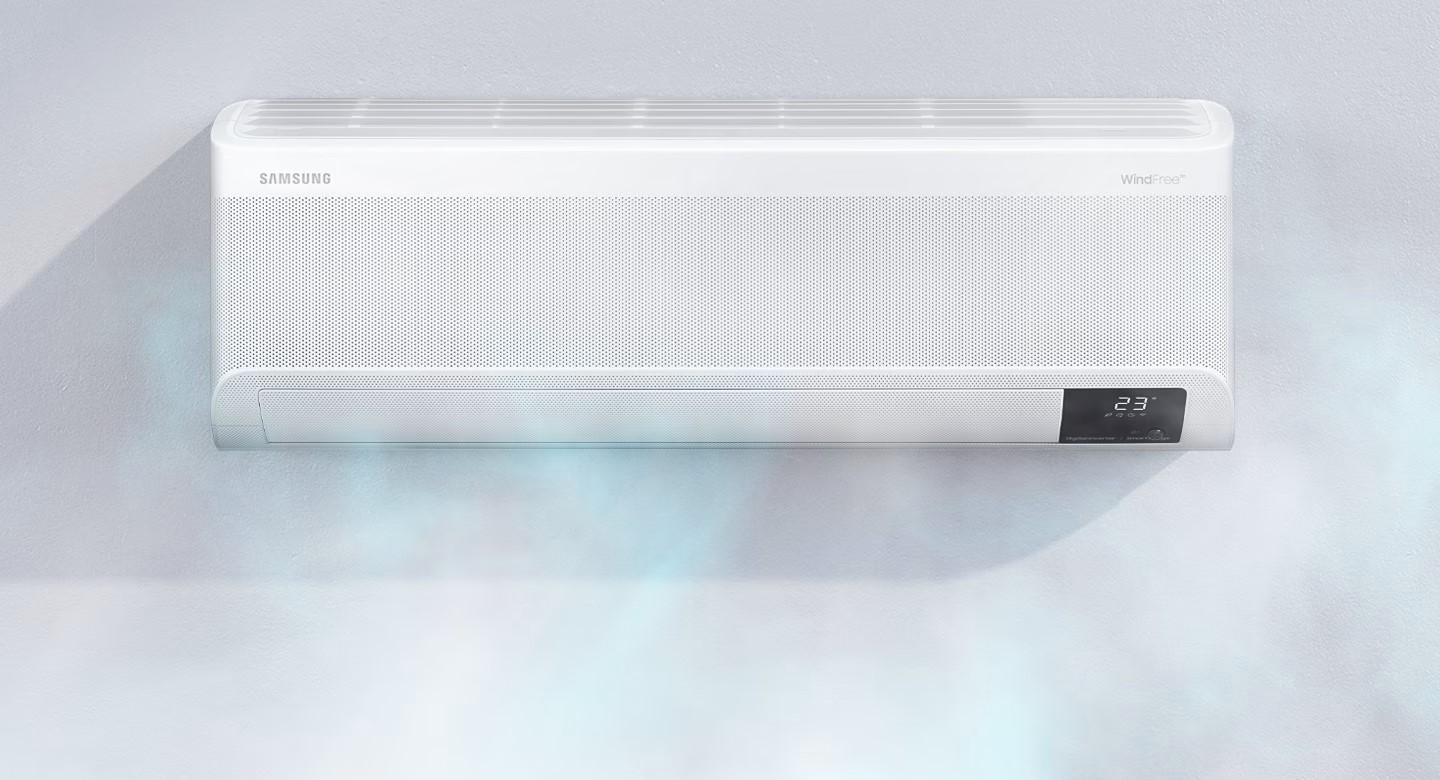







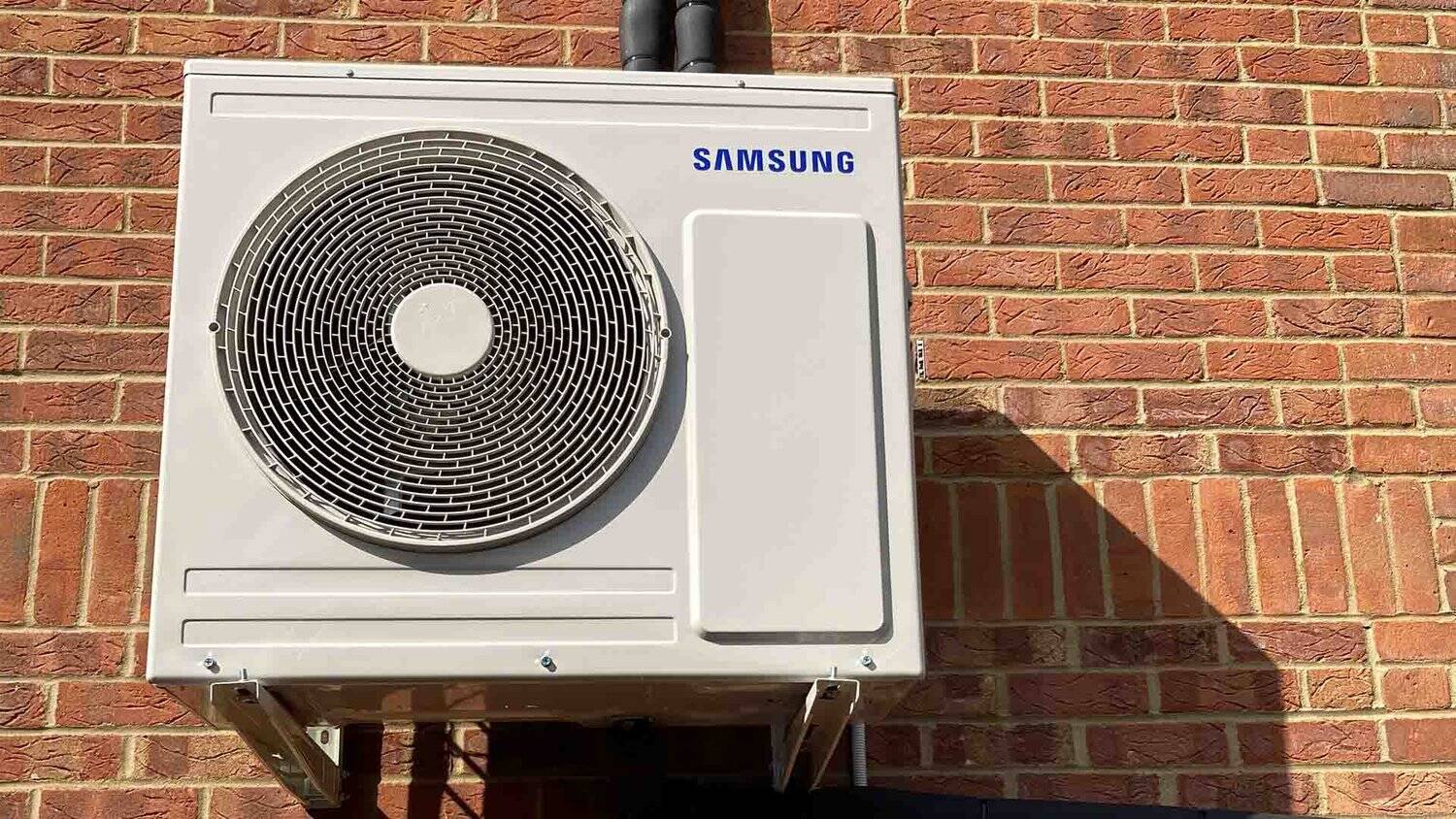





0 thoughts on “How To Fix The Error Code E240 For Samsung Air Conditioner”