Home>Articles>How To Fix The Error Code E3 For LG Washing Machine


Articles
How To Fix The Error Code E3 For LG Washing Machine
Modified: October 20, 2024
Learn how to fix the E3 error code on your LG washing machine with our helpful articles. Get your appliance working again in no time!
(Many of the links in this article redirect to a specific reviewed product. Your purchase of these products through affiliate links helps to generate commission for Storables.com, at no extra cost. Learn more)
E3 Error Code on LG Washing Machine: Causes and Fixes
Is your LG washing machine flashing an E3 error code? Don’t panic! This article will guide you through the causes of the E3 error code and provide you with solutions to fix it. The E3 error code typically indicates a speed error in the motor, caused by either a mechanical or electrical issue. Let’s delve into the details and get your washer up and running smoothly again.
Key Takeaways:
- The E3 error code on LG washing machines indicates a motor speed issue caused by mechanical or electrical problems. By checking the motor belt, motor, control board, and wiring, you can troubleshoot and resolve the error.
- To prevent the E3 error code from reoccurring, regularly clean the drain filter, avoid overloading the machine, ensure proper drain hose installation, and conduct maintenance checks. These measures can minimize future error occurrences.
What Causes the E3 Error Code?
The E3 error code on an LG washing machine occurs when the motor is unable to achieve the set RPM. This can happen due to several reasons, including both mechanical and electrical issues. Mechanical issues can include issues with the motor itself, such as a worn-out motor belt or a seized-up motor. On the other hand, electrical issues may arise from problems with the motor control board or issues with the wiring connecting the motor.
How to Fix the E3 Error Code
If you encounter the E3 error code on your LG washing machine, here are some steps you can take to resolve the issue:
- Check the Motor Belt: Begin by inspecting the motor belt for signs of damage or wear. If the belt appears to be loose, frayed, or broken, it may need to be replaced. Refer to your machine’s user manual or contact a professional for assistance in replacing the belt.
- Inspect the Motor: Next, examine the motor itself for any physical damage. Look for signs of rust, corrosion, or any loose connections. If you notice any issues, it may be necessary to call a professional technician to repair or replace the motor.
- Examine the Motor Control Board: If the motor appears to be in good condition, the E3 error may be caused by a faulty motor control board. Inspect the control board for any visible signs of damage, such as burnt components or loose wiring. If any issues are detected, consider replacing the control board or seeking professional assistance to avoid further damage.
- Check the Wiring: Ensure that all the wiring connecting the motor is properly connected and free from damage. Loose or damaged wires can disrupt the motor’s functionality and trigger the E3 error code. If you notice any loose or damaged wires, consult a professional technician to resolve the issue.
Remember, it’s crucial to follow safety precautions and, if in doubt, seek professional assistance when working with electrical components or complex repairs.
Check the drain hose for any clogs or kinks. Make sure the hose is not pushed too far into the standpipe. This can cause the E3 error on LG washing machines.
Conclusion
The E3 error code on an LG washing machine is usually related to a speed error in the motor caused by mechanical or electrical issues. By following the steps outlined above, you can troubleshoot and resolve the error, getting your washing machine back to functioning optimally. If the issue persists or you’re uncomfortable performing the troubleshooting steps yourself, do not hesitate to contact a professional technician for assistance. They have the expertise to diagnose and repair any underlying problems, ensuring your washing machine operates smoothly and efficiently.
Frequently Asked Questions about How To Fix The Error Code E3 For LG Washing Machine
1. Turn off the washing machine and unplug it from the power source.
2. Check the drain hose for any kinks, bends, or clogs. Straighten the hose if necessary and remove any obstructions.
3. Ensure that the drain hose is inserted correctly into the drain pipe or utility sink.
4. Clean the filter located at the bottom of the machine. Remove any debris or lint that may be blocking the filter.
5. Restart the machine and see if the error code has cleared. If the problem persists, you may need to contact a professional technician for further assistance.
1. Clean the drain filter regularly to prevent any accumulation of debris or lint.
2. Avoid overloading the machine with excessive laundry, as it can strain the drainage system.
3. Ensure that the drain hose is properly installed and not restricted in any way.
4. Perform occasional maintenance checks to ensure the proper functioning of the machine’s drainage system.
By implementing these preventive measures, you can minimize the chances of encountering the E3 error code in the future.
Was this page helpful?
At Storables.com, we guarantee accurate and reliable information. Our content, validated by Expert Board Contributors, is crafted following stringent Editorial Policies. We're committed to providing you with well-researched, expert-backed insights for all your informational needs.



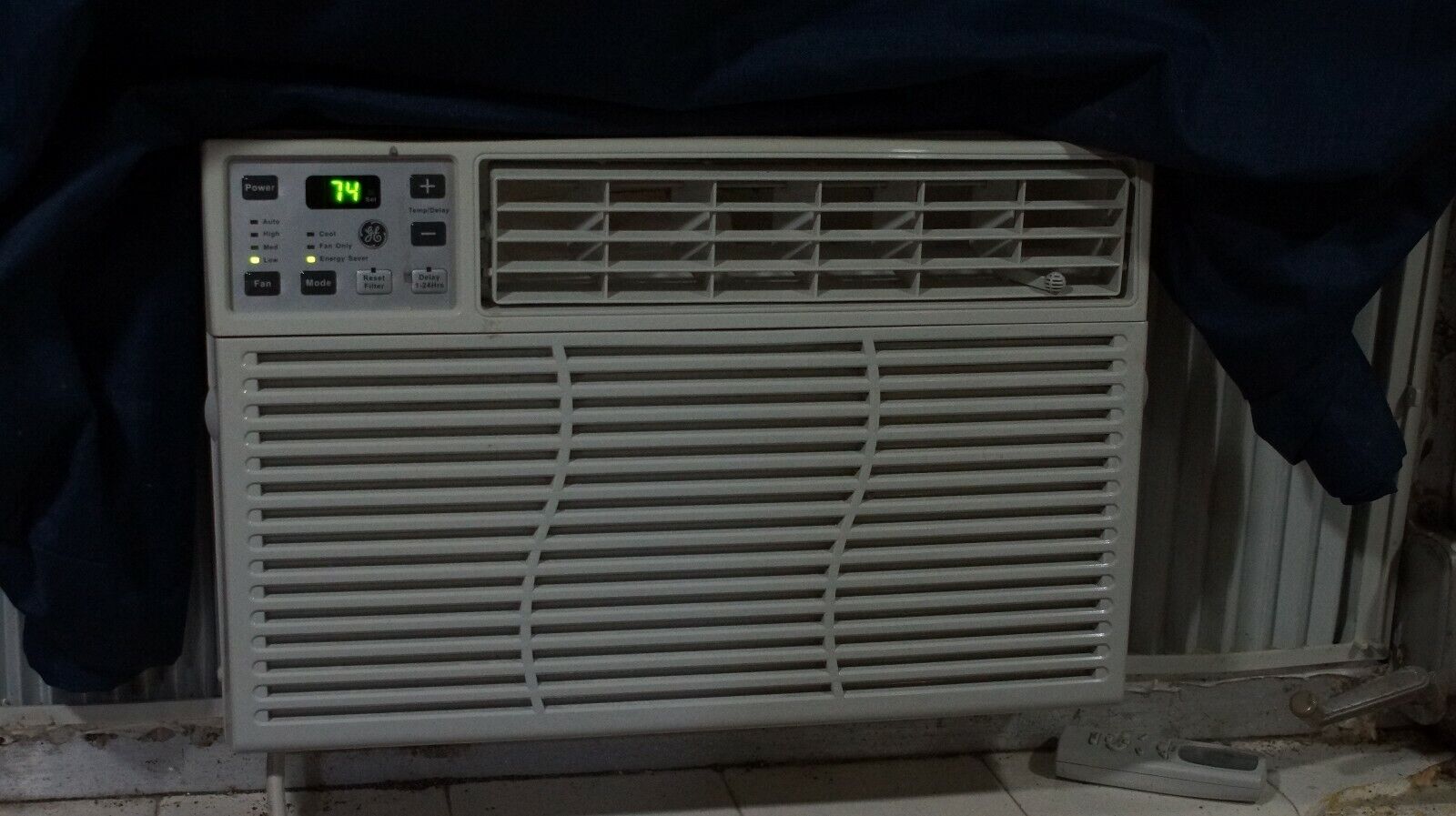






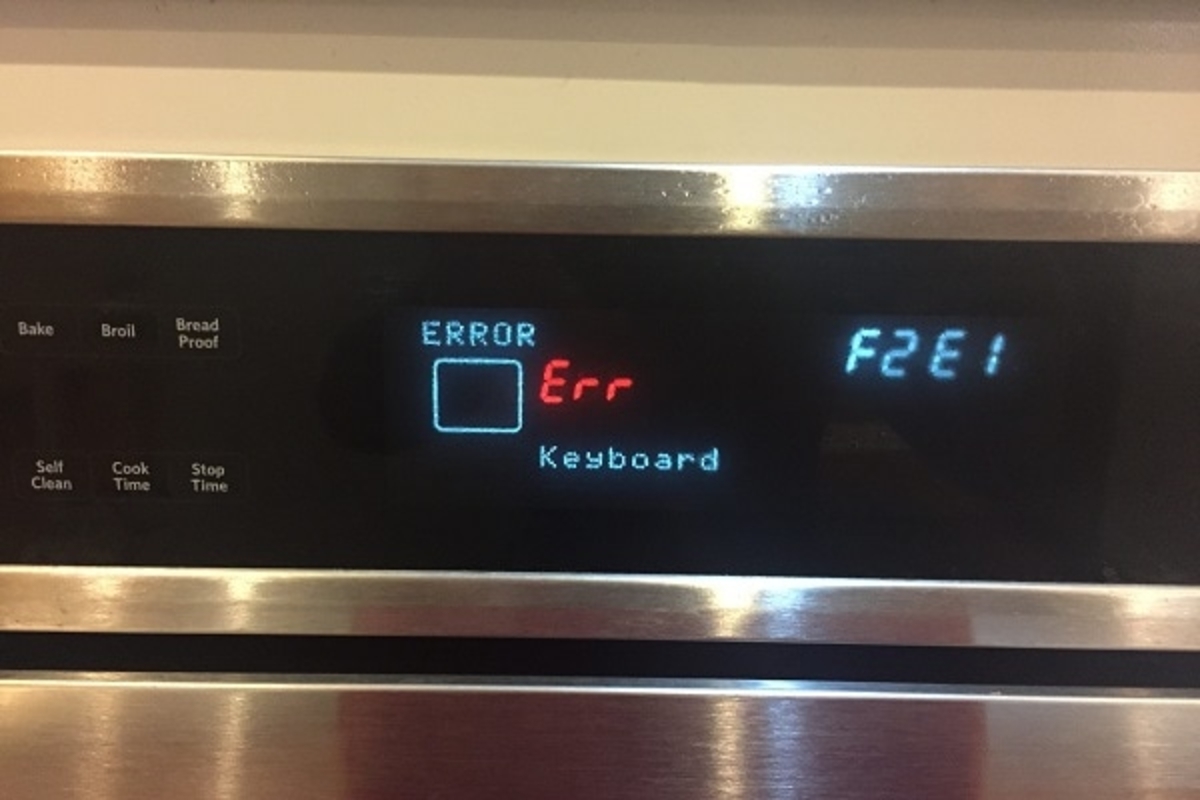





0 thoughts on “How To Fix The Error Code E3 For LG Washing Machine”