Home>Articles>How To Fix The Error Code E3 For Whirlpool Oven & Range


Articles
How To Fix The Error Code E3 For Whirlpool Oven & Range
Modified: February 29, 2024
Discover effective solutions and troubleshooting tips to fix the E3 error code on your Whirlpool oven and range. Access our comprehensive articles and resolve the issue quickly and efficiently.
(Many of the links in this article redirect to a specific reviewed product. Your purchase of these products through affiliate links helps to generate commission for Storables.com, at no extra cost. Learn more)
Welcome to our Expert Guide on Fixing the Error Code E3 for Whirlpool Oven and Range
Are you experiencing the dreaded E3 error code on your Whirlpool oven or range? Don’t panic! We’re here to help you solve this issue and get your appliance back up and running in no time. In this guide, we’ll explain what the E3 error code means, how to fix it, and provide you with some useful tips to prevent it from happening again.
Key Takeaways:
- Don’t panic if you encounter the E3 error code on your Whirlpool oven. Follow our expert guide to troubleshoot and resolve the issue, ensuring your appliance operates smoothly and efficiently.
- Regular maintenance, proper usage, and professional assistance are key to preventing and fixing the E3 error code. Keep your oven clean, avoid overloading, and seek expert help when needed.
Understanding the E3 Error Code
The E3 error code, specifically the “E3: Clean temperature exceeded” message, is a common problem encountered during the self-clean cycle. This code indicates that the oven’s internal temperature has exceeded the recommended limit, causing the self-clean cycle to abort.
When the oven gets too hot, it triggers a safety feature that shuts down the self-clean cycle to prevent any potential damage to the appliance. While this error code can be frustrating, it serves as a protective measure to avoid more significant issues that may arise from excessive heat.
How to Fix the E3 Error Code
If you’re faced with the E3 error code, here are some steps you can take to resolve the issue:
- 1. Disconnect the Power: Start by disconnecting the power supply to your Whirlpool oven or range. This step is crucial for your safety and to prevent any further damage.
- 2. Wait for the Oven to Cool Down: Allow the oven to cool down completely before attempting any troubleshooting or repairs. This may take several hours, so be patient.
- 3. Check the Oven Temperature Sensor: Once the oven has cooled down, inspect the oven temperature sensor. It is a small probe located inside the oven’s cavity. Ensure that it is securely connected and not damaged. If you notice any issues, such as loose connections or frayed wires, it may be necessary to replace the temperature sensor.
- 4. Reset the Oven: After verifying the condition of the oven temperature sensor, you can reset the oven by reconnecting the power supply. This step helps to clear any temporary errors or glitches that may have triggered the E3 error code.
- 5. Test the Oven: Once the oven is reset, run a test cycle to ensure that the error code no longer appears. If the E3 error code persists, it is advisable to seek professional assistance from a qualified technician.
Check the oven temperature sensor for any damage or loose connections. If everything looks good, try resetting the oven by turning off the power for a few minutes and then turning it back on. If the error persists, it may be a faulty sensor that needs to be replaced.
Tips to Prevent the E3 Error Code in the Future
While you can’t completely eliminate the possibility of encountering the E3 error code, you can take some precautions to reduce the risk. Here are some useful tips:
- Regular Maintenance: Keep your oven clean and well-maintained to ensure proper airflow and heat distribution. Regularly inspect and clean the oven’s vents, as blocked vents can lead to overheating.
- Avoid Overloading: Be mindful of the amount of food you place in the oven during the self-clean cycle. Overloading the oven with excessive amounts of food can cause the internal temperature to rise rapidly, triggering the E3 error code.
- Follow Manufacturer’s Guidelines: Always refer to the Whirlpool oven’s user manual for specific instructions on operating and cleaning your appliance. Following the manufacturer’s guidelines will minimize the chances of encountering errors like the E3 code.
Remember, if you feel uncomfortable or uncertain about any troubleshooting or repair steps, it’s best to consult a professional technician who is experienced in handling Whirlpool appliances. They will have the expertise and knowledge to diagnose and fix the issue safely and effectively.
We hope our expert guide has helped you understand the E3 error code on your Whirlpool oven or range and provided you with the necessary steps to resolve the issue. By following our troubleshooting tips and preventive measures, you can ensure that your appliance operates smoothly and efficiently for years to come.
Frequently Asked Questions about How To Fix The Error Code E3 For Whirlpool Oven & Range
– Turn off the power to the oven and range by unplugging it or flipping the circuit breaker.
– Wait for a few minutes before turning the power back on.
– If the error code remains, check the temperature sensor probe connection. Make sure it is securely plugged in or clean any corrosion on the connections.
– If the problem persists, it is recommended to contact a professional technician for further assistance.
– Avoid exposing the oven to excessive heat or cold, as extreme temperatures can affect the performance of the temperature sensor.
– Regularly clean the oven and range to prevent any debris or food particles from interfering with the temperature sensor’s functionality.
– If you notice any signs of malfunction, such as inconsistent heating or error codes, have your oven and range inspected and serviced regularly by a professional technician.
Was this page helpful?
At Storables.com, we guarantee accurate and reliable information. Our content, validated by Expert Board Contributors, is crafted following stringent Editorial Policies. We're committed to providing you with well-researched, expert-backed insights for all your informational needs.


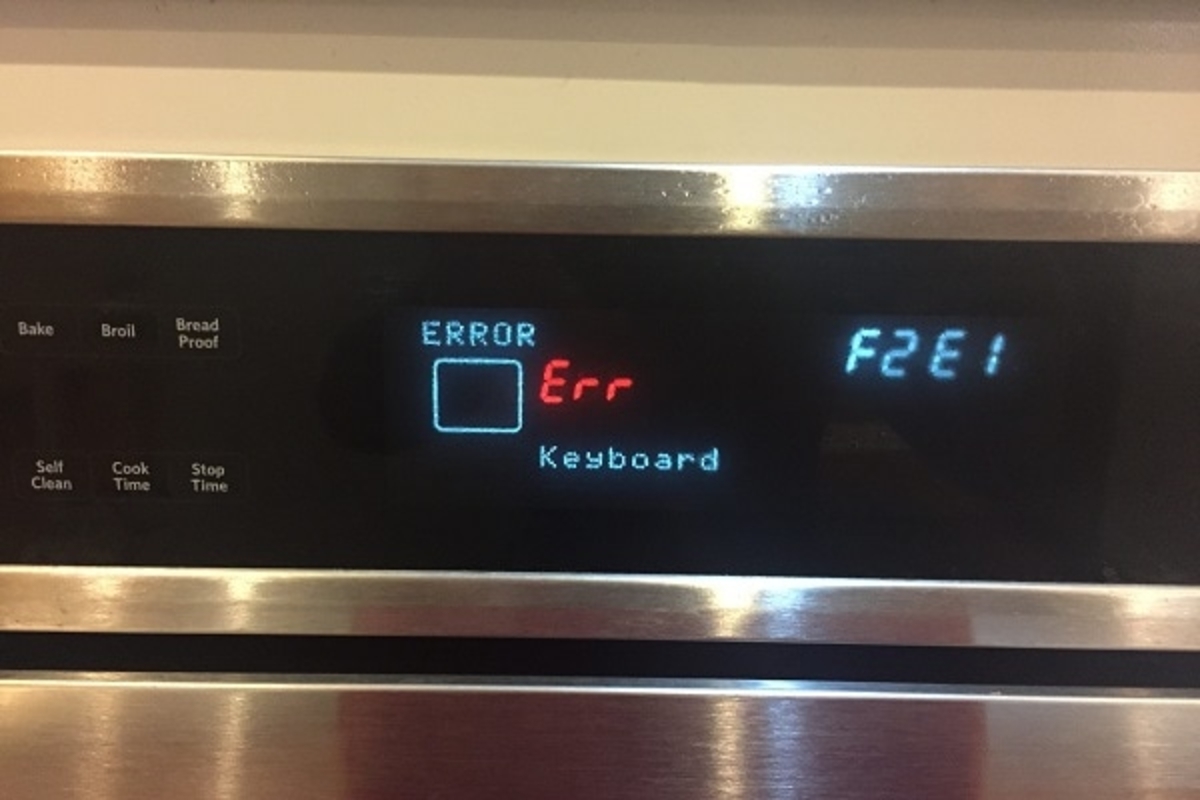










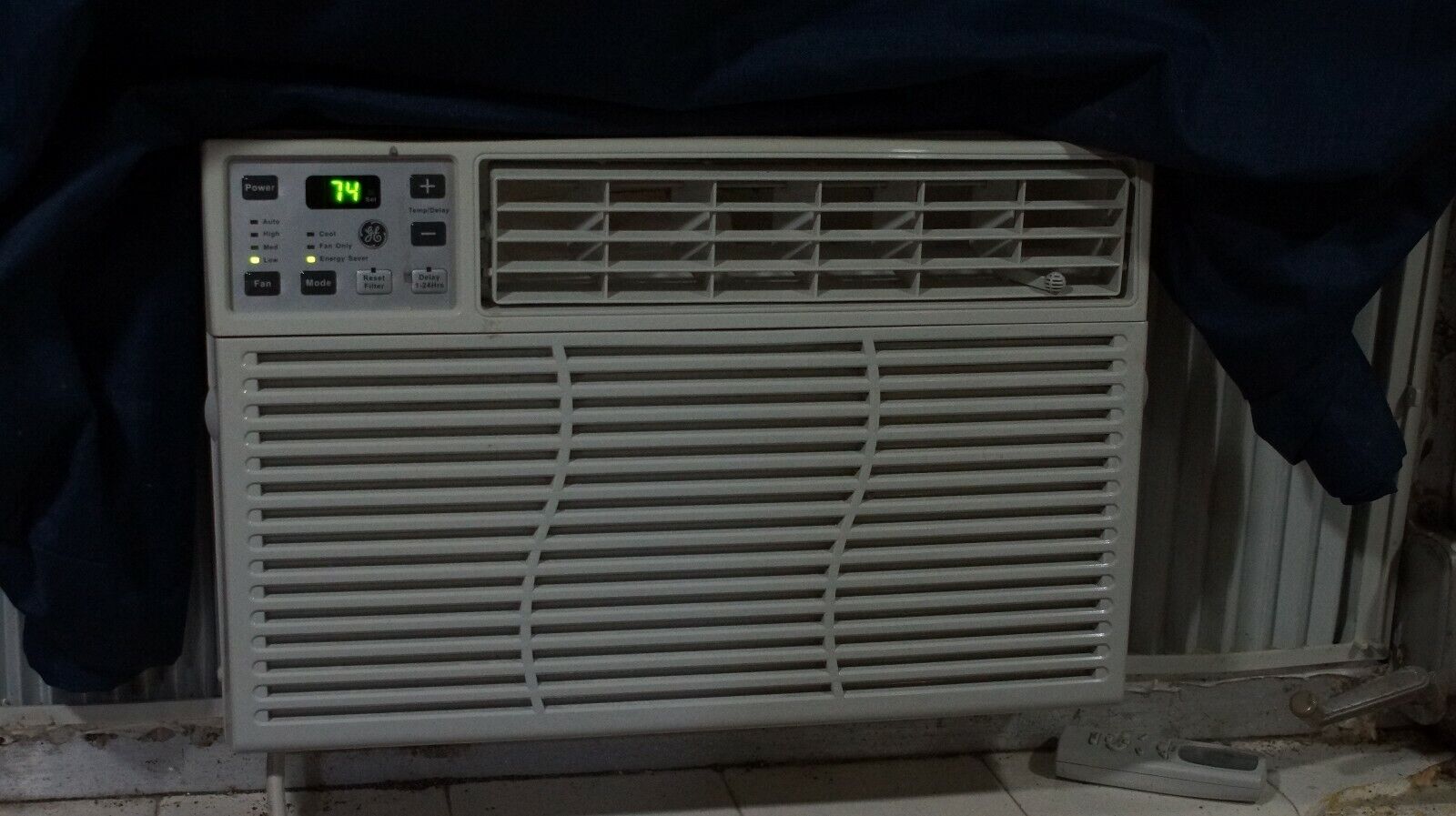


0 thoughts on “How To Fix The Error Code E3 For Whirlpool Oven & Range”