Home>Articles>How To Fix The Error Code E4 For Whirlpool Dryer
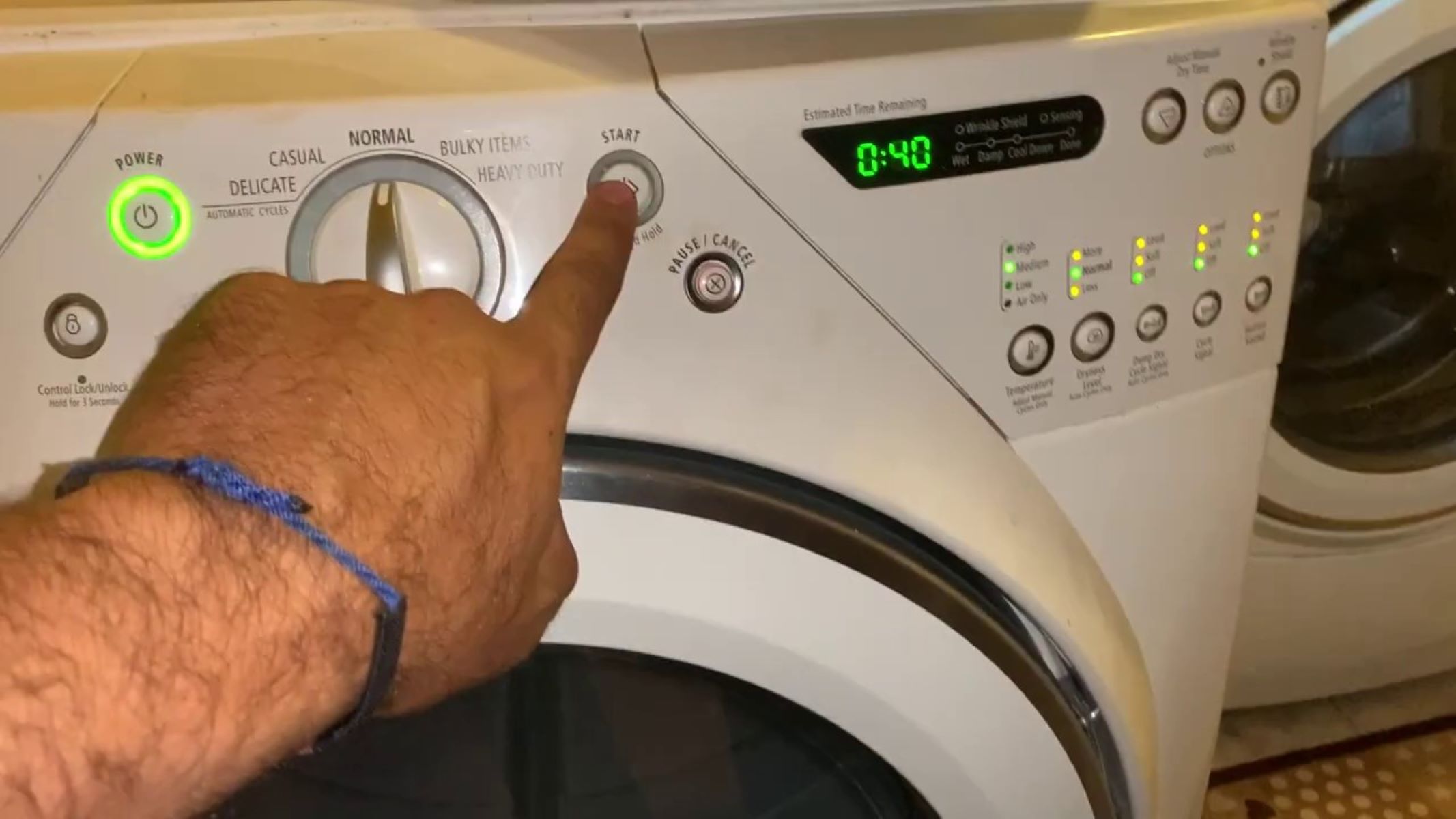
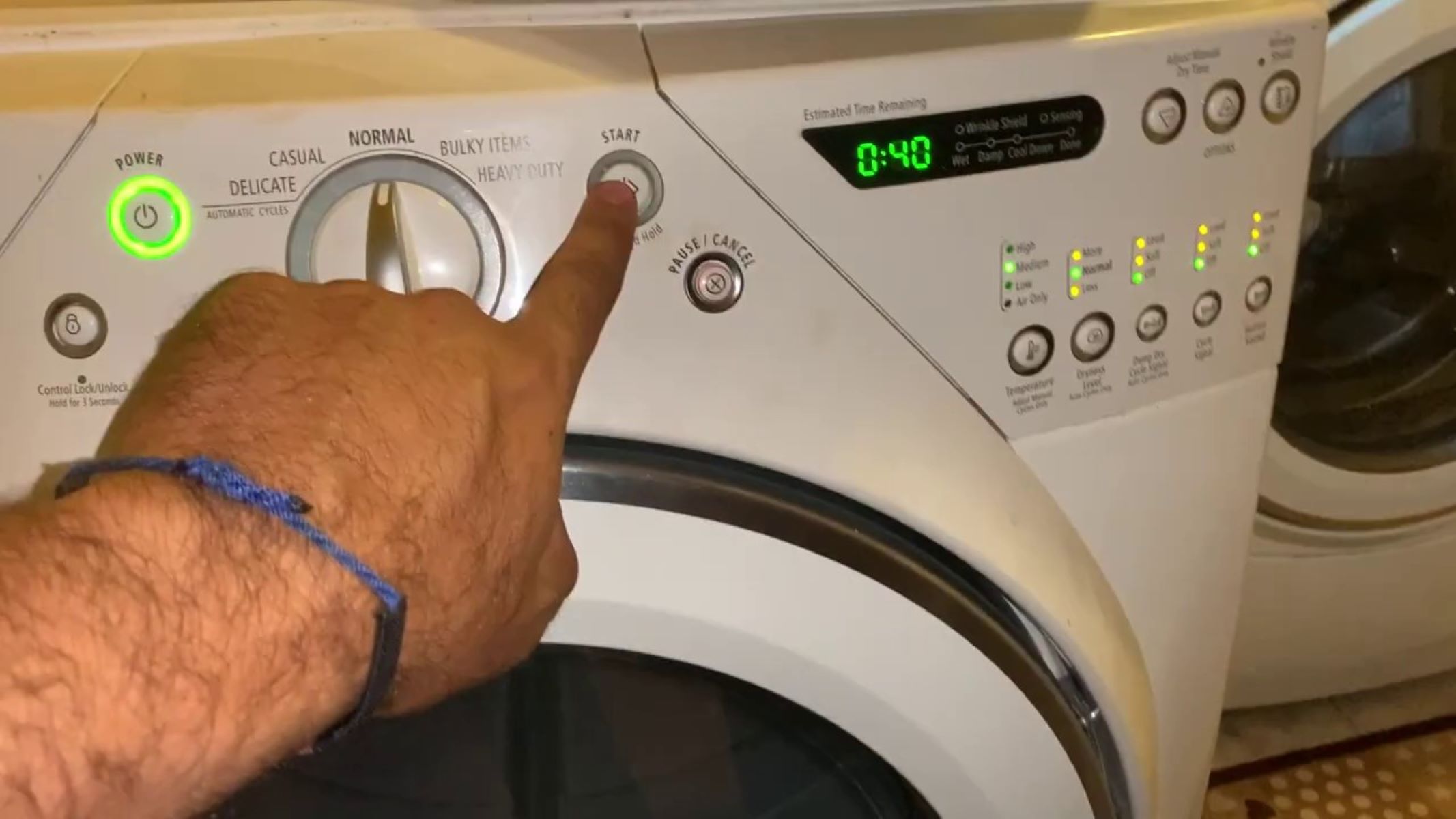
Articles
How To Fix The Error Code E4 For Whirlpool Dryer
Modified: February 27, 2024
Discover effective solutions to fix the E4 error code on your Whirlpool dryer with our informative articles. Get your dryer back to working order quickly and easily.
(Many of the links in this article redirect to a specific reviewed product. Your purchase of these products through affiliate links helps to generate commission for Storables.com, at no extra cost. Learn more)
Are you facing the E4 error code on your Whirlpool dryer? Don’t worry, we’ve got you covered!
When it comes to laundry, most of us rely on our trusty dryers to get the job done efficiently. However, just like any other appliance, dryers can sometimes encounter error codes that leave us scratching our heads. One common error code that Whirlpool dryer owners may come across is E4: Key hold time too long. But fear not, because in this article, we will walk you through everything you need to know about this error code, its causes, and most importantly, how to fix it!
Key Takeaways:
- Don’t let the E4 error code on your Whirlpool dryer leave you in a spin! Check for stuck buttons, reset the control panel, and inspect wiring to troubleshoot and fix the issue efficiently.
- Regularly cleaning the dryer vent can prevent the recurrence of the E4 error code. If the issue persists, testing the thermal fuse and seeking professional help are crucial steps for resolution.
Understanding the E4 Error Code
Before diving into the solution, let’s take a moment to understand what the E4 error code actually means. In essence, E4 indicates that the key hold time on your Whirlpool dryer is too long. But what does that even mean? Well, the key hold time refers to the duration for which a particular button on the dryer’s control panel is held down. If the appliance detects that a button has been pressed for an abnormally long time, it triggers the E4 error code as a safety measure.
Possible Causes of the E4 Error Code
Now that we know what the error code signifies, let’s explore some of the potential causes behind this vexing issue:
- Stuck Button: One common reason for the E4 error code is a button on the control panel that is stuck or jammed. Even a slightly depressed button can trigger the error. So it’s a good idea to check if any buttons are physically stuck before moving on to other troubleshooting steps.
- Control Panel Malfunction: Sometimes, the E4 error code can be a result of a malfunctioning control panel. If the control panel is not properly registering the release of a button, it may misinterpret it as a prolonged key hold time, triggering the error.
- Faulty Wiring or Connection: Another potential cause of the E4 error code could be faulty wiring or a loose connection within the dryer. Any disruptions in the communication between the control panel and the dryer’s internal components can lead to the error.
Check the exhaust vent for any blockages or obstructions. Clean the vent and ensure it is properly connected to the dryer to fix the E4 error code on your Whirlpool dryer.
How to Fix the E4 Error Code
Now that we have identified some possible causes, let’s move on to the most important part: fixing the E4 error code on your Whirlpool dryer. Here are some troubleshooting steps you can try:
- Check for Stuck Buttons: Carefully examine the buttons on the control panel and check if any of them are stuck or depressed. Gently press each button to ensure they are properly releasing. If you find a stuck button, try to gently unstick it using a small, non-abrasive tool.
- Reset the Control Panel: Sometimes, a simple reset can do wonders. Turn off the dryer completely and unplug it from the power source for a few minutes. Then, plug it back in and turn it on. This can help reset the control panel, resolving any temporary glitches that may be triggering the E4 error.
- Inspect Wiring and Connections: If the previous steps didn’t resolve the issue, it’s time to examine the wiring and connections within your dryer. Make sure all the wires are properly connected and there are no visible signs of damage or fraying. If you notice any issues, it’s best to contact a professional technician to safely address the problem.
If none of these troubleshooting steps fix the E4 error code, it is advisable to reach out to Whirlpool customer support or schedule a service appointment with a qualified technician. They will have the expertise to diagnose and resolve the issue, ensuring your dryer gets back to working efficiently.
In Conclusion
The E4 error code on your Whirlpool dryer can be frustrating, but armed with the knowledge we’ve provided in this article, you are now equipped to tackle this issue head-on. Remember to check for stuck buttons, reset the control panel, and inspect the wiring and connections within your dryer. By following these steps, you can efficiently troubleshoot and fix the E4 error code, ensuring your Whirlpool dryer is up and running once again!
Frequently Asked Questions about How To Fix The Error Code E4 For Whirlpool Dryer
Was this page helpful?
At Storables.com, we guarantee accurate and reliable information. Our content, validated by Expert Board Contributors, is crafted following stringent Editorial Policies. We're committed to providing you with well-researched, expert-backed insights for all your informational needs.




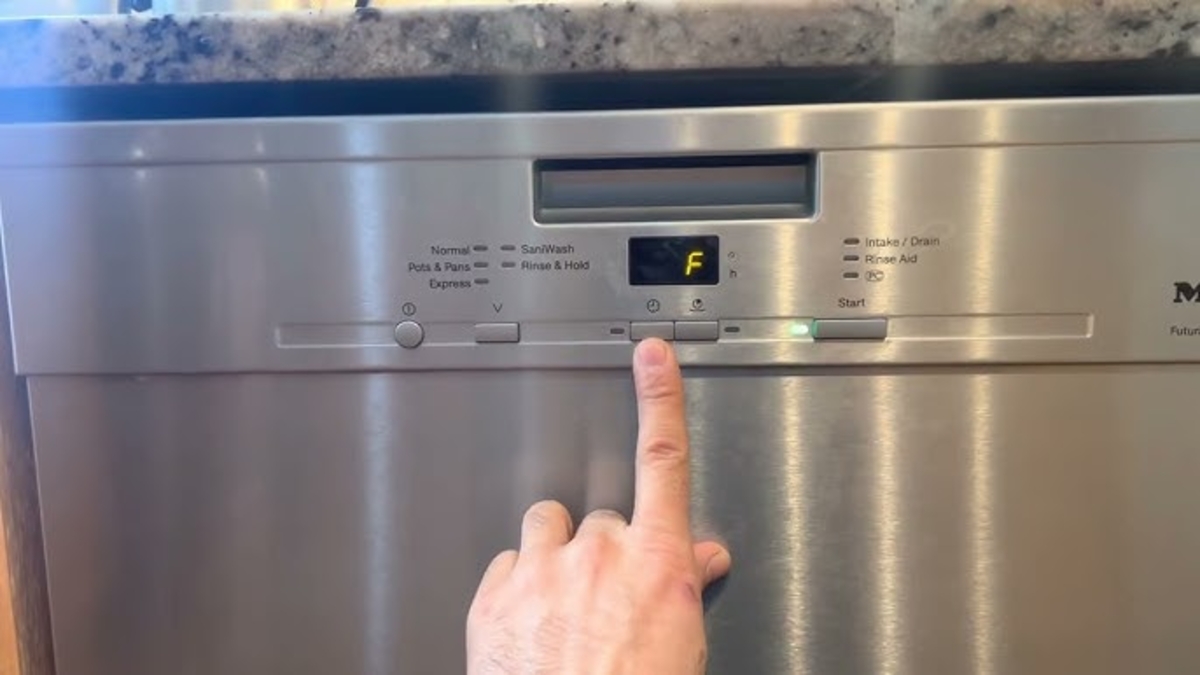










0 thoughts on “How To Fix The Error Code E4 For Whirlpool Dryer”