Home>Articles>How To Fix The Error Code E64 For GE Washing Machine


Articles
How To Fix The Error Code E64 For GE Washing Machine
Modified: March 2, 2024
Learn how to fix the error code E64 for your GE washing machine with these helpful articles. Find step-by-step instructions and troubleshooting tips to resolve the issue.
(Many of the links in this article redirect to a specific reviewed product. Your purchase of these products through affiliate links helps to generate commission for Storables.com, at no extra cost. Learn more)
Is your GE washing machine acting up? Look out for E64: Heater thermostat error code!
There’s nothing quite like the convenience of a reliable washing machine. However, just like any other appliance, they can sometimes encounter issues. One of the most common error codes that GE washing machines display is E64: Heater thermostat. If you’re facing this error, don’t worry! In this article, we’ll guide you through understanding the error code, troubleshooting steps, and how to fix it.
Key Takeaways:
- Don’t let the E64 error code disrupt your laundry routine! Troubleshoot and fix it by checking connections, testing components, and seeking professional help if needed. Enjoy a smoothly running GE washing machine once again.
- Safety first! Before attempting any repairs, ensure your washing machine is unplugged. If you encounter the E64 error, address it promptly to avoid potential safety hazards and enjoy uninterrupted laundry convenience.
Read more: How To Fix The Error Code E64 For GE Dryer
What does the E64 error code mean?
The E64 error code indicates a problem with the heater thermostat in your GE washing machine. The heater thermostat is responsible for regulating the temperature of the water during a wash cycle. If this component fails or malfunctions, it can cause the washing machine to display the E64 error code.
How to troubleshoot the E64 error code:
When faced with the E64 error code on your GE washing machine, follow these troubleshooting steps to resolve the issue:
- Check for loose connections: Start by ensuring that all the electrical connections to the heater thermostat are securely in place. Loose connections can disrupt the functioning of the component.
- Inspect the wiring: Next, examine the wiring leading to and from the heater thermostat. Look for any signs of damage such as frayed wires or exposed insulation. If you spot any issues, you may need to replace or repair the wiring.
- Test the heater thermostat: Use a multimeter or continuity tester to check if the heater thermostat is functioning properly. Follow the manufacturer’s instructions to perform this test. If the thermostat is faulty, it will need to be replaced.
- Examine the heating element: The error code could also be triggered by a faulty heating element. Inspect the heating element for signs of damage or wear. If you notice any issues, it will need to be replaced.
Check the door latch and ensure it is not damaged or obstructed. If the latch is in good condition, the issue may be with the control board or wiring, and professional repair may be necessary.
How to fix the E64 error code:
Once you have identified the source of the E64 error code, follow these steps to fix it:
- Replace the faulty component: If you found a loose connection, damaged wiring, a faulty heater thermostat, or a malfunctioning heating element during the troubleshooting process, replace the respective component. Ensure you use genuine GE replacement parts.
- Reassemble and test: Once the new component is in place, carefully reassemble the washing machine. Test it by running a cycle to confirm that the E64 error code no longer appears.
- Seek professional help, if needed: If you’re unable to identify or fix the issue on your own, don’t hesitate to reach out to a qualified appliance repair technician. They will have the expertise to diagnose and resolve the problem efficiently.
Remember, before attempting any repairs on your washing machine, ensure that it is unplugged and disconnected from the power source. Safety should always be a priority!
By following these troubleshooting and repair steps, you can say goodbye to the E64: Heater thermostat error code on your GE washing machine. Enjoy the uninterrupted functionality of your appliance once again!
Frequently Asked Questions about How To Fix The Error Code E64 For GE Washing Machine
1. First, disconnect the washing machine from the power source.
2. Check the heating element for any visible signs of damage or loose connections.
3. If the heating element appears damaged, you may need to replace it. Refer to your washing machine’s manual for specific instructions on how to replace the heating element.
4. If the heating element seems fine, you can try resetting the washing machine by unplugging it for a few minutes and then plugging it back in.
5. If the error persists after trying these steps, it is recommended to contact a professional technician for further assistance.
Was this page helpful?
At Storables.com, we guarantee accurate and reliable information. Our content, validated by Expert Board Contributors, is crafted following stringent Editorial Policies. We're committed to providing you with well-researched, expert-backed insights for all your informational needs.

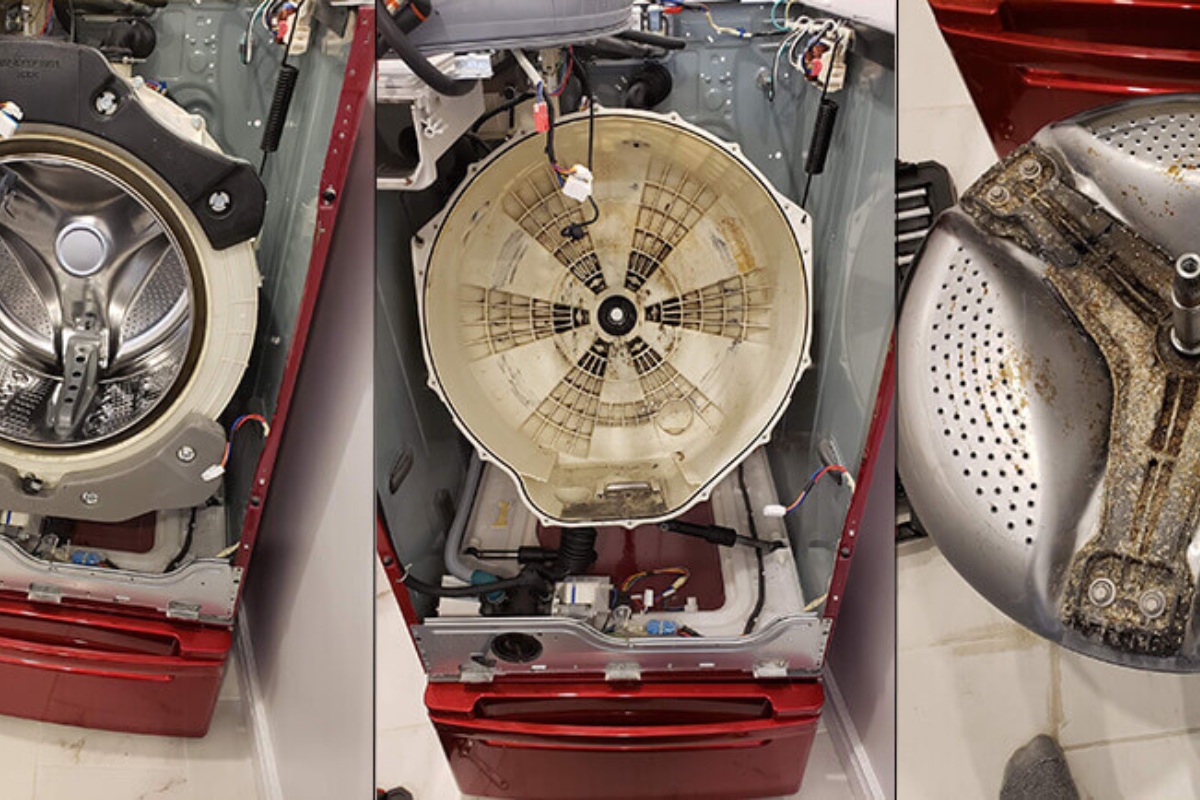














0 thoughts on “How To Fix The Error Code E64 For GE Washing Machine”