Home>Articles>How To Fix The Error Code Er 4F For LG Refrigerator


Articles
How To Fix The Error Code Er 4F For LG Refrigerator
Modified: September 2, 2024
Learn how to fix the Er 4F error code for LG refrigerators with our informative articles.
(Many of the links in this article redirect to a specific reviewed product. Your purchase of these products through affiliate links helps to generate commission for Storables.com, at no extra cost. Learn more)
Imagine this scenario: You open your trusty LG refrigerator, ready to grab a refreshing drink, when suddenly, you notice an unfamiliar error code staring back at you. Panic sets in as you wonder what could be wrong with your beloved appliance. Fear not, dear reader, for I am here to shed light on the mysterious error code Er 4F. As an expert in all things refrigeration, I have the knowledge and expertise to guide you through this predicament.
Understanding the Error Code Er 4F:
When your LG refrigerator displays the error code Er 4F, it is indicating a problem with the refrigerator’s temperature sensor. This sensor is responsible for ensuring that the temperature inside the refrigerator remains at the set level, allowing your food to stay fresh and cool.
- Er: Indicates an error.
- 4F: Refers specifically to the refrigerator temperature sensor error.
Now that we understand the meaning behind the error code, let’s dive into the steps to fix it.
Key Takeaways:
- Don’t panic when you see the Er 4F error on your LG refrigerator! It’s just a temperature sensor issue. Follow the simple steps to fix it and keep your fridge running smoothly.
- Regular maintenance and quick action can prevent the Er 4F error from haunting your LG refrigerator. Keep the fan motor clean, avoid overloading, and schedule professional checks for a worry-free cooling experience.
How to Fix the Error Code Er 4F:
- 1. Unplug the Refrigerator: Safety always comes first. Start by unplugging your LG refrigerator from the power source.
- 2. Locate the Temperature Sensor: The temperature sensor is typically located near the evaporator coil, which can be found behind the back wall of the refrigerator.
- 3. Inspect the Sensor and Wiring: Carefully examine the temperature sensor and its wiring for any signs of damage, such as frayed wires or loose connections. If you notice any issues, it may be necessary to replace the sensor or repair the wiring.
- 4. Test the Sensor: If the sensor and wiring appear to be in good condition, you can test the sensor’s functionality using a multimeter. Consult your refrigerator’s user manual for specific instructions on how to perform this test.
- 5. Replace the Sensor (if necessary): If the test reveals that the temperature sensor is faulty, it is time to replace it. Purchase a replacement sensor from an authorized LG parts distributor and carefully install it following the manufacturer’s instructions.
- 6. Power Up the Refrigerator: After completing the necessary repairs, plug your LG refrigerator back into the power source and turn it on. Check if the error code Er 4F has disappeared. If it has, congratulations! You’ve successfully resolved the issue.
Remember, if you are uncomfortable performing these steps yourself or if the error persists after your attempts, it is always advisable to consult a professional technician to ensure a proper and safe resolution to the problem.
In conclusion, the error code Er 4F is an indication that there is a problem with the refrigerator’s temperature sensor. By following the steps outlined above, you can confidently diagnose and fix this issue, restoring your LG refrigerator to its optimal functionality. Happy cooling!
To fix the error code Er 4F for an LG refrigerator, try unplugging the refrigerator for a few minutes and then plugging it back in. If the error persists, it may indicate a problem with the ice maker or water inlet valve, and professional service may be required.
Frequently Asked Questions about How To Fix The Error Code Er 4F For LG Refrigerator
1. Unplug the refrigerator from the power source for about 5 minutes and then plug it back in. This may reset the error code and resolve the issue.
2. Check for any visible damage to the ice maker fan motor or any obstructions that might be blocking it.
3. If you have the necessary skills, you can try to replace the ice maker fan motor yourself. However, if you are not comfortable doing so, it is recommended to contact a professional technician for assistance.
4. If the steps above do not resolve the issue, it is possible that the control board or wiring harness may be faulty. In this case, it is advisable to seek professional help for further diagnosis and repair.
1. Regularly inspect and clean the fan motor and blades to prevent any obstructions or buildup of ice.
2. Avoid overloading the ice maker with excessive ice, as it can strain the fan motor.
3. Make sure the refrigerator is not placed near a heat source or in direct sunlight, as excessive heat can affect the performance of the ice maker fan motor.
4. Schedule regular maintenance checks with a professional technician to ensure all components are functioning properly and address any potential issues before they escalate.
Was this page helpful?
At Storables.com, we guarantee accurate and reliable information. Our content, validated by Expert Board Contributors, is crafted following stringent Editorial Policies. We're committed to providing you with well-researched, expert-backed insights for all your informational needs.
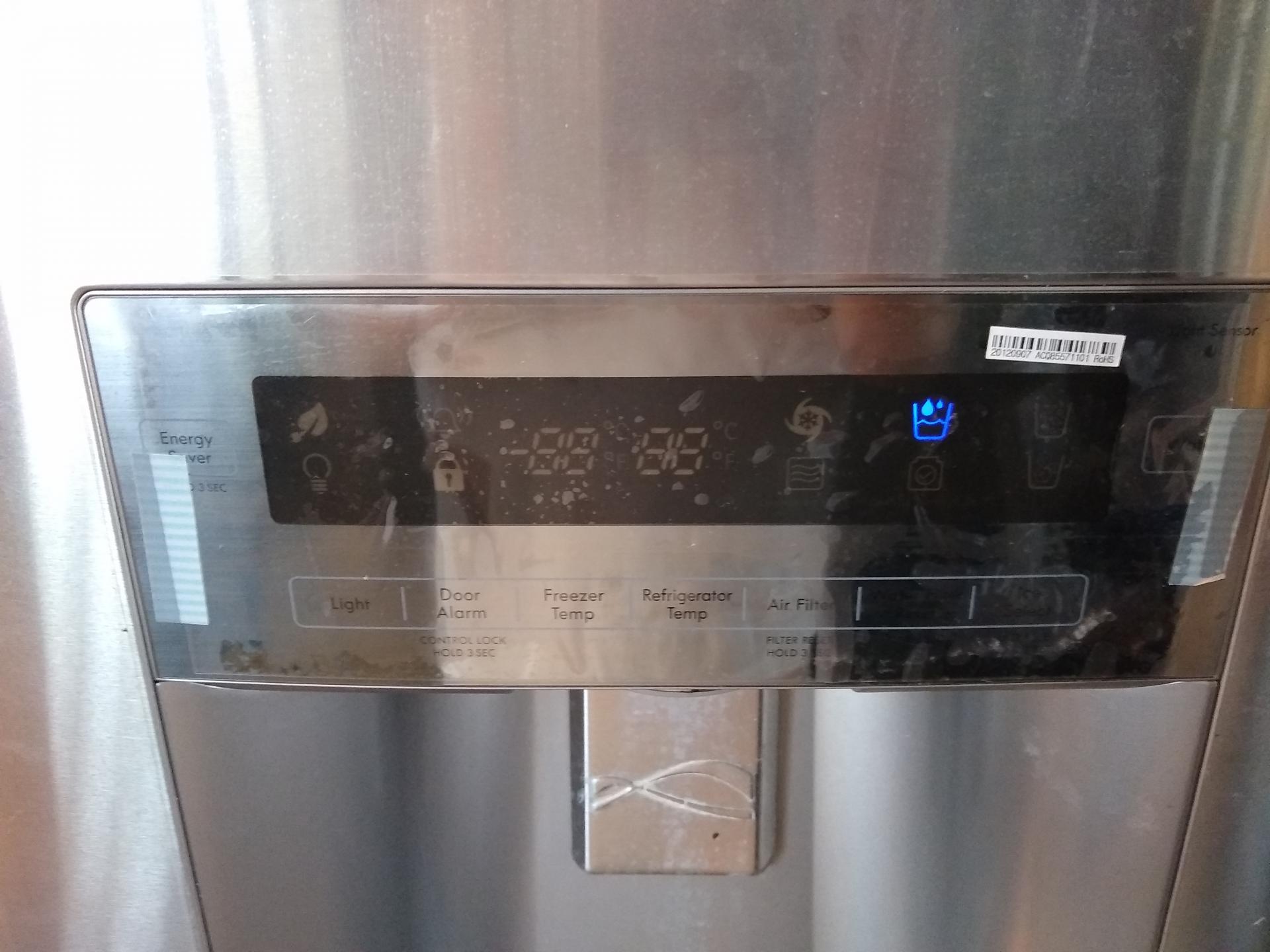



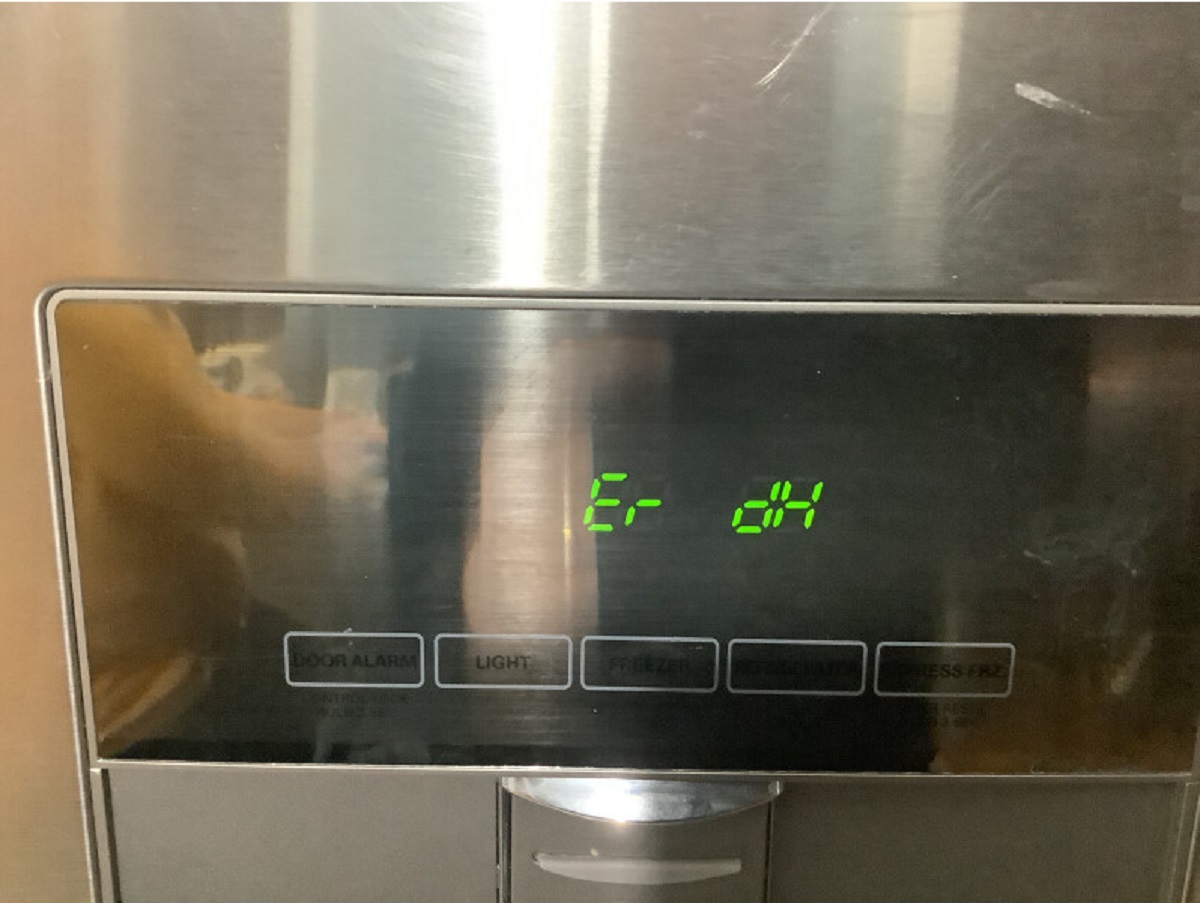



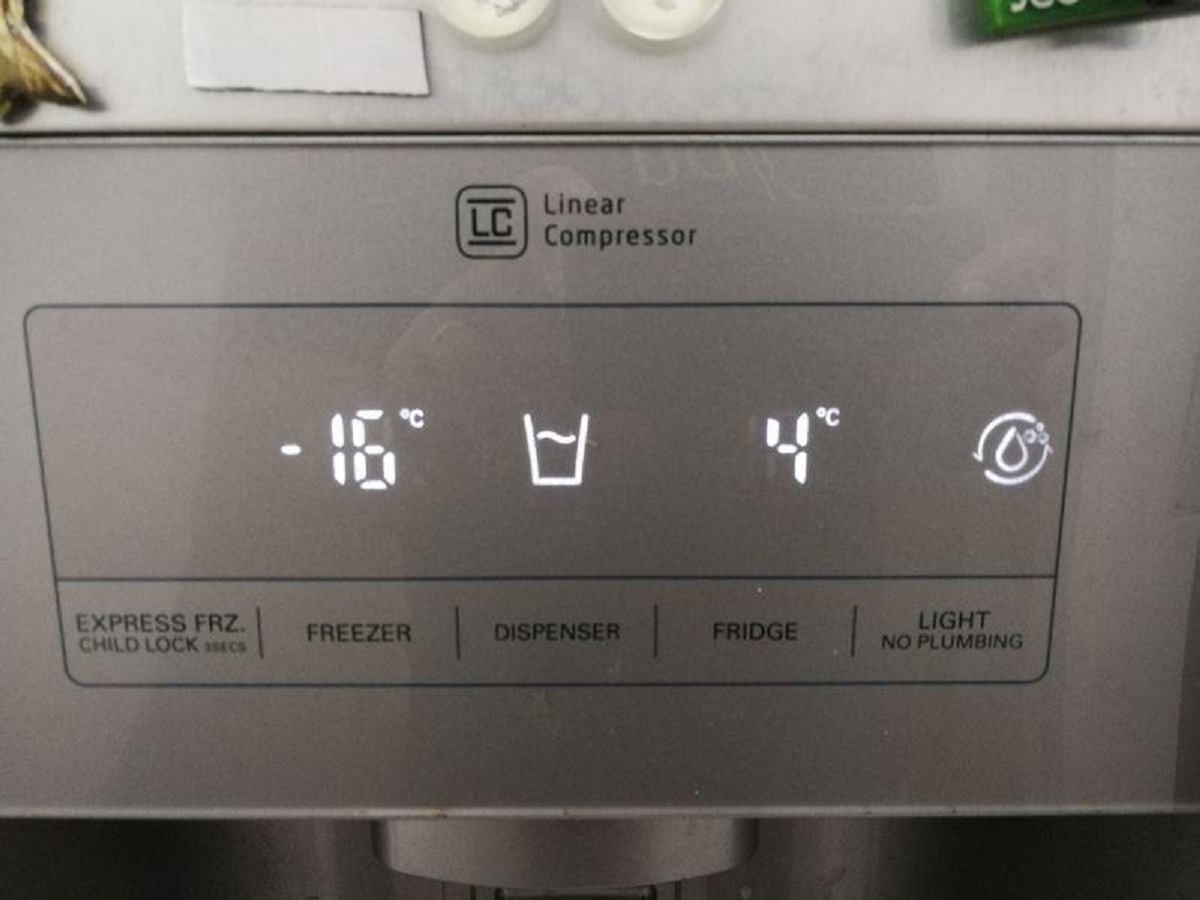


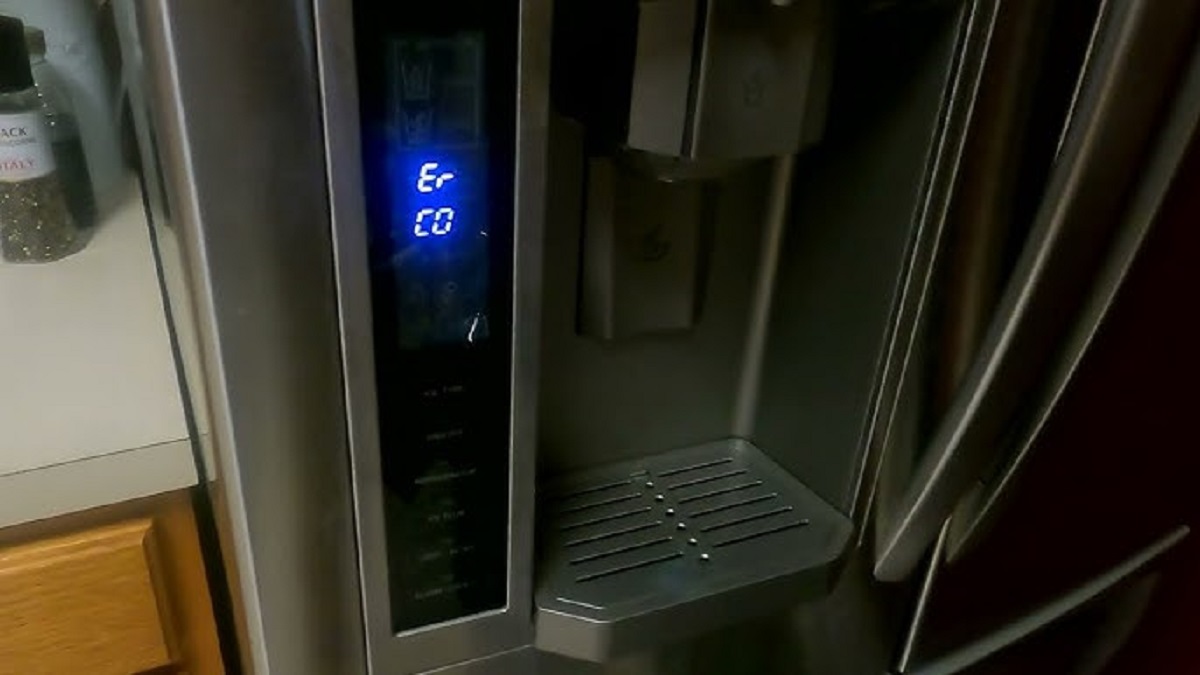




0 thoughts on “How To Fix The Error Code Er 4F For LG Refrigerator”