Home>Articles>How To Fix The Error Code Er IS For LG Refrigerator


Articles
How To Fix The Error Code Er IS For LG Refrigerator
Modified: September 2, 2024
Learn how to fix the error code Er IS on your LG refrigerator with our informative articles. Troubleshoot and resolve the issue quickly and efficiently.
(Many of the links in this article redirect to a specific reviewed product. Your purchase of these products through affiliate links helps to generate commission for Storables.com, at no extra cost. Learn more)
Is your LG refrigerator displaying the Er IS error code? Here’s what you need to know and how to fix it!
If you’re facing the Er IS error code on your LG refrigerator, you might be wondering what it means and how to get your appliance back up and running. Don’t worry; we’ve got you covered. In this article, we’ll explain what the Er IS error code indicates and provide you with simple steps to fix it.
Key Takeaways:
- Don’t let the Er IS error code on your LG refrigerator leave you in a chill. Follow simple steps to reset, inspect, and maintain your ice maker for uninterrupted ice production.
- Keep your LG refrigerator cool and error-free by regularly maintaining the ice maker, ensuring proper ventilation, and using filtered water. Address issues promptly and seek professional help when needed.
What is the Er IS Error Code?
The Er IS error code on your LG refrigerator stands for “Ice maker sensor error.” This error code is an indication that there is an issue with the ice maker sensor, which plays a vital role in ensuring your fridge produces ice properly. When the sensor malfunctions, the ice maker may not function as intended, leading to issues with ice production or even no ice at all.
How to Fix the Er IS Error Code?
If you’re experiencing the Er IS error code on your LG refrigerator, here are the steps you can follow to fix it:
- Reset the Refrigerator: Start by unplugging your refrigerator from the power outlet or turning off the circuit breaker. Leave it powered off for a few minutes, then plug it back in or turn the circuit breaker back on. This simple step can often reset the appliance’s internal systems and resolve the error code.
- Check for Ice Jam: Open the freezer door and inspect the ice maker assembly. Look for any ice jammed in the ice maker, dispenser, or the chute. If you find any ice blockages, carefully remove them to ensure proper ice production.
- Inspect the Sensor: Locate the ice maker sensor, which is typically located near the ice maker assembly. Check for any visible damage, loose connections, or debris obstructing the sensor’s functionality. Clean the sensor and its surroundings using a soft cloth or a brush, ensuring it is free from any dirt, ice, or frost.
- Replace the Sensor: If you’ve tried the above steps and the error code persists, it may be necessary to replace the ice maker sensor. Contact an authorized LG service center or a professional technician to obtain a compatible replacement sensor and assist you with the installation.
Check the ice maker for any blockages or obstructions. Reset the refrigerator by unplugging it for a few minutes and then plugging it back in. If the error persists, consult the user manual or contact LG customer support for further assistance.
Preventing Future Ice Maker Issues
To avoid encountering the Er IS error code and other ice maker-related problems in the future, here are a few tips:
- Regular Maintenance: Clean your refrigerator’s ice maker and its surroundings regularly to prevent the buildup of ice, debris, or mold that can affect its performance.
- Proper Ventilation: Ensure that there is adequate space behind and around your refrigerator for proper airflow. This helps maintain optimal temperature conditions and prevents strain on the appliance’s cooling systems.
- Use Filtered Water: If your refrigerator has a water filtration system, make sure to replace the filters as recommended by the manufacturer. Using filtered water can prevent mineral buildup and extend the lifespan of the ice maker components.
By following these simple maintenance practices, you can minimize the risk of encountering ice maker issues and keep your LG refrigerator running smoothly for years to come.
Remember, if you’re unsure about any step or encounter difficulties during the troubleshooting process, it’s always a good idea to seek professional assistance. Certified technicians have the expertise to diagnose and resolve complex appliance issues, ensuring optimal performance and longevity of your LG refrigerator.
We hope this article provided you with the guidance needed to fix the Er IS error code on your LG refrigerator. Now you can enjoy refreshing ice without any interruptions!
Frequently Asked Questions about How To Fix The Error Code Er IS For LG Refrigerator
1. Check for any obstructions or ice build-up in the ice maker. Remove any ice that may be blocking the sensor or preventing it from functioning properly.
2. Reset the refrigerator by unplugging it from the power source for a few minutes and then plugging it back in.
3. If the error persists, it is recommended to contact a professional technician or LG customer support for further assistance.
Was this page helpful?
At Storables.com, we guarantee accurate and reliable information. Our content, validated by Expert Board Contributors, is crafted following stringent Editorial Policies. We're committed to providing you with well-researched, expert-backed insights for all your informational needs.

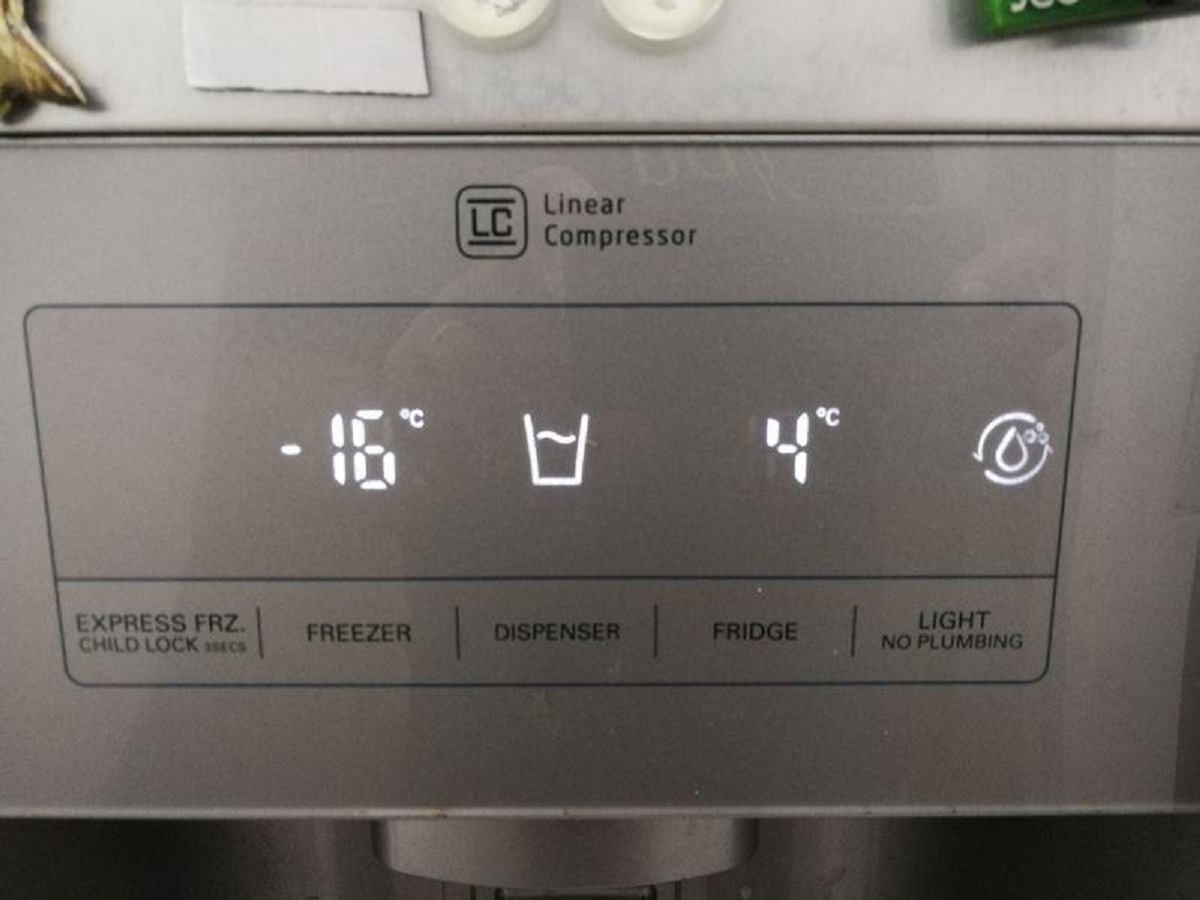







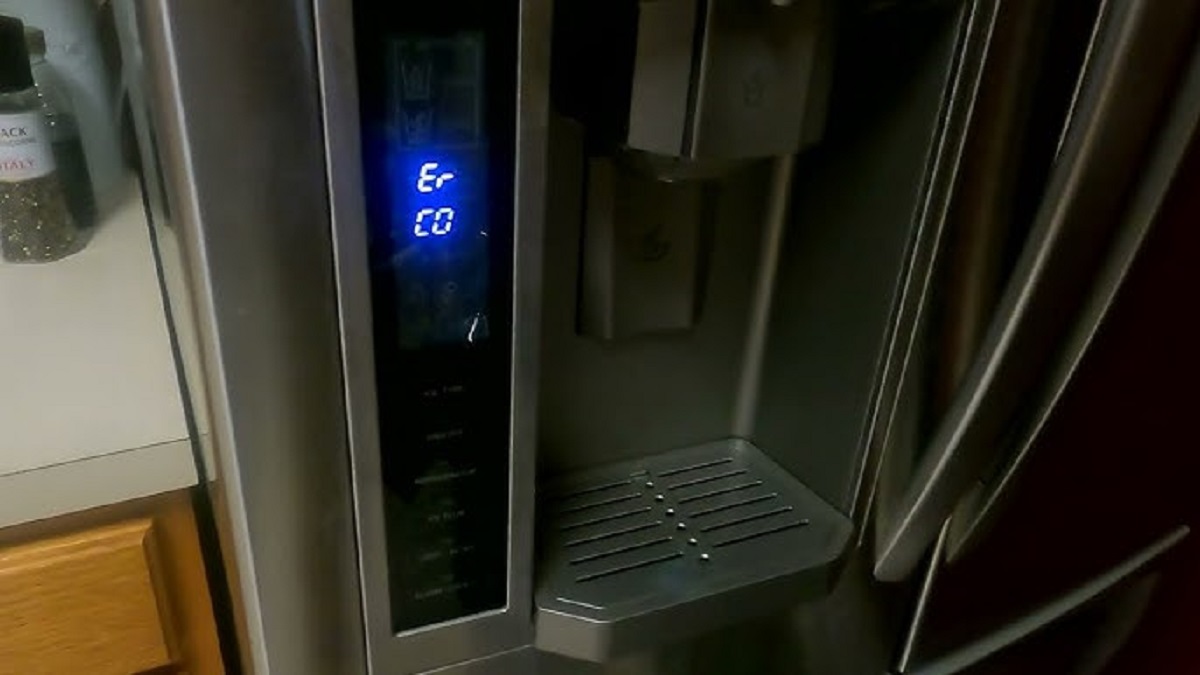



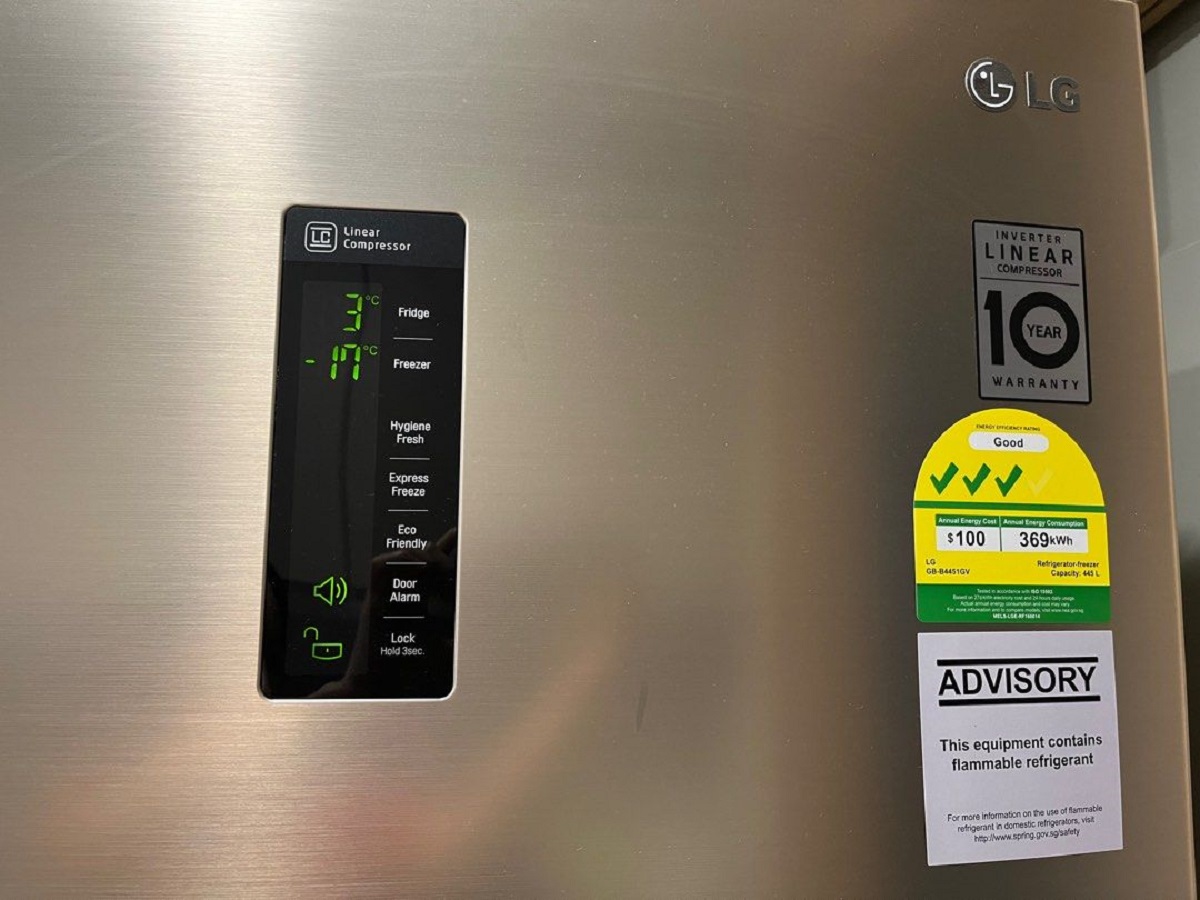


0 thoughts on “How To Fix The Error Code Er IS For LG Refrigerator”