Home>Articles>How To Fix The Error Code Er OS For LG Refrigerator


Articles
How To Fix The Error Code Er OS For LG Refrigerator
Modified: September 2, 2024
Learn how to resolve the Er OS error code on your LG refrigerator with our informative articles. Get expert tips and troubleshooting solutions to fix the issue efficiently.
(Many of the links in this article redirect to a specific reviewed product. Your purchase of these products through affiliate links helps to generate commission for Storables.com, at no extra cost. Learn more)
Is your LG refrigerator displaying the error code Er OS?
Don’t panic! We’ve got you covered. As an appliance expert, I’m here to help you understand what the Er OS error code means and provide you with the steps to fix it. So, grab a cup of coffee and let’s dive in!
Key Takeaways:
- Don’t panic if your LG refrigerator displays the Er OS error code! You can troubleshoot and fix it yourself by following simple steps to check the ice maker fan and sensor. With a little DIY effort, your fridge will be back to making ice in no time!
- The Er OS error code on your LG refrigerator indicates a potential issue with the ice maker fan or sensor. By following the troubleshooting steps provided, you can save time and money by resolving the issue yourself. If the error persists, professional help is just a call away!
Understanding the Er OS Error Code
The Er OS error code is specific to LG refrigerators and it indicates either an issue with the ice maker fan or the ice maker sensor. These components play a crucial role in the ice-making process, ensuring that your refrigerator is always well-stocked with ice for those hot summer days or when you’re hosting a party.
When the Er OS error code appears, it means that there might be a malfunction in either the fan or the sensor, disrupting the ice-making process. But fret not, as resolving this issue is relatively simple, and you might not even need to call a technician!
How to Fix the Er OS Error Code
Follow these step-by-step instructions to fix the Er OS error code on your LG refrigerator:
- Turn off the refrigerator: Before troubleshooting, it’s essential to ensure the power to the refrigerator is turned off. Safety first!
- Locate the ice maker: The ice maker is usually located in the upper left corner of the freezer compartment.
- Check the ice maker fan: Look for any obstructions that might be preventing the ice maker fan from spinning freely. Clear away any ice or debris that you find. Sometimes, a simple clean-up is all it takes!
- Inspect the ice maker sensor: Check for any visible damage or loose connections in the ice maker sensor. If necessary, tighten any loose wires or replace the sensor.
- Power on the refrigerator: After completing the above steps, plug the refrigerator back in and turn it on. With any luck, the Er OS error code should no longer be displayed.
If, after following these steps, the Er OS error code persists, it might be best to contact a qualified technician. They can provide further diagnosis and repair any underlying issues with the ice maker fan or sensor.
Remember, always refer to your LG refrigerator’s user manual for specific instructions and safety precautions.
Check if the ice maker is turned off or if there is a blockage in the ice maker. Reset the refrigerator by unplugging it for a few minutes and then plugging it back in. If the error persists, contact LG customer service for further assistance.
Conclusion
The Er OS error code on your LG refrigerator can be a nuisance, but armed with the knowledge provided above, you’ll be able to tackle it head-on. By following the troubleshooting steps outlined, you’ll maximize your chances of successfully resolving the issue yourself.
However, if the error code continues to appear, don’t hesitate to seek professional help. A certified technician will have the expertise and tools needed to diagnose and fix the problem effectively.
Happy troubleshooting, and may your LG refrigerator be ice cold and fully operational once again!
Frequently Asked Questions about How To Fix The Error Code Er OS For LG Refrigerator
Was this page helpful?
At Storables.com, we guarantee accurate and reliable information. Our content, validated by Expert Board Contributors, is crafted following stringent Editorial Policies. We're committed to providing you with well-researched, expert-backed insights for all your informational needs.



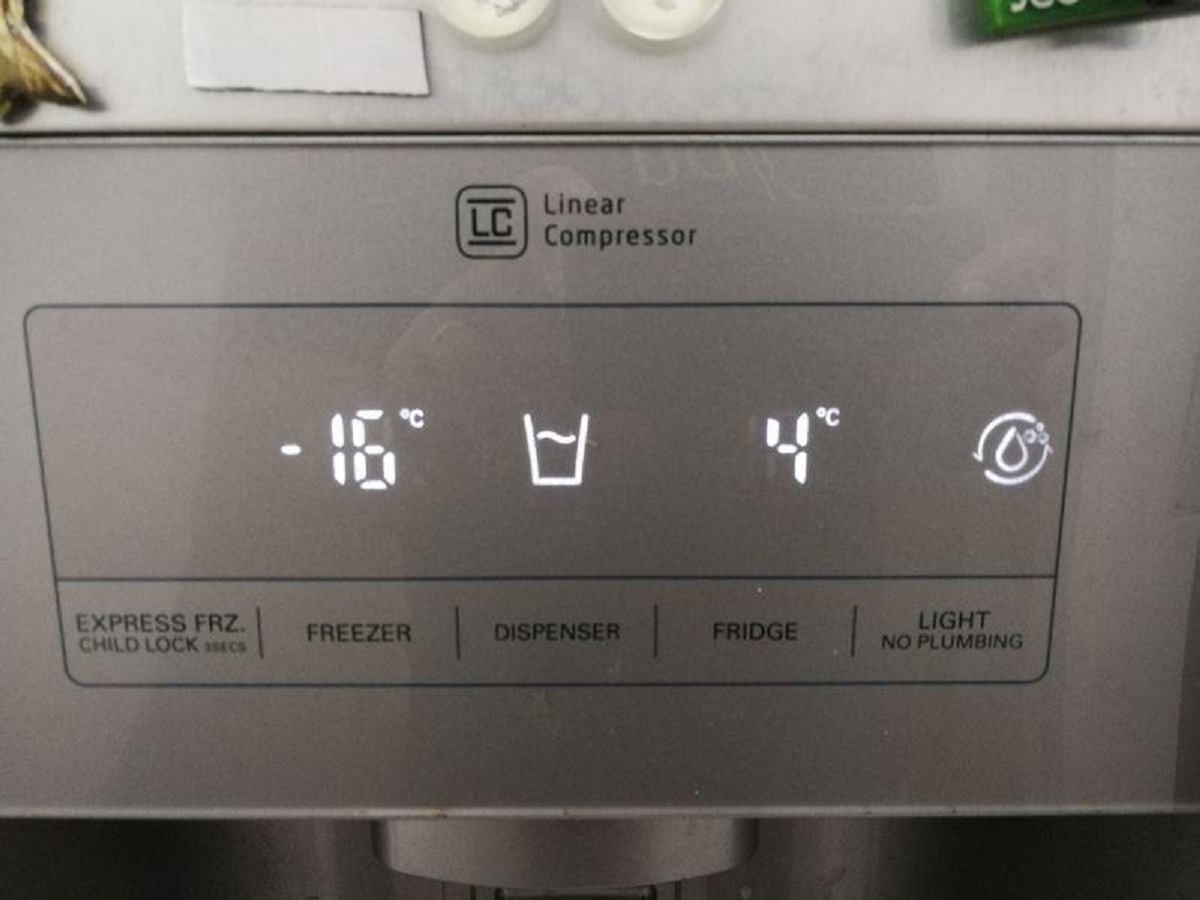



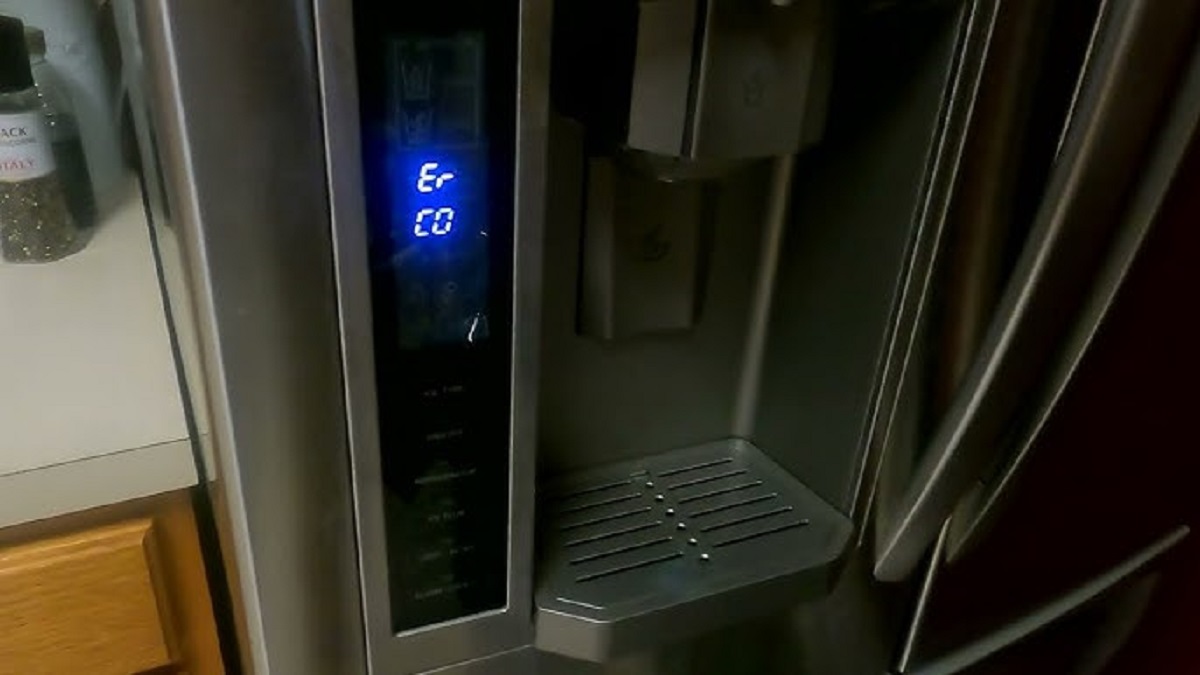





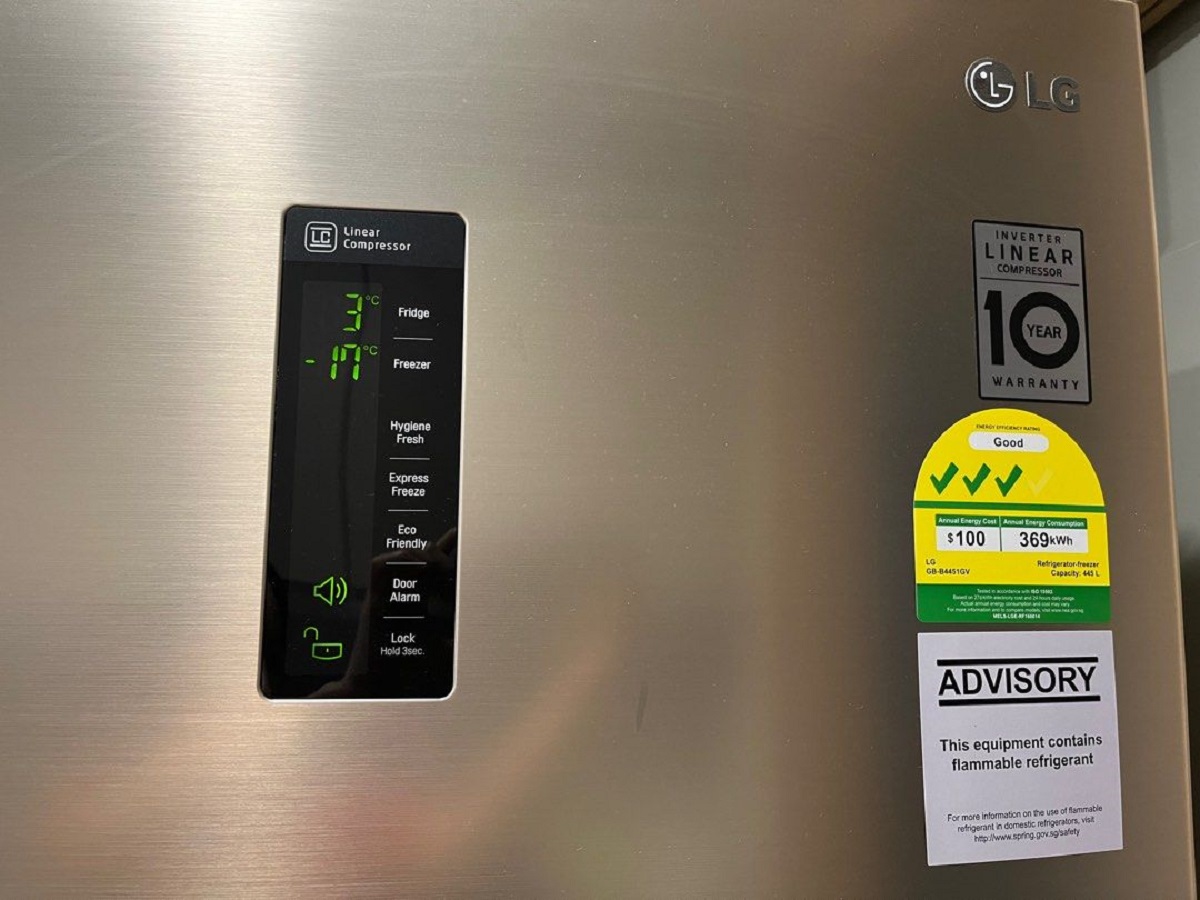


0 thoughts on “How To Fix The Error Code Er OS For LG Refrigerator”