Home>Articles>How To Fix The Error Code Er It For LG Refrigerator


Articles
How To Fix The Error Code Er It For LG Refrigerator
Modified: September 2, 2024
Learn how to fix the error code Er It for LG refrigerator with our informative articles. Resolve the issue quickly and get your refrigerator running smoothly again.
(Many of the links in this article redirect to a specific reviewed product. Your purchase of these products through affiliate links helps to generate commission for Storables.com, at no extra cost. Learn more)
Understanding the Er It – Ice Maker Compartment Temperature Sensor Error Code
Imagine this scenario: you’re craving a refreshing drink on a hot summer day, only to find your ice maker acting up. Frustrating, isn’t it? One possible reason for this inconvenience could be the Er It error code on your LG refrigerator’s display panel. But fear not! As an expert on the subject, I’m here to guide you through understanding and fixing this issue.
The Er It error code, which stands for “Ice Maker Compartment Temperature Sensor Error,” indicates a problem with the temperature sensor in your refrigerator’s ice maker compartment. This sensor is responsible for monitoring the temperature and ensuring that the ice maker functions optimally.
Now, let’s move on to the important question: how can you fix this error code and get your ice maker back up and running?
Key Takeaways:
- The Er It error code on your LG refrigerator indicates a problem with the ice maker compartment temperature sensor. Resetting the refrigerator, checking for ice buildup, and inspecting the sensor are key steps to resolve this issue.
- Prevent future occurrences of the Er It error code by regularly cleaning the ice maker compartment, ensuring proper ventilation, maintaining recommended temperatures, and following LG’s maintenance guidelines. These proactive measures will help keep your refrigerator running smoothly.
How to Fix the Er It Error Code
1. Reset the Refrigerator: Sometimes, the Er It error code can be triggered by a temporary glitch in the system. To reset your LG refrigerator, unplug it from the power source, wait for a few minutes, and then plug it back in. This simple step might be enough to resolve the issue.
2. Check the Ice Maker Compartment: Open the refrigerator door and locate the ice maker compartment. Ensure that there is no ice buildup blocking the temperature sensor or interfering with its functionality. If you spot any obstructions, carefully remove them. Remember to wear protective gloves to avoid any potential injuries.
3. Inspect the Temperature Sensor: Examine the temperature sensor in the ice maker compartment. Look for any signs of damage or wear. If you notice any issues, such as a loose connection or a damaged sensor, it may be necessary to replace the sensor. Consult your refrigerator’s manual or contact a professional technician for guidance on the replacement process.
4. Call for Technical Assistance: If you’ve tried the above steps and the Er It error code persists, it may be time to seek assistance from an authorized LG technician. They have the expertise and knowledge to diagnose and fix complex issues, ensuring that your ice maker operates smoothly once again.
Check the ice maker and water supply for any blockages or leaks. Reset the refrigerator by unplugging it for a few minutes and then plugging it back in. If the error persists, consult the user manual or contact LG customer support for further assistance.
Preventing Future Occurrences
Once you’ve resolved the Er It error code, it’s essential to take some preventive measures to avoid encountering the same issue in the future. Here are a few tips:
- Regularly Clean the Ice Maker Compartment: Ensure that the ice maker compartment remains clean and free from any debris or ice buildup. Regular cleaning will help maintain optimal sensor performance.
- Check for Proper Ventilation: Make sure that the ice maker compartment and the area surrounding it have sufficient airflow. Proper ventilation prevents overheating and promotes efficient cooling.
- Keep the Refrigerator at the Recommended Temperature: Set your refrigerator to the manufacturer’s recommended temperature to prevent excessive strain on the ice maker and its components.
- Follow Maintenance Guidelines: Follow the recommended maintenance guidelines provided by LG for your specific refrigerator model. Regular maintenance is key to prolonging the lifespan of your appliance.
By following these preventive measures, you can minimize the chances of encountering the Er It error code and keep your LG refrigerator running smoothly for years to come.
Remember, while addressing the Er It error code can be frustrating, with the right steps and preventative measures, you can enjoy refreshing ice in your beverages whenever you please. Cheers to cool drinks and hassle-free ice making!
Frequently Asked Questions about How To Fix The Error Code Er It For LG Refrigerator
1. Reset the refrigerator by unplugging it from the power source for a few minutes and then plugging it back in.
2. Check if the ice maker is jammed with ice or if there are any obstructions. Clear any ice or obstructions that might be preventing the ice maker from functioning properly.
3. Make sure that the water supply to the refrigerator is properly connected and that the water valve is turned on.
4. Check the wiring connections between the ice maker and the main control board. If there are any loose or disconnected wires, reattach them securely.
5. If the issue persists, it is recommended to contact LG customer support or a professional technician to diagnose and resolve the problem.
Was this page helpful?
At Storables.com, we guarantee accurate and reliable information. Our content, validated by Expert Board Contributors, is crafted following stringent Editorial Policies. We're committed to providing you with well-researched, expert-backed insights for all your informational needs.



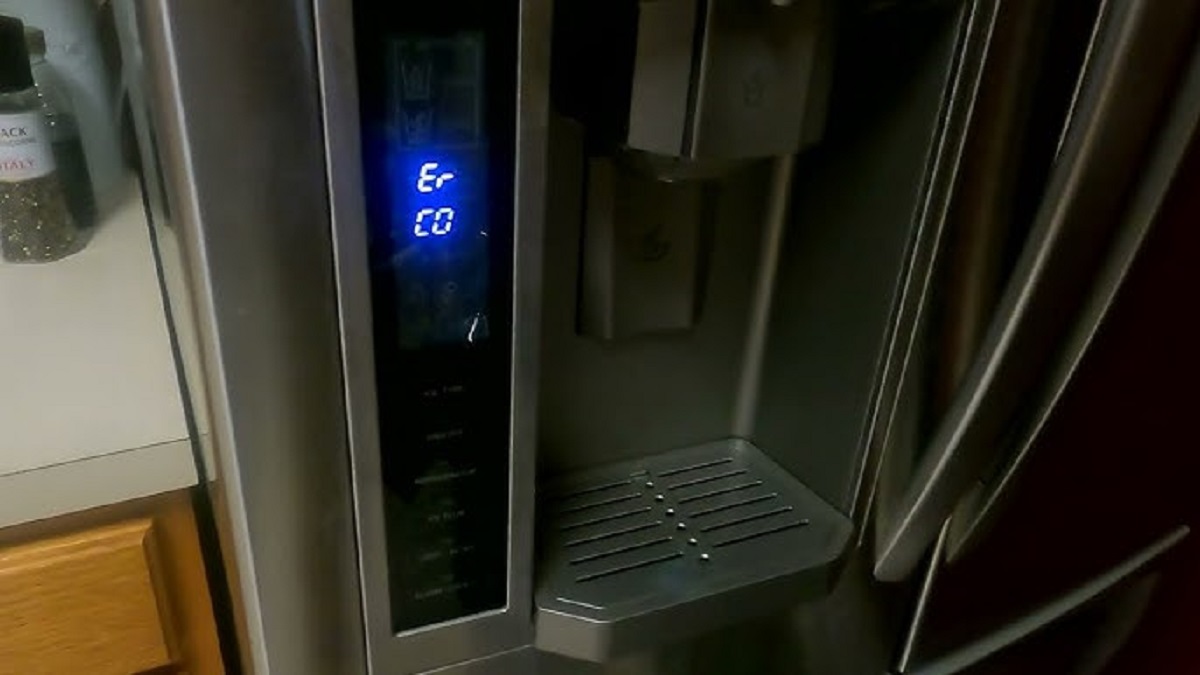



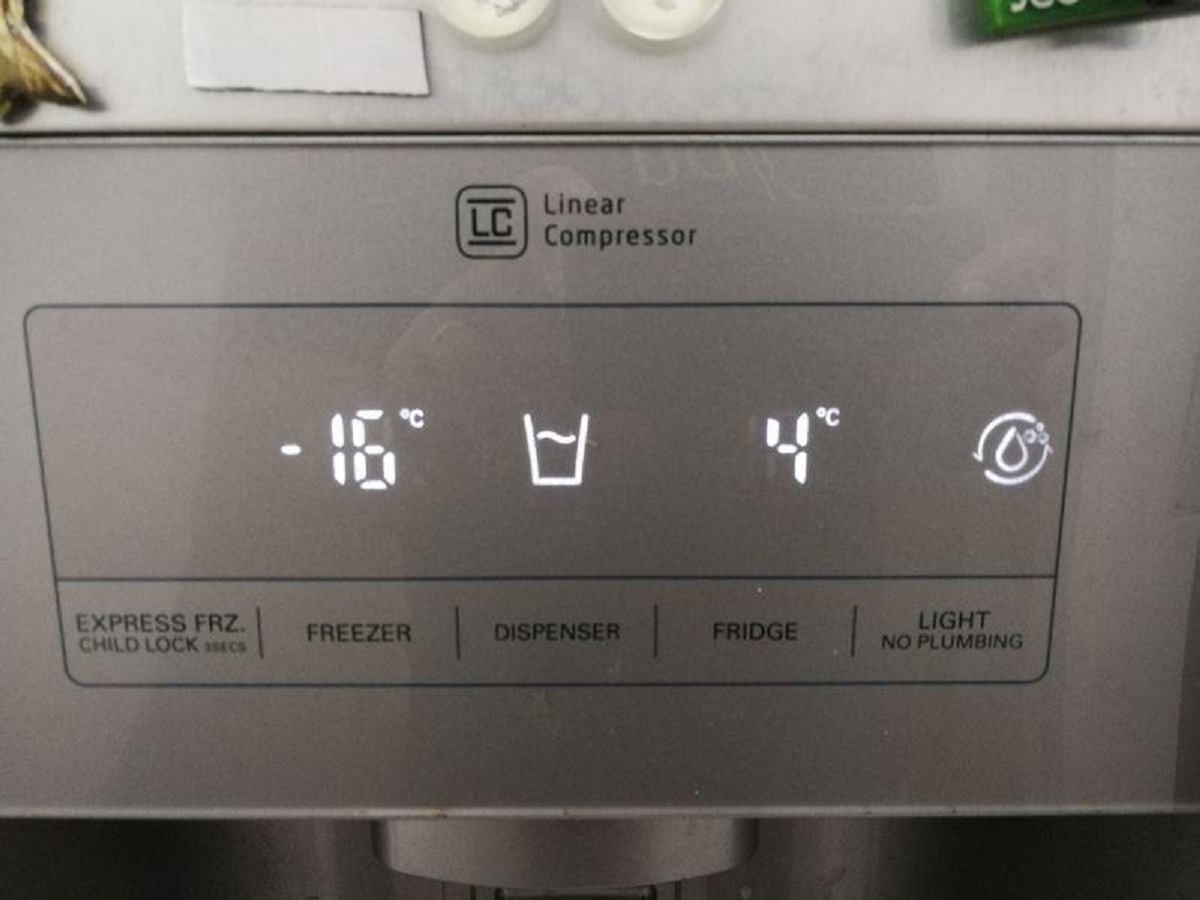




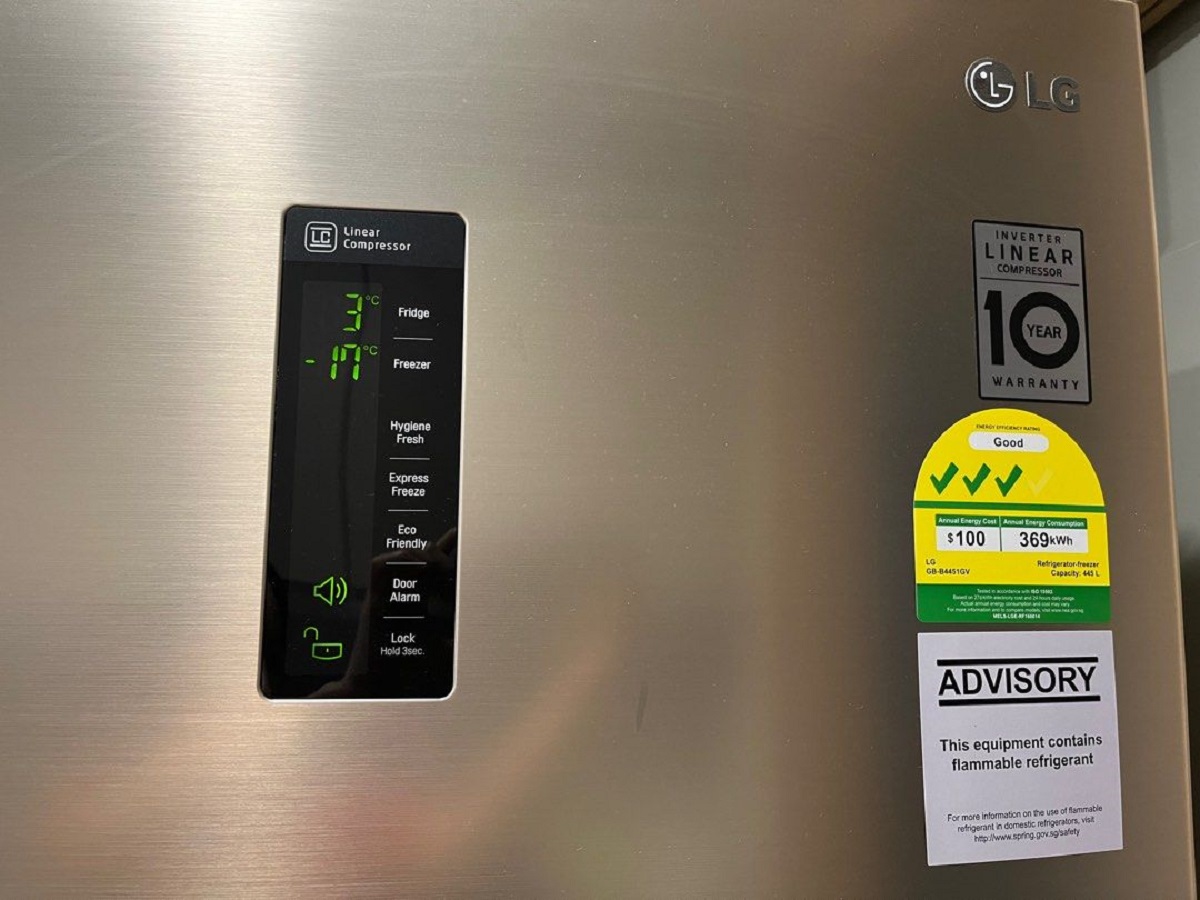

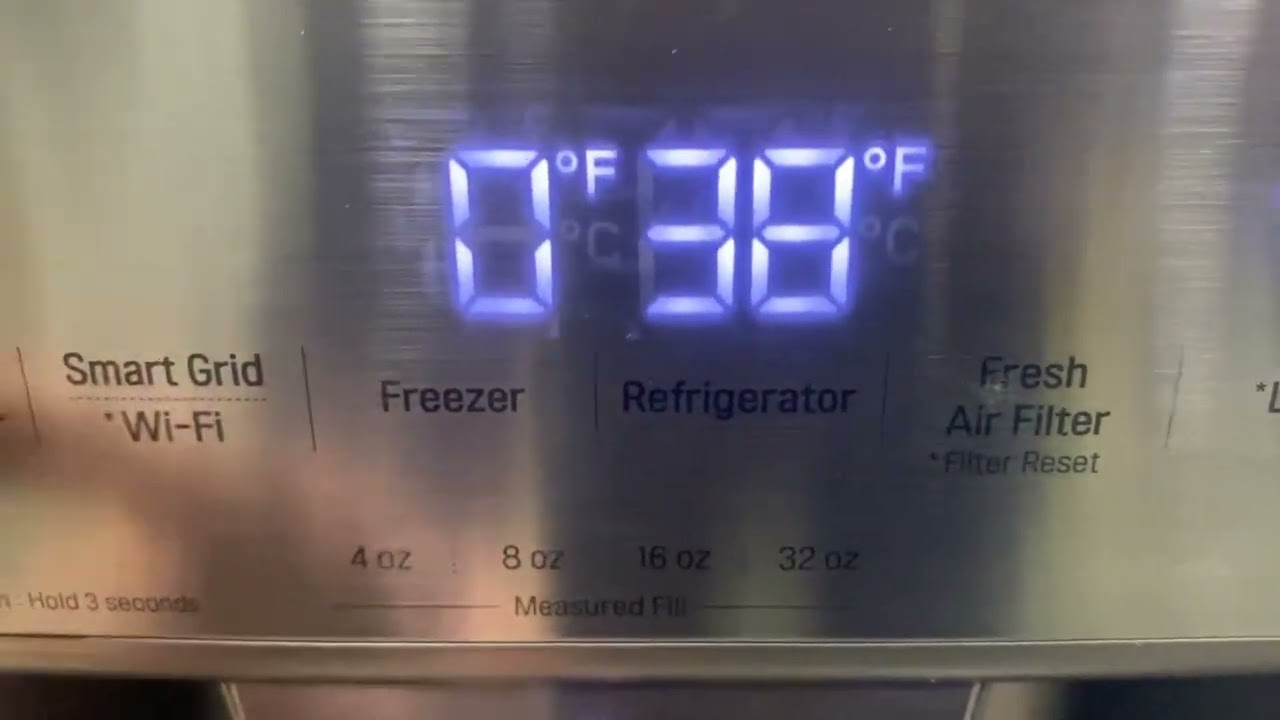

0 thoughts on “How To Fix The Error Code Er It For LG Refrigerator”