Home>Articles>How To Fix The Error Code Er HS For LG Refrigerator


Articles
How To Fix The Error Code Er HS For LG Refrigerator
Modified: September 2, 2024
Learn how to fix the Er HS error code for your LG refrigerator with our comprehensive articles. Take control of your appliance and restore its functionality today!
(Many of the links in this article redirect to a specific reviewed product. Your purchase of these products through affiliate links helps to generate commission for Storables.com, at no extra cost. Learn more)
What is the Er HS error code on your LG refrigerator?
Imagine this scenario: it’s a scorching summer day, and you head to your refrigerator in search of a refreshing drink, only to find that it’s not cooling down as it should. Panic sets in, but fear not! You may have encountered an error code known as Er HS on your LG refrigerator. But what exactly does this error code mean?
The Er HS code is specifically related to a humidity sensor error. This means that the refrigerator’s sensor, responsible for detecting and adjusting the humidity levels, is not functioning correctly. When the sensor encounters an issue, it triggers the Er HS error code, indicating that something is amiss and needs attention.
Key Takeaways:
- Don’t panic when you see the Er HS error code on your LG refrigerator! It’s likely a humidity sensor issue, but you can troubleshoot it by checking the sensor, resetting the fridge, and seeking professional help if needed.
- Keep your LG refrigerator running smoothly by preventing the Er HS error code. Regular cleaning, monitoring humidity levels, and following manufacturer’s guidelines can help maintain optimal performance and minimize future occurrences.
How to fix the Er HS error code
Now that we know what the Er HS error code represents, let’s talk about tackling this issue head-on. Here are some steps you can take to fix the Er HS error on your LG refrigerator:
- Check the sensor: The first step is to ensure that the humidity sensor is in good condition. Locate the sensor, which is typically found near the evaporator coils at the back of the refrigerator. Check for any visible damage or loose connections. If you find any issues, you may need to replace the sensor.
- Reset the refrigerator: Sometimes, a simple reset can resolve the Er HS error code. Unplug the refrigerator from the power outlet and wait for a few minutes. This will allow the system to reset. Then, plug it back in and see if the error code persists. If it disappears, you’re good to go!
- Call for professional assistance: If the error code continues to appear even after trying the previous steps, it’s time to seek professional help. Contact LG’s customer support or a qualified technician who specializes in refrigerator repairs. They will have the knowledge and expertise to diagnose the issue accurately and offer the necessary solutions.
Preventing future occurrences
While encountering the Er HS error code can be worrisome, there are measures you can take to prevent its recurrence in the future:
- Maintain regular cleaning: Dust and debris can accumulate over time, affecting the proper functioning of the sensors. Regularly clean your refrigerator, paying attention to the sensor area, to ensure optimal performance.
- Monitor humidity levels: Keep an eye on the humidity levels in your refrigerator. Excessive moisture can impact the sensor’s functionality. If you notice persistently high humidity, consider placing moisture absorbers inside the fridge to maintain the ideal environment.
- Follow manufacturer’s guidelines: As with any appliance, it’s crucial to follow the manufacturer’s guidelines for maintenance and care. Routine servicing and check-ups can help prevent potential errors and extend the life of your refrigerator.
By following these preventive measures, you can reduce the chances of encountering the Er HS error code again, keeping your LG refrigerator running smoothly.
Check the refrigerator’s temperature settings and ensure that the freezer is not too cold. Clean the condenser coils and make sure the door seals are tight. If the issue persists, contact a professional for further assistance.
Conclusion
Encountering the Er HS error code on your LG refrigerator may be frustrating, but it is a fixable problem. By checking the sensor, resetting the refrigerator, and seeking professional assistance if needed, you can resolve the issue and restore your refrigerator’s functionality. Remember to also take preventive steps, such as regular cleaning and proper maintenance, to minimize the chances of future occurrences.
Now, armed with this information, you can confidently troubleshoot the Er HS error code and keep your refrigerator cool and your drinks refreshing.
Frequently Asked Questions about How To Fix The Error Code Er HS For LG Refrigerator
1. Unplug the refrigerator from the power source for a few minutes, then plug it back in.
2. Check the fan located in the freezer compartment. Make sure it is running properly and not obstructed by any objects.
3. If the fan is not working, you may need to replace it. Contact an authorized LG service technician or refer to the refrigerator’s manual for instructions.
4. Inspect the sensor that detects the fan operation. Clean it thoroughly or replace it if necessary.
5. If the issue persists, it is recommended to contact LG customer support for further assistance or schedule a service visit to diagnose and repair the problem.
1. Keep the refrigerator and freezer compartments clean, ensuring that there are no obstructions around the fan area.
2. Do not overload the refrigerator with too many items, as this can impede proper air circulation.
3. Regularly inspect and clean the fan and sensor to remove any dust or debris that may accumulate over time.
4. If you notice any unusual noises or issues with the cooling system, promptly address them to prevent further complications.
5. Consider scheduling annual maintenance checks with an authorized LG technician to ensure the refrigerator is in good working condition.
Was this page helpful?
At Storables.com, we guarantee accurate and reliable information. Our content, validated by Expert Board Contributors, is crafted following stringent Editorial Policies. We're committed to providing you with well-researched, expert-backed insights for all your informational needs.





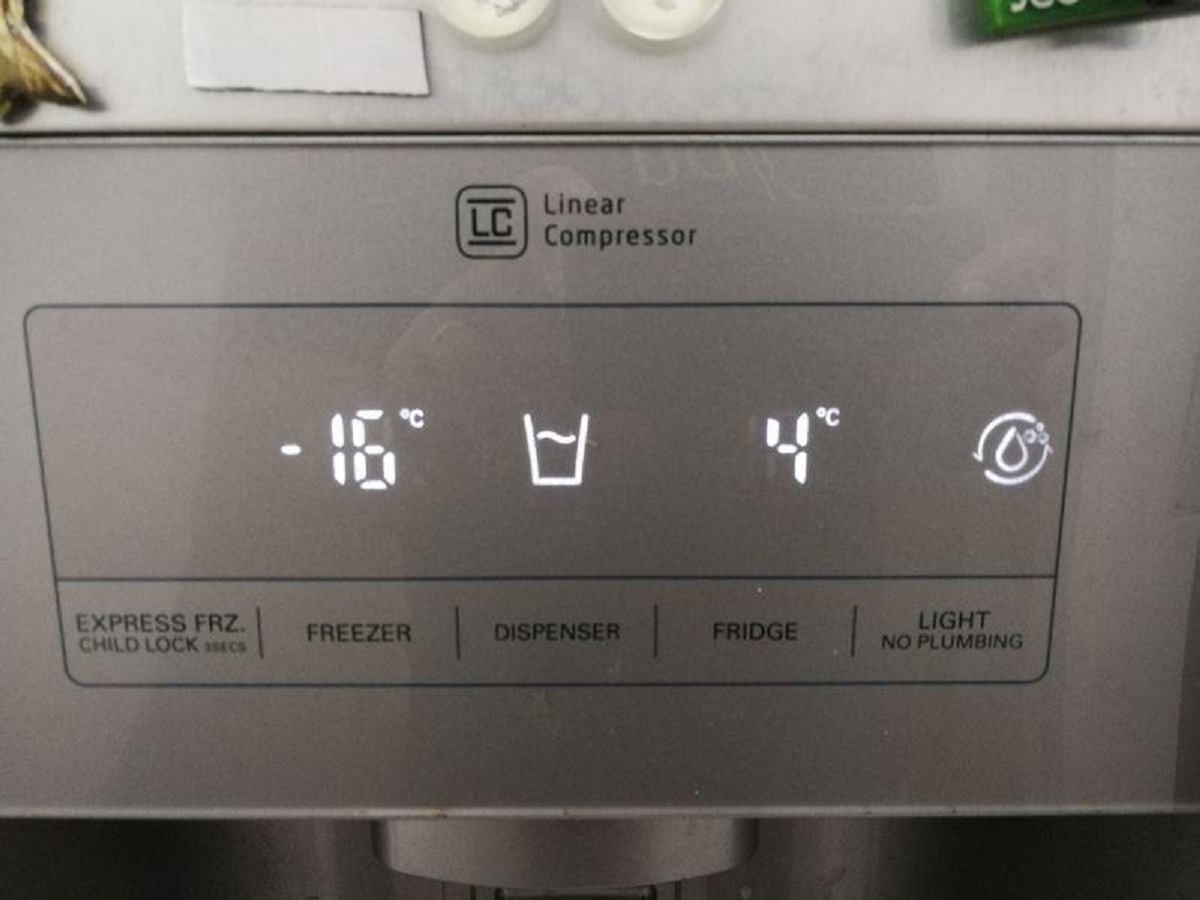





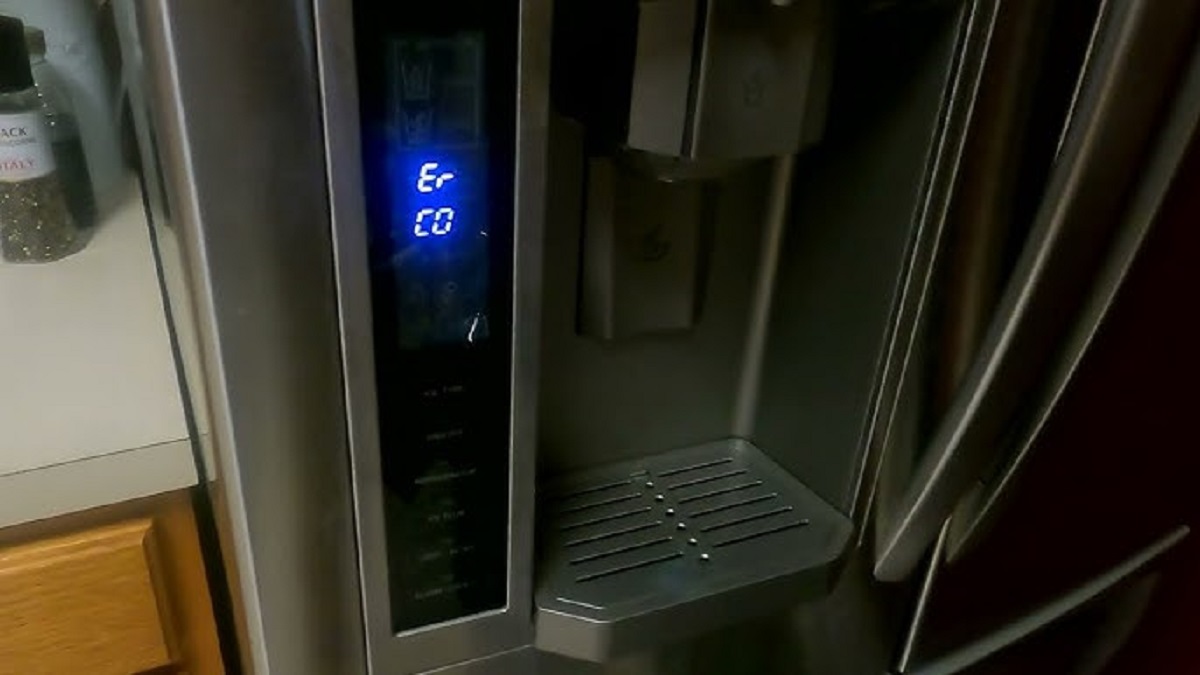

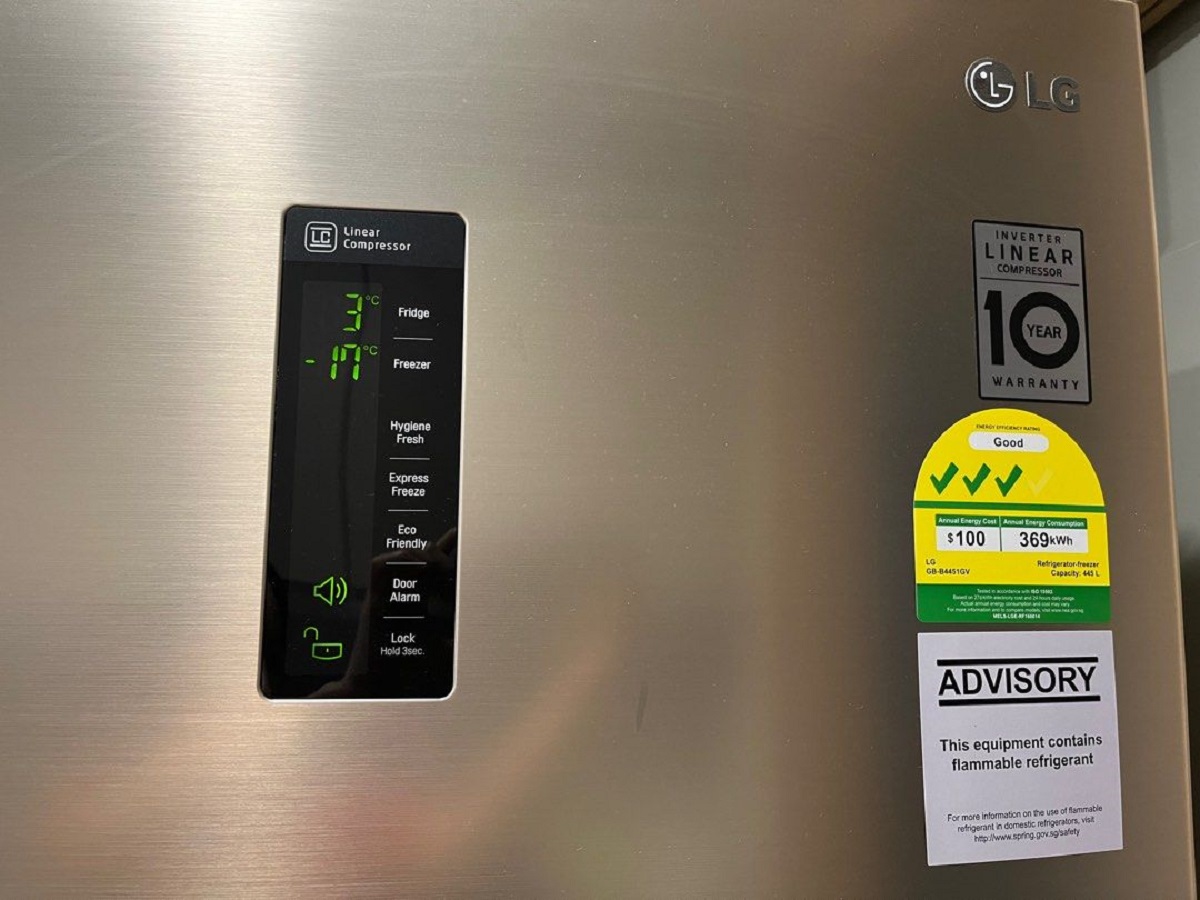


0 thoughts on “How To Fix The Error Code Er HS For LG Refrigerator”