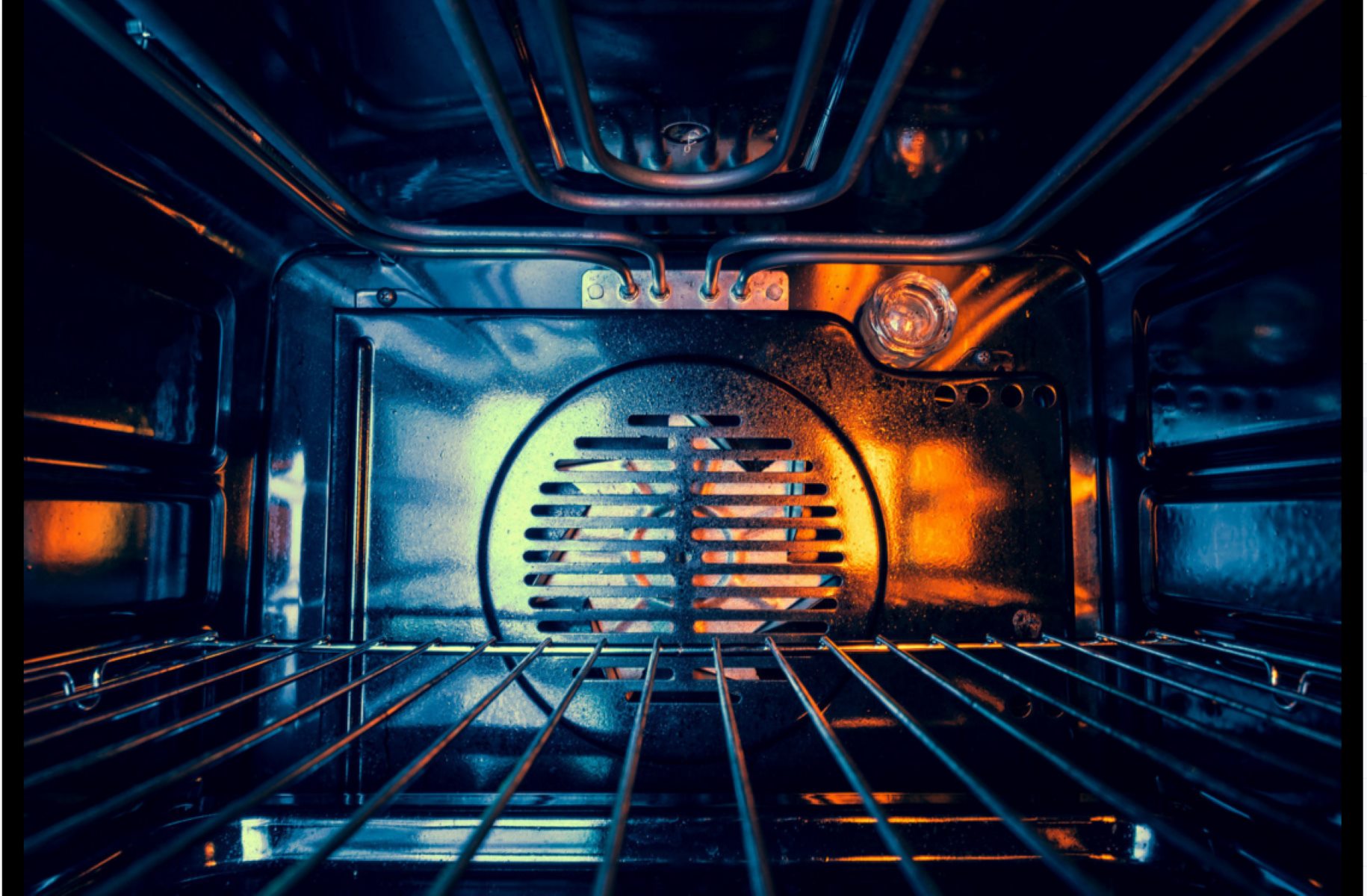
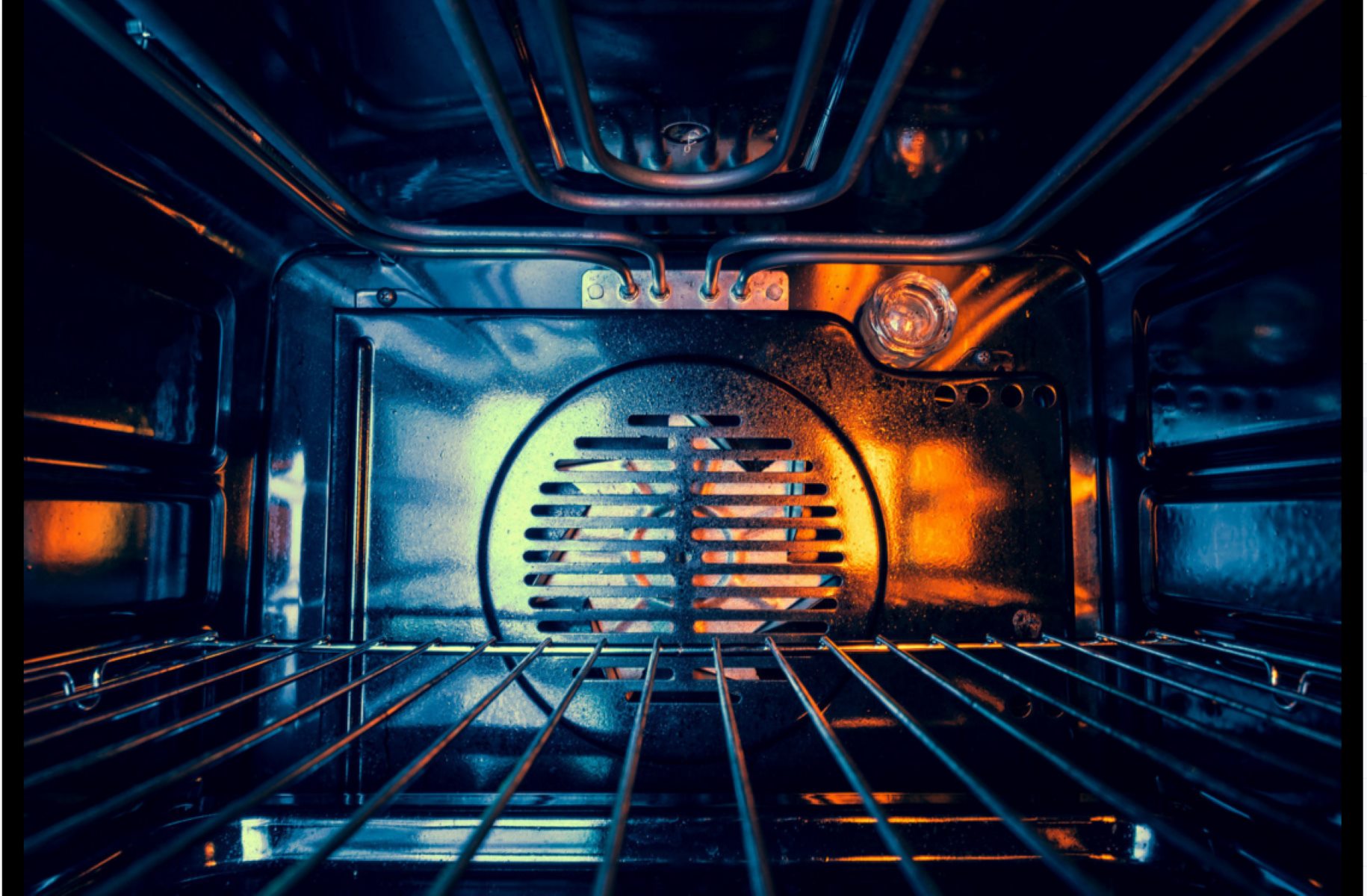
Articles
How To Fix The Error Code F-13 For LG Oven
Modified: December 7, 2023
Learn how to troubleshoot and resolve the LG oven error code F-13 with our comprehensive articles. Fix the issue with ease and enjoy hassle-free cooking.
(Many of the links in this article redirect to a specific reviewed product. Your purchase of these products through affiliate links helps to generate commission for Storables.com, at no extra cost. Learn more)
Are you facing an F-13 Internal CPU checksum error with your LG oven? Here’s how to fix it!
Picture this: you’re all set to bake your favorite cookies or roast a mouthwatering chicken in your trusty LG oven, when suddenly, an error message pops up on the display panel. You see the dreaded F-13 error code, accompanied by the words “Internal CPU checksum error.” Panic sets in, as you wonder what on earth this means and how to fix it.
But fear not, dear reader! As an expert on all things oven-related, I’m here to guide you through the process of resolving this error code and getting your oven back to its baking glory.
Key Takeaways:
- Don’t let the F-13 Internal CPU checksum error in your LG oven ruin your baking plans! Try power cycling, factory reset, and contacting customer support to resolve the issue and get back to baking delicious treats.
- The F-13 error code on your LG oven indicates an internal processing unit error. Power cycling, factory reset, and seeking professional assistance can help resolve the issue and get your oven back in working order.
What is the F-13 Internal CPU checksum error?
The F-13 error code indicates an internal error with your oven’s processing unit. The term “CPU checksum error” refers to a discrepancy in the data stored in the oven’s memory, which the processing unit is unable to validate. In simpler terms, it means that there is a problem with the oven’s internal software or hardware.
Check the wiring connections for the oven temperature sensor. If they are loose or damaged, this can cause the F-13 error code. Replace the sensor if necessary.
How to fix the F-13 error code
Now, let’s dive into the steps you can take to fix this pesky F-13 error code:
- Power cycle your oven: Start by turning off the oven’s power at the circuit breaker or by unplugging it. Wait for a few minutes before restoring power. Sometimes, a simple reboot can resolve the checksum error by resetting the oven’s internal software.
- Perform a factory reset: If power cycling doesn’t do the trick, try performing a factory reset. This will restore the oven’s default settings and eliminate any software glitches that may have caused the error. Consult your oven’s user manual or the manufacturer’s website for instructions specific to your model.
- Contact customer support: If the error persists even after a power cycle and factory reset, it’s best to reach out to LG’s customer support. They have a dedicated team of experts who can provide further guidance and assistance. Remember to provide them with the specific error code (F-13) and any other relevant information.
While these steps should help you resolve the F-13 Internal CPU checksum error in most cases, it is important to note that certain situations may require professional assistance. If you’re uncomfortable performing any troubleshooting steps or if the error continues to occur, it’s always a good idea to seek the help of a qualified technician.
Remember, every error code is an opportunity for learning and growth! So, don’t let the F-13 error bring you down. Instead, embrace it as a chance to become closer to your oven and acquire a deeper understanding of its inner workings.
Frequently Asked Questions about How To Fix The Error Code F-13 For LG Oven
Was this page helpful?
At Storables.com, we guarantee accurate and reliable information. Our content, validated by Expert Board Contributors, is crafted following stringent Editorial Policies. We're committed to providing you with well-researched, expert-backed insights for all your informational needs.











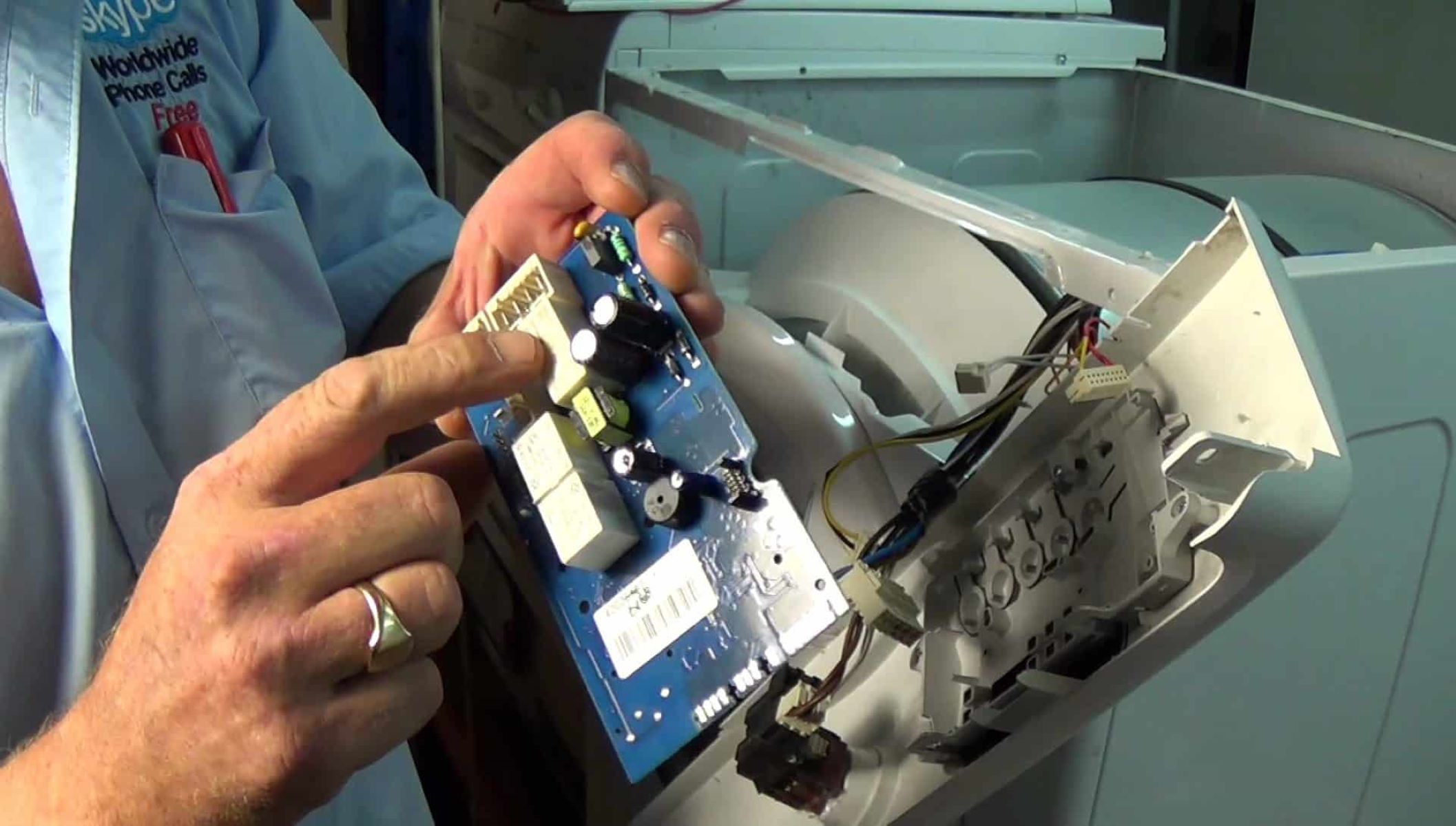




0 thoughts on “How To Fix The Error Code F-13 For LG Oven”