Home>Articles>How To Fix The Error Code F13 For Whirlpool Oven & Range


Articles
How To Fix The Error Code F13 For Whirlpool Oven & Range
Modified: December 7, 2023
Learn how to fix the error code F13 on your Whirlpool oven and range with these helpful articles.
(Many of the links in this article redirect to a specific reviewed product. Your purchase of these products through affiliate links helps to generate commission for Storables.com, at no extra cost. Learn more)
Error Code F13: Internal EEPROM Checksum Error
Imagine this – you’re in the middle of preparing a delicious meal for your loved ones, and suddenly, your Whirlpool oven or range displays the dreaded F13 error code. Panic sets in as you wonder what went wrong. But worry not, because I am here to guide you through this common troubleshooting roadblock.
The F13 error code is an internal EEPROM checksum error that occurs in Whirlpool ovens and ranges. Put simply, it means that there is a communication problem between the oven’s microprocessor and the EEPROM (Electrically Erasable Programmable Read-Only Memory) chip, which stores essential data about the appliance.
Now, let’s dive into the solutions and get that error code to disappear.
Key Takeaways:
- Don’t let the F13 error code ruin your cooking experience! Try power cycling, checking wiring connections, and resetting the EEPROM memory chip to troubleshoot and resolve the issue with your Whirlpool oven or range.
- When faced with the F13 error code, remember to stay calm and follow the troubleshooting steps. If all else fails, reach out to Whirlpool’s customer support for expert guidance and get your oven or range back in working order.
Power Cycle the Appliance
To begin troubleshooting, the first step is to power cycle your Whirlpool oven or range. By turning off the appliance completely and then turning it back on after a few minutes, you can reset the internal systems, which may resolve the F13 error code issue. Give this a try, and with a little luck, your oven or range might start working again!
Check the Wiring Connections
If power cycling doesn’t resolve the F13 error code, the next step is to check the wiring connections. Sometimes, loose or faulty connections can disrupt the communication between the microprocessor and the EEPROM chip. Make sure to turn off the power supply before inspecting the wiring. If you spot any loose or damaged wires, it’s best to seek professional assistance or contact Whirlpool’s customer support for a reliable fix.
Reset the EEPROM Memory Chip
If the error code still persists, resetting the EEPROM memory chip might do the trick. This process involves manually reprogramming the chip to eliminate any corrupt data causing the F13 error code. However, keep in mind that this solution requires advanced technical skills. It’s advisable to reach out to a certified technician who can safely perform the reset and ensure your Whirlpool oven or range is back up and running.
Check the wiring connections between the control board and the oven sensor. If they are secure and undamaged, then the oven sensor may need to be replaced to fix the F13 error code on your Whirlpool oven.
Contact Whirlpool Customer Support
If all else fails, don’t lose hope! Whirlpool’s excellent customer support team is always ready to assist you. They have access to in-depth product knowledge and can provide personalized guidance tailored to your specific model and error code. Simply give them a call or browse their official website to initiate contact. With their expertise, you’ll have your Whirlpool oven or range back in working order in no time.
In Conclusion
The F13 error code can be frustrating, but it’s important not to panic. By following the troubleshooting steps mentioned above, you increase your chances of resolving the internal EEPROM checksum error and getting your Whirlpool oven or range back on track. Remember, if you’re unsure about any step or encounter difficulties during the troubleshooting process, it’s always best to seek professional help. Happy cooking!
Frequently Asked Questions about How To Fix The Error Code F13 For Whirlpool Oven & Range
Was this page helpful?
At Storables.com, we guarantee accurate and reliable information. Our content, validated by Expert Board Contributors, is crafted following stringent Editorial Policies. We're committed to providing you with well-researched, expert-backed insights for all your informational needs.
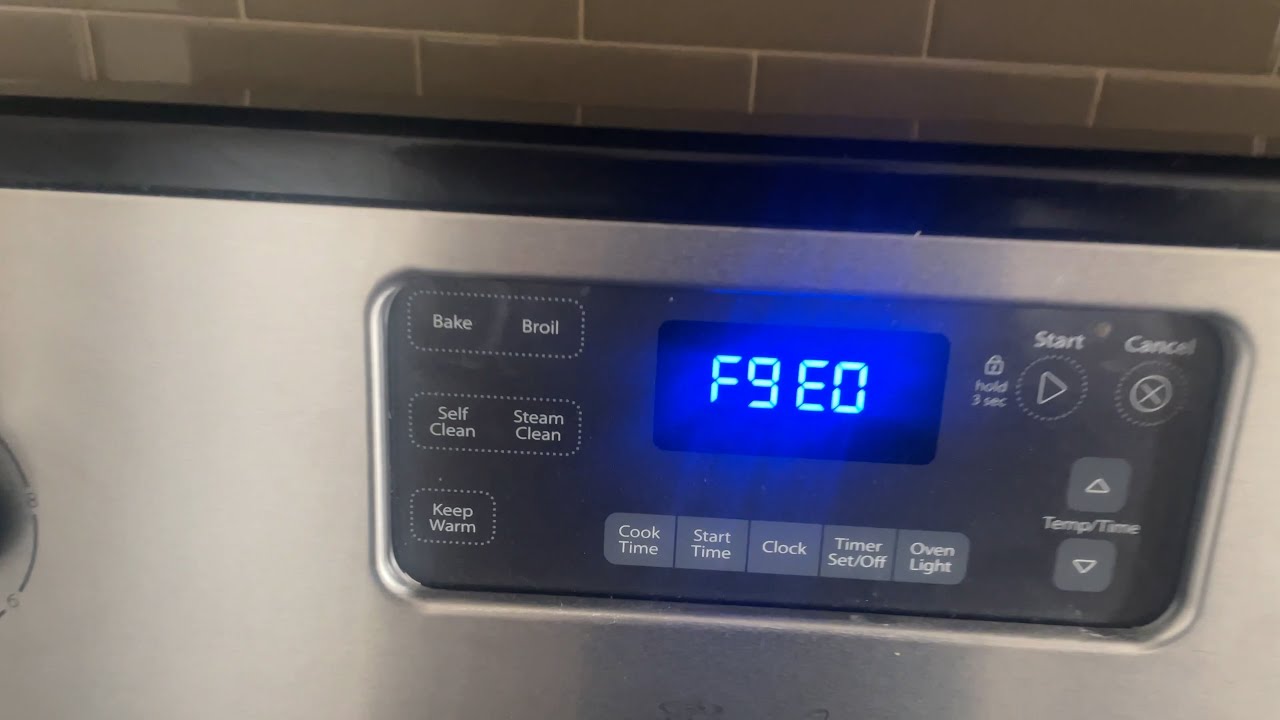














0 thoughts on “How To Fix The Error Code F13 For Whirlpool Oven & Range”