

Articles
How To Fix The Error Code F-23 For LG Oven
Modified: December 7, 2023
Learn how to troubleshoot and fix the error code F-23 on your LG oven with our helpful articles. Get step-by-step instructions and expert tips.
(Many of the links in this article redirect to a specific reviewed product. Your purchase of these products through affiliate links helps to generate commission for Storables.com, at no extra cost. Learn more)
Oh no! Your oven temperature sensor is acting up. Don’t panic – we’ve got you covered!
Imagine this: you’re in the middle of baking a delicious homemade pizza, and suddenly, your LG oven flashes the dreaded error code F-23 – Oven temperature sensor resistance out of range. What does this mean? Why is the temperature sensor providing an unexpected reading?
Well, fear not! As a self-proclaimed expert in all things oven-related, I’m here to guide you through this troubleshooting journey and help you fix the issue with ease. So let’s dive right in!
Key Takeaways:
- Don’t let the F-23 error code ruin your baking experience! Troubleshoot and fix it by resetting the oven, inspecting the temperature sensor, and replacing it if necessary. Enjoy consistent and precise temperature control for your culinary creations!
- The F-23 error code indicates a faulty oven temperature sensor, but fear not! You can tackle it with a systematic approach. Try cleaning the oven, inspecting the sensor, and seeking professional help if needed. Get back to baking perfection!
Understanding the Error Code F-23
The error code F-23 in your LG oven indicates that the oven temperature sensor is detecting a resistance that is out of the expected range. This can happen when the sensor is faulty, or it might even be a temporary glitch due to excessive heat or other factors.
Now, you might be wondering, “But why is the temperature sensor so important?” Well, the temperature sensor is responsible for measuring the oven’s internal temperature accurately. It ensures that your delectable dishes are cooked to perfection every time. When the sensor malfunctions, it can lead to inconsistent cooking results or even potential safety hazards.
Fixing the Error Code F-23
Okay, now the real question: how do you fix this pesky error code and get your oven back in top-notch working condition? Here are the steps to tackle the F-23 error code:
- 1. Power Off and On: Sometimes, a simple reset can do wonders. Start by turning off the oven and disconnecting it from the power supply. Give it a few minutes, and then plug it back in. This action may help clear any temporary glitch that caused the unexpected readings.
- 2. Inspect the Temperature Sensor: If the error persists, it’s time to inspect the oven’s temperature sensor. Look for any visible signs of damage, such as frayed wires or loose connections. If you detect any issues, it’s best to replace the sensor entirely.
- 3. Measure Resistance: To ensure the accuracy of your diagnosis, use a multimeter to measure the sensor’s resistance. Consult your oven’s manual for the appropriate resistance range for your specific model. If the measured resistance falls outside of the designated range, it’s a clear indication that the sensor needs replacement.
- 4. Replace the Temperature Sensor: If you’ve determined that the temperature sensor is indeed faulty, it’s time to replace it. Consult your oven’s manual or contact a professional technician for assistance. Remember to purchase a compatible temperature sensor for your LG oven model to ensure a proper fit and functionality.
- 5. Professional Help: If you’re unsure about handling the repair yourself or if the error code persists even after replacing the temperature sensor, it’s best to seek the assistance of a qualified technician. They possess the expertise to diagnose any underlying issues and ensure a proper fix.
By following these steps, you can troubleshoot the error code F-23 and get your LG oven back to its reliable, top-notch performance. No more unexpected oven temperature readings or ruined culinary creations!
To fix the error code F-23 for an LG oven, try resetting the oven by unplugging it for a few minutes and then plugging it back in. If the error persists, it may indicate a problem with the oven’s temperature sensor or control board, and professional repair may be necessary.
In Conclusion
The error code F-23 – Oven temperature sensor resistance out of range can be an inconvenience, but armed with the right knowledge, you can easily overcome it. Remember to take a systematic approach, inspect the temperature sensor, and replace it if necessary. And, when in doubt, don’t hesitate to call in a professional technician to ensure a proper fix.
So, next time you’re whipping up a batch of mouthwatering cookies or a savory roast, your oven will be back to providing you with consistent and precise temperature control. Happy baking!
Frequently Asked Questions about How To Fix The Error Code F-23 For LG Oven
Was this page helpful?
At Storables.com, we guarantee accurate and reliable information. Our content, validated by Expert Board Contributors, is crafted following stringent Editorial Policies. We're committed to providing you with well-researched, expert-backed insights for all your informational needs.










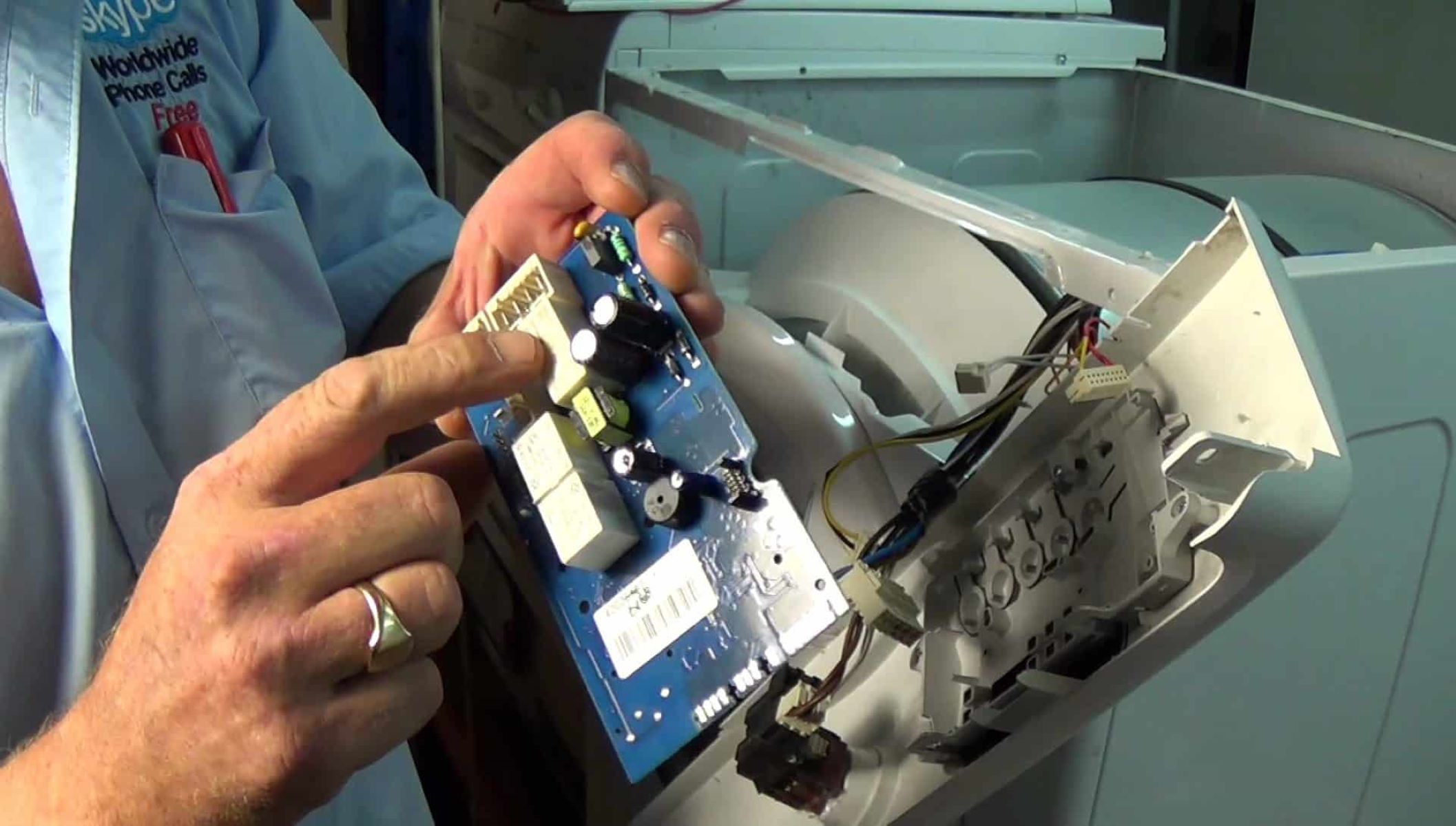





0 thoughts on “How To Fix The Error Code F-23 For LG Oven”