Home>Articles>How To Fix The Error Code F23 For Whirlpool Oven & Range


Articles
How To Fix The Error Code F23 For Whirlpool Oven & Range
Modified: January 5, 2024
Get step-by-step instructions and troubleshooting tips to resolve the F23 error code on your Whirlpool oven and range. Our comprehensive articles provide the solutions you need.
(Many of the links in this article redirect to a specific reviewed product. Your purchase of these products through affiliate links helps to generate commission for Storables.com, at no extra cost. Learn more)
Is your Whirlpool oven or range showing the F23 error code? Don’t panic! We’ve got you covered.
As an expert on user interface failure in kitchen appliances, I’m here to help you understand and resolve the F23 error code on your Whirlpool oven or range. It’s essential to address this issue promptly to ensure your appliance operates efficiently and safely.
So, what exactly does the F23 error code signify?
The F23 error code is a user interface failure specifically associated with Whirlpool ovens and ranges. It typically indicates a communication breakdown between the touchpad and the main control board of the appliance. This breakdown can disrupt the normal operation of your oven or range, leading to potential cooking frustrations.
If you’re encountering the F23 error code, follow these steps to troubleshoot and resolve the issue:
Key Takeaways:
- Don’t let the F23 error code disrupt your cooking routine! Follow simple troubleshooting steps to reset your Whirlpool oven or range and ensure seamless operation. Seek professional help if needed for a hassle-free fix.
- The F23 error code signals a user interface failure in Whirlpool ovens and ranges. Address it by checking wiring connections, resetting the appliance, and seeking expert assistance if the issue persists. Enjoy uninterrupted culinary adventures!
Reset the Oven or Range
The first course of action is to perform a simple reset of your Whirlpool oven or range. Start by disconnecting the appliance from its power source. You can achieve this by unplugging it or flipping the circuit breaker associated with the oven. Leave it disconnected for a couple of minutes before reconnecting it to power.
This reset can often fix minor communication glitches and eliminate the F23 error code. If the issue persists, proceed to the next step:
Inspect the User Interface Wiring
Next, we need to check the wiring connections between the touchpad and the main control board. Start by accessing the back of your oven or range. Make sure to unplug it from the power source before continuing. Once you have access to the wiring, examine the connections for any loose or damaged wires.
If you discover any loose connections, reseat them firmly into their respective slots. Similarly, if you notice any frayed or damaged wires, it’s best to replace them. Ensure all the wires are securely fastened before reconnecting the power and testing your oven or range.
Check the oven temperature sensor for any damage or loose connections. If everything looks good, you may need to replace the sensor to fix the F23 error code on your Whirlpool oven.
Contact Whirlpool Customer Support
If the above troubleshooting steps don’t resolve the F23 error code, it’s advisable to reach out to Whirlpool customer support. They have a team of experienced technicians who can guide you through further diagnostics or schedule a service visit, if necessary. Whirlpool’s support team can provide personalized assistance based on the specific model and age of your oven or range.
Remember, attempting complex repairs without proper knowledge and expertise can lead to further complications or potential hazards. It’s always better to seek professional assistance if the error persists despite your best efforts to resolve it.
In conclusion, the F23 error code on your Whirlpool oven or range is an indication of a user interface failure. By following the troubleshooting steps outlined above and seeking expert help when needed, you can quickly resolve this error and regain the full functionality of your appliance.
Don’t let a simple error code dampen your cooking enthusiasm – fix the F23 error code and get back to enjoying your culinary adventures!
Frequently Asked Questions about How To Fix The Error Code F23 For Whirlpool Oven & Range
1. Turn off the power to the oven or range by unplugging it or flipping the circuit breaker.
2. Wait for a few minutes, then turn the power back on.
3. If the F23 error code persists, you may need to replace the oven’s sensor or temperature probe.
1. Make sure the power is turned off to the oven or range.
2. Locate the sensor or temperature probe, which is usually located at the back of the oven cavity.
3. Remove any screws or clips securing the sensor or probe in place.
4. Gently pull out the old sensor or probe.
5. Insert the new sensor or probe and secure it with the screws or clips.
6. Turn the power back on and check if the F23 error code has been resolved.
Was this page helpful?
At Storables.com, we guarantee accurate and reliable information. Our content, validated by Expert Board Contributors, is crafted following stringent Editorial Policies. We're committed to providing you with well-researched, expert-backed insights for all your informational needs.





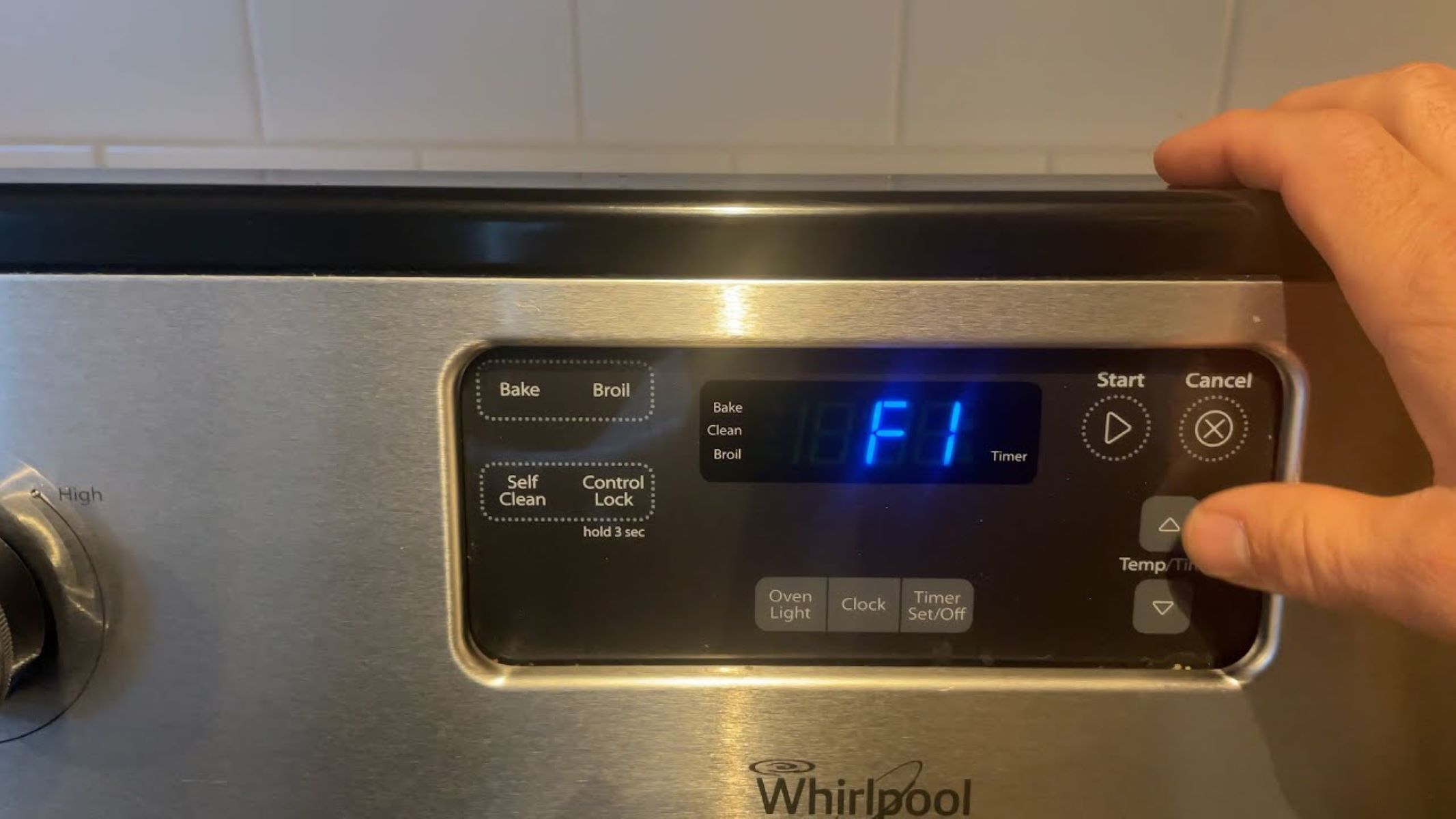

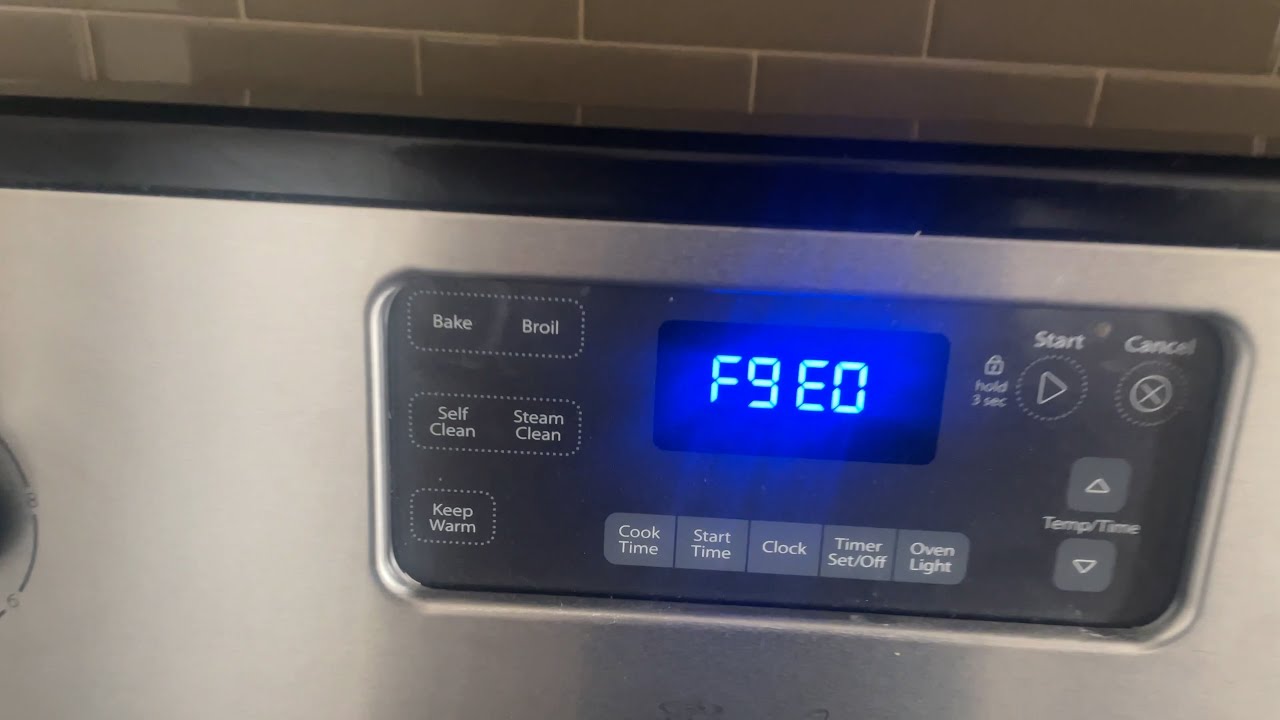








0 thoughts on “How To Fix The Error Code F23 For Whirlpool Oven & Range”