

Articles
How To Fix The Error Code F-29 For LG Oven
Modified: December 7, 2023
Learn how to troubleshoot and resolve the F-29 error code on your LG Oven with our comprehensive articles. Fix the issue quickly and get back to enjoying perfectly cooked meals.
(Many of the links in this article redirect to a specific reviewed product. Your purchase of these products through affiliate links helps to generate commission for Storables.com, at no extra cost. Learn more)
Is your LG oven giving you an F-29 error code? No worries! We’ve got you covered.
There’s nothing more frustrating than finishing a cooking or cleaning cycle on your LG oven, only to find out that it won’t unlock. But don’t panic – this is a common issue that can be easily resolved. The F-29 error code is specifically related to the oven door lock mechanism.
So, what causes this error code? Well, there are a few possibilities. It could be due to a glitch in the oven’s control board, a faulty door lock motor, or even a mechanical problem with the lock itself. But fear not, because we’re about to guide you through the steps to fix the F-29 error code and get your oven back up and running.
Key Takeaways:
- Don’t let the F-29 error code on your LG oven ruin your cooking experience. Follow simple troubleshooting steps to identify and resolve the issue, or seek professional assistance for a quick fix.
- Regular maintenance and care can help prevent the F-29 error code from recurring in your LG oven. Keep the door latch clean, ensure proper closure, and schedule regular inspections to catch potential issues early.
How to Fix the F-29 Error Code on Your LG Oven
If you’re experiencing the F-29 error code on your LG oven, here’s what you can do to resolve the issue:
- Power off the oven: Start by disconnecting your oven from the power source. This step is crucial to ensure your safety throughout the troubleshooting process.
- Wait for a few minutes: Give your oven some time to reset. This simple step can often resolve minor glitches in the control board.
- Inspect the door lock mechanism: Check the oven door lock to see if there’s any visible damage or obstruction. Remove any foreign objects that may be preventing it from functioning properly.
- Test the door lock motor: If the door lock mechanism appears to be in good condition, the issue might lie with the motor responsible for locking and unlocking the door. To test the motor, you’ll need a multimeter. Follow the manufacturer’s instructions to check if the motor is receiving the proper voltage and if it’s functioning correctly.
- Replace the faulty part: If you’ve identified a faulty door lock motor or any other defective component, it’s time to replace it. You can order genuine LG replacement parts from authorized dealers or directly from the manufacturer.
- Call a professional: If you’re not comfortable performing these troubleshooting steps yourself, or if the problem persists after replacing the faulty part, it’s best to seek professional assistance. A certified technician will have the expertise to diagnose and fix the issue promptly.
Remember, before attempting any repairs on your LG oven, it’s important to consult the user manual for specific instructions related to your model. If you’re unsure or need further guidance, don’t hesitate to reach out to LG’s customer support.
Now that you know how to handle the F-29 error code on your LG oven, you’ll be back to cooking or cleaning in no time. Don’t let a minor setback keep you from enjoying your culinary adventures. Get your oven back in top shape and continue creating delicious dishes for yourself and your loved ones!
One tip for fixing the error code F-29 on an LG oven is to first try resetting the oven by unplugging it for a few minutes and then plugging it back in. If the error persists, it may indicate a problem with the oven’s control board or wiring, and professional service may be needed.
Frequently Asked Questions about How To Fix The Error Code F-29 For LG Oven
Was this page helpful?
At Storables.com, we guarantee accurate and reliable information. Our content, validated by Expert Board Contributors, is crafted following stringent Editorial Policies. We're committed to providing you with well-researched, expert-backed insights for all your informational needs.













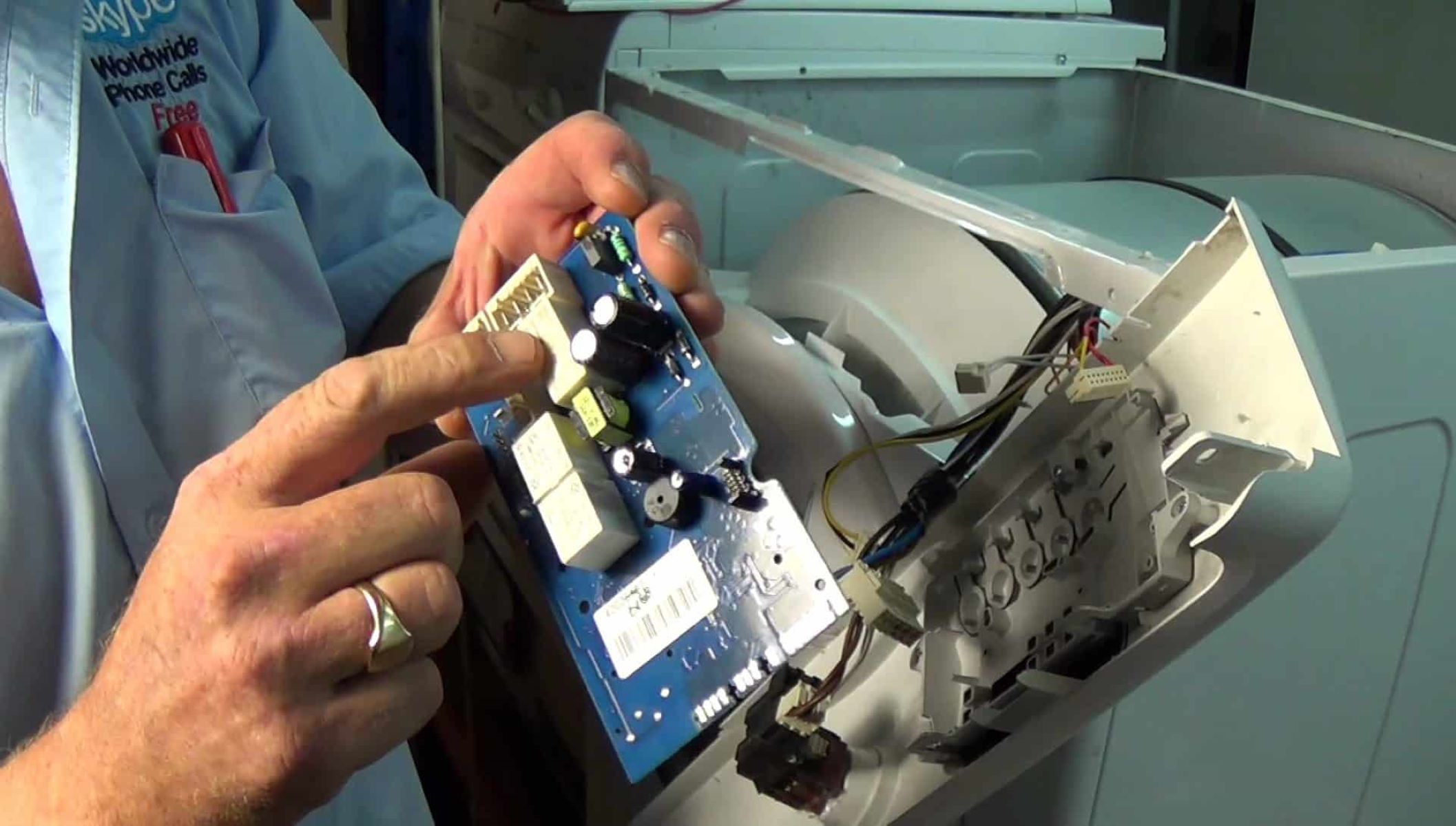


0 thoughts on “How To Fix The Error Code F-29 For LG Oven”