Home>Articles>How To Fix The Error Code F1-E1 For Maytag Oven


Articles
How To Fix The Error Code F1-E1 For Maytag Oven
Modified: February 24, 2024
Learn how to fix the F1-E1 error code for your Maytag oven with these helpful articles. Resolve the issue quickly and get your oven back to perfect working condition.
(Many of the links in this article redirect to a specific reviewed product. Your purchase of these products through affiliate links helps to generate commission for Storables.com, at no extra cost. Learn more)
Are you facing the dreaded F1-E1 error code on your Maytag oven? Don’t worry, we’ve got you covered!
When it comes to fixing appliances, the last thing you want to see is an error code. But fear not, because we’re here to help you resolve the F1-E1 error code on your Maytag oven. This error code specifically relates to an EEPROM checksum error, which may sound complicated, but we’ll explain it in a simple and straightforward manner.
Firstly, let’s break down what the F1-E1 error code actually means. “F1” typically indicates a fault in the oven’s electronic control board, while “E1” signifies an EEPROM checksum error. The EEPROM is a small electronic chip that stores essential data, such as the oven’s settings and configuration. When the checksum error occurs, it suggests that the data stored in the EEPROM has become corrupt or damaged.
But fret not, as there are steps you can take to fix this issue and get your Maytag oven back in working order. Here’s what you can do:
Key Takeaways:
- Don’t panic if you encounter the F1-E1 error code on your Maytag oven. Try power cycling, checking connections, and replacing the control board to resolve the issue and get back to cooking delicious meals.
- Understanding the F1-E1 error code and taking simple troubleshooting steps can help you fix your Maytag oven without the need for professional assistance. Stay safe and follow the outlined procedures to enjoy a fully functional oven once again.
Power Cycle your Oven
The first and simplest step to try is power cycling your oven. To do this, turn off the oven at the circuit breaker or unplug it from the power source. Leave it disconnected for a few minutes to ensure any residual power is drained. Afterward, plug it back in or reset the circuit breaker and turn on the oven. This power cycle can sometimes reset the EEPROM and clear the error.
Check Connections
If power cycling doesn’t resolve the issue, it’s worth checking the connections to the electronic control board. Start by unplugging the oven again to ensure safety. Once done, locate the control board (usually found behind the control panel) and carefully inspect the wires and connectors. Look for any signs of damage, loose connections, or corrosion. Secure any loose connections and replace any damaged wires or connectors if necessary.
Check the oven temperature sensor for any damage or loose connections. If everything looks good, try resetting the oven by unplugging it for a few minutes and then plugging it back in. If the error persists, consider calling a professional for further assistance.
Replace the Electronic Control Board
If the previous steps haven’t resolved the F1-E1 error code, it’s likely that the electronic control board itself is faulty. In that case, you may need to replace it. Make sure to consult your Maytag oven’s user manual for specific instructions on how to remove and install a new control board, or consider seeking professional assistance.
Remember, safety should always be your top priority when working on any appliance, especially when dealing with electrical components. If you’re unsure or uncomfortable with any of the steps, it’s best to seek professional help.
In conclusion, the F1-E1 error code on your Maytag oven points to an EEPROM checksum error. While it may seem daunting, following the steps outlined above can help you resolve the issue and bring your oven back to working condition. By power cycling, checking connections, and potentially replacing the electronic control board, you’ll be well on your way to enjoying delicious meals once again.
We hope this guide has been helpful to you in understanding and fixing the F1-E1 error code on your Maytag oven. Happy cooking!
Frequently Asked Questions about How To Fix The Error Code F1-E1 For Maytag Oven
1. Turn off the power to the oven by unplugging it or tripping the circuit breaker.
2. Wait for a few minutes to allow the electronic control board to reset.
3. Check the oven’s temperature sensor for any visible damage or loose connections.
4. If the sensor appears to be in good condition, try cleaning it with a damp cloth to ensure accurate temperature readings.
5. If the error code continues to appear, it may be necessary to replace the temperature sensor or the electronic control board.
1. Disconnect the power supply to the oven.
2. Remove the screws that secure the control panel and carefully lift it away.
3. Locate the temperature sensor and disconnect it from the wiring harness.
4. Install the new temperature sensor and reconnect it to the wiring harness.
5. Reassemble the control panel and restore power to the oven.
6. If the error code persists, you may need to replace the electronic control board as well.
1. Unplug the oven from the power outlet or turn off the circuit breaker that supplies power to it.
2. Leave the oven disconnected for 5-10 minutes to allow the control board to reset.
3. Plug the oven back in or turn on the circuit breaker.
4. Check if the error code has cleared. If not, further troubleshooting or component replacement may be necessary.
Was this page helpful?
At Storables.com, we guarantee accurate and reliable information. Our content, validated by Expert Board Contributors, is crafted following stringent Editorial Policies. We're committed to providing you with well-researched, expert-backed insights for all your informational needs.










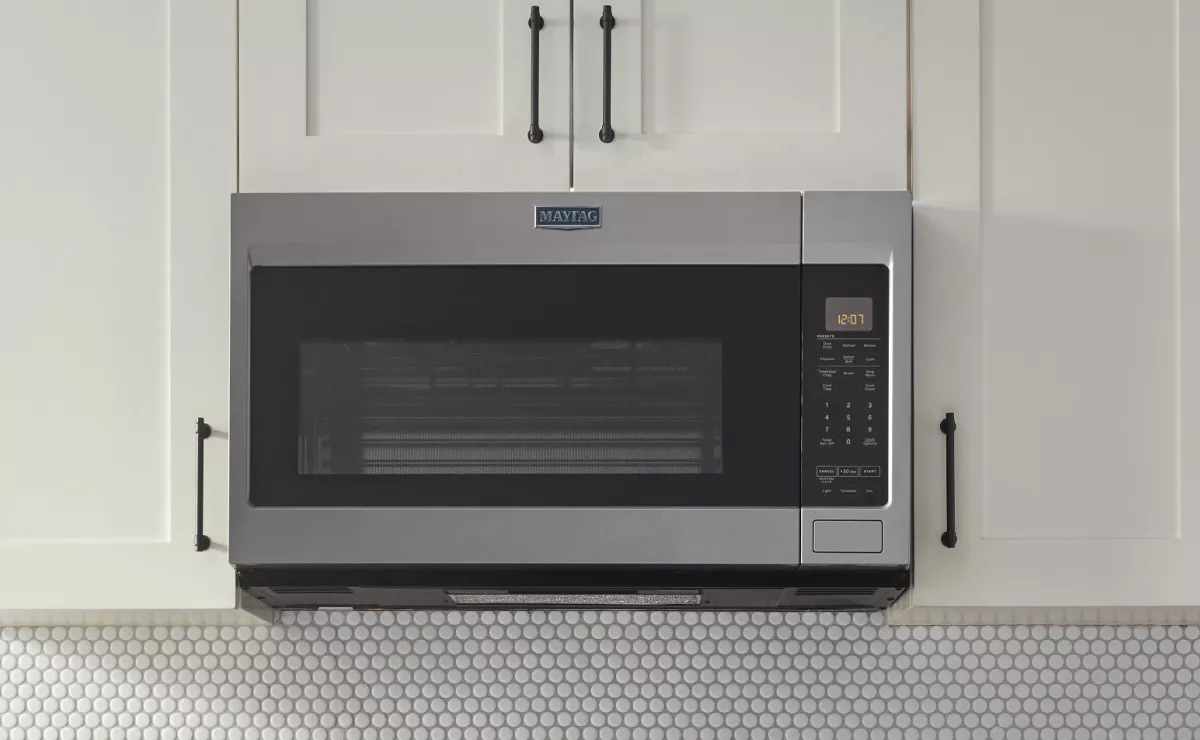





0 thoughts on “How To Fix The Error Code F1-E1 For Maytag Oven”