

Articles
How To Fix The Error Code F1 For LG Oven
Modified: January 5, 2024
Learn how to fix the F1 error code on your LG oven with our helpful articles. Find step-by-step instructions and troubleshooting tips to resolve the issue.
(Many of the links in this article redirect to a specific reviewed product. Your purchase of these products through affiliate links helps to generate commission for Storables.com, at no extra cost. Learn more)
Is your oven’s control panel acting up? Learn how to fix Error Code F1 and regain control of your LG Oven!
There’s nothing more frustrating than when your oven’s electronic control board malfunctions, leaving you unable to cook your favorite dishes. One common error code that owners of LG ovens may encounter is the dreaded F1 code. But fear not! As an expert in oven troubleshooting, I’m here to guide you through fixing this issue and getting your oven back to its full cooking potential.
Key Takeaways:
- Don’t panic when you see Error Code F1 on your LG oven. Follow the simple troubleshooting steps to inspect wiring connections, reset the control board, and seek professional help if needed. Stay calm and patient for a successful resolution.
- If you suspect the temperature sensor is the culprit behind the F1 error, you can visually inspect and replace it yourself. Remember to unplug the oven, follow safety precautions, and try troubleshooting steps before replacing the sensor.
Read more: How To Fix The Error Code F1 For LG Dryer
What does Error Code F1 mean for LG Ovens?
Error Code F1 in LG ovens typically indicates a problem with the oven’s electronic control board. This can be caused by various factors, such as a faulty wiring connection or a glitch in the system. When the F1 code appears, it means that the oven’s control board has detected an error and needs attention.
How to Fix the Error Code F1:
Here’s a step-by-step guide on how to fix Error Code F1 for LG ovens:
- Power off the oven: To begin troubleshooting, make sure to turn off the power supply to your oven. This ensures your safety while working on the appliance.
- Inspect the wiring connections: Carefully examine the wiring connections between the control board and other oven components. Look for any loose or damaged wires that may be causing the issue. If you find any faulty connections, tighten or replace them.
- Reset the control board: Most often, a simple reset can fix the F1 error code. Locate the oven’s circuit breaker or unplug it from the power source for a few minutes. This will allow the control board to reset itself and clear any temporary glitches.
- Contact a professional technician: If you’ve tried the above steps and the F1 code persists, it’s best to seek assistance from a professional technician. They have the expertise and tools required to diagnose and repair more complex control board issues.
Check the oven’s temperature sensor for any damage or loose connections. If everything looks good, try resetting the oven by unplugging it for a few minutes and then plugging it back in. If the error persists, it may be a sign of a faulty control board that needs to be replaced.
Keep in mind:
While the steps mentioned above may resolve the Error Code F1 for LG ovens in many cases, it’s important to note that every situation is unique. If you’re not comfortable performing the troubleshooting yourself or if the issue persists, seeking professional help is highly recommended.
- Stay calm: Remember, troubleshooting oven issues can be frustrating, but staying calm and patient will lead to a more effective resolution.
- Document the error code: Before attempting any fixes, it’s a good idea to take note of the error code, as well as any other information displayed on the control panel. This can help a technician diagnose the problem more efficiently.
By following these guidelines and taking the necessary steps, you can resolve the Error Code F1 for your LG oven and get back to preparing delicious meals in no time. Remember, if you’re unsure or uncomfortable with any troubleshooting, it’s always best to consult a professional for expert assistance.
Happy cooking!
Frequently Asked Questions about How To Fix The Error Code F1 For LG Oven
Was this page helpful?
At Storables.com, we guarantee accurate and reliable information. Our content, validated by Expert Board Contributors, is crafted following stringent Editorial Policies. We're committed to providing you with well-researched, expert-backed insights for all your informational needs.




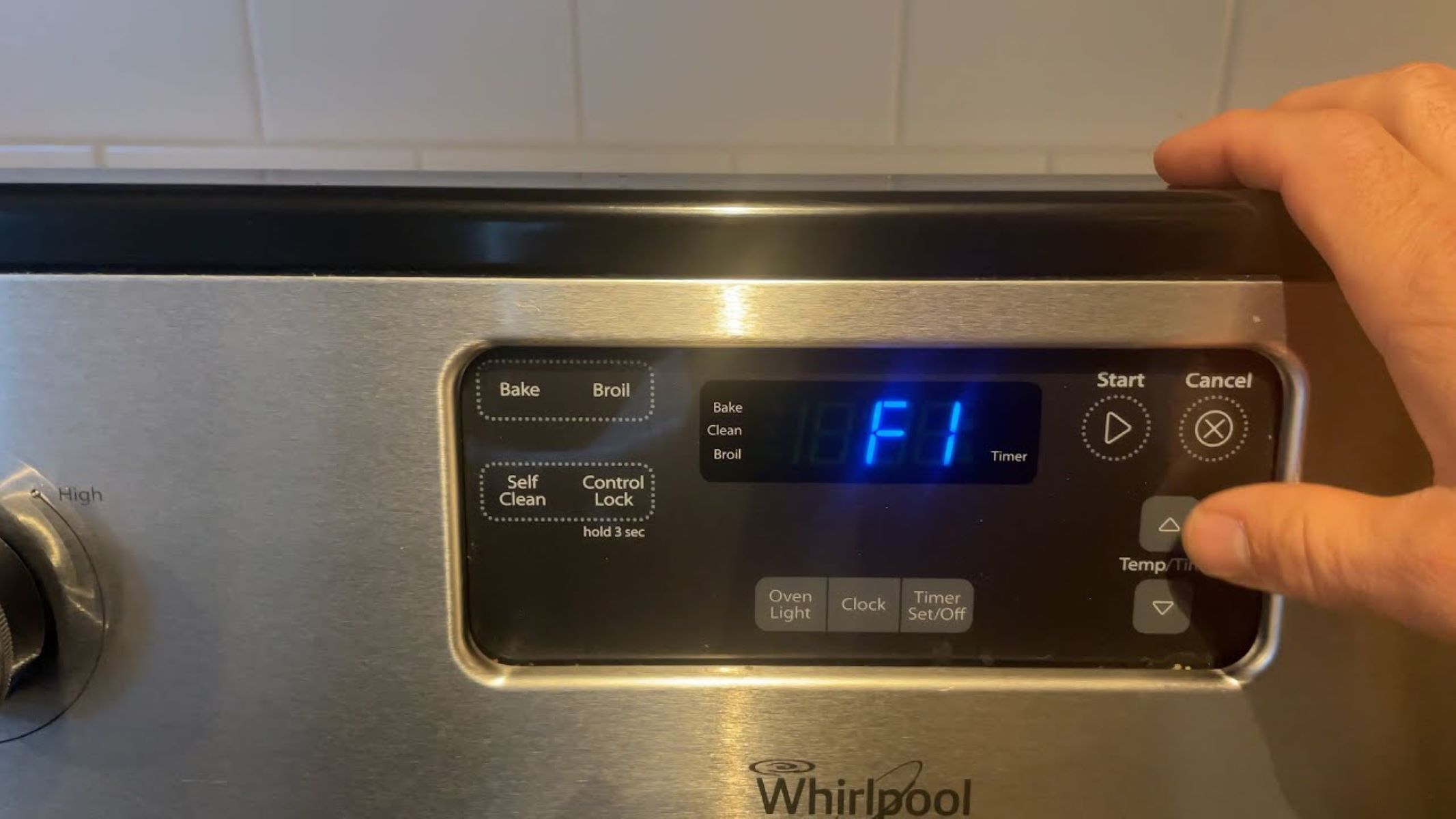

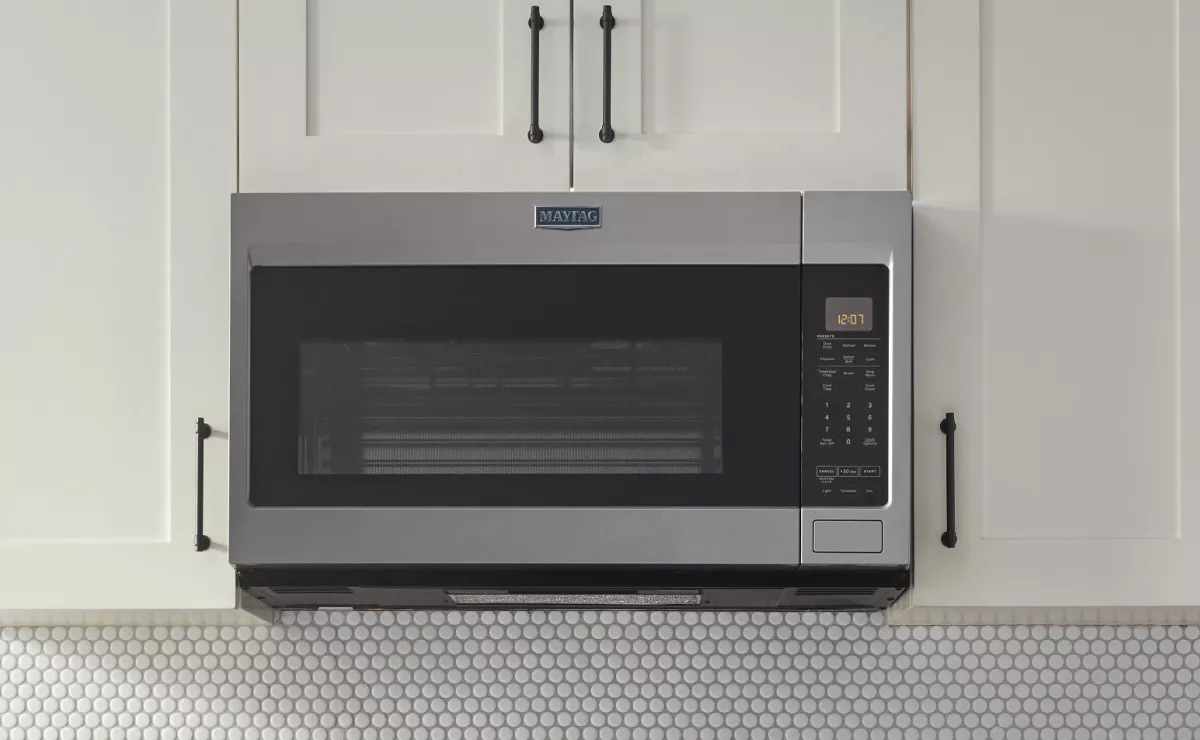









0 thoughts on “How To Fix The Error Code F1 For LG Oven”