

Articles
How To Fix The Error Code F1 For LG Dryer
Modified: September 1, 2024
Looking for articles on how to fix the error code F1 for your LG dryer? Find step-by-step guides and tips to resolve the issue easily.
(Many of the links in this article redirect to a specific reviewed product. Your purchase of these products through affiliate links helps to generate commission for Storables.com, at no extra cost. Learn more)
Welcome to the Expert Guide on Fixing the F1 Heater Error in LG Dryers!
Is your LG dryer displaying the dreaded F1 error code? Don’t panic! In this comprehensive guide, we’ll dive into the details of this common issue and provide you with the step-by-step solution to get your dryer back up and running in no time.
The F1 error code in LG dryers specifically points to a problem with the heater. This error occurs when the dryer’s internal temperature sensor detects an abnormal rise in heat or when the heating element fails to function properly.
Key Takeaways:
- The F1 error in LG dryers indicates a heater problem. Troubleshoot by checking connections, inspecting the heating element, and cleaning the ventilation system. Safety first, and seek professional help if needed.
- Regular maintenance and preventive measures can help prevent the F1 error in LG dryers. Keep the lint filter clean, avoid overloading, and ensure proper installation to maintain efficient dryer performance.
How to Fix the F1 Error Code on Your LG Dryer:
- Power Reset: The first step is to perform a power reset. Simply unplug your dryer from the power source and wait for at least five minutes. Then, plug it back in and see if the error code has cleared. Sometimes, a simple reset is all it takes to fix the problem.
- Check Connections: Ensure that all connections to the heating element are secure and free from any damage. Loose or faulty connections can trigger the F1 error code. Tighten any loose connections and replace any damaged wires or connectors.
- Inspect the Heating Element: The heating element may be the culprit behind the F1 error. Carefully remove the back panel of your dryer to access the heating element. Check for any signs of physical damage or burns. If the heating element appears damaged, it will need to be replaced. Consult your dryer’s manual or contact a professional technician for guidance.
- Clean the Ventilation System: A clogged ventilation system can cause the dryer to overheat, leading to the F1 error code. Carefully disconnect the exhaust vent from the back of the dryer and remove any lint or debris buildup. Additionally, check the vent hose for any obstructions. Clear any blockages and ensure proper airflow.
- Check the Thermistor: The thermistor is responsible for measuring the temperature in the dryer. A faulty thermistor can trigger the F1 error. Disconnect the dryer from the power source and locate the thermistor. Use a multimeter to test its resistance. If the resistance readings are outside the acceptable range, you’ll need to replace the thermistor.
Remember, safety is paramount when working with electrical appliances. Always disconnect the dryer from the power source before attempting any repairs or inspections. Seek professional assistance if you’re unsure or uncomfortable with any of the steps.
By following these troubleshooting steps, you should be able to resolve the F1 error code on your LG dryer. However, if you’ve tried all the recommended solutions and the error persists, it may be time to seek assistance from a certified technician.
Regular maintenance, such as cleaning the lint filter and ensuring proper airflow, can help prevent issues like the F1 error code from occurring in the first place. Take care of your dryer, and it will provide you with efficient and reliable performance for years to come.
We hope this expert guide has been helpful in getting your LG dryer back in working order. If you have any further questions or concerns, don’t hesitate to reach out to LG customer support or consult your dryer’s manual for additional information.
Happy drying!
Check the power supply and make sure the dryer is getting enough voltage. If the error persists, it may indicate a problem with the electronic control board, which may need to be replaced.
Frequently Asked Questions about How To Fix The Error Code F1 For LG Dryer
1. Unplug the dryer from the power outlet and wait for a few minutes.
2. Plug the dryer back in and restart it to see if the error code clears.
3. Check the wiring connections between the control board and other components of the dryer.
4. Inspect for any loose or damaged wiring harnesses and reconnect or replace them if needed.
5. If the issue persists, you may need to replace the control board itself.
1. Ensure that the dryer is properly installed and grounded according to the manufacturer’s instructions.
2. Avoid overloading the dryer with too much laundry as this can put strain on the components.
3. Regularly clean the lint filter to prevent any blockages that could potentially cause electrical issues.
4. Avoid exposing the dryer to extreme temperature and humidity conditions, as this can affect its performance and functionality.
5. If you notice any unusual sounds or issues with the dryer, address them promptly to prevent further damage.
Was this page helpful?
At Storables.com, we guarantee accurate and reliable information. Our content, validated by Expert Board Contributors, is crafted following stringent Editorial Policies. We're committed to providing you with well-researched, expert-backed insights for all your informational needs.







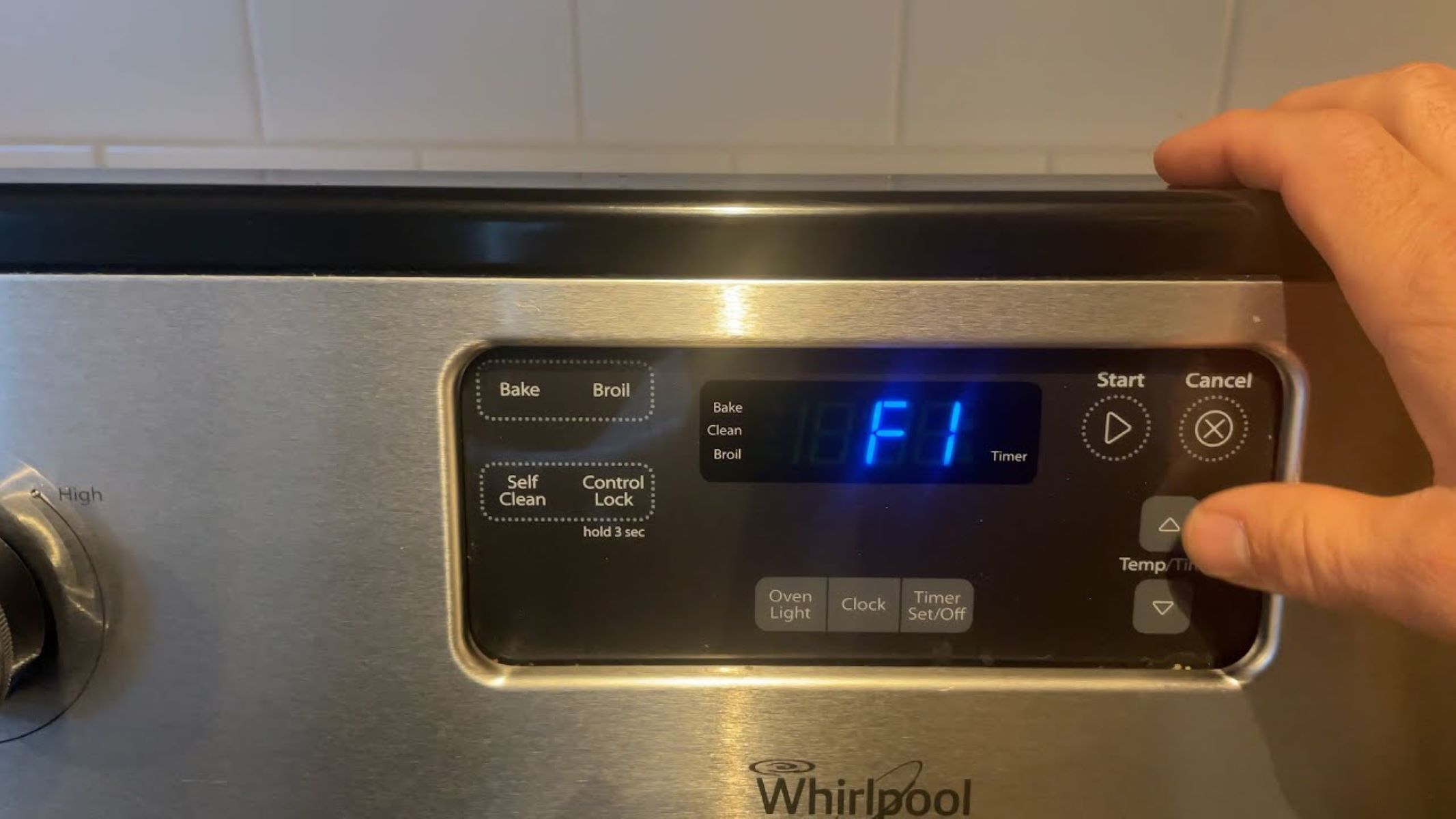






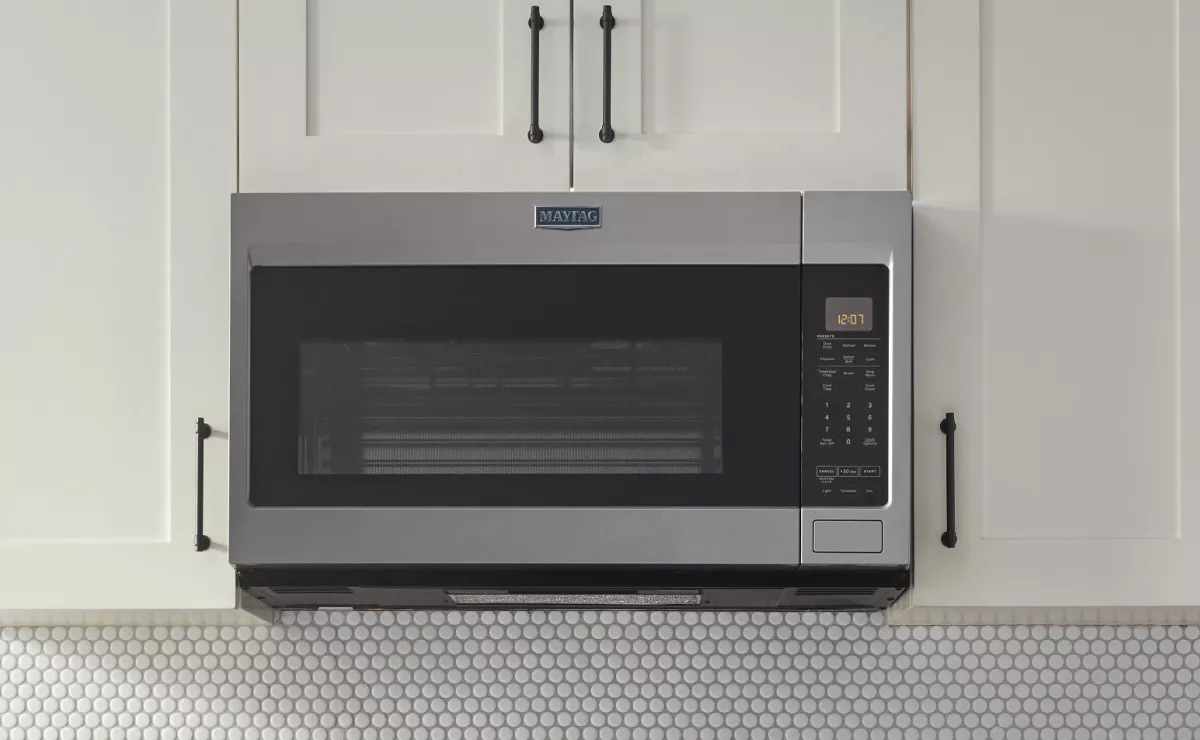

0 thoughts on “How To Fix The Error Code F1 For LG Dryer”