

Articles
How To Fix The Error Code NG For LG Dryer
Modified: February 24, 2024
Learn how to troubleshoot and resolve the error code nG for LG Dryer with our informative articles. Fix your dryer quickly and efficiently with our step-by-step guides and expert tips.
(Many of the links in this article redirect to a specific reviewed product. Your purchase of these products through affiliate links helps to generate commission for Storables.com, at no extra cost. Learn more)
A Guide to Fixing the Error Code nG for LG Dryer
Imagine this scenario: you’re in the middle of doing your laundry, and suddenly your LG dryer stops working, displaying an unfamiliar error code – nG. What does it mean? How do you fix it? Don’t worry! In this article, we will delve into the world of LG dryers and provide you with a comprehensive guide on tackling the nG error code like a pro.
Key Takeaways:
- The nG error code on your LG dryer indicates a gas supply issue, but you can troubleshoot it by checking the gas supply, inspecting gas lines, and resetting the dryer. Safety first, and seek professional help if needed.
- While some troubleshooting steps can be taken by homeowners, it’s best to prioritize safety and seek professional assistance for nG error code issues on LG dryers. Costs can vary, so it’s wise to get an accurate assessment from a technician.
Read more: How To Fix The Error Code BE For LG Dryer
Understanding the nG Error Code
So, what exactly does the nG error code signify? Well, nG stands for “No gas detected.” It indicates that there is an issue with the gas supply, which prevents the dryer from operating efficiently. This diagnostic code lets you know that the dryer will continue to run, but there is an underlying problem that needs attention.
How to Fix the nG Error Code
Now that you know what the nG error code means let’s discuss how to fix it. While gas-related issues can be complex and potentially dangerous, there are a few troubleshooting steps you can take before calling a professional technician:
- Check the Gas Supply: Ensure that the gas supply valve is fully open and that there is enough gas pressure reaching the dryer. Make sure the gas supply line is securely connected to both the dryer and the gas source.
- Inspect the Gas Lines: Examine the gas lines for any visible damage or leaks. If you notice any signs of a leak, such as a hissing sound or the smell of gas, it is critical to contact a professional immediately. Gas leaks are a safety hazard and should not be ignored.
- Reset the Dryer: Sometimes, a simple reset can solve minor issues. Unplug the dryer from the power source for a few minutes, then plug it back in. This can help reset any electronic glitches that might be causing the nG error code.
If you have followed these steps and the nG error code persists, it is highly recommended to call a qualified technician or reach out to LG customer support for further assistance. Gas-related problems should always be handled by trained professionals to ensure safety and prevent any potential accidents.
Check the exhaust vent for any blockages or restrictions that may be causing the nG error code on your LG dryer. Clearing the vent can help improve airflow and resolve the issue.
Conclusion
Encountering the nG error code on your LG dryer can be frustrating, but with the right knowledge and troubleshooting steps, you can address the problem effectively. Remember to prioritize safety and never hesitate to seek professional assistance if needed. By taking the appropriate actions, you’ll be able to get your LG dryer back up and running, and say goodbye to the nG error code once and for all!
Frequently Asked Questions about How To Fix The Error Code NG For LG Dryer
1. Check if there is gas supply to your dryer. Ensure that the gas valve is fully open and that the gas line is not kinked or blocked.
2. Make sure that the gas supply to your home is not interrupted. Contact your gas provider if necessary.
3. Ensure that the gas pressure is adequate. You may need to consult a professional to measure the gas pressure and make any necessary adjustments.
4. Check for any clogs or obstructions in the gas hose or burner assembly. Clean any debris if found.
5. Inspect the gas igniter and flame sensor for any damage or malfunction. Replace them if necessary.
1. The gas valve may be faulty and not allowing gas to flow properly. It might need to be replaced.
2. The gas pressure regulator could be malfunctioning, causing the gas pressure to be too low. A professional technician should inspect and fix this issue.
3. There might be a problem with the gas igniter or flame sensor. These components can wear out over time and may need to be replaced.
Was this page helpful?
At Storables.com, we guarantee accurate and reliable information. Our content, validated by Expert Board Contributors, is crafted following stringent Editorial Policies. We're committed to providing you with well-researched, expert-backed insights for all your informational needs.








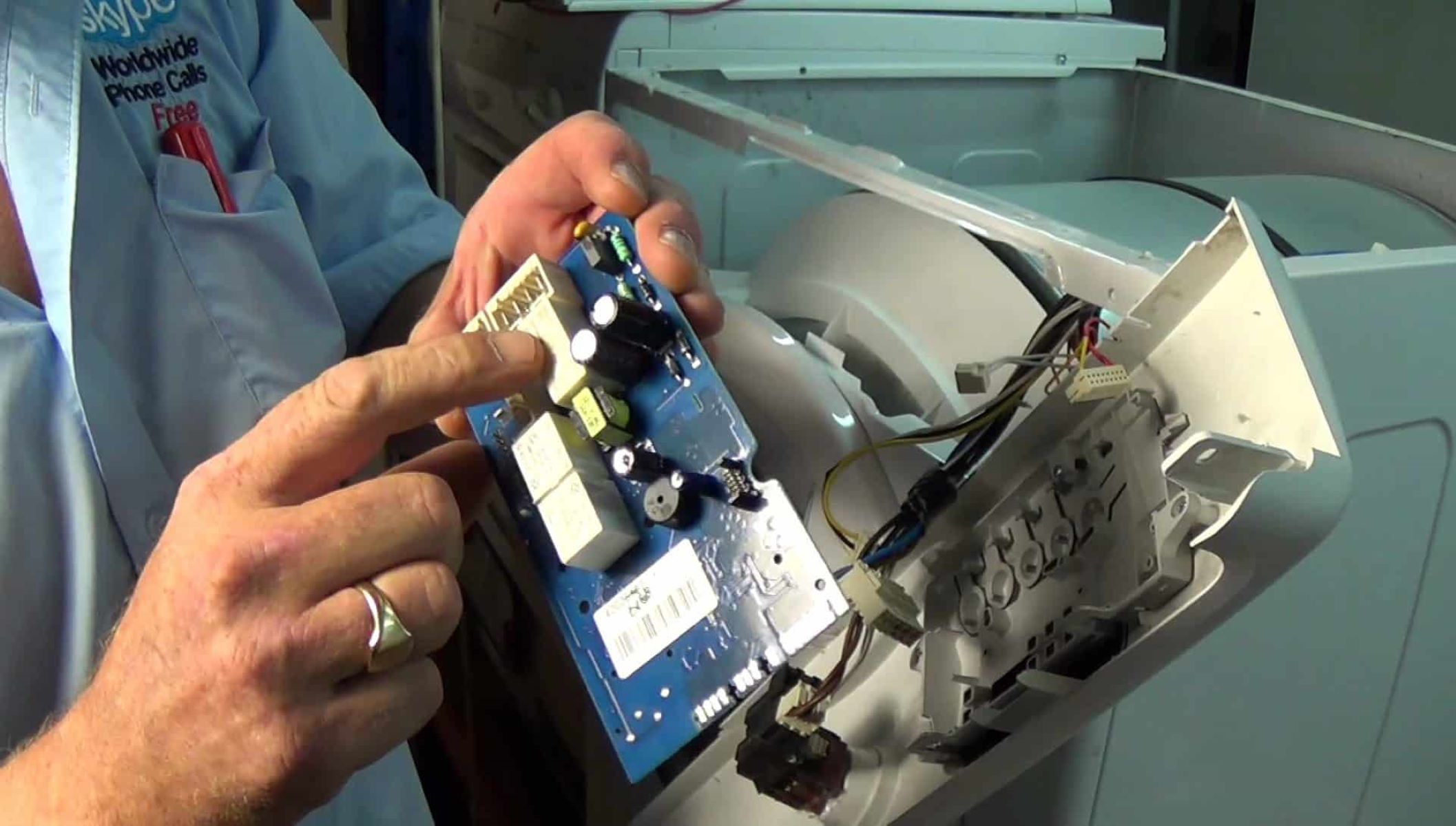







0 thoughts on “How To Fix The Error Code NG For LG Dryer”