Home>Articles>How To Fix The Error Code F1 For LG Dehumidifier


Articles
How To Fix The Error Code F1 For LG Dehumidifier
Modified: January 6, 2024
Learn how to troubleshoot and resolve the F1 error code on your LG dehumidifier with our informative articles. Find step-by-step solutions and get your appliance back up and running efficiently.
(Many of the links in this article redirect to a specific reviewed product. Your purchase of these products through affiliate links helps to generate commission for Storables.com, at no extra cost. Learn more)
Is Your LG Dehumidifier Showing Error Code F1? Here’s How to Fix It!
If you have an LG dehumidifier at home, you may encounter an error code F1 at some point. This error code usually indicates an issue with the air filter. It’s essential to take immediate action when you see this error, as a clogged or dirty air filter can impact the efficiency and performance of your dehumidifier. So, let’s dive into understanding how to fix the error code F1 and ensure smooth operation of your LG dehumidifier!
Key Takeaways:
- Regularly checking and cleaning your LG dehumidifier’s air filter is crucial for optimal performance, energy efficiency, and air quality. Don’t overlook this simple task to avoid the error code F1 and ensure a healthier living space.
- When faced with the error code F1 on your LG dehumidifier, promptly address the air filter issue by following simple steps to clean or replace the filter. A clean filter equals better performance and a longer lifespan for your device.
Read more: How To Fix The Error Code F1 For LG Dryer
The Importance of Regularly Checking and Replacing Your Air Filter
Your LG dehumidifier’s air filter is responsible for trapping dust, pet dander, allergens, and other particles from the air. Over time, these contaminants accumulate and clog the filter, reducing its ability to effectively purify the air. This can lead to decreased performance, increased energy consumption, and potential damage to your dehumidifier.
Therefore, it’s crucial to regularly check and clean your dehumidifier’s air filter. Depending on usage and environmental factors, it’s generally recommended to clean the filter every two weeks and replace it every three to six months. However, if you have pets or live in a dusty environment, more frequent cleaning and replacement may be necessary.
How to Fix the Error Code F1
When your LG dehumidifier displays the error code F1, it’s an indication that the air filter needs attention. Follow these simple steps to fix the error and ensure optimal performance:
- Turn off the dehumidifier: Before you start, make sure to turn off and unplug the dehumidifier to avoid any electrical mishaps.
- Locate the air filter: Find the air filter compartment on your LG dehumidifier. It’s usually situated at the front or rear of the unit.
- Remove the air filter: Carefully slide out the filter from its compartment. Take a closer look at it to evaluate its condition.
- Clean or replace the air filter: If the filter appears dirty or clogged, it’s time for some cleaning. Gently wash the filter with lukewarm water and mild detergent. Allow it to air dry completely before reinserting it into the dehumidifier. If the filter is damaged or beyond cleaning, replace it with a new one.
- Reinsert the air filter: Once the filter is clean or replaced, carefully slide it back into its compartment. Make sure it fits securely.
- Power on the dehumidifier: Finally, plug in the dehumidifier and turn it on. You should no longer see the error code F1, indicating that the air filter issue has been resolved.
Check the power supply and make sure the unit is properly plugged in. If the error persists, contact LG customer service for further assistance.
Enjoy Efficient Dehumidification with a Clean Air Filter
By regularly checking and maintaining the air filter of your LG dehumidifier, you’ll experience improved air quality, energy efficiency, and prolonged lifespan of your device. Don’t overlook the importance of this simple task, as it plays a significant role in keeping your indoor environment clean, fresh, and comfortable.
So, if you encounter the error code F1 on your LG dehumidifier, don’t fret! Simply follow the steps above to address the air filter issue effectively. Remember, a clean filter equals better performance and a healthier living space!
Frequently Asked Questions about How To Fix The Error Code F1 For LG Dehumidifier
Was this page helpful?
At Storables.com, we guarantee accurate and reliable information. Our content, validated by Expert Board Contributors, is crafted following stringent Editorial Policies. We're committed to providing you with well-researched, expert-backed insights for all your informational needs.

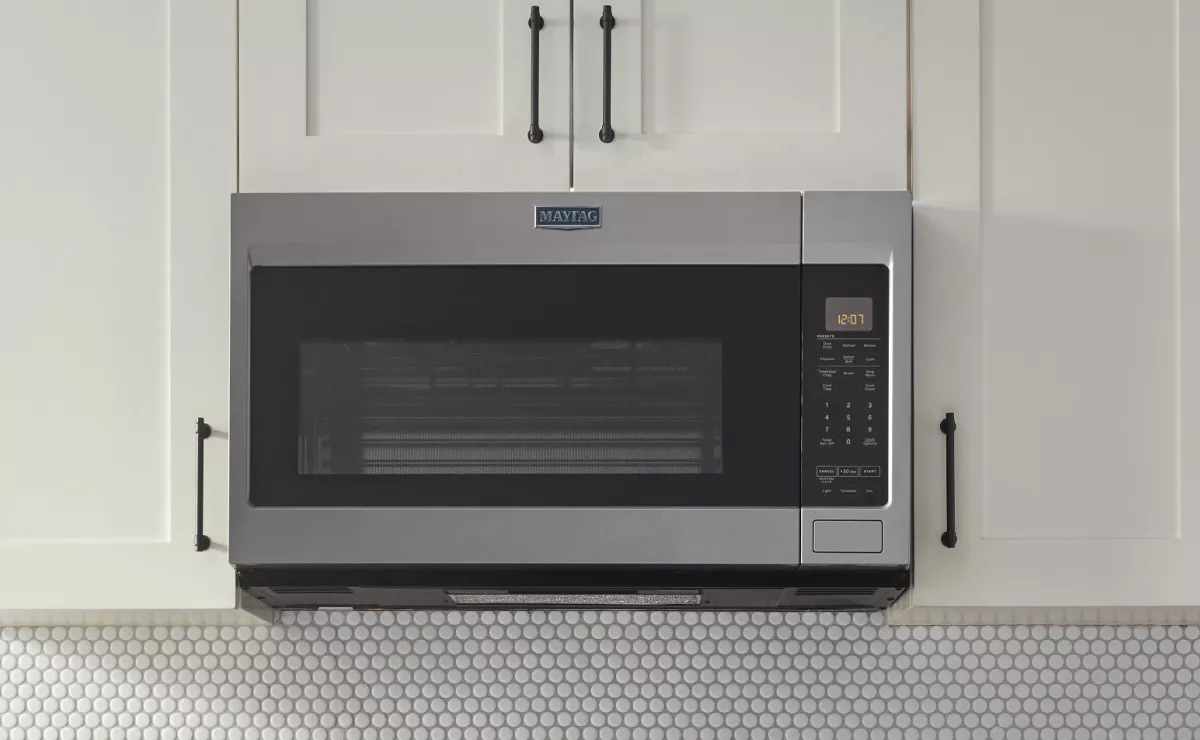










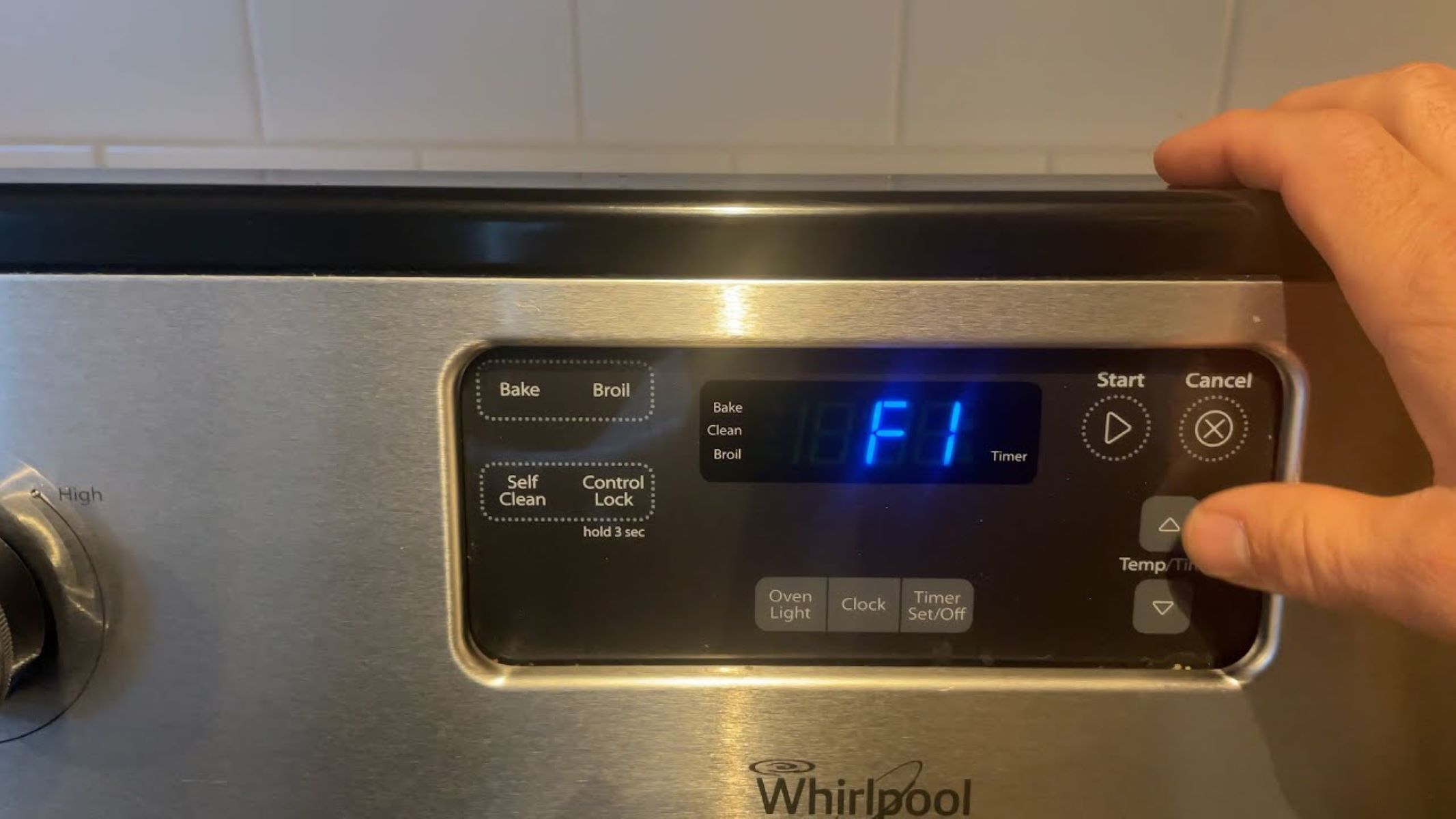



0 thoughts on “How To Fix The Error Code F1 For LG Dehumidifier”