Home>Articles>How To Fix The Error Code F19 For GE Air Conditioner


Articles
How To Fix The Error Code F19 For GE Air Conditioner
Modified: August 23, 2024
Learn effective ways to fix the F19 error code on your GE air conditioner. Read our informative articles and get your unit back in working order.
(Many of the links in this article redirect to a specific reviewed product. Your purchase of these products through affiliate links helps to generate commission for Storables.com, at no extra cost. Learn more)
What is the Error Code F19 for Outdoor Unit Fan Motor Speed?
Are you experiencing trouble with your GE Air Conditioner? If you see the error code F19 displayed on your unit, it means there is an issue with the outdoor unit fan motor speed. But don’t worry, we’ve got you covered! In this article, we will walk you through what this error code means, how to fix it, and get your air conditioner running smoothly again.
Key Takeaways:
- The F19 error code on your GE Air Conditioner indicates a problem with the outdoor unit fan motor speed. Troubleshoot and fix it by checking the fan motor and testing the motor control board.
- Safety first! If you’re uncomfortable working with electrical systems, seek professional help to resolve the F19 error code. Prioritize your safety and enjoy the cool comfort of your air conditioner.
Understanding the F19 Error Code
The F19 error code on your GE Air Conditioner indicates a problem with the outdoor unit fan motor speed. This error can occur due to various reasons, such as a faulty motor or an issue with the unit’s control board. When the fan motor speed falls out of the normal range, the system detects the error and displays the F19 code as a warning.
How to Fix the Error Code F19
Now that we know what the F19 error code means, let’s see how you can fix it. Here are the steps to follow:
- Turn off the Air Conditioner: Start by turning off your GE Air Conditioner and disconnecting it from the power source. This will ensure your safety during the troubleshooting process.
- Check the Fan Motor: Inspect the outdoor unit fan motor for any visible damage or loose wiring. If you notice any issues, such as a burnt-out motor or loose connections, it’s likely causing the F19 error. In such cases, you may need to replace the fan motor.
- Test the Motor Control Board: If the fan motor appears to be in good condition, the problem may lie with the motor control board. You can test the control board using a multimeter to check if it is functioning correctly. If it is defective, consider getting a replacement.
- Reset the Error Code: Once you have repaired or replaced the faulty component, you need to reset the error code. To do this, turn on your GE Air Conditioner and press the reset button or follow the manufacturer’s instructions to clear the error code from the display.
- Monitor the System: After following the above steps, keep an eye on your air conditioner to ensure that the F19 error code does not reappear. If the error persists or returns, it may be necessary to consult a professional technician for further diagnosis and repair.
Remember, troubleshooting and repairing the F19 error code should only be attempted by individuals who are familiar with electrical systems and have experience working with air conditioners. If you are unsure or uncomfortable performing these steps, it is always best to seek professional assistance to avoid any further damage to your unit.
To fix the error code F19 for a GE air conditioner, try resetting the unit by unplugging it for 5 minutes and then plugging it back in. If the error persists, contact GE customer support for further assistance.
Conclusion
Dealing with error codes can be frustrating, but don’t let the F19 code on your GE Air Conditioner get you down. By following the steps outlined in this article, you can successfully troubleshoot and fix the F19 error code related to the outdoor unit fan motor speed. However, if the error persists, it’s always recommended to seek professional help to ensure the proper functioning of your air conditioner.
Remember to prioritize your safety and follow all necessary precautions when working on electrical systems. Now, armed with this knowledge, you can confidently resolve the F19 error code and enjoy the cool comfort of your air conditioner once again!
Frequently Asked Questions about How To Fix The Error Code F19 For GE Air Conditioner
1. Start by turning off the air conditioner and unplugging it from the power source.
2. Locate the food sensor, which is usually located near the evaporator coils.
3. Check the wiring connections of the sensor to ensure they are secure and not damaged.
4. Clean the sensor with a soft cloth to remove any dirt or debris that may be interfering with its operation.
5. Plug the air conditioner back in and turn it on to see if the error code has been resolved. If not, you may need to replace the food sensor.
Was this page helpful?
At Storables.com, we guarantee accurate and reliable information. Our content, validated by Expert Board Contributors, is crafted following stringent Editorial Policies. We're committed to providing you with well-researched, expert-backed insights for all your informational needs.







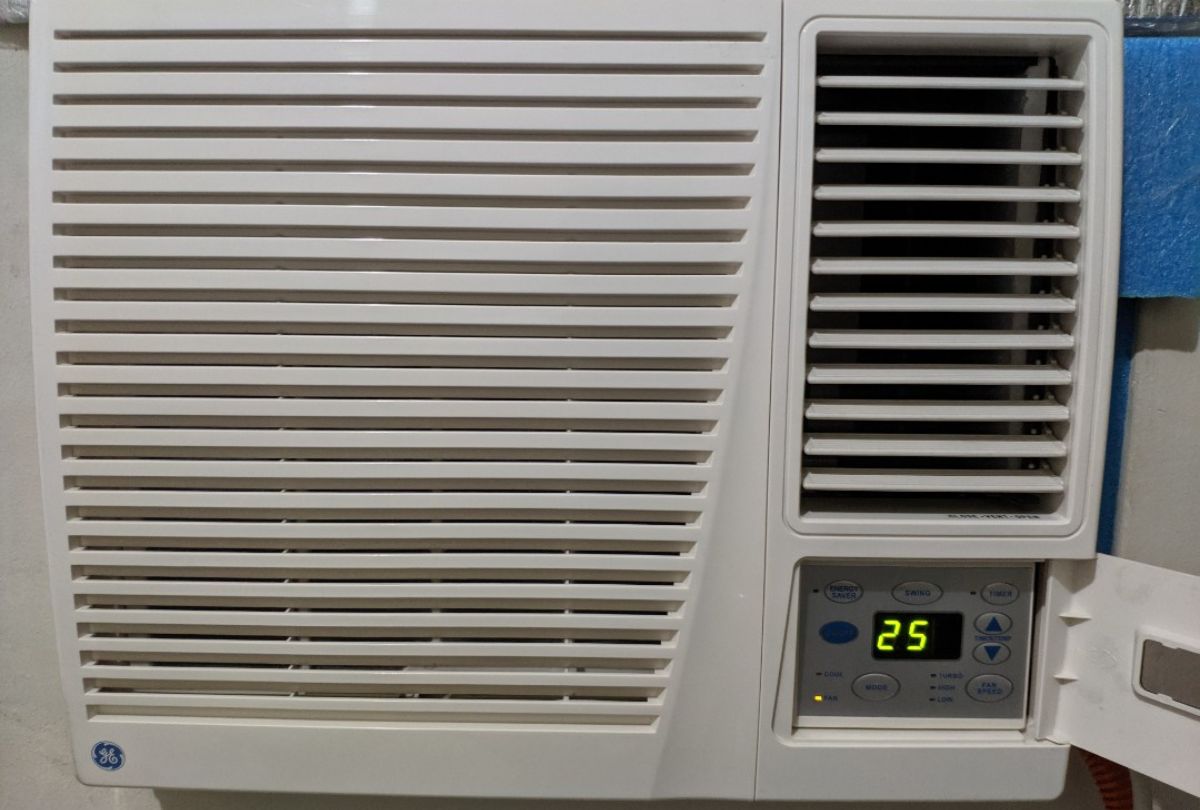








0 thoughts on “How To Fix The Error Code F19 For GE Air Conditioner”