Home>Articles>How To Fix The Error Code F2 For LG Washing Machine


Articles
How To Fix The Error Code F2 For LG Washing Machine
Modified: August 27, 2024
Discover effective solutions to fix the F2 error code on your LG washing machine with our informative articles. Get your machine back to optimal performance!
(Many of the links in this article redirect to a specific reviewed product. Your purchase of these products through affiliate links helps to generate commission for Storables.com, at no extra cost. Learn more)
Are you facing the frustrating Error Code F2 on your LG washing machine?
Don’t worry, we’ve got you covered! As an expert, I am here to help you troubleshoot and resolve this pesky issue. The Error Code F2 is commonly associated with the message “Max drain time exceeded, possibly due to clogged filter or drain hose.”
So, let’s dive right in and discover how to fix this problem.
Key Takeaways:
- Don’t let the Error Code F2 on your LG washing machine stress you out. By cleaning the filter and inspecting the drain hose, you can often resolve the issue quickly and get your machine back to its optimal performance.
- Regular maintenance and cleaning of your washing machine can help prevent future occurrences of the F2 error. Keep the filter and drain hose free from debris to ensure a smooth and efficient draining process each time.
Understanding Error Code F2
Error Code F2 on your LG washing machine indicates that the unit is taking longer than expected to drain the water from the drum. There are two primary reasons for this – a clogged filter or a blocked drain hose. When either of these components is obstructed, it significantly hampers the drain time and triggers the F2 error.
How to Fix Error Code F2
1. Check the Filter:
The first step is to locate and clean the filter. This is usually located at the bottom of the washing machine, behind a small panel. Consult your user manual for precise instructions on finding the filter and removing the panel.
Once you have accessed the filter, carefully remove it and clear away any debris or lint that may have accumulated. A clogged filter restricts the water flow and can cause the F2 error. So, it is crucial to clean it thoroughly.
2. Inspect the Drain Hose:
If the filter appears to be clean, the next area to examine is the drain hose. Start by disconnecting the hose from both the washing machine and the drain pipe. Ensure there are no blockages that could be impeding the water flow.
Using a long and flexible brush, gently clean the inside of the drain hose to remove any residual debris. Once you are confident that the hose is clean, reattach it securely to both ends.
3. Run a Test Cycle:
After you have cleaned the filter and inspected the drain hose, it’s time to put your machine to the test. Select a short and simple cycle and let the washing machine run. Keep a close eye on the drain function to ensure it is working properly.
If the error code F2 reappears, it is advisable to contact a professional technician or LG customer support for further assistance. They will be able to diagnose the issue accurately and provide the appropriate solution.
Check for any obstructions in the drain pump filter or hose. Clean them out and reset the machine to clear the F2 error code on your LG washing machine.
Conclusion
Dealing with the Error Code F2 on your LG washing machine can be frustrating and time-consuming. However, by following these steps to clean the filter and inspect the drain hose, you can often resolve the issue quickly and get your machine back to its optimal performance.
Remember, regular maintenance and cleaning of your washing machine can help prevent future occurrences of the F2 error. By keeping the filter and drain hose free from debris, you ensure a smooth and efficient draining process each time.
If you run into any difficulties or the error persists, don’t hesitate to seek professional assistance. They have the knowledge and expertise to resolve the problem and get your LG washing machine back in action!
Frequently Asked Questions about How To Fix The Error Code F2 For LG Washing Machine
Was this page helpful?
At Storables.com, we guarantee accurate and reliable information. Our content, validated by Expert Board Contributors, is crafted following stringent Editorial Policies. We're committed to providing you with well-researched, expert-backed insights for all your informational needs.









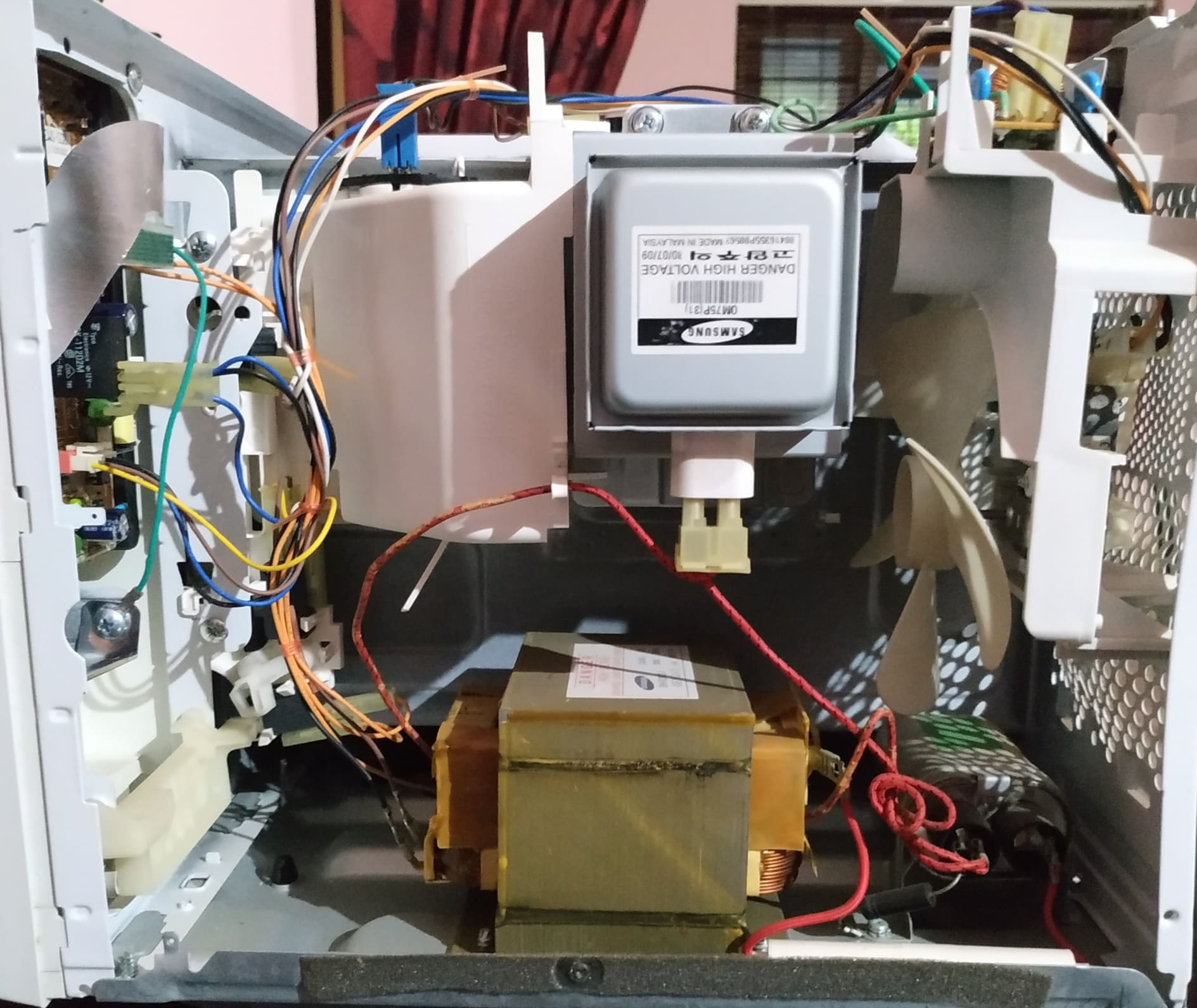






0 thoughts on “How To Fix The Error Code F2 For LG Washing Machine”