Home>Articles>How To Fix The Error Code F2 For Maytag Cooktop


Articles
How To Fix The Error Code F2 For Maytag Cooktop
Modified: December 7, 2023
Learn how to fix the F2 error code on your Maytag cooktop with our informative articles. Get step-by-step instructions and troubleshooting tips to resolve the issue.
(Many of the links in this article redirect to a specific reviewed product. Your purchase of these products through affiliate links helps to generate commission for Storables.com, at no extra cost. Learn more)
Is your Maytag cooktop giving you headache?
Are you experiencing the frustrating F2: Cook or clean mode runaway error on your Maytag cooktop? Don’t worry, we’ve got you covered! In this article, we’ll explore what this error code means, why it occurs, and most importantly, how you can fix it to get your cooktop back in working order.
Key Takeaways:
- The F2 error on your Maytag cooktop indicates a temperature sensor malfunction, but you can troubleshoot and fix it by checking wiring connections, examining the sensor, and recalibrating the appliance.
- If DIY troubleshooting doesn’t resolve the F2 error, seek professional assistance to ensure safety and efficient repair. Regular maintenance and care can also prevent such errors in the future.
Understanding the F2 Error Code
The F2: Cook or clean mode runaway error is a common issue that many Maytag cooktop owners encounter. This error indicates that the cooktop temperature has exceeded the maximum threshold, leading to a runaway situation. This can be a safety concern, as it may result in overheating and potential damage to your cooktop.
Why Does the F2 Error Occur?
There can be several reasons behind the F2 error code on your Maytag cooktop. Sometimes, it can occur due to a malfunctioning temperature sensor or a faulty control board. Additionally, if the cooktop is not properly calibrated, it may also trigger the F2 error.
Check the power supply and reset the cooktop by turning off the circuit breaker for a few minutes. If the error persists, contact a professional technician for further assistance.
How to Fix the F2 Error
Now that we understand what the F2 error code means and why it occurs, let’s discuss the steps to fix it and get your Maytag cooktop back up and running:
- Check the Temperature Sensor: Start by inspecting the temperature sensor for any signs of damage or wear. If you notice any issues, such as a loose connection or a broken wire, you may need to replace the sensor.
- Reset the Control Board: Sometimes, a simple reset can resolve the F2 error code. To reset the control board, disconnect power to the cooktop for a few minutes, and then reconnect it. This can help clear any temporary glitches or malfunctions.
- Recalibrate the Cooktop: If the F2 error persists, you can try recalibrating the cooktop. Refer to your Maytag cooktop’s user manual for specific instructions on how to recalibrate the appliance. Following the provided steps should help you bring the temperature settings back within the proper range.
- Consult a Professional: If none of the above steps work or if you’re uncomfortable performing the troubleshooting on your own, it’s always a good idea to consult a professional technician. They have the expertise and the necessary tools to diagnose and fix the issue efficiently.
Remember, safety should always be a priority when dealing with any appliance issues. If you’re unsure or uncomfortable with any troubleshooting steps, it’s better to seek professional help rather than risking further damage or injury.
By following these steps and taking the appropriate measures, you should be able to fix the F2: Cook or clean mode runaway error on your Maytag cooktop. However, it’s always a good practice to maintain regular maintenance and care of your appliances to prevent such errors from occurring in the first place.
We hope this guide has been helpful in resolving the F2 error code on your Maytag cooktop. If you have any further questions or need additional assistance, don’t hesitate to reach out to Maytag’s customer support or a qualified technician. Happy cooking!
Frequently Asked Questions about How To Fix The Error Code F2 For Maytag Cooktop
1. Turn off the cooktop and unplug it from the power source.
2. Allow the cooktop to cool down completely.
3. Check for any loose or damaged wiring connections.
4. Examine the temperature sensor for any signs of damage or corrosion.
5. If the sensor is defective, consider replacing it with a new one.
Was this page helpful?
At Storables.com, we guarantee accurate and reliable information. Our content, validated by Expert Board Contributors, is crafted following stringent Editorial Policies. We're committed to providing you with well-researched, expert-backed insights for all your informational needs.




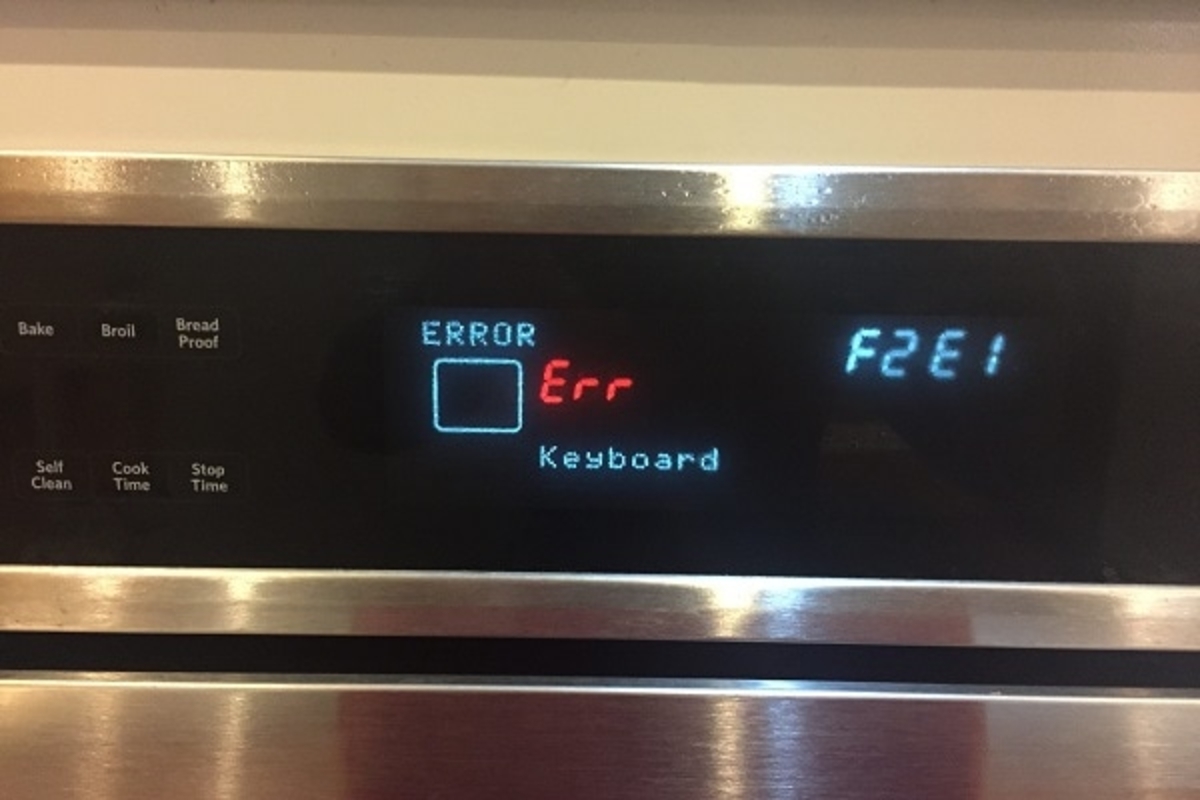






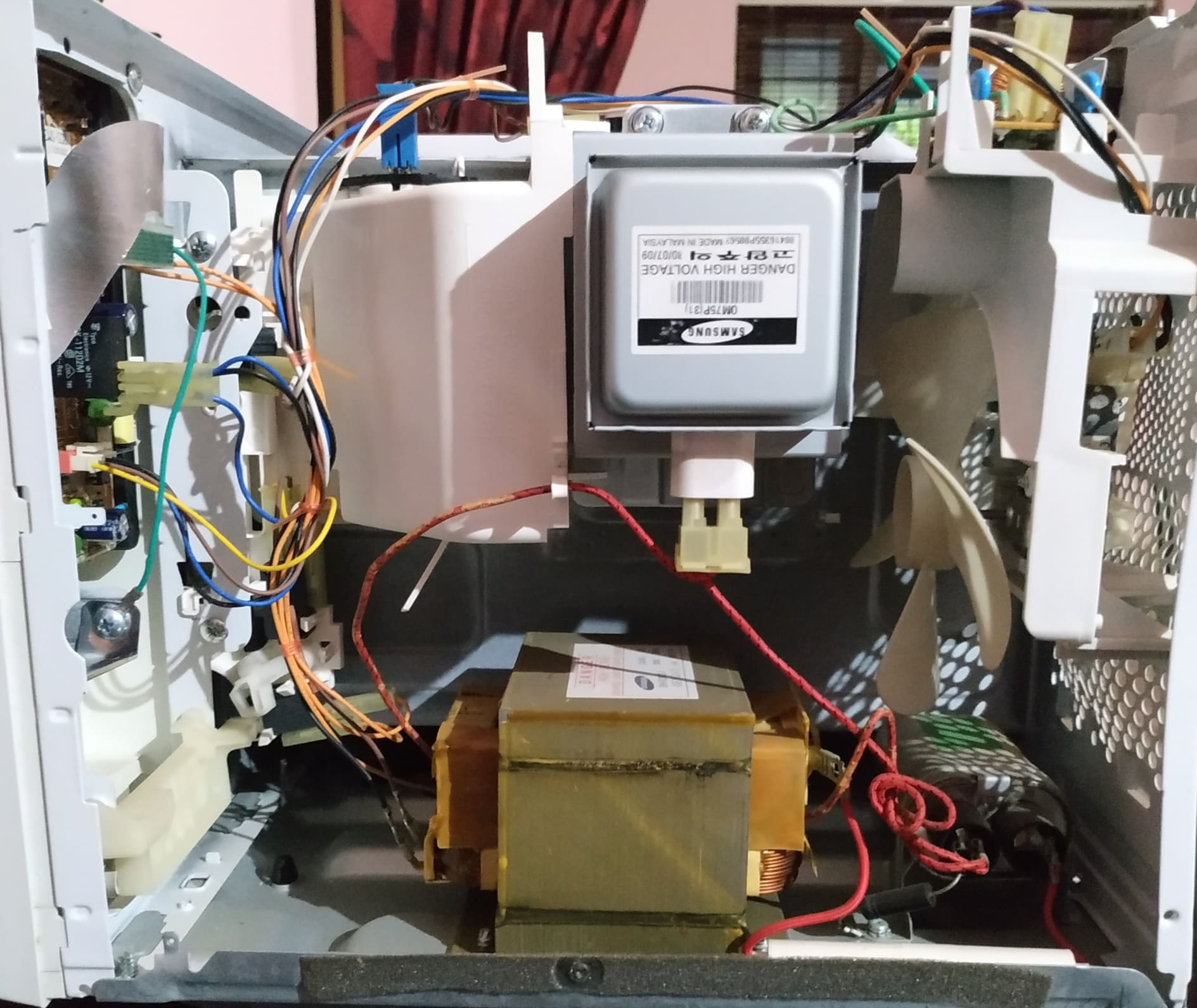




0 thoughts on “How To Fix The Error Code F2 For Maytag Cooktop”