Home>Articles>How To Fix The Error Code F25 For Whirlpool Oven & Range


Articles
How To Fix The Error Code F25 For Whirlpool Oven & Range
Modified: August 20, 2024
Learn how to fix the F25 error code on your Whirlpool oven and range with our informative articles. Discover troubleshooting tips and step-by-step instructions.
(Many of the links in this article redirect to a specific reviewed product. Your purchase of these products through affiliate links helps to generate commission for Storables.com, at no extra cost. Learn more)
The Frustration of F25: Self-clean temperature not reached within the programmed time
Imagine this scenario: you’re excitedly preparing a delicious meal for your loved ones when suddenly, your Whirlpool oven or range displays the dreaded F25 error code. Panic sets in as you wonder, “What does this mean and how do I fix it?”
Well, fear not! As an expert in all things kitchen appliances, I’m here to guide you through the steps to resolve the frustrating F25 error code on your Whirlpool oven or range.
Key Takeaways:
- Don’t let the F25 error code ruin your cooking plans! Follow simple steps like checking the oven door and clearing obstructions to fix it and prevent future occurrences.
- Regular maintenance and following manufacturer’s instructions can help prevent the frustrating F25 error code on your Whirlpool oven. If issues persist, seek professional assistance for a thorough fix.
Understanding the F25 Error Code
The F25 error code specifically indicates that the self-clean temperature within your Whirlpool oven or range has not been reached within the programmed time. This means that the oven was unable to maintain the necessary temperature required for a successful self-cleaning cycle.
Now that we know what the F25 error code means, let’s explore how to fix it quickly and effectively.
How to Fix the F25 Error Code
1. Cancel the self-cleaning cycle: Press the “Cancel” button on your Whirlpool oven or range to terminate the self-cleaning cycle in progress. This action will stop the oven from attempting to reach the desired temperature, preventing further error messages.
2. Check the oven door: Ensure that the oven door is fully closed and securely latched. Even a slight gap can disrupt the self-cleaning process and trigger the F25 error code. Give the door a gentle push to ensure it is tightly closed.
3. Inspect the door gasket: The door gasket forms a tight seal around the oven door, preventing heat from escaping. If the gasket is damaged or worn out, it may interfere with the self-cleaning cycle, resulting in the F25 error code. Carefully examine the gasket for any signs of wear or damage. If necessary, replace the gasket following the manufacturer’s instructions.
4. Clear any obstructions: Take a moment to inspect the oven cavity and remove any debris, fragments, or foreign objects that may be obstructing the proper operation of the self-clean cycle. Even the smallest obstruction can disrupt the temperature build-up necessary to complete the cleaning process.
5. Reset your oven: To reset your Whirlpool oven or range, unplug it from the power source or turn off the circuit breaker that supplies power to it. Wait a few minutes before plugging it back in or turning the circuit breaker back on. This simple reset can often resolve temporary glitches that trigger error codes like F25.
Check the oven temperature sensor for any damage or loose connections. If everything looks good, try resetting the oven by unplugging it for a few minutes and then plugging it back in. If the error persists, it may be a faulty control board that needs to be replaced.
Preventing the F25 Error Code
While troubleshooting and fixing the F25 error code is crucial, taking preventive measures can help you avoid future occurrences. Here are a few tips:
- Regularly inspect and maintain the door gasket of your oven to ensure a proper seal.
- Clean your oven regularly to prevent debris from interfering with the self-cleaning cycle.
- Follow the manufacturer’s instructions for self-cleaning cycles, including the recommended duration and temperature settings.
- Avoid leaving any items inside the oven during the self-cleaning process as they may obstruct the heat flow.
In conclusion, the F25 error code on your Whirlpool oven or range can be frustrating, but with the right approach, it is entirely fixable. By following the steps outlined above and taking preventive measures, you can restore your oven’s functionality and get back to enjoying your favorite culinary creations.
Remember, always refer to the Whirlpool appliance manual or consult a professional if you encounter any difficulties or concerns while troubleshooting the F25 error code.
Frequently Asked Questions about How To Fix The Error Code F25 For Whirlpool Oven & Range
Was this page helpful?
At Storables.com, we guarantee accurate and reliable information. Our content, validated by Expert Board Contributors, is crafted following stringent Editorial Policies. We're committed to providing you with well-researched, expert-backed insights for all your informational needs.


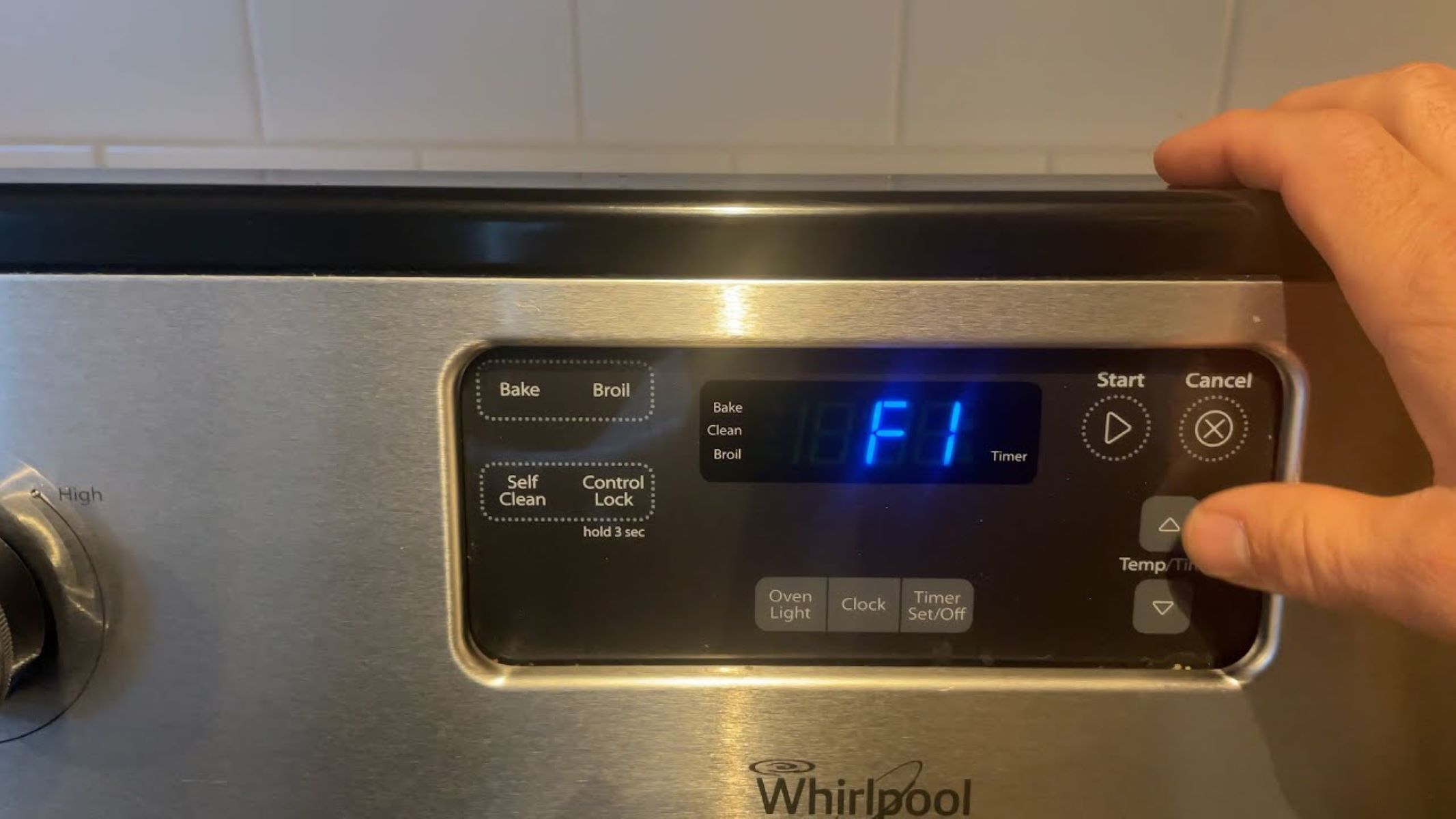

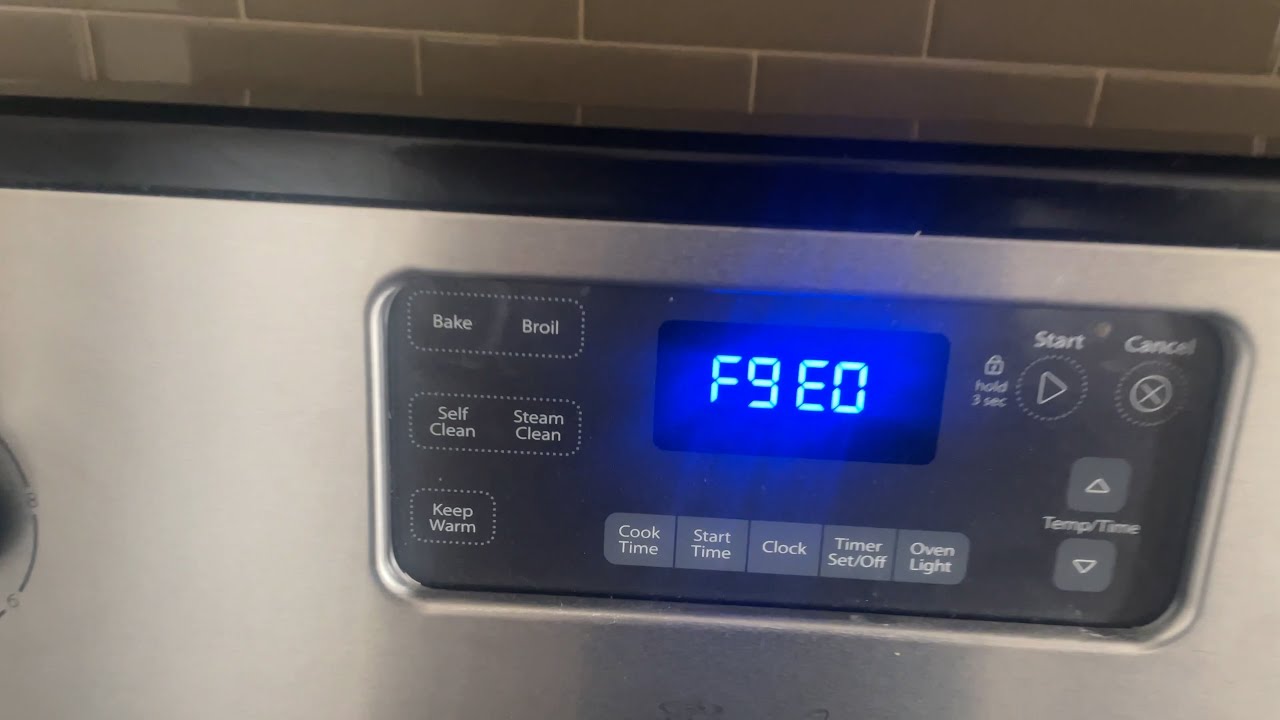











0 thoughts on “How To Fix The Error Code F25 For Whirlpool Oven & Range”