Home>Articles>How To Fix The Error Code F31 For Maytag Dryer


Articles
How To Fix The Error Code F31 For Maytag Dryer
Modified: December 7, 2023
Learn how to troubleshoot and resolve the F31 error code on your Maytag dryer quickly and easily with our informative articles.
(Many of the links in this article redirect to a specific reviewed product. Your purchase of these products through affiliate links helps to generate commission for Storables.com, at no extra cost. Learn more)
Is your Maytag dryer showing the F31 error code? Don’t worry, we’ve got you covered!
As an expert in dryer troubleshooting, I understand the frustration of encountering error codes. Today, we will unravel the mystery behind the F31 error code on your Maytag dryer and guide you through the process of fixing it. So, let’s jump right in!
The F31 error code indicates a potential restricted airflow, similar to AF which highlights potential venting problems. This means that there might be an issue with the proper ventilation of your dryer, leading to limited airflow. This restricted airflow can cause several problems, such as longer drying times, overheating, or even potential damage to your appliance.
Key Takeaways:
- Don’t let the F31 error code on your Maytag dryer dampen your laundry day! Clearing the vent, cleaning the ventilation system, and checking internal components can help resolve the issue and keep your dryer running smoothly.
- Remember, safety first! When tackling the F31 error code, always unplug the dryer before maintenance. If unsure, seek professional assistance. Proper maintenance ensures optimal dryer performance and longevity.
How to Fix the F31 Error Code:
Step 1: Check the Dryer Vent: The first thing you need to do is inspect the dryer vent for any obstructions. Over time, lint, debris, and even small animals can build up inside the vent, causing restricted airflow. Ensure that the vent is clear and free of any blockages. If you find any obstructions, remove them carefully.
Step 2: Clean the Ventilation System: Once you’ve checked the exterior vent, it’s essential to clean the entire ventilation system thoroughly. Disconnect the vent from the back of your dryer and remove any accumulated lint or debris. You can use a vacuum cleaner or a vent cleaning brush for this task. Pay attention to every part of the ventilation system, including the ductwork and the external vent.
Step 3: Check the Dryer’s Internal Components: While you’re on the troubleshooting journey, take a moment to check your dryer’s internal components. Ensure that the lint trap and the blower wheel are clean and free of any obstructions. Additionally, inspect the exhaust manifold and the heating element to ensure there are no signs of damage or blockages.
Step 4: Test the Dryer: After you’ve cleaned the vent and checked all the internal components, it’s time to test your dryer. Plug it back in, set it to a regular drying cycle, and monitor its performance. If the F31 error code no longer appears, congratulations! You’ve successfully resolved the issue. However, if the error code persists, it might be best to seek professional assistance to diagnose and repair the dryer.
Check the wiring connections between the main control board and the motor control board. If any are loose or damaged, resecure or replace them to fix the F31 error code on your Maytag dryer.
Remember: Safety First!
When conducting any maintenance on your dryer, it’s crucial to keep safety in mind. Always unplug the dryer before cleaning any components or accessing the ventilation system. If you’re unsure or uncomfortable performing any of the steps mentioned, it’s advisable to consult a qualified technician.
By following the steps outlined above, you can tackle the F31 error code on your Maytag dryer like a pro. Remember, regular maintenance and proper airflow are vital for the optimal performance and longevity of your appliance. Happy drying!
Frequently Asked Questions about How To Fix The Error Code F31 For Maytag Dryer
1. Unplug the dryer from the power source and wait for a few minutes.
2. Remove the back panel of the dryer to access the control board.
3. Check the wiring connections between the exhaust thermistor and the control board. Make sure they are secure and free from any damage.
4. Test the exhaust thermistor using a multimeter. If the reading is not within the specified range, replace the thermistor.
5. If the thermistor is working properly, the issue may be with the control board. In this case, you may need to replace the control board.
Was this page helpful?
At Storables.com, we guarantee accurate and reliable information. Our content, validated by Expert Board Contributors, is crafted following stringent Editorial Policies. We're committed to providing you with well-researched, expert-backed insights for all your informational needs.












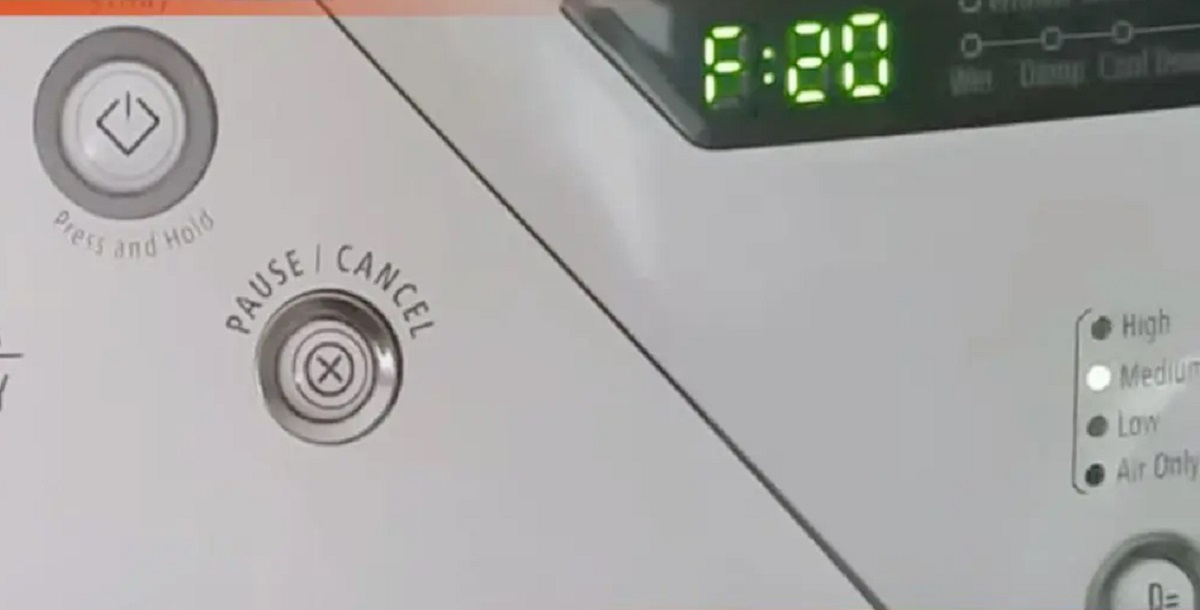

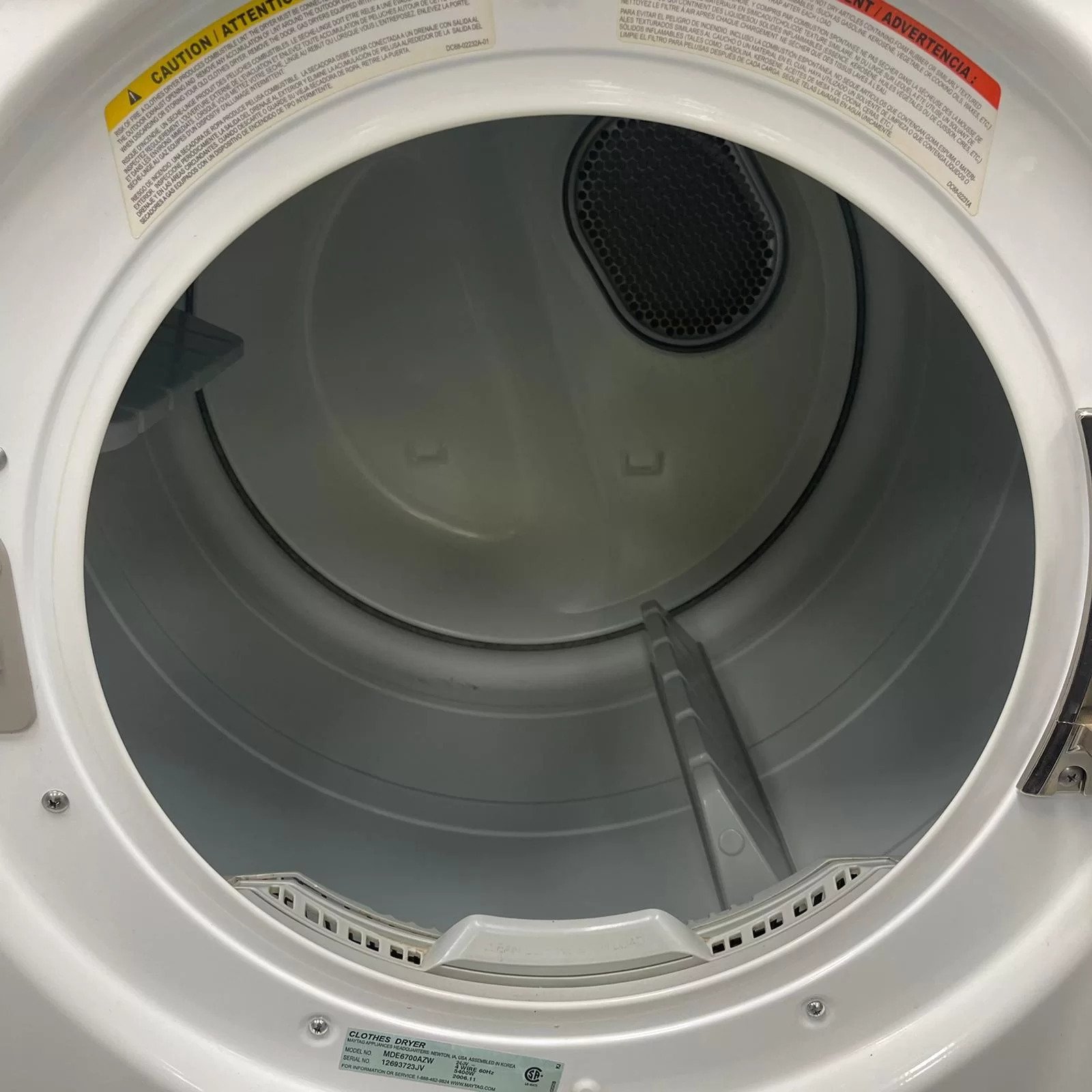

0 thoughts on “How To Fix The Error Code F31 For Maytag Dryer”