Home>Articles>How To Fix The Error Code F72 For Maytag Dryer


Articles
How To Fix The Error Code F72 For Maytag Dryer
Modified: December 7, 2023
Learn how to fix the F72 error code for your Maytag dryer with these helpful articles.
(Many of the links in this article redirect to a specific reviewed product. Your purchase of these products through affiliate links helps to generate commission for Storables.com, at no extra cost. Learn more)
Is your Maytag dryer flashing the F72 error code? Here’s how to fix it!
Discovering that your Maytag dryer is displaying an error code can be frustrating, especially when you’re not sure what it means or how to fix it. But fear not, as we’re here to help you tackle the F72 error code that you might encounter on your Maytag dryer.
The F72 error code on a Maytag dryer specifically refers to the “Heater element (HE) open.” In simple terms, it means that the heater element in your dryer is either open or burnt out. The heater element plays a crucial role in generating heat to dry your clothes efficiently and effectively. When it fails, your dryer won’t be able to heat up properly, leading to damp or un-dried laundry.
Key Takeaways:
- The F72 error code on your Maytag dryer indicates a faulty heater element, leading to ineffective drying. Follow safety precautions and visually inspect the heating element for damage before replacing it to resolve the issue.
- If you encounter the F72 error code on your Maytag dryer, remember to unplug the appliance before attempting any repairs. Seek professional help if you’re unsure about handling electrical components to ensure a safe and effective resolution.
How to Fix the F72 Error Code on Your Maytag Dryer:
- Disconnect the power: Safety first! Before attempting any repairs, make sure to unplug your Maytag dryer from the power source. This will help prevent any electric shocks or accidents.
- Access the heating element: To fix the F72 error code, you’ll need to locate and access the heating element. Consult your user manual or search for specific instructions for your Maytag dryer model online.
- Check the heating element: Once you’ve located the heating element, visually inspect it for any signs of damage, such as visible breaks or burn marks. If you notice any of these signs, it’s highly likely that the heating element has burnt out and needs to be replaced.
- Replace the heating element: If you determine that the heating element is indeed faulty, you’ll need to replace it. Contact Maytag’s customer support or a professional appliance repair service to obtain the correct replacement part and follow their instructions for installation. Remember to always follow safety precautions when working with electrical components.
- Test the dryer: Once the new heating element is in place, reconnect the power and turn on your Maytag dryer. Run a test cycle to ensure that the F72 error code no longer displays and that your dryer is heating up properly. If the error code persists, it may indicate a different issue, and you should consider contacting a professional technician for further assistance.
Remember, if you’re uncomfortable with handling electrical components or unsure about the repair process, it’s always best to seek professional help. They have the expertise and tools necessary to diagnose and fix more complex issues.
In conclusion, the F72 error code on your Maytag dryer indicates a problem with the heater element. By following the steps outlined above, you can troubleshoot and resolve this issue, ensuring that your dryer functions optimally once again. Don’t let an error code dampen your laundry days—tackle the F72 error code like a pro!
Check the exhaust vent for any blockages or restrictions. Clean the vent and ensure it is not kinked or crushed. This can often resolve the F72 error code on a Maytag dryer.
Frequently Asked Questions about How To Fix The Error Code F72 For Maytag Dryer
Was this page helpful?
At Storables.com, we guarantee accurate and reliable information. Our content, validated by Expert Board Contributors, is crafted following stringent Editorial Policies. We're committed to providing you with well-researched, expert-backed insights for all your informational needs.













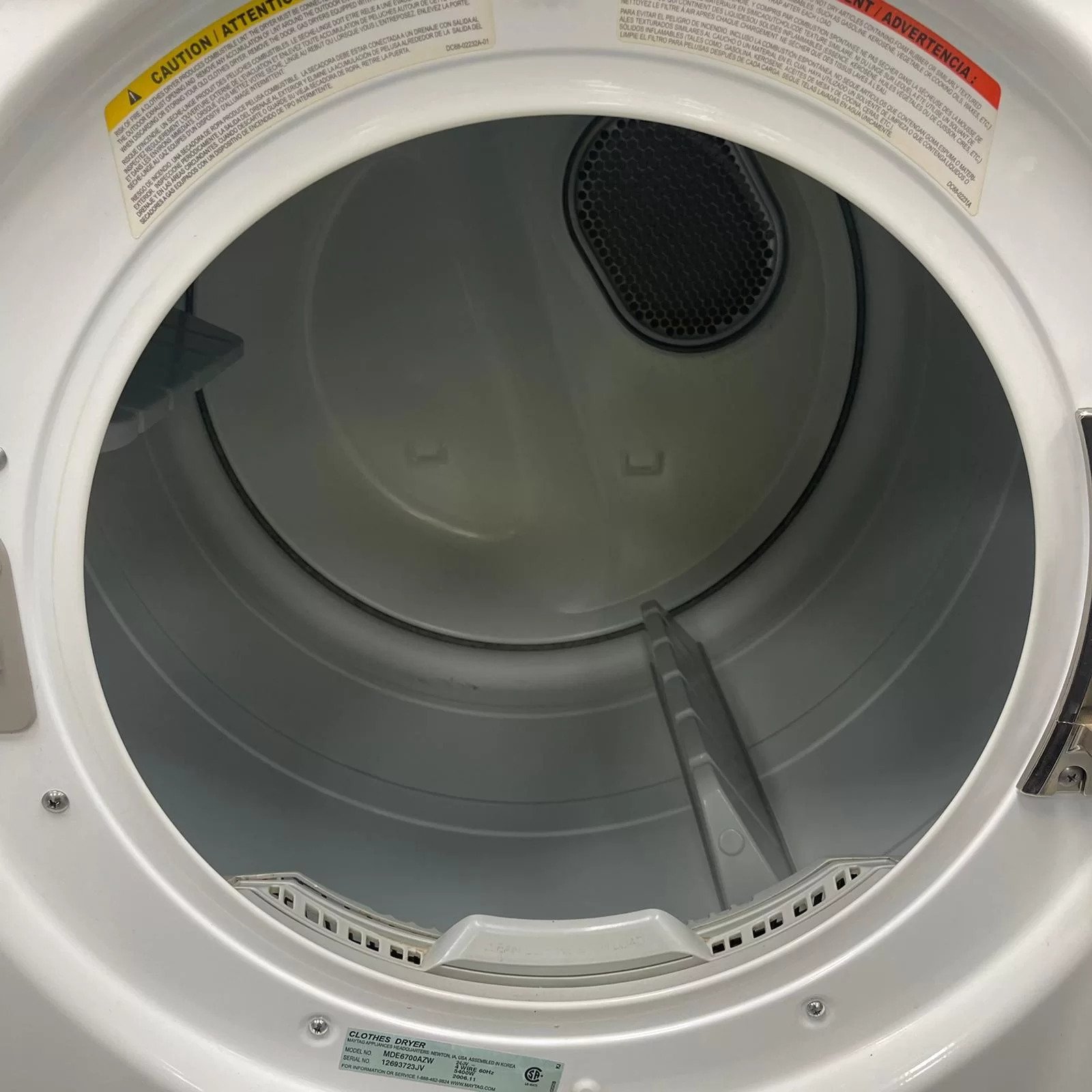


0 thoughts on “How To Fix The Error Code F72 For Maytag Dryer”