Home>Articles>How To Fix The Error Code F27 For Maytag Dryer
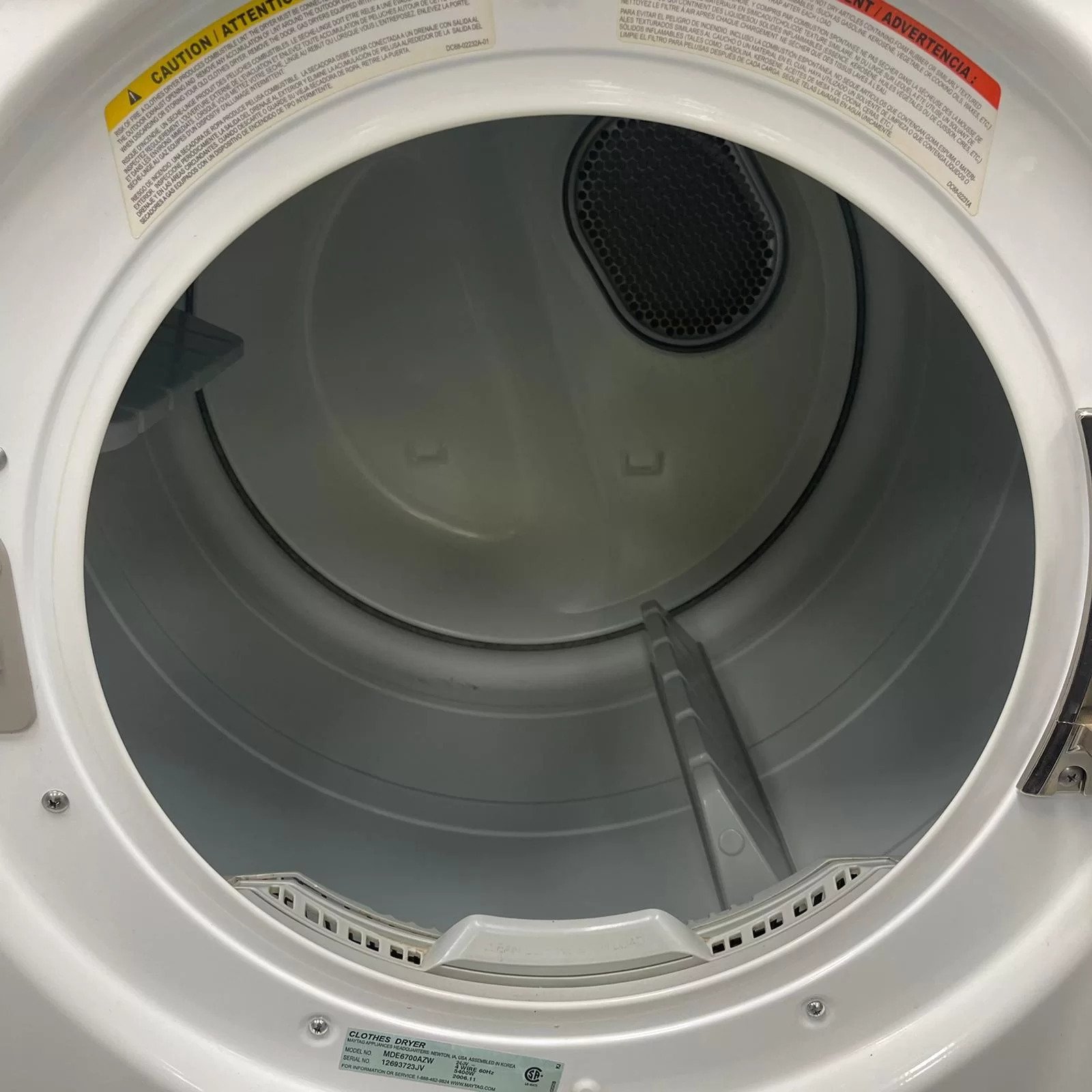
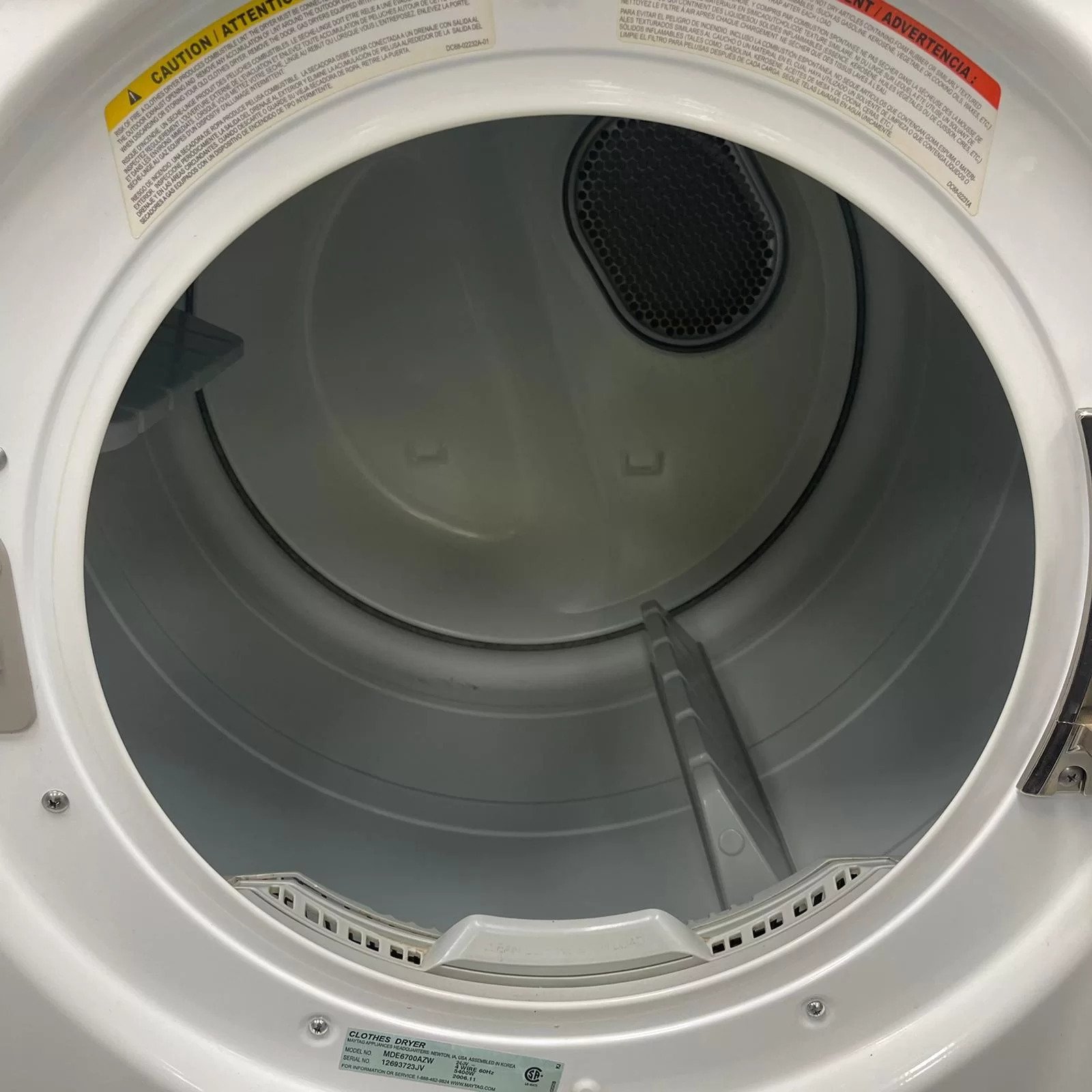
Articles
How To Fix The Error Code F27 For Maytag Dryer
Modified: February 25, 2024
Learn how to fix the error code F27 for your Maytag dryer with our helpful articles on troubleshooting and resolving common appliance issues.
(Many of the links in this article redirect to a specific reviewed product. Your purchase of these products through affiliate links helps to generate commission for Storables.com, at no extra cost. Learn more)
Welcome to the Maytag Dryer Error Code F27 Handbook!
If you’re experiencing trouble with your Maytag dryer and seeing an error code F27, you’ve come to the right place. As an expert in all things Maytag, I’m here to help you understand what this error code means and guide you through fixing it. So, let’s dive in!
Key Takeaways:
- The F27 error code on your Maytag dryer indicates a moisture sensor failure, affecting the drying process. Follow simple steps to troubleshoot and replace the faulty sensor for efficient drying performance.
- If you encounter the F27 error code, don’t panic! With the right guidance, you can tackle the issue and get your Maytag dryer back to its optimal functionality. Remember, safety first and seek professional help if needed.
Understanding the F27 Error Code
The F27 error code on your Maytag dryer indicates a moisture sensor failure. This error message might appear when the moisture sensor starts malfunctioning. Now, you might be wondering, what does the moisture sensor do? Well, let me explain.
The moisture sensor in a dryer plays a crucial role in determining the dryness level of your clothes. It detects the moisture in the air inside the dryer and signals the control board when the clothes reach the desired level of dryness. However, if the moisture sensor is faulty or not working correctly, it can lead to inaccuracies in the drying process.
How to Fix the Error Code F27
Fixing the F27 error code on your Maytag dryer is a relatively straightforward process. Here’s what you need to do:
- Unplug the dryer: Start by disconnecting the dryer from the power source to ensure your safety throughout the troubleshooting process.
- Check the moisture sensor: Locate the moisture sensor, usually found near the lint screen or inside the dryer drum. Inspect it for any visible signs of damage, like corrosion or loose connections. Clean the sensor with a soft cloth or a mild cleaner to remove any dirt or debris that may be affecting its performance.
- Test the moisture sensor: To determine whether the moisture sensor is functioning correctly, you’ll need a multimeter. Set the multimeter to the appropriate setting for testing resistance and connect the probes to the sensor. If the resistance reading is outside the expected range, it’s a clear sign of a faulty moisture sensor that needs replacement.
- Replace the moisture sensor: If you’ve determined that the moisture sensor is indeed malfunctioning, it’s time to replace it. Consult your Maytag dryer’s manual or reach out to a professional technician to ensure you find the correct replacement part. Once you have the new moisture sensor, follow the manufacturer’s instructions to install it correctly.
- Plug the dryer back in: Once you’ve completed the replacement, plug the dryer back into the power source and test it to ensure the F27 error code is no longer appearing. You should be good to go!
Check the wiring connections between the control board and the motor. If any are loose or damaged, re-secure or replace them to resolve the F27 error code on your Maytag dryer.
In Conclusion
Encountering the F27 error code on your Maytag dryer can be frustrating, but with the correct information and troubleshooting steps, you can resolve the issue and get your dryer back up and running efficiently.
Remember, if you’re unsure or uncomfortable performing any of the troubleshooting steps yourself, it’s always advisable to consult a professional technician who can assist you in diagnosing and fixing the moisture sensor failure in your Maytag dryer.
Now that you’re armed with the knowledge to fix the error code F27, go ahead and tackle this problem head-on! Your clothes will be dry and cozy before you know it.
Frequently Asked Questions about How To Fix The Error Code F27 For Maytag Dryer
1. Unplug the dryer from the power source.
2. Remove the back panel of the dryer to access the thermal fuse and thermistor.
3. Check the exhaust thermistor for any signs of damage or wear.
4. If the thermistor appears to be faulty, replace it with a new one.
5. Reassemble the dryer and plug it back in.
6. Run a test cycle to ensure the F27 error code is resolved.
1. Turn off the dryer and unplug it from the power source for a few minutes.
2. Plug it back in and try running a short cycle to see if the error persists.
3. Check the dryer vent for any obstructions or clogs.
4. Ensure the dryer is not overloaded and that the clothes are evenly distributed inside.
5. Verify that the exhaust vent is properly connected and not kinked or blocked.
6. If none of these steps solve the issue, proceed with the repair process for the F27 error code.
Was this page helpful?
At Storables.com, we guarantee accurate and reliable information. Our content, validated by Expert Board Contributors, is crafted following stringent Editorial Policies. We're committed to providing you with well-researched, expert-backed insights for all your informational needs.













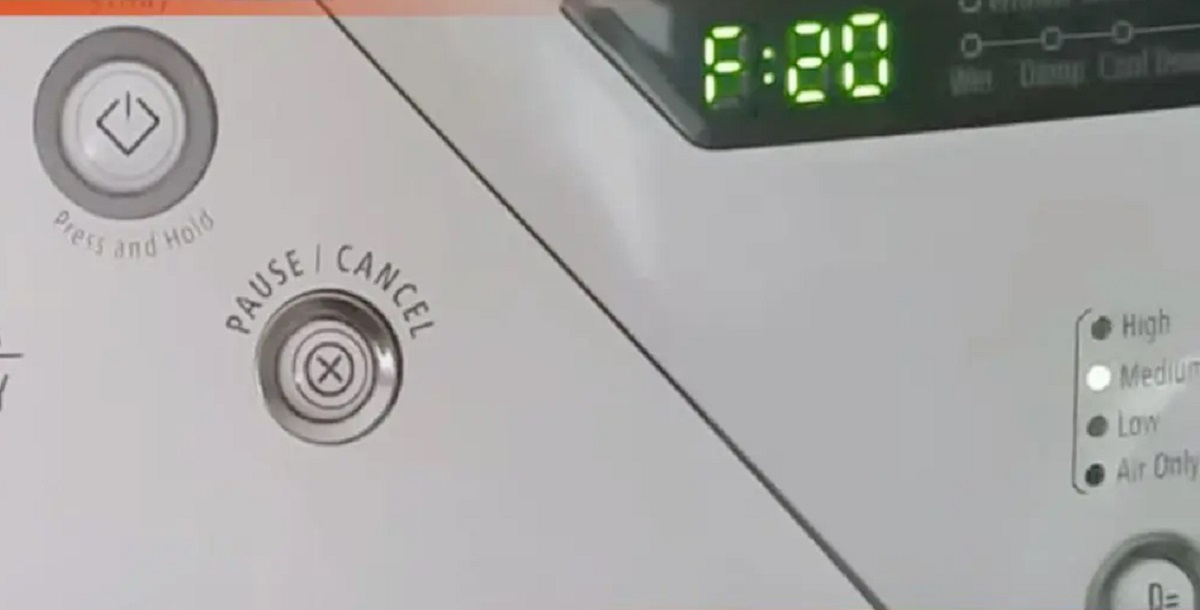


0 thoughts on “How To Fix The Error Code F27 For Maytag Dryer”