Home>Articles>How To Fix The Error Code F04 For Maytag Dryer


Articles
How To Fix The Error Code F04 For Maytag Dryer
Modified: February 21, 2024
Looking for articles on how to fix the error code F04 for your Maytag dryer? Discover expert tips and troubleshooting methods to get your dryer back up and running smoothly.
(Many of the links in this article redirect to a specific reviewed product. Your purchase of these products through affiliate links helps to generate commission for Storables.com, at no extra cost. Learn more)
Error Code F04: Outlet Thermistor Shorted – What does it mean and how to fix it?
Picture this: you’re in the middle of drying a load of laundry, and suddenly your Maytag dryer stops working. Panic sets in as you see the cryptic error code F04 flashing on the display panel. What does it mean? How do you fix it? Take a deep breath, my friend, because I’m here to guide you through it all.
The error code F04 on your Maytag dryer is an indication that the outlet thermistor is shorted. Now, before you start scratching your head, wondering what on earth an outlet thermistor is, let me break it down for you.
The outlet thermistor is a tiny but crucial component in your dryer that measures the temperature of the air as it exits the machine. This information is then relayed to the control board, ensuring your dryer operates at the correct temperature. So, when the outlet thermistor becomes short-circuited, it disrupts this communication process and triggers the F04 error code.
Key Takeaways:
- The F04 error code on your Maytag dryer indicates a shorted outlet thermistor, disrupting temperature control. Follow simple steps to inspect, test, and replace the thermistor for a hassle-free fix.
- Don’t let the F04 error code dampen your laundry day! With basic knowledge and caution, you can troubleshoot and resolve the issue. If in doubt, seek professional assistance for a safe and efficient repair.
How to Fix Error Code F04:
Fixing the F04 error code on your Maytag dryer doesn’t need to be a daunting task. With a little bit of knowledge and a few simple steps, you’ll have your dryer up and running again in no time. Here’s a step-by-step guide:
- Unplug the Dryer: Before attempting any repair, ensure your safety by disconnecting the power supply. Unplug your Maytag dryer from the electrical outlet to avoid any potential accidents.
- Access the Outlet Thermistor: To fix the F04 error code, you’ll need to locate the outlet thermistor. It’s usually located near the dryer vent or the exhaust duct. Consult your dryer’s manual or refer to the manufacturer’s website for specific instructions on how to access this component.
- Inspect for Damage: Once you have accessed the outlet thermistor, carefully examine it for any signs of damage. Look for any visible cracks, frayed wires, or loose connections. If you notice any issues, it may be necessary to replace the thermistor entirely.
- Test the Thermistor: Using a multimeter, you can test the functionality of the outlet thermistor. Set your multimeter to the ohms setting and check for continuity. A reading of “0” or near-zero indicates a short circuit, confirming that the outlet thermistor is indeed the culprit behind the F04 error code.
- Replace the Thermistor: If the outlet thermistor does not show continuity or exhibits any signs of damage, it’s time to replace it. Order a replacement thermistor from a trusted appliance parts supplier, making sure to get the correct make and model for your Maytag dryer. Follow the manufacturer’s instructions to install the new thermistor securely.
- Restore Power and Test: After replacing the outlet thermistor, reconnect the power supply by plugging your Maytag dryer back into the electrical outlet. Turn on the dryer and run a test cycle to check if the F04 error code has been successfully resolved. If all goes well, you should be able to enjoy the sweet sound of your dryer spinning once again.
Remember, if you’re uncomfortable performing these steps yourself or if the issue persists even after replacing the outlet thermistor, it’s always wise to consult a professional technician. They have the expertise and tools necessary to diagnose and repair any complex problems that may go beyond a simple thermistor replacement.
In conclusion, the F04 error code on your Maytag dryer indicates that the outlet thermistor is shorted. By following the steps outlined above, you can remedy this issue and get your dryer back in working order. Don’t let a troublesome error code dampen your laundry day – tackle it head-on and conquer those stacks of laundry with ease!
Check the exhaust vent for any blockages or restrictions, and clean it if necessary. Also, ensure that the lint screen is clean and the dryer is not overloaded. If the issue persists, consider contacting a professional technician for further assistance.
Frequently Asked Questions about How To Fix The Error Code F04 For Maytag Dryer
1. Power off the dryer and unplug it from the electrical outlet.
2. Remove any lint or debris from the moisture sensor located inside the drum.
3. Check the wiring connections at the moisture sensor and ensure they are secure.
4. Inspect the sensor for any damage or corrosion and replace if necessary.
5. Power on the dryer and run a test cycle to see if the error code has cleared.
Was this page helpful?
At Storables.com, we guarantee accurate and reliable information. Our content, validated by Expert Board Contributors, is crafted following stringent Editorial Policies. We're committed to providing you with well-researched, expert-backed insights for all your informational needs.










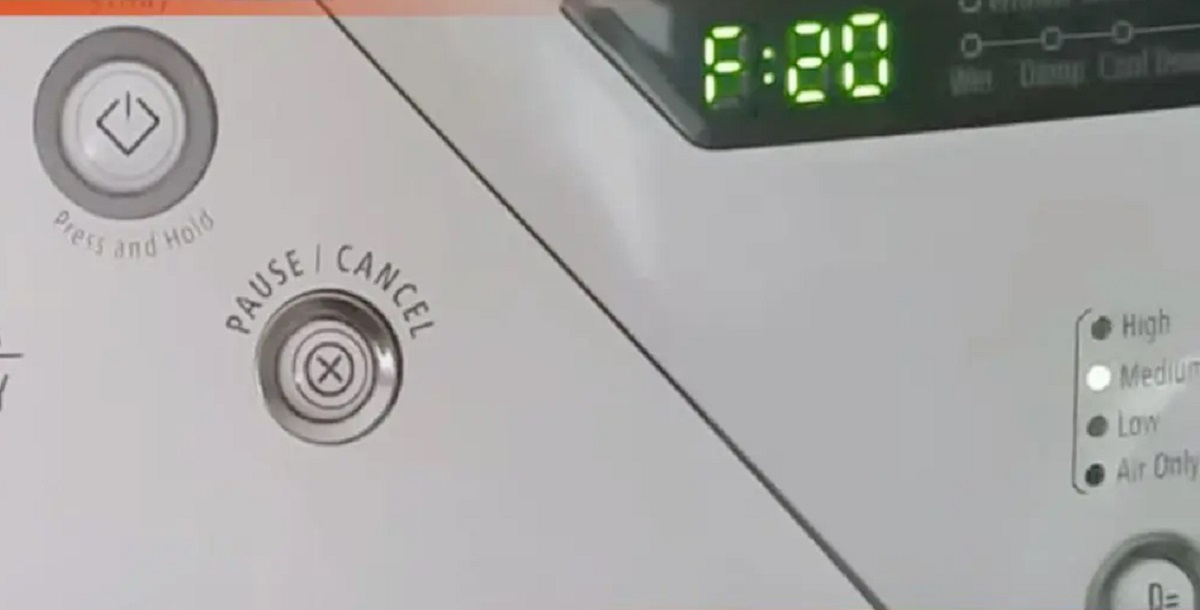



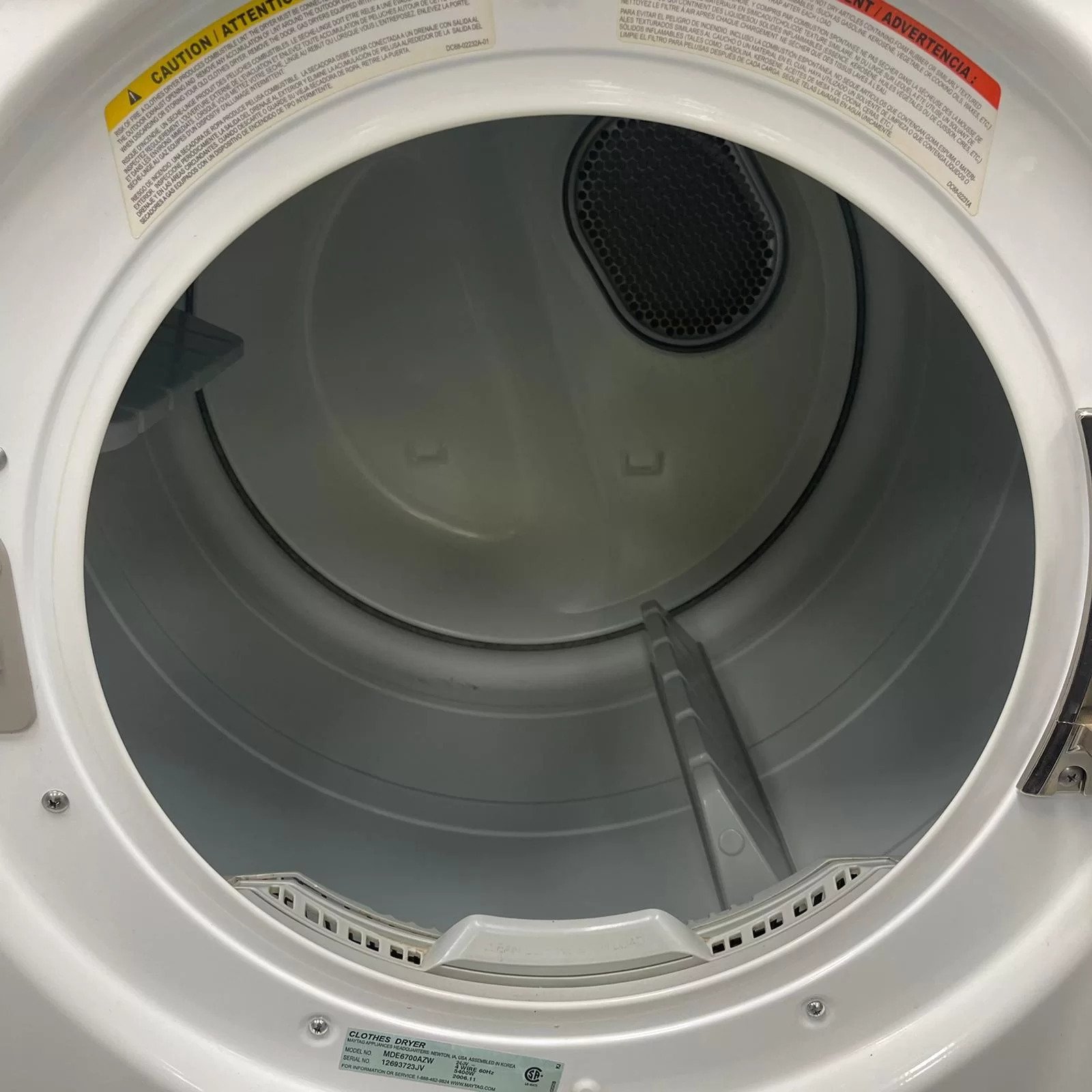

0 thoughts on “How To Fix The Error Code F04 For Maytag Dryer”