Home>Articles>How To Fix The Error Code F32 For Maytag Dryer


Articles
How To Fix The Error Code F32 For Maytag Dryer
Modified: August 25, 2024
Learn how to fix the error code F32 on your Maytag dryer with our comprehensive articles. Troubleshoot and resolve the issue quickly and easily.
(Many of the links in this article redirect to a specific reviewed product. Your purchase of these products through affiliate links helps to generate commission for Storables.com, at no extra cost. Learn more)
Is your Maytag dryer taking too long to dry? Learn how to fix the F32 error code and improve drying performance.
If you’ve noticed that your Maytag dryer is leaving your clothes damp or taking forever to dry, you may be experiencing the F32 error code. This error code indicates a problem with the dryer’s ventilation system, which is preventing efficient air circulation and drying. But don’t worry, in this article, we’ll guide you through the steps to diagnose and fix the issue, bringing back the efficiency you expect from your dryer.
Key Takeaways:
- Regularly cleaning the lint screen and dryer vent is crucial for resolving the F32 error code and improving Maytag dryer’s drying performance. Neglecting this maintenance can lead to longer drying times and inefficient airflow.
- If the F32 error persists, it’s advisable to seek professional help. A technician can accurately diagnose and repair the underlying issue, ensuring your Maytag dryer operates efficiently and effectively.
Diagnosing the Problem
To resolve the F32 error code and the long drying time, it’s important to first understand the potential causes. Here are the steps to diagnose the problem:
- Check for lint buildup: Start by examining the lint screen and removing any lint or debris that has accumulated. A clogged lint screen restricts airflow, causing longer drying cycles.
- Inspect the dryer vent: Next, inspect the dryer vent for any signs of blockage or restriction. Ensure that the vent hose is properly connected and not crushed or kinked. Any obstructions in the vent will hinder the airflow and result in extended drying times.
Check the power supply and make sure the dryer is getting enough voltage. Also, clean the lint screen and check for any obstructions in the venting system. If the issue persists, consider contacting a professional technician for further assistance.
Fixing the F32 Error Code
Now that you’ve diagnosed the problem, let’s dive into the steps to fix the F32 error code and improve the drying performance:
- Clean the lint screen: Regularly clean the lint screen before each drying cycle. This simple task allows for proper airflow and prevents lint buildup.
- Clear the dryer vent: Disconnect the dryer from the power source and remove the vent hose. Using a vent brush or vacuum, carefully remove any lint, debris, or obstructions from the vent system. Pay close attention to the vent opening on the outside of your home as well.
- Check the exhaust hood: Inspect the exhaust hood for any blockages, such as debris or small animals. Ensure that the exhaust hood flap opens freely when the dryer is operating.
- Inspect the vent hose: Examine the vent hose for any damages or restrictions. Replace it if necessary, ensuring it is properly connected and does not have any bends or kinks that obstruct the airflow.
By following these steps, you should be able to resolve the F32 error code and improve the drying performance of your Maytag dryer. However, if the problem persists, it is recommended to contact a professional technician to further diagnose and repair the issue.
Remember, maintaining a clean and unobstructed ventilation system is essential for optimal dryer performance and energy efficiency. Regularly inspect and clean the lint screen, vent hose, and exhaust hood to prevent future issues and keep your clothes drying efficiently.
So, don’t let a long dry time frustrate you any longer. Take action today and enjoy faster and more efficient drying cycles with your Maytag dryer!
Frequently Asked Questions about How To Fix The Error Code F32 For Maytag Dryer
Was this page helpful?
At Storables.com, we guarantee accurate and reliable information. Our content, validated by Expert Board Contributors, is crafted following stringent Editorial Policies. We're committed to providing you with well-researched, expert-backed insights for all your informational needs.











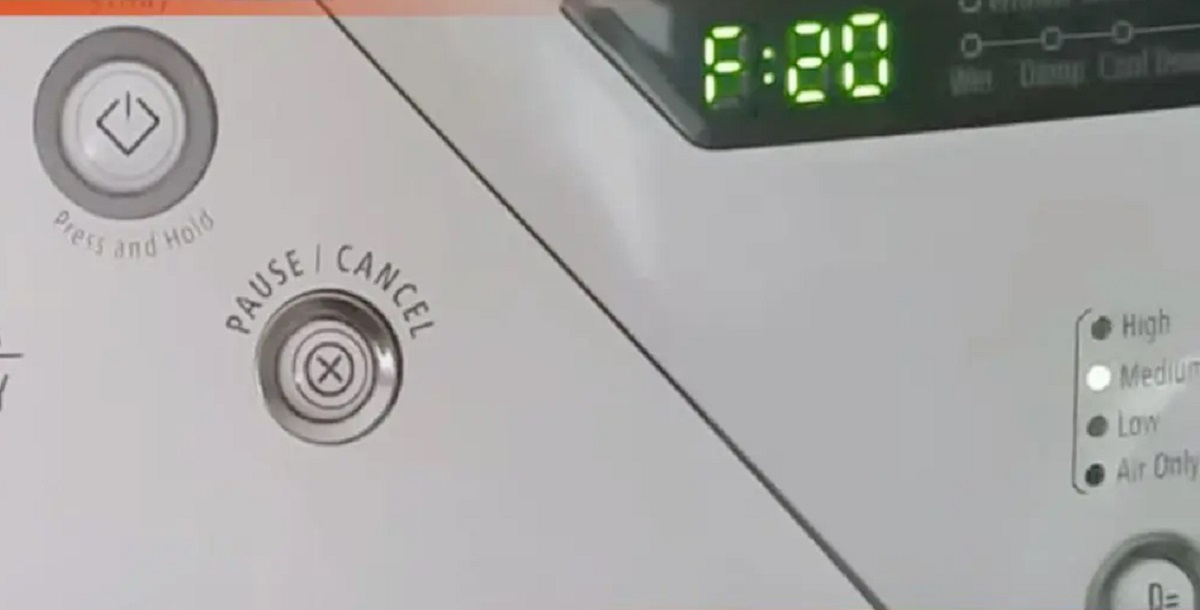

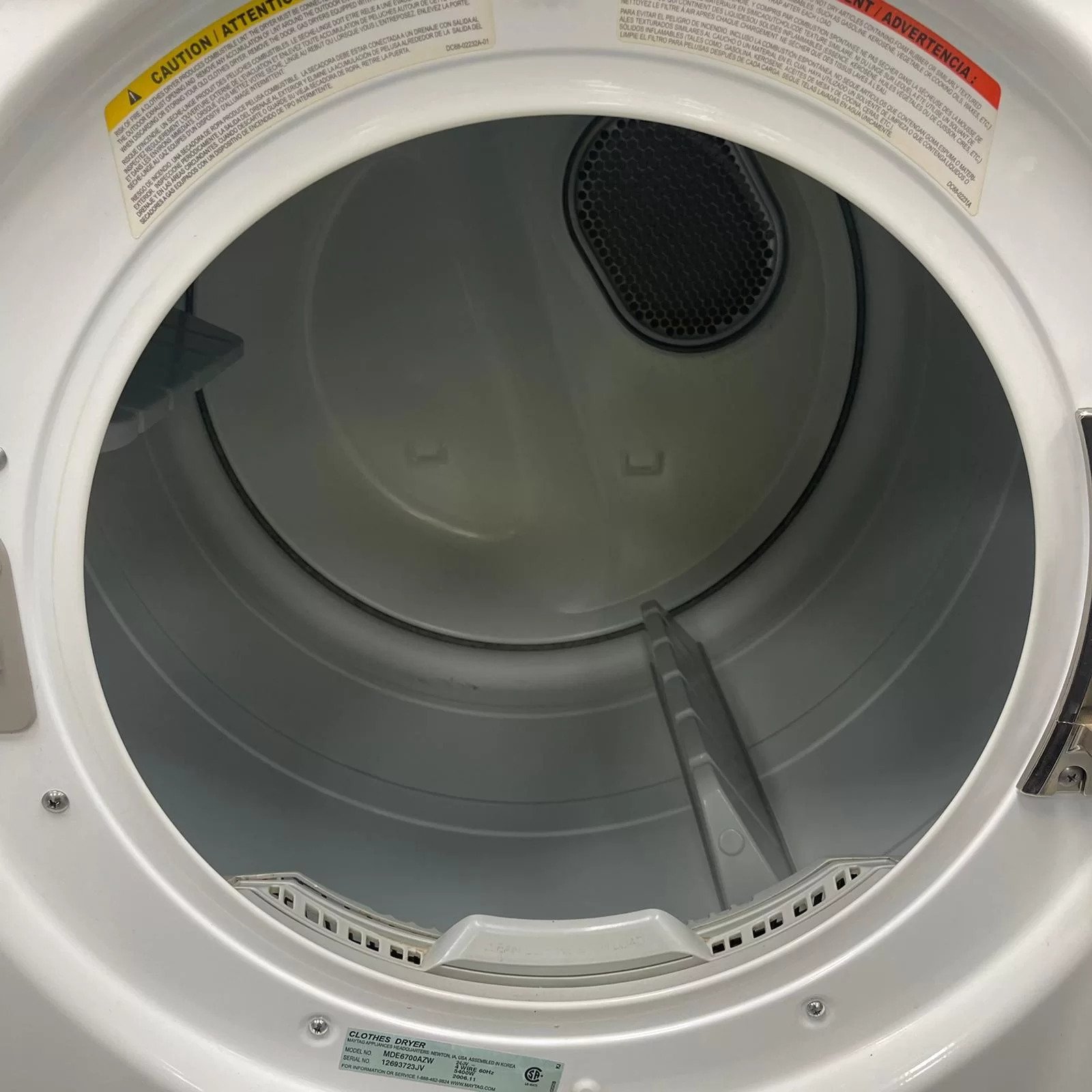


0 thoughts on “How To Fix The Error Code F32 For Maytag Dryer”