

Articles
How To Fix The Error Code F4 For Maytag Oven
Modified: August 25, 2024
Discover effective methods to resolve the F4 error code on your Maytag oven. Read our informative articles for step-by-step instructions and troubleshooting tips.
(Many of the links in this article redirect to a specific reviewed product. Your purchase of these products through affiliate links helps to generate commission for Storables.com, at no extra cost. Learn more)
Are you experiencing an F4 error code on your Maytag oven? Don’t worry! We’ve got you covered with a solution to fix this issue.
One of the most common error codes encountered in a Maytag oven is F4: Shorted oven temperature sensor circuit. This error code typically indicates a problem with the temperature sensor circuit, which can prevent your oven from working properly. But fret not! As an expert in the field, I’m here to guide you through the process of resolving this issue.
The error code F4 usually appears on the oven display when the oven temperature sensor circuit is shorted. This can happen due to a variety of reasons, such as a faulty temperature sensor, loose wiring connections, or a damaged control board.
Key Takeaways:
- The F4 error code on a Maytag oven indicates a shorted oven temperature sensor circuit. To fix it, check and secure wiring connections, inspect the sensor, and test its resistance. Safety first!
- If DIY troubleshooting doesn’t resolve the F4 error, seek professional assistance. Regular maintenance, gentle oven door handling, and sensor upkeep can prevent future occurrences. Happy cooking!
Read more: How To Fix The Error Code F4 For LG Oven
How to Fix the F4 Error Code:
Before diving into the fix, it’s crucial to ensure your safety. Always disconnect the power supply to your oven before attempting any repairs or troubleshooting procedures.
- Check the Wiring Connections: Begin by examining the wiring connections of the temperature sensor. Make sure they are secure and free from any visible signs of damage. If you notice any loose or frayed wires, tighten them or replace them if necessary.
- Inspect the Temperature Sensor: The next step involves inspecting the oven’s temperature sensor. Locate the sensor, which is usually located in the oven’s rear wall, and check for any signs of physical damage or corrosion. If the sensor appears to be defective, it’s recommended to replace it with a new one.
- Test the Temperature Sensor: To determine if the temperature sensor is indeed the culprit, you can perform a simple test. Using a multimeter set to the ohms function, connect the meter’s probes to the sensor’s terminals. The sensor should read around 1,000 to 1,200 ohms at room temperature. If the reading deviates significantly from this range, it indicates a faulty sensor that needs to be replaced.
- Inspect the Control Board: If all the previous steps fail to resolve the issue, it’s time to inspect the control board. Carefully remove the oven’s control panel and look for any signs of damage or burnt components on the control board. If you notice any visible issues, it’s best to replace the control board with a new one.
By performing these steps and following the manufacturer’s instructions, you should be able to fix the F4 error code on your Maytag oven. However, if you are not confident in your abilities or the issue persists, it’s advisable to seek professional assistance to avoid any further complications.
Remember, troubleshooting and repairing appliances can be complex, and it’s essential to prioritize safety at all times. If you’re uncertain or uncomfortable with the process, it’s always best to consult a professional technician who can accurately diagnose and resolve the issue.
Now that you are armed with the knowledge to fix the F4 error code, go ahead and get your Maytag oven back in working order. Happy cooking!
Check the oven’s temperature sensor for any damage or malfunction. If it’s faulty, replace it with a new one to fix the F4 error code on your Maytag oven.
Frequently Asked Questions about How To Fix The Error Code F4 For Maytag Oven
1. Disconnect the power supply to the oven by turning off the circuit breaker.
2. Locate the oven temperature sensor, which is usually located inside the oven cavity at the back.
3. Remove any screws or clips that hold the sensor in place.
4. Gently pull the sensor out of its position and disconnect any wires attached to it.
5. Inspect the sensor for any visible damage or signs of wear. If it looks damaged, replace the sensor with a new one.
6. If the sensor appears to be in good condition, use a multimeter to test its resistance. Refer to your oven’s manual for the ideal resistance range.
7. If the resistance is outside the recommended range, replace the sensor.
1. Regularly clean your oven, including the area around the temperature sensor, to prevent any buildup or obstruction.
2. Avoid slamming the oven door, as it can cause jarring or damage to the sensor.
3. If you notice any signs of wear or damage to the sensor, replace it promptly to prevent further issues.
4. Schedule regular maintenance checks for your oven to ensure that all components are in good working condition.
Was this page helpful?
At Storables.com, we guarantee accurate and reliable information. Our content, validated by Expert Board Contributors, is crafted following stringent Editorial Policies. We're committed to providing you with well-researched, expert-backed insights for all your informational needs.






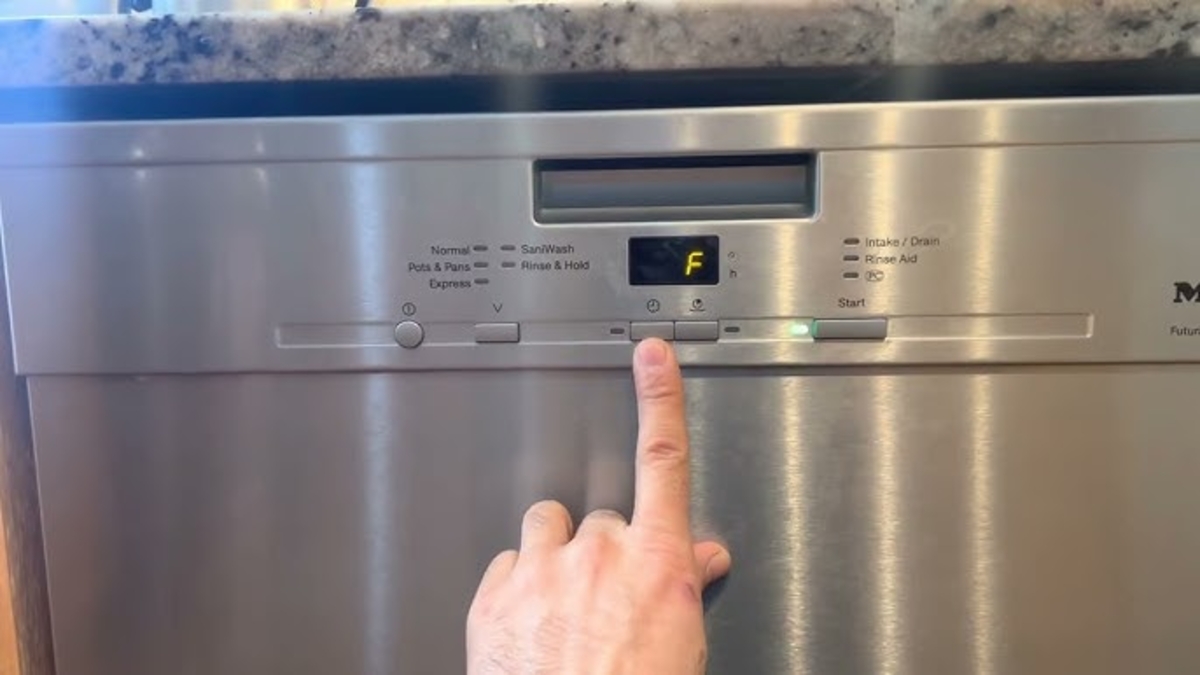









0 thoughts on “How To Fix The Error Code F4 For Maytag Oven”