Home>Articles>How To Fix The Error Code F7 For Whirlpool Dishwasher


Articles
How To Fix The Error Code F7 For Whirlpool Dishwasher
Modified: August 16, 2024
Learn how to quickly and effectively fix the error code F7 on your Whirlpool dishwasher. Our articles provide step-by-step instructions to resolve this common issue.
(Many of the links in this article redirect to a specific reviewed product. Your purchase of these products through affiliate links helps to generate commission for Storables.com, at no extra cost. Learn more)
The F7 Flow Meter Fault: Troubleshooting and Solutions for Whirlpool Dishwashers
Are you encountering an error code F7 on your Whirlpool dishwasher? Fret not, for in this comprehensive guide, we will discuss what this error code means, its underlying causes, and most importantly, how you can fix it yourself.
Key Takeaways:
- Troubleshoot the F7 error code on your Whirlpool dishwasher by checking for blockages, inspecting the flow meter, and testing the electronic control board. If issues persist, seek professional help for a thorough diagnosis and repair.
- Safety first! Always unplug the dishwasher before attempting any repairs. While some troubleshooting steps can be DIY, complex issues like the F7 error code may require the expertise of a certified technician.
Understanding the F7 Flow Meter Fault
The error code F7 on your Whirlpool dishwasher indicates an issue with the flow meter or its circuit. The flow meter is a crucial component that measures the amount of water entering the dishwasher during a wash cycle. When the flow meter or its circuit malfunctions, it triggers the F7 error code and interrupts the dishwasher’s normal operation.
The flow meter fault can occur due to various reasons, including clogs, blockages, or even electrical problems. However, fear not, as we have compiled a list of troubleshooting steps that will help you diagnose and fix the F7 error code.
Troubleshooting the F7 Flow Meter Fault
Before diving into the troubleshooting steps, it’s essential to ensure your safety. Unplug the dishwasher from the power source or turn off the circuit breaker before attempting any repairs. Now, let’s get started:
- Check for any visible blockages: Start by inspecting the water inlet valve and hoses for any debris or obstructions. Clear away any blockages you find that may be affecting the flow of water.
- Inspect the flow meter: Locate the flow meter, which is usually located at the bottom of the dishwasher near the water inlet valve. Check for any signs of damage, such as corrosion or loose connections. If necessary, tighten any loose connections or replace the flow meter altogether.
- Test the flow meter with a multimeter: If you have a multimeter at your disposal, you can perform a continuity test on the flow meter. This will help determine if the flow meter is faulty and needs replacing. If the multimeter readings indicate a problem, it’s time to get a new flow meter.
- Examine the electronic control board: In some cases, a faulty electronic control board can cause the F7 error code. Inspect the control board for any signs of burns, damaged circuits, or loose wires. If you notice any issues, consider replacing the control board.
- Call a professional if necessary: If you have followed all the troubleshooting steps and still cannot resolve the F7 error code, it might be time to seek professional help. A certified technician will have the expertise and experience to diagnose and fix the issue to ensure your dishwasher is up and running again.
To fix the error code F7 on a Whirlpool dishwasher, try resetting the control board by unplugging the dishwasher for a few minutes and then plugging it back in. If the error persists, it may indicate a problem with the control board or keypad, and professional service may be needed.
Final Thoughts
The F7 flow meter fault can be a frustrating issue to deal with, but with the right troubleshooting steps, you can quickly identify and fix the problem. By following the guidelines outlined in this article, you can confidently resolve the F7 error code on your Whirlpool dishwasher and continue enjoying sparkling clean dishes without any interruptions.
Frequently Asked Questions about How To Fix The Error Code F7 For Whirlpool Dishwasher
1. First, turn off the dishwasher and unplug it from the power source.
2. Check for any loose or damaged wires in the control panel. If you find any, you can try reconnecting or replacing them.
3. Inspect the door latch to ensure it is functioning properly. If it is loose or broken, it may need to be repaired or replaced.
4. Clean the door switch contacts using a soft cloth or cotton swab dipped in rubbing alcohol. This can help to remove any residue that may be affecting the sensor.
5. Reset the dishwasher by holding down the “Start” button for about 10 seconds, then release it.
6. If the issue persists after these troubleshooting steps, it is recommended to contact a professional technician or the Whirlpool customer service for further assistance.
1. Turn off the dishwasher and unplug it from the power source for safety.
2. Locate the heating element, usually located at the bottom of the dishwasher tub.
3. Look for any visible signs of damage, such as cracks, discoloration, or broken wires.
4. If you notice any of these signs, it is likely that the heating element is faulty and may need to be replaced.
Was this page helpful?
At Storables.com, we guarantee accurate and reliable information. Our content, validated by Expert Board Contributors, is crafted following stringent Editorial Policies. We're committed to providing you with well-researched, expert-backed insights for all your informational needs.





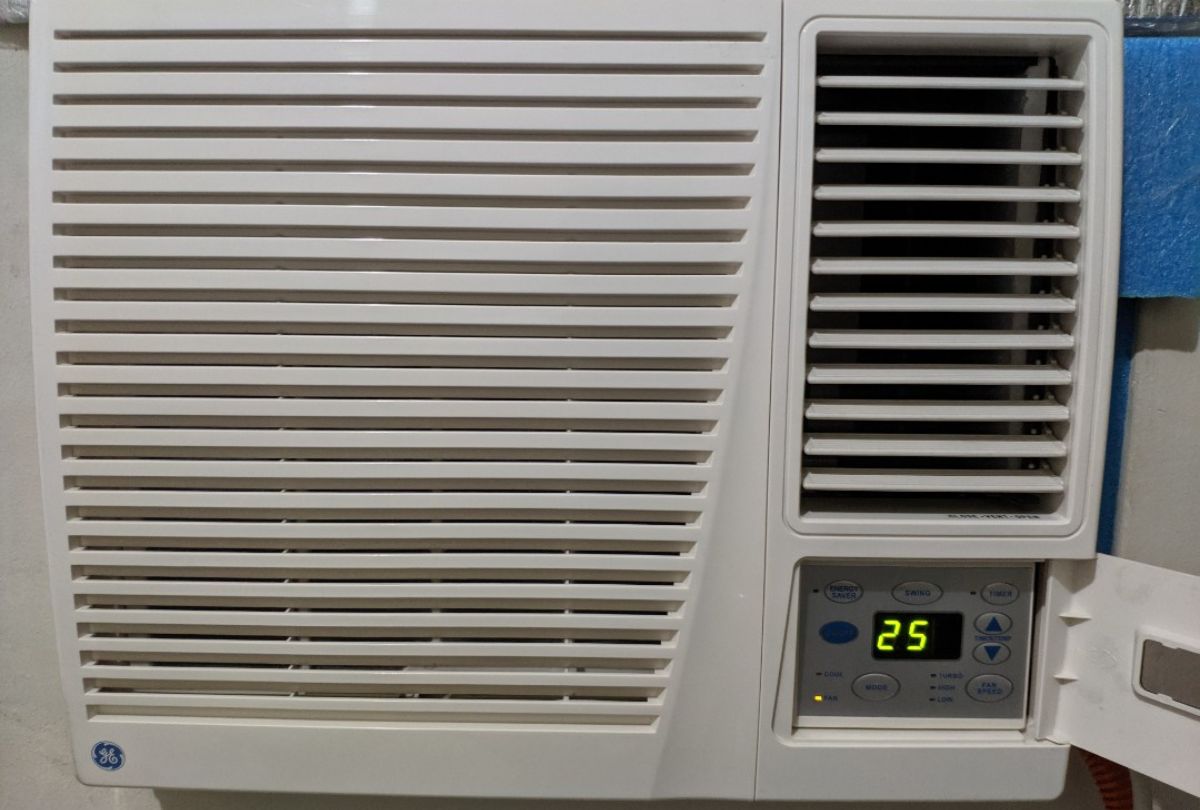





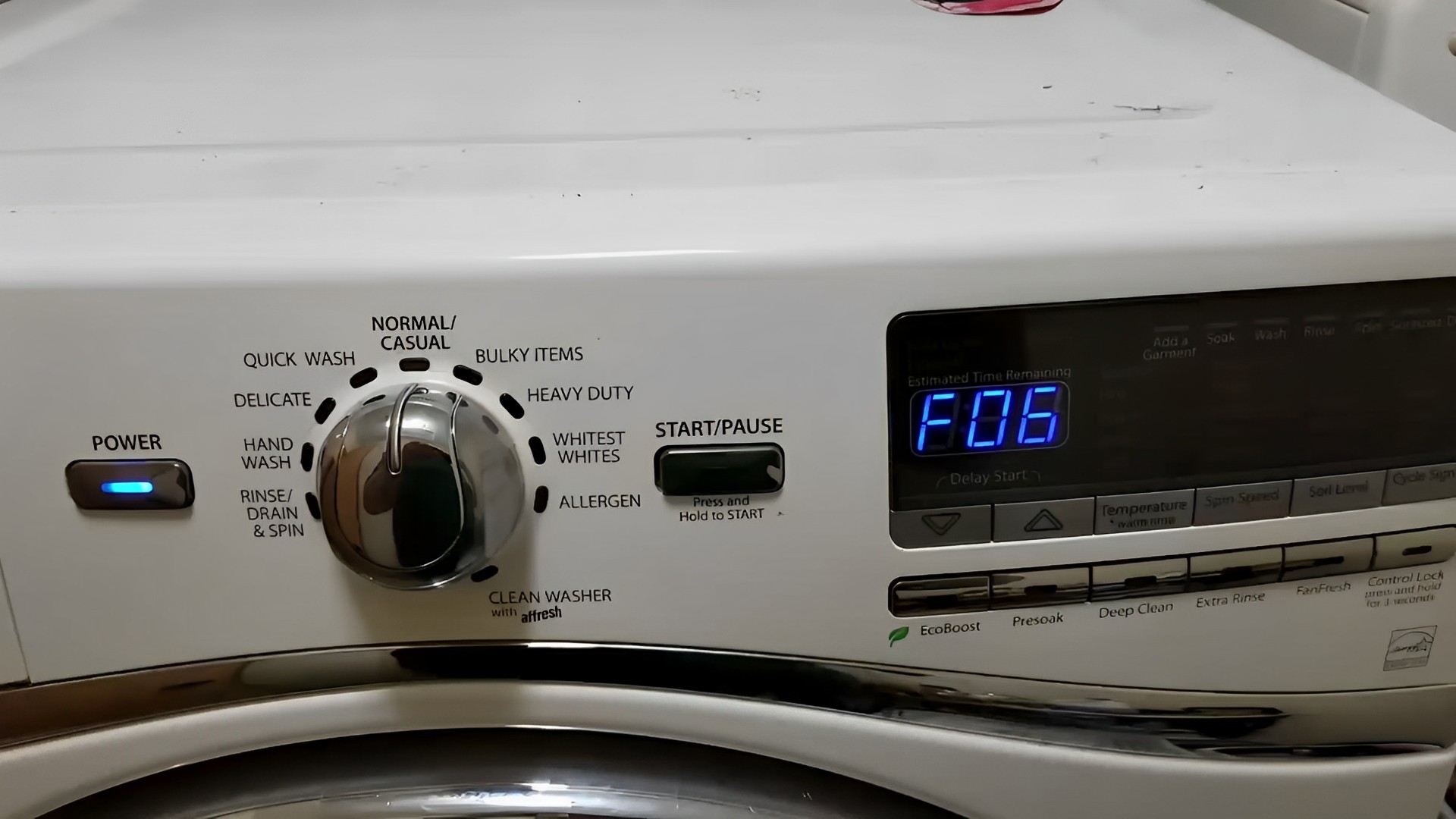




0 thoughts on “How To Fix The Error Code F7 For Whirlpool Dishwasher”