

Articles
How To Store A Flat Screen TV
Modified: February 29, 2024
Learn the best way to store your flat screen TV with these helpful articles. Keep your TV safe and protected during storage.
(Many of the links in this article redirect to a specific reviewed product. Your purchase of these products through affiliate links helps to generate commission for Storables.com, at no extra cost. Learn more)
Introduction
Storing a flat screen TV can be a daunting task, but with the right knowledge and preparation, you can ensure the safety of your valuable electronic device. Whether you’re moving, redecorating, or simply need to store your TV temporarily, following the proper steps will help you avoid any potential damage.
In this article, we will guide you through the process of storing a flat screen TV, from choosing the right location to unpacking and reassembling it when the time comes. By following our step-by-step instructions, you’ll be able to keep your TV in optimal condition throughout the storage period.
Before you proceed, it’s important to note that each flat screen TV model can have specific requirements for storage. It’s always a good idea to consult the manufacturer’s manual for any specific instructions or recommendations. Additionally, having an extra pair of hands to assist you with the lifting and handling of the TV is highly recommended to avoid accidents or injuries.
Now, without further ado, let’s dive into the steps for storing your flat screen TV.
Key Takeaways:
- Properly storing a flat screen TV involves choosing the right location, cleaning and preparing the TV, protecting the screen, and wrapping and packing it securely. Following these steps ensures the TV’s safety and optimal condition during storage.
- When unpacking and reassembling a stored flat screen TV, handle it with care, inspect for damage, and follow the manufacturer’s instructions for reattachment and cable connections. Taking these precautions ensures a smooth and safe process.
Read also: 15 Best Flat TV Stand For 2024
Step 1: Choosing the Right Location
When it comes to storing a flat screen TV, the first and most crucial step is to choose the right location. This will ensure that your TV remains safe and protected during the storage period.
Here are a few factors to consider when selecting the ideal location:
- Avoid Direct Sunlight: Exposing your TV to direct sunlight for extended periods can cause damage to the screen and other internal components. Choose a location away from windows or use curtains or blinds to block out the sunlight.
- Control Temperature and Humidity: Extreme temperatures and humidity can negatively affect the performance of your TV. Opt for a storage area that is climate-controlled, with temperature and humidity levels within the recommended range provided by the manufacturer.
- Keep Away from Moisture: Moisture can cause irreparable damage to your TV. Avoid storing it in areas prone to leaks, such as basements or areas with high humidity.
- Secure and Stable Surface: Place your TV on a sturdy and stable surface to prevent accidental tipping or falling. Avoid storing it on unstable or uneven surfaces.
- Minimal Dust and Dirt: Dust and dirt can accumulate on the screen and vents of your TV, potentially leading to overheating or poor picture quality. Choose a location with minimal dust and dirt, or cover the TV with a dust-resistant cloth or plastic wrap.
By taking these factors into consideration, you can choose a location that will protect your flat screen TV from potential damage and ensure its optimal condition when you decide to use it again.
Step 2: Cleaning and Preparing the TV
Before storing your flat screen TV, it’s important to clean and prepare it properly to prevent any dust or debris from causing damage during the storage period.
Here’s a step-by-step guide on how to clean and prepare your TV:
- Power Off and Unplug: Turn off the TV and unplug it from the power source. This will prevent any electrical issues while cleaning and handling the device.
- Wipe Down the Screen: Gently wipe the screen with a microfiber cloth to remove any dust or smudges. Avoid using paper towels or rough materials that can scratch the screen. If necessary, you can lightly dampen the cloth with water or a specialized screen-cleaning solution, following the manufacturer’s instructions.
- Clean the Exterior: Use a soft cloth or a mild cleaning solution to wipe down the exterior of the TV, including the frame and buttons. Be cautious not to get any liquid into the openings or vents of the TV.
- Remove Cables and Accessories: Detach any cables, peripherals, or accessories connected to the TV, such as HDMI cables, USB devices, or sound systems. Keep these items organized and store them separately to avoid any damage or tangling.
- Secure Loose Parts: Check if there are any loose parts or accessories on the TV, such as detachable stands or wall mounts. If applicable, detach them carefully according to the manufacturer’s instructions. Keep all the parts together in a labeled bag or container.
- Check for Damage: Take a moment to inspect the TV for any visible damage, such as cracks, dents, or loose screws. If you notice any issues, it’s advisable to seek professional repair or consult the manufacturer for guidance.
Once you have completed these steps, your flat screen TV will be clean and ready for storage. This preparation ensures that your TV remains in optimal condition and reduces the risk of potential damage during the storage period.
Step 3: Detaching the Stand or Wall Mount
If your flat screen TV is mounted on a stand or wall mount, you will need to properly detach it before storing. This step is crucial to ensure the safety of your TV and to prevent any damage during the storage process.
Follow these instructions to detach the stand or wall mount:
- Refer to the Manual: Consult the manufacturer’s manual for specific instructions on how to detach the stand or wall mount. Different TV models may have varying attachment methods.
- Prepare the Necessary Tools: Gather the necessary tools, such as a screwdriver or Allen wrench, as indicated in the manual.
- Identify Attachment Points: Locate the attachment points between the TV and the stand or wall mount. These are usually screws or bolts that need to be loosened in order to detach the TV.
- Loosen the Screws or Bolts: Use the appropriate tool to gently loosen the screws or bolts that secure the TV to the stand or wall mount. Be cautious not to apply excessive force to avoid damaging the TV or the attachment points.
- Remove the Stand or Wall Mount: Once the screws or bolts are loosened, carefully lift the TV off the stand or detach it from the wall mount. Place the TV on a clean, padded surface to prevent scratches or damage.
- Secure the Stand or Wall Mount: If you plan to store the stand or wall mount as well, make sure to secure any loose parts and store them together. Keep all the necessary screws and bolts organized in a labeled bag or container.
By following these steps and referring to the manufacturer’s instructions, you can safely detach the stand or wall mount from your flat screen TV. This will make it easier to pack and store the TV securely without risking any damage during the storage period.
Step 4: Protecting the Screen
The screen of your flat screen TV is one of the most delicate and vulnerable parts of the device. To ensure its safety during storage, it’s essential to take extra precautions to protect it from scratches, dust, and other potential damage.
Here are some tips on how to protect the screen of your TV:
- Use a Microfiber Cloth: Before covering the screen, gently wipe it down with a clean microfiber cloth to remove any dust or smudges. This will help to ensure that no particles are trapped between the screen and the protective cover.
- Anti-Static Screen Protector: Consider using an anti-static screen protector designed specifically for flat screen TVs. This will provide an extra layer of protection against scratches and dust. Follow the manufacturer’s instructions for proper installation.
- Bubble Wrap or Foam Padding: If you don’t have a screen protector, you can use bubble wrap or foam padding to cover the screen. Cut a piece slightly larger than the screen size and carefully place it over the screen, ensuring there are no wrinkles or creases.
- Avoid Pressure Points: When covering the screen, make sure to avoid any areas that could create pressure points. These can be particularly damaging to the screen. Instead, opt for even distribution of the protective material.
- Secure with Plastic Wrap or Elastic Bands: To keep the protective covering in place, you can wrap the entire TV with plastic wrap or use elastic bands to secure the covering. Be sure not to wrap it too tightly to avoid applying excessive pressure on the screen.
By taking these precautions, you can protect the delicate screen of your flat screen TV and minimize the risk of scratches or other damages during storage. Remember to handle the TV with care to avoid accidentally bumping or dropping it, as this can also lead to screen damage.
When storing a flat screen TV, always use the original packaging if possible. If not, use a sturdy, padded box and avoid placing heavy items on top of it. Keep it in a cool, dry place to prevent damage.
Read more: How To Store Posters Flat
Step 5: Wrapping and Packing the TV
Once you have protected the screen of your flat screen TV, it’s time to wrap and pack it securely for storage. This step is crucial to ensure that your TV remains safe and protected from any potential hazards during the storage period.
Here’s how to wrap and pack your TV effectively:
- Choose the Right Packaging Materials: Use sturdy cardboard boxes or TV-specific moving boxes that provide sufficient protection and support. Alternatively, you can use a TV shipping case designed specifically for this purpose.
- Use Cushioning Materials: Place cushioning materials, such as bubble wrap or foam padding, at the bottom of the box to create a soft base for the TV to rest on. This will provide additional protection against impacts or vibrations.
- Position the TV in the Center: Carefully place the wrapped TV in the center of the box, ensuring that it sits securely and does not move around during transportation or storage.
- Add Extra Cushioning: Surround the TV with additional cushioning materials, such as bubble wrap or foam padding, to create a protective barrier. Fill any gaps or empty spaces with packing peanuts or crumpled newspaper to prevent shifting during transit.
- Seal and Label the Box: Once the TV is securely packed, seal the box using strong packing tape. Label the box as “Fragile” and indicate the correct orientation to ensure proper handling during storage and transportation.
- Store Upright: Whenever possible, store the TV in an upright position to minimize the risk of damage. If you need to store it horizontally, make sure it is adequately supported to prevent any weight or pressure on the screen.
By following these steps, you can wrap and pack your flat screen TV properly, providing it with the necessary protection to endure the storage period without any damage or issues.
Step 6: Labeling and Storing the TV
After wrapping and packing your flat screen TV, the next step is to properly label and store it in a safe and organized manner. This will make it easier for you to locate and retrieve the TV when needed, and ensure its protection during storage.
Follow these guidelines to label and store your TV effectively:
- Label the Box: Clearly label the box containing your TV with essential information such as “Flat Screen TV” or “TV” along with any specific handling instructions. This will help you identify the box easily and alert others to handle it with care.
- Keep an Inventory: Maintain a detailed inventory list of all the items you have packed for storage, including the TV. This will help you keep track of your belongings and locate them quickly when needed.
- Choose the Right Storage Area: Select a clean and dry storage area that is free from excessive humidity, temperature fluctuations, and potential hazards. If possible, store the TV in a climate-controlled environment to maintain optimal conditions.
- Avoid Stacking Heavy Items: When storing the TV, avoid stacking heavy boxes or items on top of it. Excessive weight can cause damage to the TV or compromise its structural integrity.
- Place in a Secure Spot: Position the box containing the TV in a secure spot where it will not be at risk of falling or being bumped into. Keep it away from any potential dangers or obstacles that could pose a threat to its safety.
- Consider Covering: If the storage area is prone to dust or dirt, consider covering the box with a breathable cloth or plastic sheet to provide an extra layer of protection against environmental elements.
By following these steps, you can ensure that your flat screen TV is properly labeled and stored in a secure and organized manner. This will give you peace of mind knowing that your TV is protected and easily accessible whenever you need to retrieve it.
Step 7: Unpacking and Reassembling the TV
When the time comes to retrieve your flat screen TV from storage, it’s important to follow proper procedures to ensure a smooth and safe unpacking and reassembly process. This step-by-step guide will help you navigate through the process:
- Retrieve the Box: Locate the box containing your TV and carefully remove it from the storage area, taking caution not to drop or mishandle it.
- Inspect the Box: Before opening the box, inspect it for any signs of damage or mishandling during storage or transportation. If you notice any significant damage, take pictures and document it for insurance purposes.
- Open the Box: Carefully open the box, ensuring not to cut or damage the contents inside. Remove any packing materials, such as bubble wrap or foam padding, from around the TV.
- Remove Protective Covering: Gently remove the protective covering from the screen, taking care not to apply pressure or place stress on the delicate surface.
- Inspect for Damage: Thoroughly examine the TV for any signs of damage or issues that may have occurred during storage. Check for cracks, loose connections, or any other abnormalities that may require attention.
- Reassemble the TV: If you had previously detached the stand or wall mount, refer to the manufacturer’s instructions for reassembling the TV. Carefully attach any necessary parts and make sure they are secure before proceeding.
- Connect Cables and Peripherals: Reconnect any cables, peripherals, or accessories to the TV, such as HDMI cables, power cords, or sound systems. Double-check the connections to ensure they are secure and properly aligned.
- Power On and Test: Plug the TV into a power source and turn it on to ensure it is functioning properly. Test the picture quality, sound, and all other functions to make sure everything is in working order.
By following these steps, you can safely and effectively unpack and reassemble your flat screen TV after it has been in storage. Take your time and exercise caution to avoid any damages or issues during this process.
Conclusion
Storing a flat screen TV requires careful planning and execution to ensure its safety and protection. By following the steps outlined in this guide, you can confidently store your TV and maintain its optimal condition until you are ready to use it again.
Choosing the right location, cleaning and preparing the TV, detaching the stand or wall mount, protecting the screen, wrapping and packing the TV, labeling and storing it properly—all of these steps are essential to safeguard your TV from damage during storage.
When it comes time to unpack and reassemble the TV, remember to handle it with care and follow the manufacturer’s instructions for reattachment and cable connections. Take the necessary time to inspect the TV for any signs of damage and ensure all components are properly assembled.
Remember, each flat screen TV may have specific storage requirements, so it’s important to consult the manufacturer’s manual for any additional recommendations or instructions. Additionally, if you are unsure about any step in the process or have concerns about storing your TV, it’s always a good idea to seek professional advice.
By investing a little extra time and effort into properly storing your flat screen TV, you can prolong its lifespan and protect it from potential damages. This will allow you to enjoy high-quality entertainment for years to come.
So, whether you’re moving to a new home, redecorating, or simply need to store your TV temporarily, following these steps will ensure the safety and protection of your valuable electronic device.
Frequently Asked Questions about How To Store A Flat Screen TV
Was this page helpful?
At Storables.com, we guarantee accurate and reliable information. Our content, validated by Expert Board Contributors, is crafted following stringent Editorial Policies. We're committed to providing you with well-researched, expert-backed insights for all your informational needs.


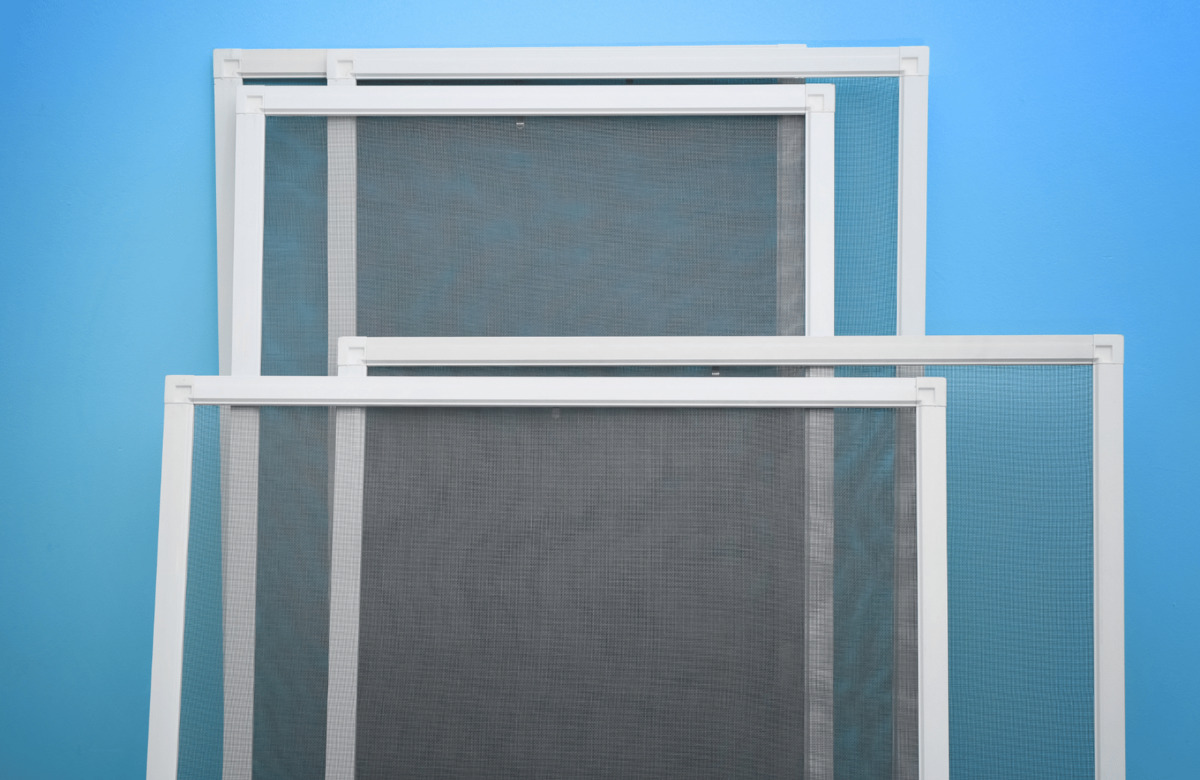












0 thoughts on “How To Store A Flat Screen TV”