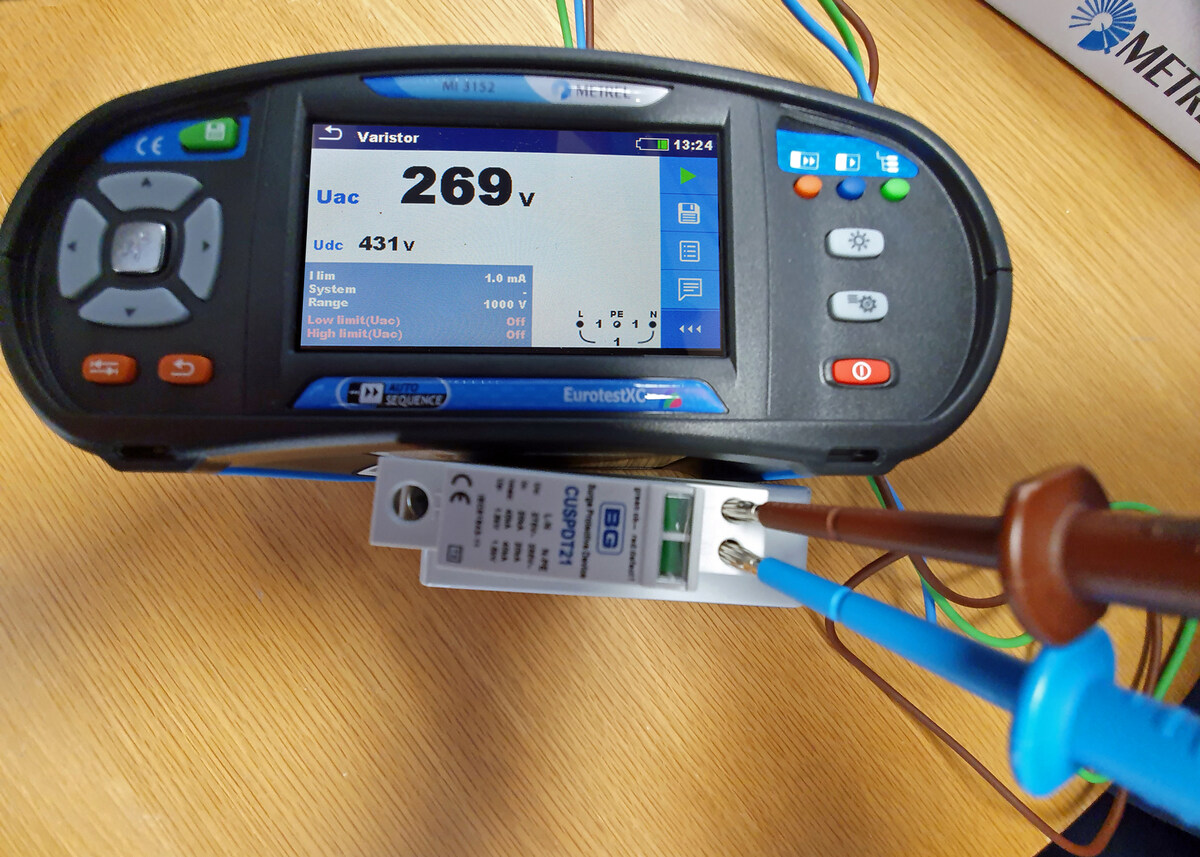
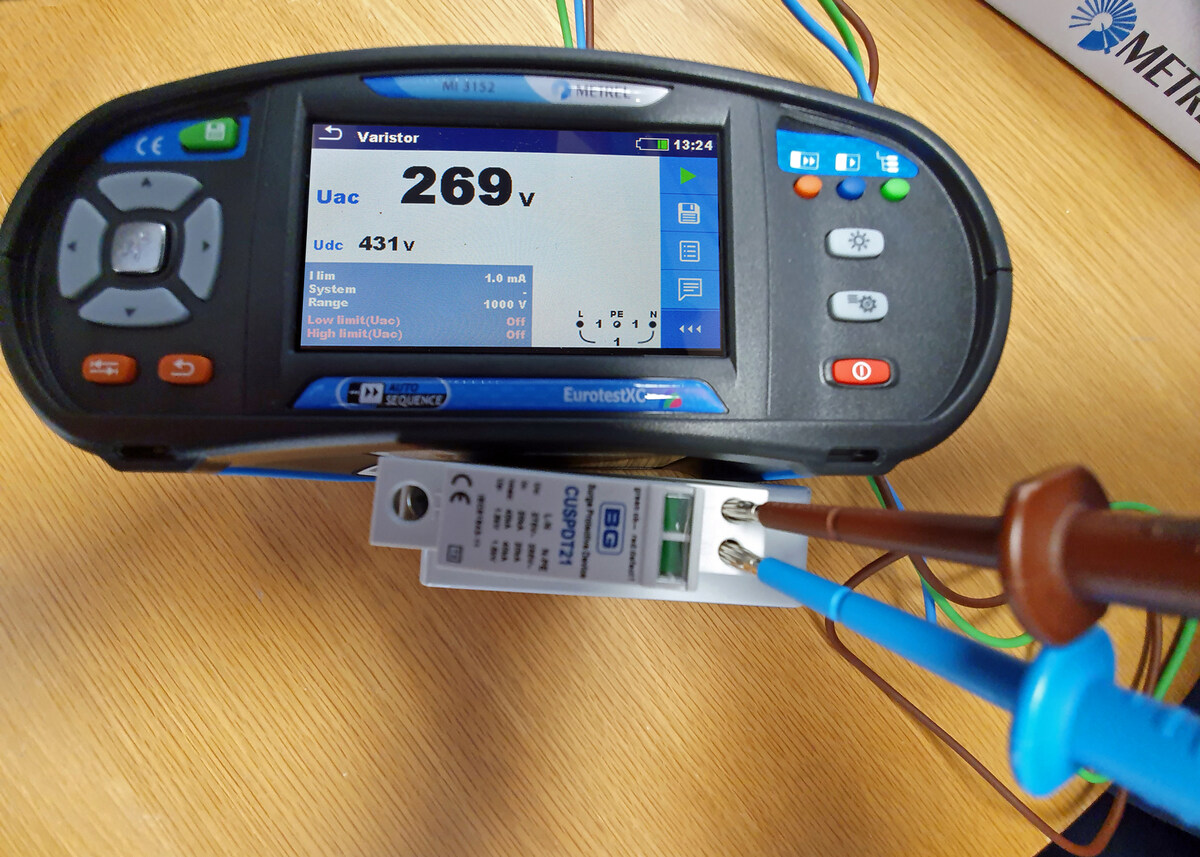
Articles
How To Test A Surge Protector
Modified: March 1, 2024
Learn how to test a surge protector with these informative articles. Protect your electronics from power surges and ensure their safety and longevity.
(Many of the links in this article redirect to a specific reviewed product. Your purchase of these products through affiliate links helps to generate commission for Storables.com, at no extra cost. Learn more)
Introduction
A surge protector is an essential component of any modern electronic setup. It acts as a defensive shield, protecting your valuable devices from power surges and voltage spikes that can potentially damage them. Over time, surge protectors can wear out and become less effective, requiring replacement. However, before you invest in a new surge protector, it’s important to determine whether your current one is still functional. In this article, we will guide you through the process of testing a surge protector to ensure its reliability.
Testing a surge protector involves a series of simple steps that you can easily perform at home, without the need for professional assistance. By following these steps, you will be able to assess whether your surge protector is still providing the required level of protection. So, let’s dive into the details and learn how to test a surge protector effectively.
Key Takeaways:
- Regularly testing your surge protector is crucial to ensure the safety of your electronic devices. Follow the simple steps outlined in this article to determine if your surge protector is providing effective surge protection.
- If any tests indicate a problem with your surge protector, it’s best to replace it to avoid potential damage from power surges. Remember to choose a surge protector that meets your specific needs and offers adequate protection for your electronic devices.
Read more: How To Lock Your RV Surge Protector
Step 1: Visual Inspection
The first step in testing a surge protector is to visually inspect it for any signs of damage or wear. Start by unplugging the surge protector from the power source and any connected devices. Carefully examine the exterior of the surge protector, looking for any visible cracks, frayed wires, or loose connections.
Check the power cord for any signs of damage such as cuts or exposed wires. Inspect the plug to ensure that the prongs are intact and undamaged. If you notice any physical damage, it is a clear indication that the surge protector needs to be replaced. Continuing to use a damaged surge protector can put your devices at risk.
Additionally, check for any indicator lights on the surge protector. These lights usually indicate whether the surge protector is functioning properly. If you see any LEDs that are not lit or flickering, it could be a sign of a faulty surge protector.
Remember that a surge protector should be kept in a well-ventilated area and should not be covered by any objects that can obstruct airflow. Proper ventilation is important to prevent overheating, which can degrade its performance and even pose a fire hazard.
By conducting a visual inspection, you can quickly identify any glaring issues with your surge protector. If everything appears to be in good condition, you can proceed to the next step of testing its functionality.
Step 2: Testing with a Multimeter
A multimeter is a versatile tool that can be used to test the functionality of various electrical components, including surge protectors. To test your surge protector with a multimeter, follow these steps:
- Set the multimeter to measure AC voltage. Make sure the range is suitable for the voltage provided by your power outlet (typically 120V).
- Plug the surge protector into a power source and turn it on.
- Place the multimeter’s probes into the surge protector’s outlet slots. Make sure one probe is touching the hot wire slot and the other probe is touching the neutral wire slot.
- Read the multimeter’s display. It should indicate the voltage provided by the power outlet. If the reading matches the expected voltage, it means that the surge protector is allowing proper voltage flow.
- Next, switch the surge protector off and repeat the process. This time, the multimeter’s display should show no voltage reading. This indicates that the surge protector is effectively cutting off power when turned off.
If the multimeter shows voltage when the surge protector is turned off or fails to display the expected voltage when it’s turned on, it could indicate a problem with the surge protector. In these cases, it is advisable to replace the surge protector to ensure the safety of your devices.
It’s important to note that some surge protectors come with built-in surge indicator lights, which can provide a quick visual indication of their functionality. If your surge protector has this feature and the indicator lights are not lit up, it could be a sign of a faulty surge protector.
Testing with a multimeter allows you to verify that the surge protector is properly regulating the voltage, ensuring that the connected devices are protected from power surges and spikes. If the multimeter tests indicate that your surge protector is functioning correctly, you can proceed to the next step for further testing.
Step 3: Testing with a Voltage Tester
In addition to using a multimeter, you can also test the functionality of your surge protector with a voltage tester. A voltage tester is a simple tool that can determine the presence of voltage in an electrical outlet or device. Here’s how you can test your surge protector with a voltage tester:
- Switch off and unplug all devices connected to the surge protector.
- Plug the voltage tester into the surge protector’s outlet slots one at a time.
- Observe the voltage tester’s indication. If the tester lights up or beeps, it signifies the presence of voltage, which means the surge protector is allowing proper voltage flow.
- Now, switch off the surge protector and repeat the process. The voltage tester should not light up or produce any sound, indicating that the surge protector is effectively cutting off power when turned off.
If the voltage tester indicates the presence of voltage when the surge protector is switched off or fails to indicate voltage when it’s turned on, there may be an issue with the surge protector. It’s recommended to replace the surge protector in such cases to ensure the continued protection of your devices.
Testing with a voltage tester provides an additional method to assess the functionality of your surge protector. The absence of voltage when the surge protector is switched off ensures that no power is flowing through, offering a higher level of protection to your devices.
It’s worth noting that a voltage tester is a valuable tool to have in your electrical testing kit. It can be used to check the voltage in various electrical outlets and devices, contributing to maintaining electrical safety throughout your home.
When testing a surge protector, use a simple plug-in tester to ensure that all outlets are functioning properly and providing surge protection. This can help identify any issues before connecting valuable electronics.
Step 4: Testing with a Surge Indicator Light
Some surge protectors come equipped with built-in surge indicator lights, which provide a visual indication of their functionality and the presence of surge protection. Testing your surge protector using a surge indicator light is a straightforward process. Here’s how you can do it:
- Ensure that the surge protector is plugged into a power source and turned on.
- Locate the surge indicator light on the surge protector. It is typically labeled as “Protected” or “Surge Protection”.
- Observe the surge indicator light. If the light is illuminated, it indicates that the surge protector is functioning correctly and providing surge protection to your devices.
- Next, switch off the surge protector and observe the surge indicator light. It should turn off, indicating that the surge protector is effectively cutting off power when turned off.
If the surge indicator light does not illuminate when the surge protector is turned on or remains lit even when it’s turned off, it could suggest a potential issue with the surge protector’s surge protection capabilities. In such cases, it is best to replace the surge protector to ensure the optimal protection of your devices.
Testing with a surge indicator light provides a quick and convenient way to assess the operational status of your surge protector. The illuminated surge indicator light provides assurance that your devices are being safeguarded against power surges and spikes.
Remember that not all surge protectors feature built-in surge indicator lights. If yours does not have this feature, you can rely on the previously mentioned testing methods to determine its functionality.
Read more: How Much Can You Plug Into A Surge Protector
Step 5: Testing with an Outlet Tester
To further evaluate the functionality of your surge protector, you can use an outlet tester. An outlet tester is a device that can quickly identify common wiring faults in electrical outlets. Here’s how you can test your surge protector using an outlet tester:
- Unplug all devices from the surge protector.
- Plug the outlet tester into one of the surge protector’s outlets. Ensure that the outlet tester is properly inserted.
- Observe the indicator lights on the outlet tester. The lights will indicate the condition of the outlet and its connection to the surge protector.
- Check for the correct wiring configuration by comparing the outlet tester’s light pattern with the provided indicator guide. The guide will show the expected light pattern for a properly wired outlet.
- If the outlet tester shows an incorrect wiring configuration or any other fault, it could indicate a problem with the surge protector or the outlet itself. Consider replacing or repairing the surge protector or consulting a qualified electrician.
Testing with an outlet tester is a reliable way to verify that the surge protector’s outlets are wired correctly and are providing a safe electrical connection. It also ensures that the surge protector is receiving the proper electrical supply for optimal performance.
An outlet tester is a handy tool to have and can be used to check the wiring in other outlets around your home. By using it to test your surge protector, you can identify any potential issues with wiring that could affect the functionality of not only the surge protector but also other connected devices.
Step 6: Testing with an Appliance
One final step in testing the effectiveness of your surge protector is to conduct a test using an appliance. This test will help determine if the surge protector is properly protecting your connected devices. Here’s how you can perform this test:
- Select an appliance that is representative of the devices you typically have connected to the surge protector.
- Plug the appliance into one of the surge protector’s outlets.
- Ensure that the surge protector is properly plugged into a power source and turned on.
- Switch on the appliance and observe its functionality.
- Test the appliance by unplugging and plugging it back in while it’s powered on. Repeat this a few times.
- If the appliance powers on and operates normally, and there are no interruptions or flickering, it indicates that the surge protector is effectively protecting the appliance from power surges.
If you notice any issues during the test, such as the appliance not functioning properly or experiencing intermittent power interruptions, it could indicate a problem with the surge protector. In such cases, it is advisable to replace the surge protector to ensure the continued safety and protection of your devices.
Testing with an appliance gives you a practical demonstration of the surge protector’s effectiveness. By replicating real-world scenarios, you can assess whether the surge protector is successfully preventing power surges from damaging your valuable devices.
It’s important to note that different appliances may have varying power requirements. Ensure that the surge protector you are testing can handle the power demands of the appliance you choose for this test.
Conclusion
Testing your surge protector is a crucial step in ensuring the safety and reliability of your electronic devices. By following the steps outlined in this article, you can assess the functionality of your surge protector and determine whether it is providing effective surge protection. Here’s a quick recap of the testing process:
- Start with a visual inspection of the surge protector for any physical damage or wear.
- Use a multimeter to test the voltage flow through the surge protector.
- Check the surge protector with a voltage tester to detect the presence of voltage when it should be off.
- Verify the surge indicator lights on the surge protector to ensure it is functioning correctly.
- Use an outlet tester to check for any wiring faults in the surge protector’s outlets.
- Finally, test the surge protector with a representative appliance to ensure proper protection.
If any of the tests indicate a problem with the surge protector, it is recommended to replace it with a new one to ensure the safety of your devices and avoid potential damage from power surges.
Regularly testing your surge protector is essential, as it helps you identify any issues before they cause harm to your connected devices. It is also worth noting that surge protectors have a lifespan, and over time, their protective capabilities may diminish. Therefore, periodic testing and replacement are crucial for maintaining optimal surge protection.
Remember to choose a surge protector that meets your specific needs and offers adequate protection for your electronic devices. Look for reputable brands, consider the joule rating, and ensure that the surge protector has the required certifications.
By taking the time to test and maintain your surge protector, you can enjoy peace of mind, knowing that your devices are protected against power surges, voltage spikes, and potential electrical damage.
Frequently Asked Questions about How To Test A Surge Protector
Was this page helpful?
At Storables.com, we guarantee accurate and reliable information. Our content, validated by Expert Board Contributors, is crafted following stringent Editorial Policies. We're committed to providing you with well-researched, expert-backed insights for all your informational needs.


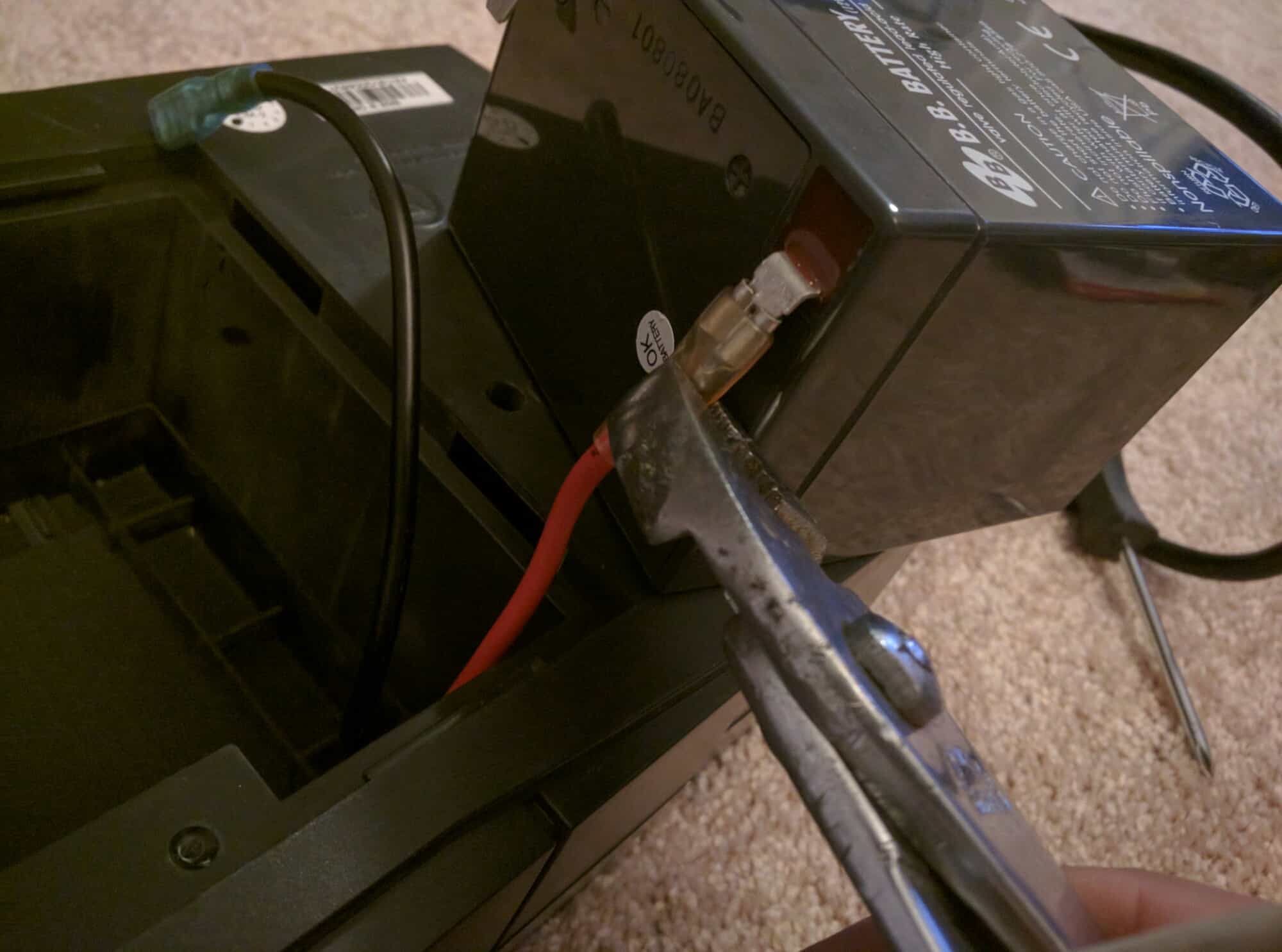












0 thoughts on “How To Test A Surge Protector”