

Articles
What Does Nd Mean On A Samsung Washer
Modified: August 27, 2024
Discover what "nd" means on a Samsung washer and get insightful articles on troubleshooting and maintenance to keep your washer running smoothly.
(Many of the links in this article redirect to a specific reviewed product. Your purchase of these products through affiliate links helps to generate commission for Storables.com, at no extra cost. Learn more)
Introduction
When it comes to doing laundry, having a reliable and efficient washing machine is essential. Samsung, known for its innovative home appliances, offers a wide range of washer models to meet the diverse needs of users. However, like any electronic device, Samsung washers can encounter errors and issues during operation.
One common error that Samsung washer owners may come across is the “ND” error. Seeing this error code on the display can be frustrating and confusing, leaving users wondering what it means and how to resolve it. In this article, we will delve into the meaning of “ND” on a Samsung washer, explore the potential causes of this error, and provide troubleshooting steps to help you get your washer back up and running smoothly.
Understanding the model code of your Samsung washer is crucial in deciphering the error codes and efficiently troubleshooting any issues that arise. The model code provides important information about the specific features and capabilities of your washer. It usually consists of a combination of letters and numbers that identifies the series, design, size, and other specifications of your Samsung washer.
Now that we have a basic understanding of the model code, let’s dig deeper into the meaning of the “ND” error on a Samsung washer. The “ND” error typically indicates a problem with the washer’s drainage system. It signifies that the washer is not able to drain water properly during a wash cycle.
Key Takeaways:
- Understanding the “ND” error on a Samsung washer is crucial, as it indicates drainage system issues. Troubleshooting steps include checking the drain hose, inspecting the drain pump, and analyzing the pressure switch.
- Resolving the “ND” error involves clearing clogs in the drain filter, examining the water level sensor, and considering professional help if the issue persists. Regular maintenance is essential to prevent future problems.
Read more: What Does Ur Mean On A Samsung Washer
Understanding the Samsung Washer Model Code
Before we delve into the specific meaning of the “ND” error on a Samsung washer, it’s important to have a clear understanding of the model code. Samsung uses a unique combination of letters and numbers to designate the various features and specifications of their washers.
The model code typically consists of a series of characters that provide information about the series, size, design, and other key details of the washer. Let’s break down the different elements of the model code:
- Series: The first letter or letters in the model code indicate the series to which the washer belongs. For example, “WF” may indicate that it is part of the Samsung Washer Front Load series.
- Design: The subsequent letters or numbers in the code provide information about the design of the washer. It may indicate the color, style, or specific variations within the series.
- Size: The numbers following the design code represent the size or capacity of the washer. This refers to the amount of laundry that can be loaded into the machine at once.
- Other Specifications: Additional letters or numbers in the model code may provide further details about specific features or options that the washer offers. These can include features like Wi-Fi connectivity, steam cleaning, or special wash cycles.
By understanding the model code of your Samsung washer, you can quickly identify its series, capacity, and any unique features it may have. This knowledge can be particularly helpful when troubleshooting errors or seeking support for your appliance.
Now that we have a grasp of the model code, let’s move on to uncovering the meaning of the “ND” error on a Samsung washer and explore the possible reasons behind it.
Definition of “ND” on a Samsung Washer
If you’ve encountered the “ND” error code on your Samsung washer’s display, it’s important to understand what it signifies. The “ND” error code stands for “No Drain” and indicates that your washer is experiencing difficulty draining water during the wash cycle.
When your washer encounters the “ND” error, it means that the water is not effectively draining from the machine within the expected time frame. This can lead to issues such as lingering water, incomplete cycles, and potential damage to the appliance if not addressed promptly.
The “ND” error can be triggered by various factors within the washer’s drainage system. These elements include the drain hose, drain pump, pressure switch, drain filter, and water level sensor. It’s important to understand the potential causes of the “ND” error to effectively troubleshoot and resolve the issue.
In the next sections, we will explore common reasons behind the “ND” error and provide step-by-step troubleshooting tips to help you regain proper drainage functionality in your Samsung washer.
Now that we understand the meaning of the “ND” error, let’s dive into the possible reasons behind this error and the steps you can take to troubleshoot and resolve it.
Possible Reasons for “ND” Error
The “ND” error on a Samsung washer typically indicates a problem with the drainage system. There are several potential reasons why your washer may be experiencing difficulty in draining water. Understanding these causes will help you pinpoint the issue and take appropriate steps to resolve it. Here are some common reasons for the “ND” error:
- Clogged Drain Hose: A clogged or kinked drain hose can obstruct the flow of water, preventing proper drainage. Accumulated lint, debris, or foreign objects can create blockages in the hose, leading to the “ND” error.
- Malfunctioning Drain Pump: The drain pump is responsible for pumping out the water from the washer’s drum. If the pump is faulty or damaged, it may not be able to effectively remove the water, resulting in the “ND” error.
- Issue with Pressure Switch: The pressure switch is responsible for detecting the water level inside the washer. If the switch malfunctions or fails, it may not send the proper signals to the washer’s control board, causing the “ND” error.
- Clogged Drain Filter: The drain filter is designed to catch debris and prevent it from entering the drain pump. Over time, the filter can become clogged, hindering the drainage process and triggering the “ND” error.
- Faulty Water Level Sensor: The water level sensor detects the amount of water in the washer’s drum. If the sensor is defective or misaligned, it may not accurately determine the water level, leading to drainage issues and the display of the “ND” error.
These are some common causes of the “ND” error on a Samsung washer. By identifying the specific issue affecting your washer, you can take targeted steps to troubleshoot and resolve the error. In the next sections, we will provide detailed troubleshooting steps for each potential cause, helping you get your Samsung washer back up and running smoothly.
Now that we know the possible reasons behind the “ND” error, let’s move on to the step-by-step troubleshooting process.
Troubleshooting Steps for “ND” Error
Encountering the “ND” error on your Samsung washer can be frustrating, but with the right troubleshooting steps, you can successfully resolve the issue and restore proper drainage functionality. Here are step-by-step troubleshooting tips to help you address the “ND” error:
Read more: What Does Ub Mean On A Samsung Washer
1. Checking the Drain Hose:
Start by inspecting the drain hose for any clogs or kinks. Ensure that the hose is properly connected and not twisted or bent. Remove any blockages that may be obstructing the flow of water.
2. Inspecting the Drain Pump:
Next, examine the drain pump for any signs of damage or obstruction. Locate the pump and remove any debris that may have accumulated. Check the impeller inside the pump for blockages or damage. If the pump is faulty, it may need to be replaced.
3. Analyzing the Pressure Switch:
Test the pressure switch to verify if it is functioning correctly. Use a multimeter to check for continuity in the switch and ensure it is sending the proper signals to the control board. If the pressure switch is faulty, it may need to be replaced.
4. Clearing Clogs in the Drain Filter:
Locate the drain filter, which is typically located at the front bottom of the washer. Remove the filter and clean it thoroughly to remove any debris or build-up. Once cleaned, reinsert the filter securely.
Read more: What Does Sud Mean On A Samsung Washer
5. Examining the Water Level Sensor:
If the previous steps haven’t resolved the issue, check the water level sensor. Ensure that it is properly aligned and not damaged. Clean the sensor to remove any dirt or grime that may be affecting its performance.
By following these troubleshooting steps, you can address the “ND” error and restore proper drainage functionality to your Samsung washer. If the issue persists after attempting these steps, it is recommended to contact a professional technician or Samsung customer support for further assistance.
Now that we have discussed the troubleshooting steps, let’s move on to understanding how to resolve the “ND” error in Samsung washers.
Checking the Drain Hose
One of the first steps to take when troubleshooting the “ND” error on a Samsung washer is to inspect the drain hose. The drain hose is responsible for carrying the water out of the washer during the drain cycle. If the hose is clogged, kinked, or improperly connected, it can hinder the water flow and trigger the “ND” error. Here’s how to check the drain hose:
- Turn off the power: Before working on your washer, ensure that it is disconnected from the power source. Unplug the washer or switch off the circuit breaker to prevent any accidents.
- Locate the drain hose: The drain hose is usually located at the back of the washer. It is a thick, flexible tube that is connected to the washer’s drain outlet.
- Inspect for clogs: Check the drain hose for any clogs or blockages. Look for accumulated lint, debris, or foreign objects that may obstruct the water flow. If you find any obstructions, carefully remove them using a long, thin brush or a pipe cleaner.
- Check for kinks or bends: Ensure that the drain hose is properly aligned and free from any kinks, twists, or bends. Straighten out any kinks or reposition the hose to allow for a smooth, unobstructed flow of water.
- Verify the connection: Ensure that the drain hose is securely connected to the washer’s drain outlet. It should fit snugly and not be loose or detached. If the connection is loose, reattach or tighten it as needed.
- Test the water flow: Once you have inspected and cleared the drain hose, run a small amount of water through it to test the flow. You can do this by using a bucket, placing the hose inside, and turning the water on briefly. Observe if the water flows smoothly and drains out without any issues.
By checking the drain hose and ensuring that it is free from clogs, kinks, and a secure connection, you can eliminate one potential cause of the “ND” error. If the issue persists after inspecting the drain hose, proceed to the next troubleshooting steps to further identify and resolve the problem.
Now that we have covered checking the drain hose, let’s move on to inspecting the drain pump.
Inspecting the Drain Pump
When troubleshooting the “ND” error on a Samsung washer, it’s important to inspect the drain pump. The drain pump is responsible for removing the water from the washer’s drum during the drain cycle. If the drain pump is malfunctioning, clogged, or damaged, it can cause drainage issues and trigger the “ND” error. Here’s how to inspect the drain pump:
- Disconnect the power: Before working on your washer, make sure it is disconnected from the power source. Unplug the washer or switch off the circuit breaker to ensure your safety.
- Locate the drain pump: The drain pump is usually located at the bottom of the washer, near the front or back. Consult your washer’s user manual or the manufacturer’s website to determine the exact location of the drain pump for your model.
- Remove any excess water: Place a shallow container or towels beneath the drain pump to catch any water that may spill out during the inspection. Carefully open the drain pump filter or cover to release any water trapped inside.
- Inspect the drain pump: Examine the drain pump for any signs of damage such as cracks, leaks, or excessive wear. Check for any debris or foreign objects that may have accumulated inside the pump. Use a flashlight to get a better view if needed.
- Clear any obstructions: If you find any debris or blockages in the drain pump, carefully remove them using long-nose pliers, tweezers, or a small brush. Ensure that the impeller, which is responsible for pumping out the water, is not obstructed or damaged.
- Test the drain pump: Once you have inspected and cleared the drain pump, you can test its functionality. With the drain pump cover still open, reconnect the power and select a drain cycle on your washer. Observe if the drain pump is running smoothly and effectively removing the water.
- Secure and close the drain pump: After testing, make sure to securely tighten the drain pump cover or filter, ensuring a proper seal. This will prevent any leaks or further complications.
By inspecting the drain pump and ensuring it is free from damage and obstructions, you can address potential issues that may be causing the “ND” error. If the drain pump appears to be faulty or consistently fails to remove the water, it may need to be replaced. Consult a professional technician or Samsung customer support for further assistance in that case.
Now that we have covered inspecting the drain pump, let’s move on to analyzing the pressure switch.
Analyzing the Pressure Switch
When troubleshooting the “ND” error on a Samsung washer, it’s important to analyze the pressure switch. The pressure switch, also known as the water level switch or water level sensor, is responsible for detecting the water level inside the washer’s drum. If the pressure switch is malfunctioning or sending incorrect signals to the control board, it can result in drainage issues and trigger the “ND” error. Here’s how to analyze the pressure switch:
- Disconnect the power: Before working on your washer, ensure that it is disconnected from the power source. Unplug the washer or switch off the circuit breaker to prevent any accidents.
- Locate the pressure switch: The pressure switch is usually found near the top of the washer, either at the front or back. Refer to your washer’s user manual or the manufacturer’s website to identify the exact location of the pressure switch for your model.
- Inspect the pressure switch: Examine the pressure switch for any visible damage or signs of wear. Check for loose connections or corroded terminals that may affect its performance.
- Check the air hose: The pressure switch is connected to an air hose that runs from the washer drum to the switch. Ensure that the air hose is properly connected and free from any kinks or blockages. If needed, remove the hose and clean it to eliminate any obstructions.
- Test the pressure switch: With the power still disconnected, use a multimeter to test the continuity of the pressure switch. Follow the manufacturer’s instructions to perform the test accurately. If the pressure switch fails the continuity test, it may need to be replaced.
- Reset the pressure switch: In some cases, the pressure switch may get stuck or need to be reset. Refer to your washer’s user manual or contact Samsung customer support for instructions on how to reset the pressure switch for your specific model.
- Reconnect the power: After you have analyzed the pressure switch, reconnect the power to the washer and run a test cycle. Observe if the “ND” error persists and if the washer drains properly.
By analyzing the pressure switch and ensuring that it is functioning correctly, you can address any issues that may be causing the “ND” error. If the pressure switch is found to be faulty or continues to malfunction, it may need to be replaced. Consult a professional technician or Samsung customer support for further assistance in that case.
Now that we have covered analyzing the pressure switch, let’s move on to clearing clogs in the drain filter.
Read more: What Does Dc Mean On A Samsung Washer
Clearing Clogs in the Drain Filter
If you are troubleshooting the “ND” error on your Samsung washer, it’s important to check and clear any clogs in the drain filter. The drain filter, also known as the debris filter or lint trap, serves to catch debris and prevent it from entering the drain pump. Over time, the filter can become clogged, hindering the drainage process and triggering the “ND” error. Here’s how to clear clogs in the drain filter:
- Disconnect the power: Before performing any maintenance on your washer, disconnect it from the power source. Unplug the washer or switch off the circuit breaker to ensure your safety.
- Locate the drain filter: The drain filter is typically found at the front bottom of the washer, behind a small access panel or flap. Consult your washer’s user manual or the manufacturer’s website to determine the exact location of the drain filter for your model.
- Prepare a container and towels: Place a shallow container or towels beneath the drain filter to catch any water that may spill out during the cleaning process.
- Open the drain filter: Carefully open the drain filter cover or flap. Depending on the model, you may need to twist it counterclockwise or slide it to the side.
- Remove the filter: Once the drain filter cover is open, carefully remove the filter. It may be attached with screws or may simply slide out. Consult the user manual for specific instructions on removing the filter for your model.
- Clean the drain filter: Rinse the drain filter under running water to remove any debris or build-up. Use a brush or your fingers to remove stubborn dirt. Ensure that all parts of the filter are thoroughly cleaned.
- Inspect the filter housing: While the filter is removed, inspect the filter housing for any clogs or debris. Use a flashlight to get a clear view inside. If you notice any blockage, carefully remove it using a long-nose pliers or a small brush.
- Reinstall the drain filter: Once the filter and housing are clean, reinsert the filter back into the filter housing. Ensure that it is properly seated and secure.
- Close the drain filter cover: Carefully close the drain filter cover or flap, ensuring it is tightly sealed to prevent any leaks.
By regularly clearing clogs in the drain filter, you can maintain optimal drainage performance and prevent the “ND” error from occurring. If the “ND” error persists even after clearing the drain filter, proceed to the next troubleshooting steps to further identify and resolve the issue.
Now that we have covered clearing clogs in the drain filter, let’s move on to examining the water level sensor.
ND on a Samsung washer usually indicates a “no drain” error. This could be caused by a clogged drain hose or filter, a faulty pump, or a problem with the control board. Check these components to troubleshoot the issue.
Examining the Water Level Sensor
In the troubleshooting process for the “ND” error on a Samsung washer, it’s important to examine the water level sensor. The water level sensor, also known as the pressure sensor or water level switch, is responsible for detecting the amount of water in the washer’s drum. If the water level sensor is malfunctioning or sending inaccurate readings, it can lead to drainage issues and trigger the “ND” error. Here’s how to examine the water level sensor:
- Disconnect the power: Before inspecting the water level sensor, make sure your washer is disconnected from the power source. Unplug the washer or switch off the circuit breaker to ensure your safety.
- Locate the water level sensor: The water level sensor is typically positioned near the top of the washer, either at the front or back. Refer to your washer’s user manual or the manufacturer’s website to identify the exact location of the water level sensor for your model.
- Inspect the sensor: Examine the water level sensor for any visible damage, such as cracks, corrosion, or loose connections. Ensure that the sensor is securely connected and properly aligned.
- Clean the sensor: If the water level sensor appears dirty, use a soft brush or cloth to gently clean it. Avoid using excessive force or abrasive materials that could damage the sensor.
- Check the air hose: The water level sensor is connected to an air hose that runs from the washer’s drum to the sensor. Ensure that the air hose is properly connected and free from any kinks or blockages. If needed, remove the hose and clean it to eliminate any obstructions.
- Test the water level sensor: With the power still disconnected, you can perform a simple test to check the functionality of the water level sensor. Fill the drum with a small amount of water and observe if the sensor accurately detects the water level. The washer should start the appropriate cycle based on the detected water level.
- Reconnect the power: After examining and testing the water level sensor, reconnect the power to the washer and run a test cycle. Pay attention to whether the “ND” error still occurs and if the water drains properly.
By examining the water level sensor and ensuring that it is in good working condition, you can eliminate potential issues related to the “ND” error. If the water level sensor is found to be faulty or continues to cause drainage issues, it may need to be replaced. Consider consulting a professional technician or reaching out to Samsung customer support for further assistance.
Now that we have covered examining the water level sensor, let’s move on to resolving the “ND” error in Samsung washers.
Resolving “ND” Error in Samsung Washers
Encountering the “ND” error on your Samsung washer can be frustrating, but with the right troubleshooting steps, you can resolve the issue and restore proper functionality. To effectively resolve the “ND” error, follow these steps:
- Check the drain hose: Inspect the drain hose for clogs, kinks, or improper connections. Clear any obstructions and ensure a smooth and secure connection.
- Inspect the drain pump: Examine the drain pump for damage, blockages, or malfunction. Clear any debris and ensure proper functioning or consider replacing the pump if necessary.
- Analyze the pressure switch: Check the pressure switch for damage or misalignment. Test its continuity and reset it if needed. Replace the pressure switch if it is faulty.
- Clear clogs in the drain filter: Remove and clean the drain filter to eliminate any debris or blockages. Clear the filter housing as well to ensure proper drainage.
- Examine the water level sensor: Inspect the water level sensor for damage or loose connections. Clean the sensor and check the air hose for any obstructions. Replace the water level sensor if necessary.
If the “ND” error persists after performing these troubleshooting steps, consider the following actions:
- Research and consult: Look for online resources, forums, or the Samsung support website to see if other users have experienced similar issues and their recommended solutions. You can also reach out to Samsung customer support for guidance.
- Consider professional help: If you are unable to resolve the “ND” error on your own, it may be necessary to seek assistance from a professional technician. They can diagnose the issue more accurately and provide the appropriate repairs or replacements.
- Take advantage of warranty: If your Samsung washer is still under warranty, contact Samsung or the authorized service center to have the issue addressed free of charge.
By following these steps and considering further support options, you can effectively resolve the “ND” error and restore your Samsung washer to its optimal functioning. Remember to perform regular maintenance, such as cleaning the drain filter and checking the drain hose, to prevent future issues and maintain the efficiency of your washer.
Now that we have covered the steps to resolve the “ND” error, let’s conclude our article.
Conclusion
Encountering the “ND” error on your Samsung washer can be a frustrating experience, but understanding its meaning and following the appropriate troubleshooting steps can help you resolve the issue. The “ND” error typically indicates a problem with the drainage system of your washer, and common causes include a clogged drain hose, malfunctioning drain pump, issues with the pressure switch, clogged drain filter, or faulty water level sensor.
By checking the drain hose for clogs or kinks, inspecting the drain pump for damage or blockages, analyzing the pressure switch for proper functionality, clearing clogs in the drain filter, and examining the water level sensor for any issues, you can address the specific cause of the “ND” error and restore proper drainage functionality to your Samsung washer.
If the troubleshooting steps do not resolve the issue, consider researching online resources, consulting Samsung support, seeking professional help, or taking advantage of any applicable warranty coverage to further address the problem.
Remember to perform regular maintenance on your washer, such as cleaning the drain filter and ensuring proper connections of the drain hose, to prevent future issues and keep your Samsung washer running smoothly.
We hope that this article has provided you with valuable insights into understanding the “ND” error on a Samsung washer and the steps to troubleshoot and resolve it. With the right knowledge and actions, you can overcome the challenges posed by the “ND” error and continue to enjoy the efficient and reliable performance of your Samsung washing machine.
Frequently Asked Questions about What Does Nd Mean On A Samsung Washer
Was this page helpful?
At Storables.com, we guarantee accurate and reliable information. Our content, validated by Expert Board Contributors, is crafted following stringent Editorial Policies. We're committed to providing you with well-researched, expert-backed insights for all your informational needs.

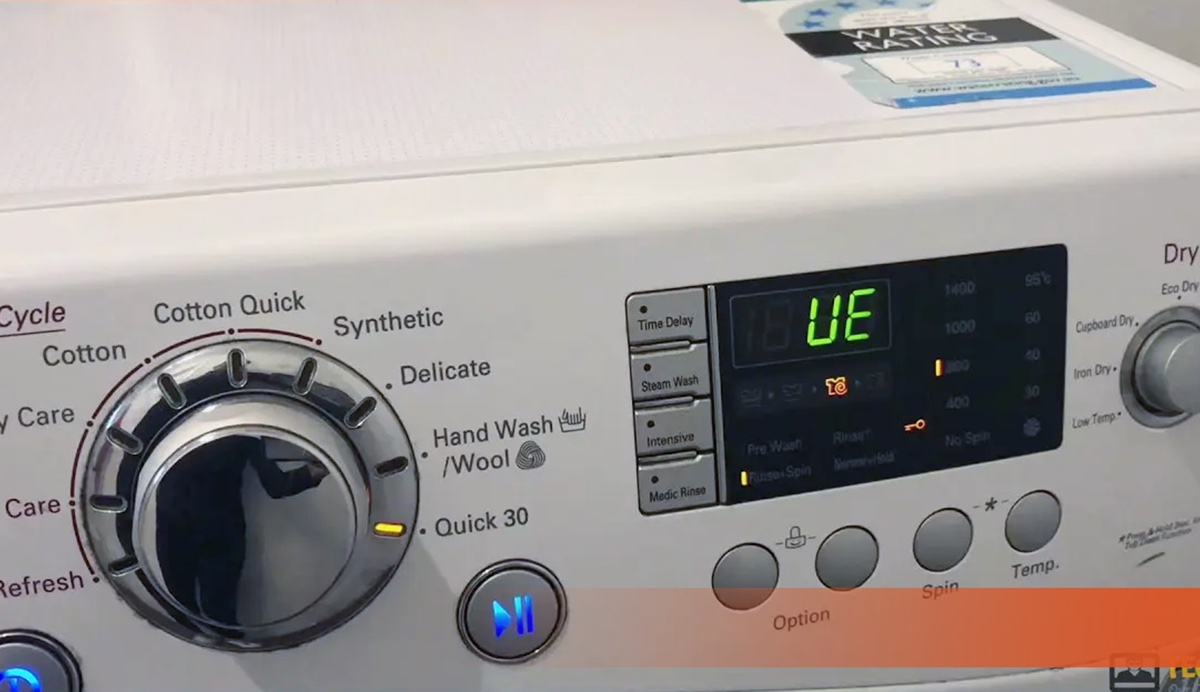
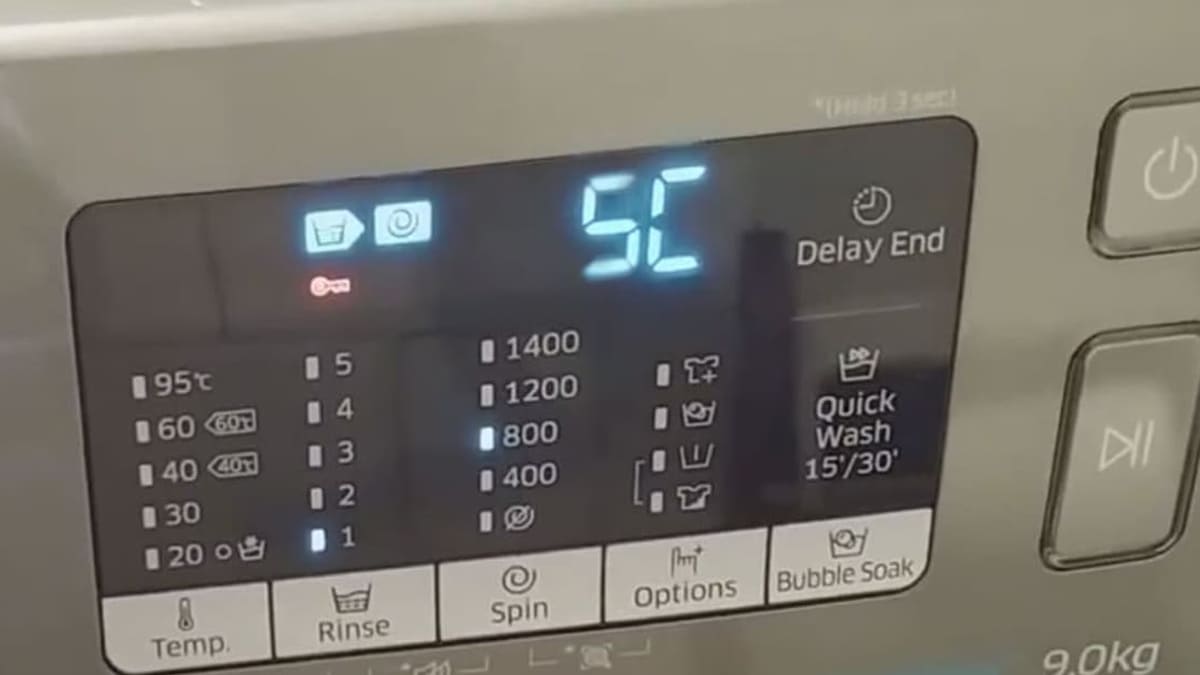
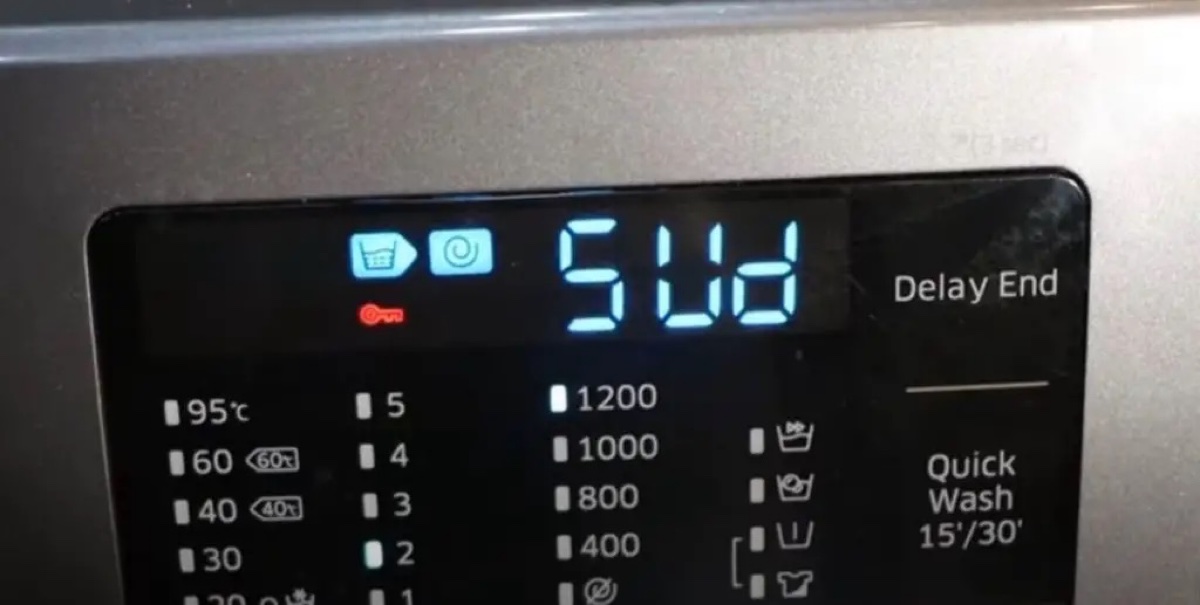
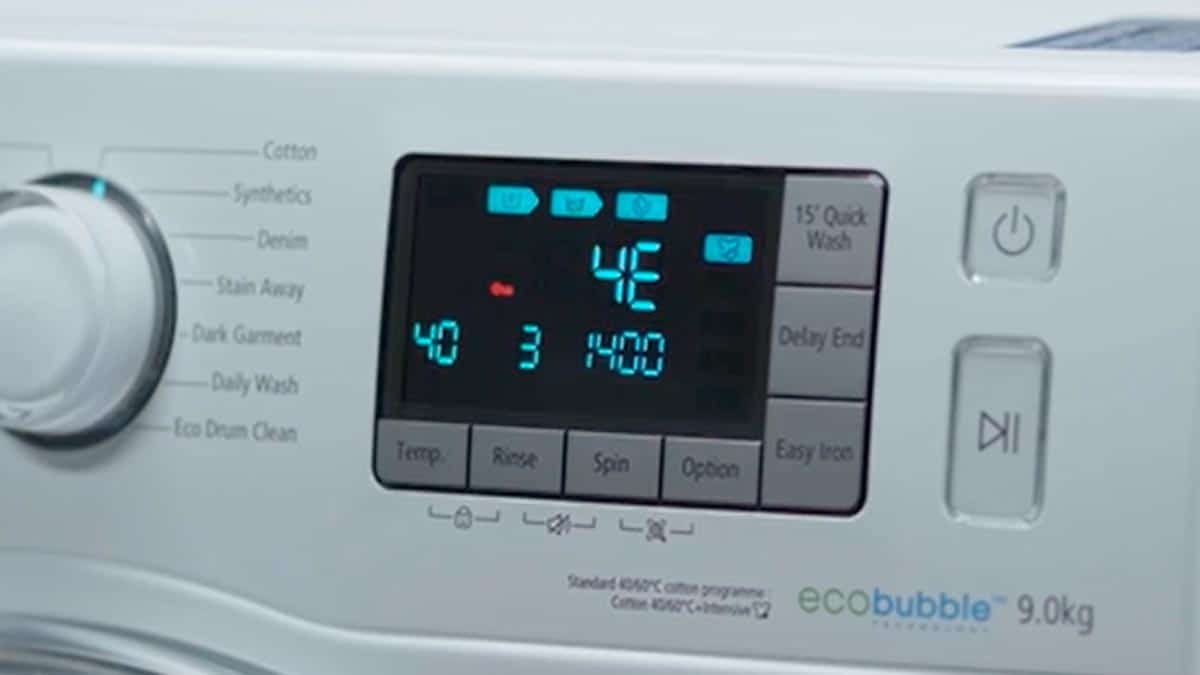
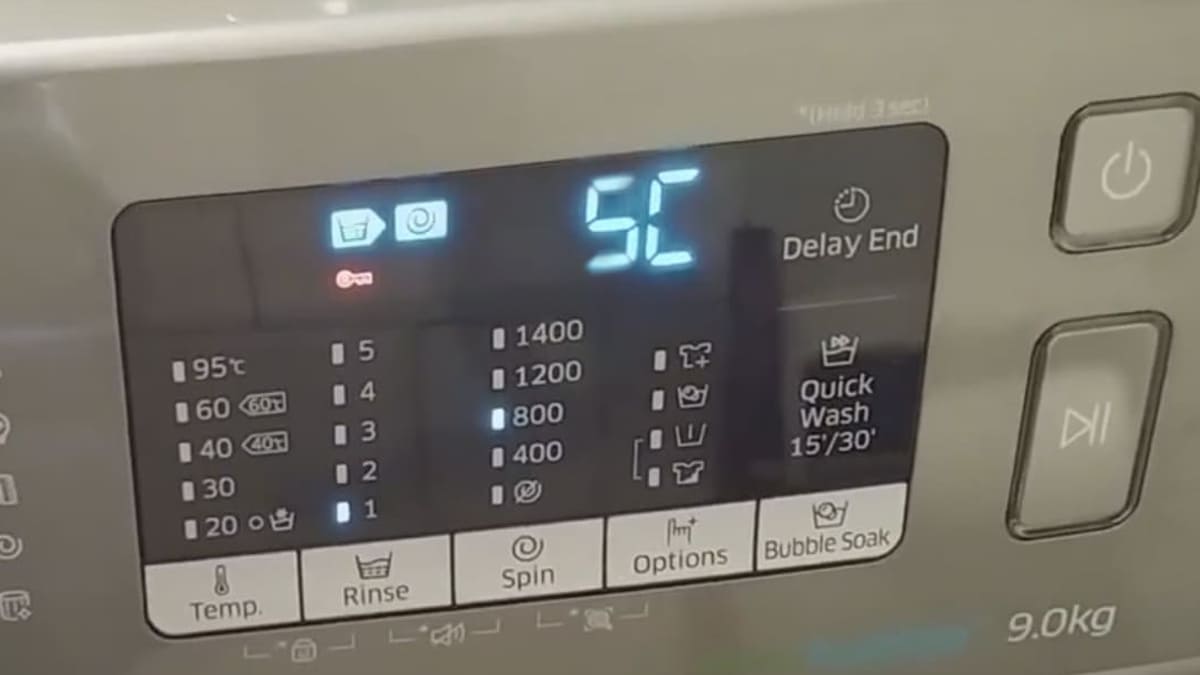
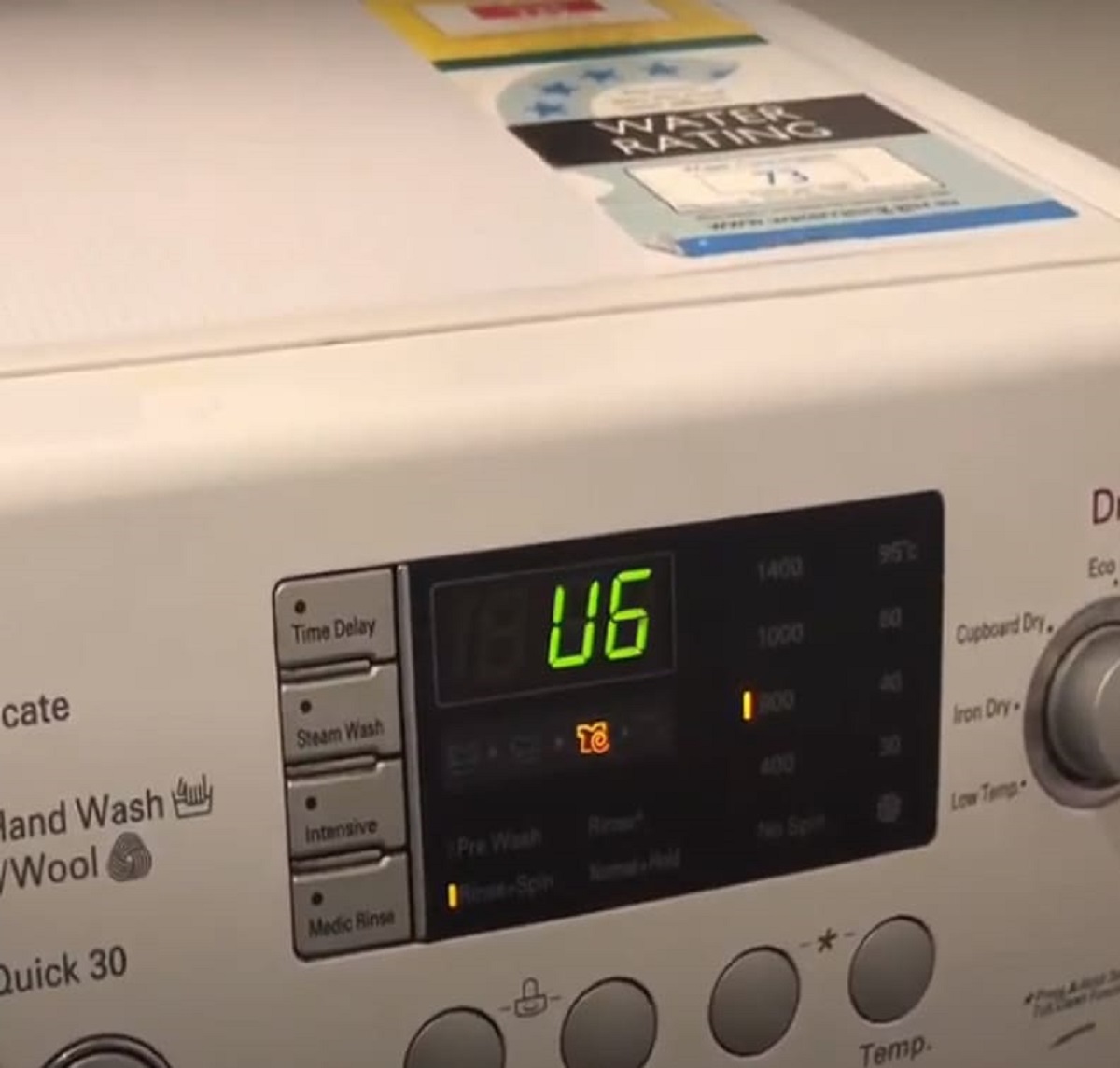
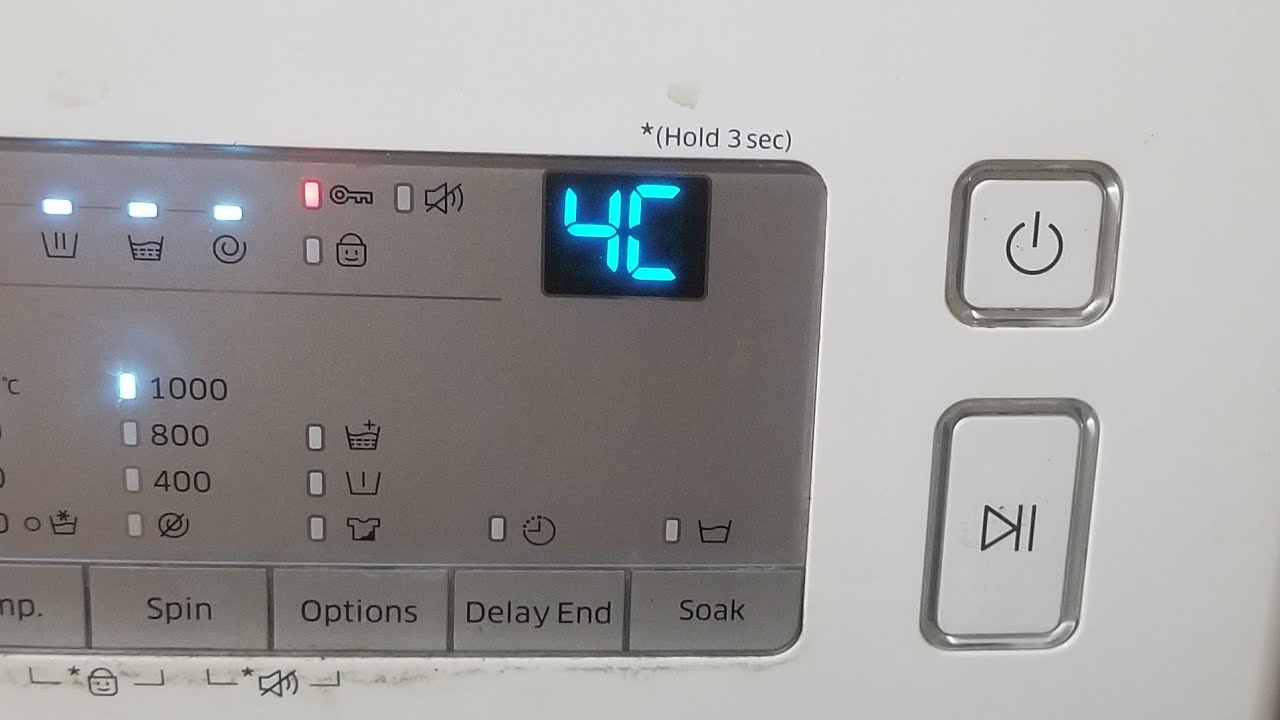
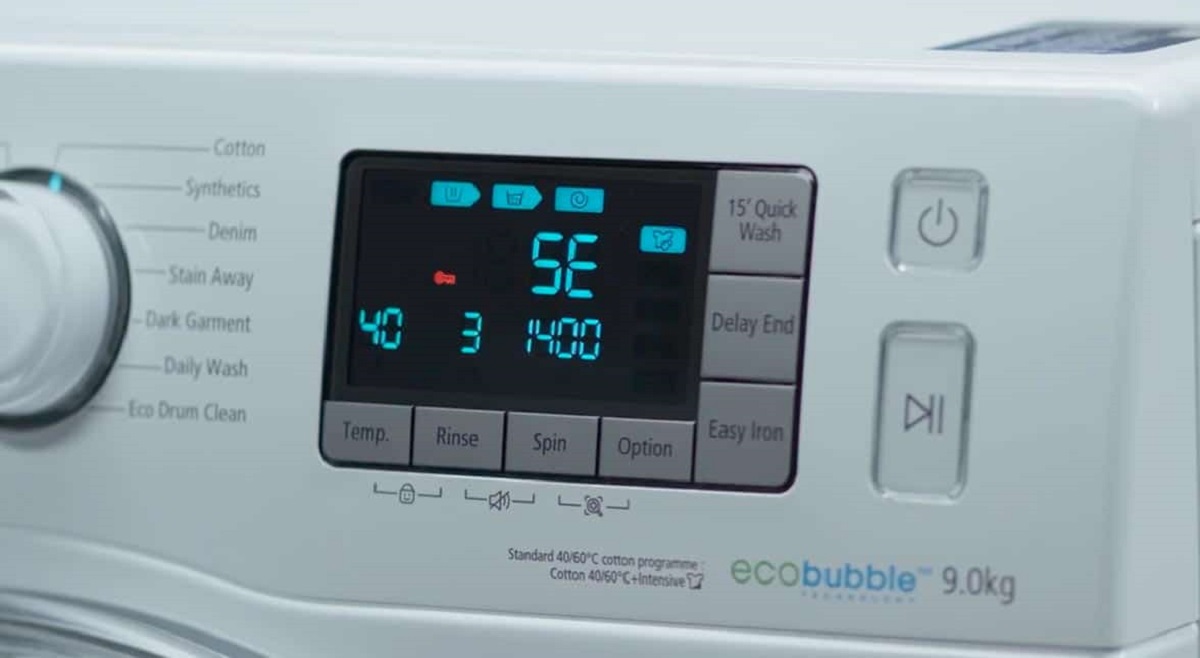




0 thoughts on “What Does Nd Mean On A Samsung Washer”