Home>diy>Architecture & Design>How Much Does A CAD Program Cost


Architecture & Design
How Much Does A CAD Program Cost
Modified: October 20, 2024
Discover the pricing options for CAD programs used in architecture design. Find out how much it would cost to invest in the ideal CAD software for your design projects.
(Many of the links in this article redirect to a specific reviewed product. Your purchase of these products through affiliate links helps to generate commission for Storables.com, at no extra cost. Learn more)
Introduction
In today’s digital age, computer-aided design (CAD) software plays a vital role in various industries, from architecture and engineering to manufacturing and product development. CAD programs provide powerful tools and functionalities that enable professionals to create intricate designs, simulate real-world scenarios, and streamline the entire design process.
However, one common question that arises when considering CAD software is: How much does a CAD program cost? The cost of CAD software can vary greatly depending on various factors, such as the level of functionality, industry-specific features, licensing models, and additional services offered.
In this article, we will delve into the factors that affect the cost of CAD programs and explore the different pricing models available in the market. Whether you are a professional designer, a student, or a hobbyist, understanding the different pricing options will help you make an informed decision when selecting a CAD program that suits your needs and budget.
So, let’s dive in and explore the world of CAD program pricing!
Key Takeaways:
- Understanding the factors that affect CAD program cost, such as functionality, industry-specific features, and licensing models, is crucial for making an informed decision that aligns with your budget and design requirements.
- From free and low-cost options for students and hobbyists to mid-range and high-end solutions for professionals, the CAD program market offers a diverse range of pricing models to cater to various design needs and budget considerations.
Read more: How Much Does A CAD Drawing Cost
Factors Affecting CAD Program Cost
When it comes to determining the cost of a CAD program, several factors come into play. It’s essential to understand these factors to make an informed decision based on your specific requirements. Here are some key factors that can affect the cost of CAD programs:
1. Functionality: The level of functionality offered by the CAD program has a significant impact on its cost. Basic CAD programs typically offer essential drawing and editing tools, while more advanced programs provide advanced 3D modeling, simulation, rendering, and collaboration features. The more extensive the features and capabilities, the higher the cost of the CAD program.
2. Industry-specific Features: Some CAD programs are tailored to specific industries, such as architecture, mechanical engineering, or electrical design. These industry-specific CAD programs often come with specialized tools and libraries that cater to the specific needs of professionals in those fields. Due to their specialized nature, these programs may have a higher price tag compared to generic CAD software.
3. Licensing Model: The licensing model adopted by the CAD software vendor can also impact the cost. Traditional perpetual licenses require a one-time upfront payment, allowing you to use the software indefinitely. However, some vendors also offer subscription-based licensing models, where you pay a recurring fee, typically on a monthly or annual basis. Subscription models often provide more flexibility but can be more expensive in the long run.
4. Additional Services: Some CAD software vendors offer additional services, such as technical support, training, and software updates. These add-on services may be included in the overall cost or provided at an additional fee. The availability and pricing of these services can vary across different CAD programs.
5. Vendor Reputation: Well-established CAD software vendors with a strong reputation in the industry often command higher prices for their products. Their track record of delivering reliable software and excellent customer support may justify the higher cost.
It’s worth mentioning that the cost of CAD programs can also vary based on factors such as location, market demand, and competition. Some CAD software vendors may offer discounted prices for educational institutions or students, making it more affordable for those in academic settings.
When considering the cost of a CAD program, it’s crucial to strike a balance between your budget and the specific features and functionalities you require. Carefully assess your needs and consider the long-term benefits and ROI (Return on Investment) of the CAD program before making a purchasing decision.
Now that we have explored the factors that affect the cost of CAD programs, let’s delve into the different pricing models available in the market.
Pricing Models for CAD Programs
When it comes to purchasing a CAD program, understanding the different pricing models available can help you make a well-informed decision. Here are the common pricing models for CAD programs:
1. Perpetual License: The perpetual license model involves a one-time upfront payment for the CAD software. With this model, you own the software indefinitely and can use it as long as it meets your needs. Perpetual licenses are suitable for those who prefer a one-time payment and plan to use the software for an extended period. However, perpetual licenses may not include software updates or additional services, which may require separate purchases or subscriptions.
2. Subscription License: Subscription-based licensing involves paying a recurring fee, typically on a monthly or annual basis, to access and use the CAD program. Subscription licenses often include software updates, technical support, and sometimes additional services. This model provides more flexibility as you can scale your license usage or switch to a different CAD program without a significant upfront cost. However, the recurring fees can add up over time, making it more expensive in the long run compared to perpetual licenses.
3. Cloud-based Subscription: Some CAD programs offer a cloud-based subscription model where the software is hosted and accessed via the cloud. With this model, you don’t need to install the software on your computer, and you can access it from any device with an internet connection. Cloud-based subscriptions often come with additional benefits such as automatic updates, collaborative features, and cloud storage for your design files. Cloud-based subscriptions are ideal for teams or individuals who require remote access and collaboration capabilities.
4. Free/Open-Source: There are also free or open-source CAD programs available, which offer basic functionalities without any cost. These programs are a great option for students, hobbyists, or those on a tight budget. However, free CAD programs may have limitations in terms of features, support, and industry-specific tools.
As you evaluate the pricing models, consider factors such as your budget, usage requirements, need for software updates and support, and long-term plans. It’s essential to choose a pricing model that aligns with your needs and offers the best value for your investment.
When researching and comparing CAD program prices, make sure to consider any additional fees or hidden costs, such as maintenance fees, add-on modules, or optional services, that may affect the overall cost. It’s also worth exploring any trial or demo versions offered by CAD software vendors to get a feel for the software before making a purchase.
Ultimately, the pricing model you choose should align with your budget and meet your specific design requirements. With the plethora of CAD programs available in the market, understanding the pricing models will help you make an informed decision and select the right CAD software for your needs.
Free CAD Programs
If you’re looking for a CAD program without breaking the bank, there are several free options available that can meet your basic design needs. These free CAD programs provide essential features for creating 2D and 3D models, making them suitable for students, hobbyists, and small-scale projects. Here are some popular free CAD programs:
1. AutoCAD LT Free Trial: Although AutoCAD is known for its paid versions, Autodesk offers a free trial of AutoCAD LT, a streamlined version of its flagship product. While the trial lasts for a limited time, it allows you to explore the robust capabilities of AutoCAD LT for professional-level design tasks.
2. Fusion 360: Autodesk also offers Fusion 360 for free to students, educators, and hobbyists. Fusion 360 is a comprehensive CAD/CAM software that combines design, engineering, and manufacturing capabilities in a single platform. It is widely used in product development and fabrication.
3. FreeCAD: FreeCAD is an open-source parametric 3D modeler suitable for mechanical engineering and product design. It offers a wide range of tools for creating complex 3D models and supports various file formats. This program is continuously developed by a community of contributors, making it a reliable option for those seeking free CAD software.
4. LibreCAD: Built on the open-source framework, LibreCAD is a 2D CAD program compatible with Windows, macOS, and Linux. It provides essential drawing tools and supports industry-standard file formats such as DWG and DXF. LibreCAD is user-friendly and suitable for architectural drafting, electrical schematics, and other 2D design projects.
5. Tinkercad: Tinkercad is a browser-based CAD program that focuses on 3D modeling for beginners and educators. It offers an intuitive interface with drag-and-drop functionality, making it easy to create basic 3D designs. Tinkercad is popular among students and hobbyists due to its simplicity and compatibility with 3D printing.
These free CAD programs provide a solid foundation for learning and experimenting with computer-aided design. While they may not offer all the advanced features found in premium software, they are still capable of helping you create impressive designs without spending a dime.
Keep in mind that while these programs are free, some may have limitations in terms of functionality and support. Additionally, commercial use of free CAD programs may have restrictions, so always review the licensing terms before utilizing them for professional projects.
If you’re just starting your CAD journey or working on personal projects, these free CAD programs can be a great way to gain experience and showcase your design skills. As you progress and require more advanced features or industry-specific tools, you can consider upgrading to paid versions or exploring low-cost CAD software options.
Low-Cost CAD Programs
If you require more features and functionality than what free CAD programs offer but have budget constraints, there are several affordable options available in the market. These low-cost CAD programs provide a balance between cost-effectiveness and advanced design capabilities. Here are some popular low-cost CAD programs:
1. DraftSight: DraftSight is a professional 2D CAD software that offers a range of tools for drafting, annotation, and customization. It provides a familiar user interface and supports industry-standard file formats. With its affordable pricing plans, DraftSight is an excellent option for professionals who primarily work with 2D designs.
2. BricsCAD: A cost-effective alternative to AutoCAD, BricsCAD offers comprehensive 2D and 3D design tools for professionals. It provides a familiar interface and supports AutoCAD file formats, making it seamless for AutoCAD users to transition. BricsCAD comes in various editions, allowing users to choose the version that best suits their needs and budget.
3. Onshape: Onshape is a cloud-based CAD platform that offers both free and paid versions. Its paid plans provide advanced features such as collaboration, custom workflows, and extended data storage. Onshape’s affordability and cloud-based nature make it an attractive choice for teams working on complex design projects.
4. SketchUp Shop: SketchUp Shop is a web-based 3D modeling software that offers both free and paid subscriptions. The paid version provides additional features such as unlimited cloud storage, augmented reality (AR) model viewing, and advanced export options. SketchUp Shop is popular among architects, interior designers, and hobbyists due to its user-friendly interface and extensive 3D modeling capabilities.
5. MoI (Moment of Inspiration): MoI is a 3D modeling software that focuses on providing an intuitive and streamlined workflow. It offers advanced modeling tools for concept design, organic modeling, and visualization. MoI is known for its ease of use and affordable pricing, making it a preferred choice for artists and designers.
These low-cost CAD programs offer competitive features and functionalities at a fraction of the price of high-end software. While they may not have the extensive toolsets and industry-specific capabilities of premium CAD programs, they provide ample functionality for a wide range of design tasks.
When considering low-cost CAD programs, carefully evaluate your specific design needs and compare the features, limitations, and pricing options of each program. Additionally, consider the level of support, training resources, and software updates provided by the CAD software vendor.
By opting for low-cost CAD programs, you can strike a balance between budget considerations and the need for advanced design capabilities. These programs are suitable for professionals, small businesses, and individuals who require more than what free CAD software offers but still need to manage their expenses.
When considering the cost of a CAD program, it’s important to factor in not only the initial purchase price, but also any ongoing subscription fees, maintenance costs, and potential additional expenses for training and support.
Read more: How Much Does AutoCAD Cost
Mid-Range CAD Programs
When it comes to CAD software, mid-range options provide a balance between affordability and advanced functionality. These CAD programs offer a broader range of features and capabilities compared to low-cost or free alternatives, making them suitable for professionals and businesses with specific design requirements. Here are some popular mid-range CAD programs:
1. SolidWorks: SolidWorks is a powerful 3D CAD software widely used in engineering and product design. It offers comprehensive tools for 3D modeling, simulation, and documentation. SolidWorks provides advanced features like assembly modeling, parametric design, and integrated simulation capabilities. It is renowned for its ease of use and is well-suited for mechanical design and prototyping.
2. AutoCAD: AutoCAD, a leading CAD software, offers a range of versions at different price points, including the mid-range segment. It provides advanced 2D and 3D design tools, documentation features, and customizable workflows. AutoCAD is widely used in various industries and supports industry-standard file formats, making it easy to collaborate with other professionals.
3. Creo: Creo is a comprehensive CAD software that offers a wide range of capabilities, including parametric design, simulation, and augmented reality (AR) visualization. It enables users to create complex 3D models and assemblies, making it suitable for product design and manufacturing. Creo also provides integrated tools for additive manufacturing and IoT (Internet of Things) design.
4. SOLIDWORKS Electrical: SOLIDWORKS Electrical is a specialized CAD program tailored for electrical design professionals. It offers dedicated tools for schematic creation, electrical component libraries, and collaboration with other team members. SOLIDWORKS Electrical seamlessly integrates with other SOLIDWORKS products, enabling a streamlined design process from initial concept to final production.
5. Vectorworks Architect: Vectorworks Architect is a comprehensive CAD and BIM (Building Information Modeling) software designed specifically for architects. It offers a range of tools for 2D and 3D design, as well as integrated BIM workflows for intelligent building modeling. Vectorworks Architect also includes features for site design, lighting analysis, and rendering, making it a versatile solution for architectural projects.
These mid-range CAD programs provide a robust set of features and functionalities that cater to the specific needs of professionals in various industries. While they come at a higher price compared to low-cost options, they deliver advanced tools for complex design tasks and provide additional support and resources for a seamless workflow.
When considering mid-range CAD programs, evaluate your specific design requirements, industry-specific features, and the scalability of the software to accommodate future growth. Consider factors such as training resources, technical support, and software updates provided by the CAD software vendor.
Ultimately, mid-range CAD programs offer a solid balance between advanced functionality and affordability, making them a preferred choice for professionals and businesses looking to enhance their design capabilities.
High-End CAD Programs
For professionals and businesses that require the most advanced features and capabilities in their CAD software, high-end options deliver unmatched power and precision. These CAD programs offer comprehensive toolsets, specialized functionalities, and advanced simulation capabilities. Here are some popular high-end CAD programs:
1. CATIA: CATIA is a robust CAD software widely used in industries such as aerospace, automotive, and industrial design. It offers a comprehensive suite of tools for 3D modeling, surface design, simulation, and manufacturing. CATIA allows for complex assemblies, advanced shape design, and collaborative engineering, making it the go-to choice for large-scale projects.
2. Siemens NX: Siemens NX is a highly integrated CAD, CAM, and CAE software solution used by industries such as automotive, aerospace, and machinery. It provides advanced capabilities for 3D modeling, simulation, and manufacturing. Siemens NX features cutting-edge technology in areas like generative design, additive manufacturing, and virtual reality (VR) design validation.
3. PTC Creo Parametric: PTC Creo Parametric is a feature-rich CAD software that combines parametric modeling, simulation, and modeling for mechanical and industrial design. It enables users to create complex 3D models, analyze product behavior, and generate detailed engineering drawings. PTC Creo Parametric also integrates with other PTC software, providing a complete product development solution.
4. AutoCAD Architecture: AutoCAD Architecture is a high-in-demand CAD software specifically designed for architecture and construction professionals. It offers specialized tools for architectural drafting, documentation, and building information modeling (BIM). AutoCAD Architecture streamlines the design and construction processes, facilitating collaboration and accuracy in architectural projects.
5. Revit: Revit is an industry-leading BIM software that provides advanced capabilities for architectural design, structural engineering, and MEP (mechanical, electrical, and plumbing) systems. Revit allows for real-time collaboration, automated documentation generation, and integration with other design and analysis platforms. It is widely used in architectural firms and construction companies for large-scale projects.
High-end CAD programs are built to handle complex design tasks and cater to the specific needs of industries with intricate requirements. They often offer advanced simulation features, extensive libraries, and integration with other software tools for a seamless workflow.
When considering high-end CAD programs, evaluate your specific industry requirements, collaboration capabilities, and the scalability of the software to accommodate future growth. Consider factors such as training resources, technical support, and software updates provided by the CAD software vendor.
While high-end CAD programs come with a higher price tag, they offer unparalleled functionality and precision for professionals and businesses that demand the utmost performance and reliability in their design processes.
Subscription-Based CAD Programs
Subscription-based CAD programs have gained popularity in recent years due to their flexibility, cost-effectiveness, and continuous software updates. These programs offer a recurring payment model, providing access to the latest versions of the software along with additional benefits. Here are some key aspects of subscription-based CAD programs:
1. Access to Latest Versions: With subscription-based CAD programs, users have access to the most up-to-date software versions, ensuring they can take advantage of the latest features, performance improvements, and bug fixes. This eliminates the need to purchase costly upgrades separately.
2. Cost-Effective pricing: Subscription-based pricing typically involves a predictable monthly or annual fee, making it easier to manage costs and budgeting compared to one-time upfront payments for perpetual licenses. This pricing model is particularly beneficial for individuals and smaller businesses with limited resources.
3. Flexibility and Scalability: Subscription-based CAD programs provide flexibility in terms of scaling licenses up or down as needed. This is advantageous for businesses experiencing fluctuating project demands or those looking to expand or downsize their design teams. It also allows individuals to access the CAD software without a significant upfront investment.
4. Additional Services and Support: Subscription-based CAD programs often include additional services such as technical support, training resources, and cloud storage for design files. These services can enhance the overall user experience and productivity by providing assistance and resources when needed.
5. Collaboration and Cloud-Sync: Many subscription-based CAD programs offer cloud-based collaboration and synchronization features, enabling teams to work collaboratively on projects, share files, and track revisions in real time. This facilitates seamless teamwork, particularly for dispersed teams and remote work environments.
6. License Management: Subscription-based licenses are usually managed online, allowing for easy license activation, transfer, and revocation. This simplifies license management for organizations with multiple users or project-specific requirements.
Popular subscription-based CAD programs include AutoCAD, SketchUp Pro, and Fusion 360. These programs offer a range of pricing plans that cater to different budgets and usage requirements.
When considering subscription-based CAD programs, evaluate the pricing structure, additional services included, and the software vendor’s reputation for delivering regular updates and technical support. It’s also important to assess your long-term usage plans and consider the overall cost over time compared to perpetual licenses.
Subscription-based CAD programs have become a preferred choice for individuals and businesses looking to access the latest software versions while managing costs effectively. The flexibility, continuous updates, and additional services make them an attractive option for those seeking cutting-edge CAD software without a substantial upfront investment.
Conclusion
Choosing the right CAD program requires careful consideration of various factors, including functionality, industry-specific features, licensing models, and pricing options. Understanding the different pricing models available in the market can help you make an informed decision based on your specific needs and budget.
Free CAD programs are a great option for students, hobbyists, and those on a tight budget. Although they may have limitations in terms of features and support, these programs provide essential tools for basic design tasks. Some popular free CAD programs include AutoCAD LT Free Trial, Fusion 360, and FreeCAD.
For those seeking more advanced features without breaking the bank, low-cost CAD programs offer a balance between affordability and functionality. Programs like DraftSight, BricsCAD, and Onshape provide comprehensive design tools at a reasonable price, making them suitable for professionals and small businesses.
Mid-range CAD programs deliver a wider range of features and capabilities for professionals with specific design requirements. SolidWorks, AutoCAD, Creo, and Vectorworks Architect are popular choices in this segment, offering advanced functionality for various industries.
For professionals and businesses that require the most powerful and advanced CAD software, high-end options like CATIA, Siemens NX, and PTC Creo Parametric deliver unparalleled functionality and precision. These programs cater to complex design tasks in industries such as aerospace, automotive, and industrial design.
Subscription-based CAD programs provide flexibility, continuous software updates, and additional services at a predictable cost. With access to the latest versions and collaborative features, programs like AutoCAD, SketchUp Pro, and Fusion 360 offer a cost-effective solution for individuals and businesses.
In conclusion, the cost of CAD programs varies based on factors such as functionality, industry-specific features, licensing models, and additional services. It’s important to assess your specific design requirements, budget, and long-term plans when choosing a CAD program. Considering factors like support, training resources, and software updates can also contribute to an optimal CAD software selection. Whether you opt for a free program, a low-cost option, a mid-range solution, or a high-end software, selecting the right CAD program will empower you to unleash your creativity and enhance your design capabilities.
Frequently Asked Questions about How Much Does A CAD Program Cost
Was this page helpful?
At Storables.com, we guarantee accurate and reliable information. Our content, validated by Expert Board Contributors, is crafted following stringent Editorial Policies. We're committed to providing you with well-researched, expert-backed insights for all your informational needs.
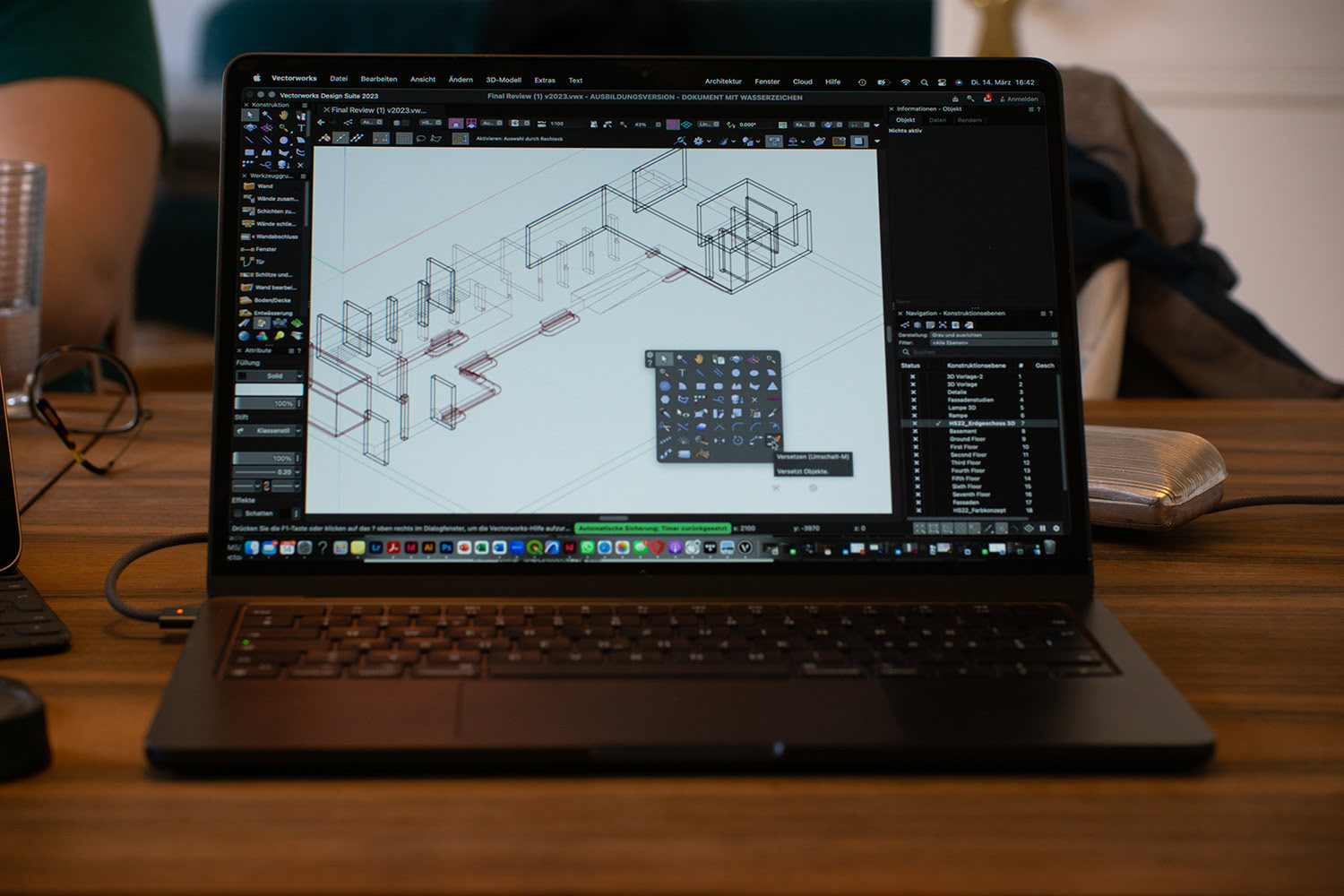
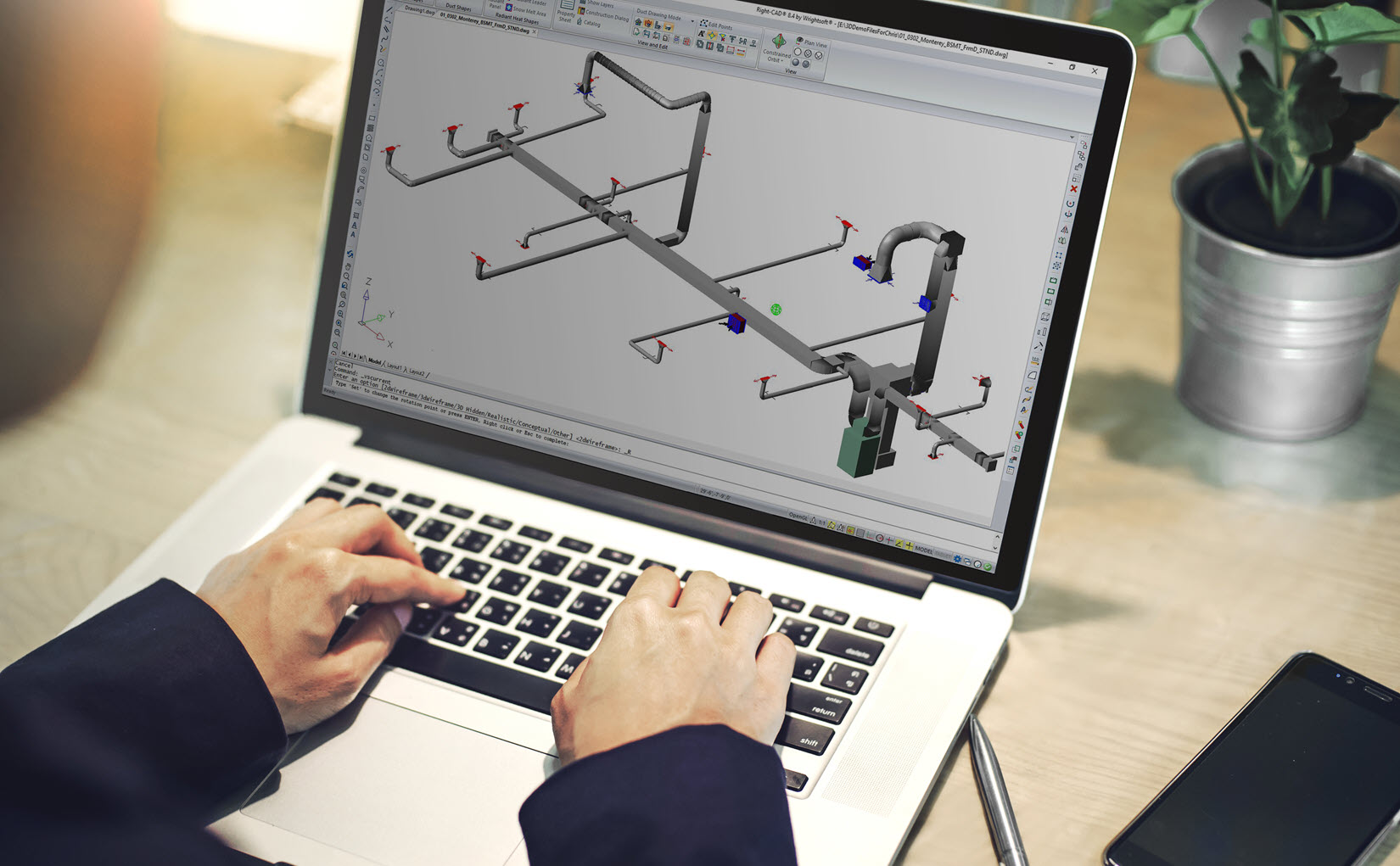













0 thoughts on “How Much Does A CAD Program Cost”